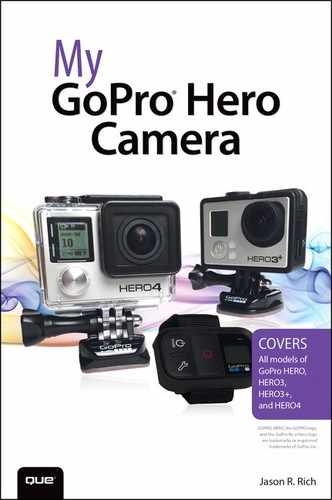4. Overview of GoPro Camera Mounts
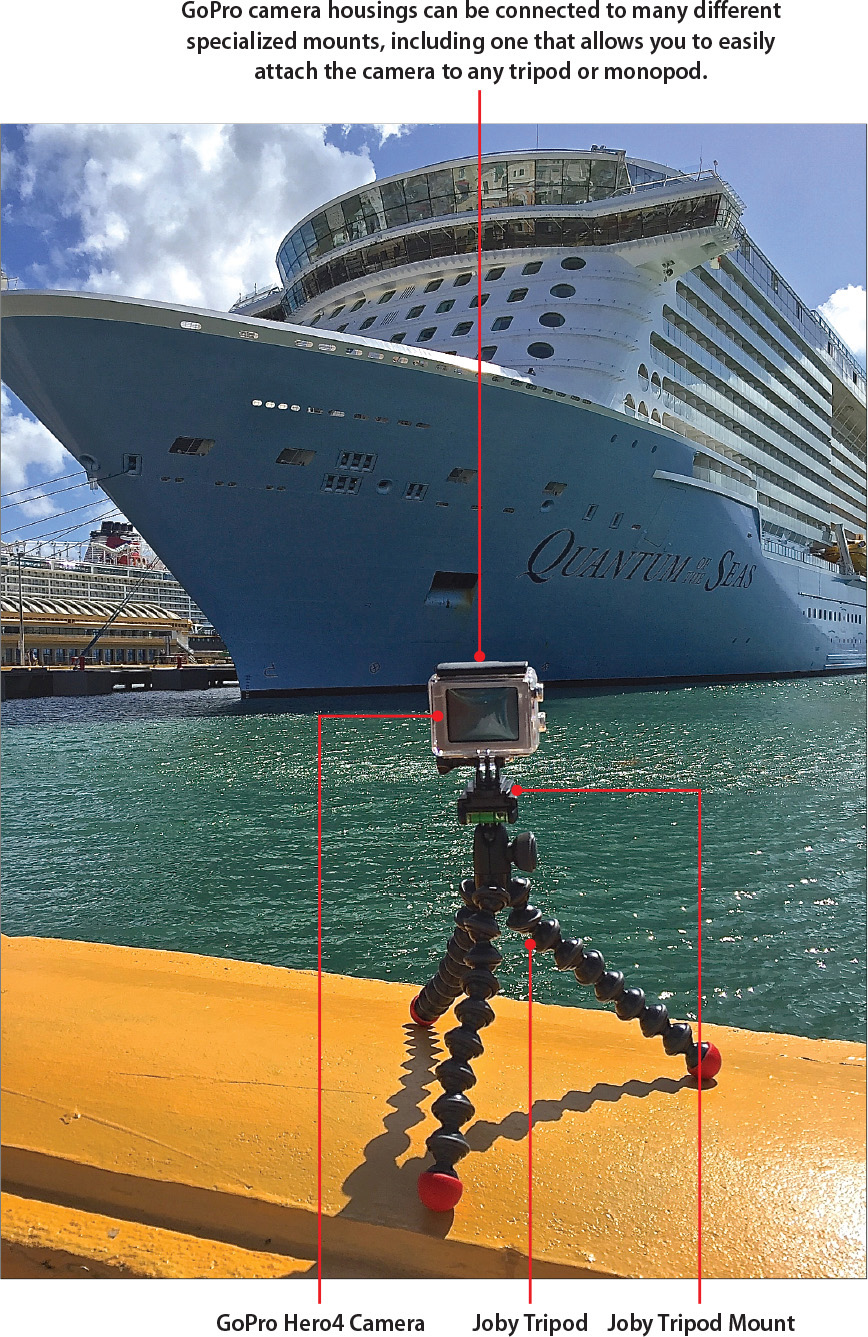
In this chapter, you learn about some of the popular and most versatile mounts available for your GoPro camera (when it’s encased within a housing). Topics include the following:
![]() Using GoPro’s proprietary Quick Release Buckle and Thumb Screw to securely connect a camera housing to a mount
Using GoPro’s proprietary Quick Release Buckle and Thumb Screw to securely connect a camera housing to a mount
![]() Overview of popular mounts and what they’re best used for
Overview of popular mounts and what they’re best used for
![]() Information about specialized mounts that can be used in specific shooting situations
Information about specialized mounts that can be used in specific shooting situations
![]() How and where to find third-party mounts and save money in the process
How and where to find third-party mounts and save money in the process
One of the tricks for capturing the clearest and most vibrant photos or videos using your GoPro camera is to keep it as stable as possible when shooting. For example, you need to avoid excessive shaking, even if you’re engaged in a high-action activity and shooting from a first-person perspective.
The best way to do this is to utilize an appropriate camera housing (covered in the previous chapter) and then attach that housing to a mount that’s best suited for the shooting task at hand. Between GoPro and an ever-growing number of third-party companies, literally hundreds of optional mounts are available for your GoPro camera.
Some of these mounts are versatile and can serve you well in a wide range of shooting situations. For example, the optional GoPro Tripod Mount ($9.99) attaches to the Quick Release Buckle of any housing and enables you to attach the camera (within its housing) to any standard tripod or monopod.
Beyond the mounts designed specifically for GoPro cameras, a wide range of full-size and portable tripods, monopods, camera handles, camera grips, and extension poles are available that can help you hold the camera steady and position the camera perfectly to capture the best possible shots.
Preplan Your Shots and Choose the Best Equipment
Before buying a handful of mounts for your camera, consider the following:
• Who or what your intended subjects will be
• What activities you or your intended subjects will be engaged in while shooting or filming
• Whether you’ll be shooting photos and/or video
• What type of shooting conditions you’ll most likely encounter
• What shooting obstacles or challenges you’ll potentially face
• Specifically how you want to frame your shots, including what shooting perspective or angles you’ll want to use
• How you’ll ultimately be utilizing or showcasing the photos and video after shooting
• Whether you’ll be controlling the camera directly or controlling it remotely via the Smart Remote or the GoPro App
As you go into any shooting situation, always devise a plan, so you understand what you’re trying to achieve in advance. By doing this, you can ensure you bring along the best camera housings, mounts, and accessories to achieve these goals and also to capture the highest quality photos or video possible.
When you understand what you’re trying to achieve and have selected your subject, you’ll typically have two types of decisions to make to select an appropriate mount.
• Determine if you will you be holding the camera in your hands while shooting; if yes will you need to attach the camera to yourself or your equipment (such as your bicycle, snowboard, surfboard, safety helmet, or vehicle dashboard) to capture shots from a first-person or third-person perspective? Or will you be acting exclusively as the photographer or videographer and shooting another subject from behind the camera?
• Consider what shooting angle or perspective you want to use. This determines how you mount the camera and at what angle (and height) it’s mounted. As you’ll discover shortly, even the slightest variation in camera angle can dramatically impact what you capture within your shots. After you determine how the camera will be mounted, you must use equipment that can hold your camera in place throughout the shooting process.
Attaching the Camera Housing to a Mount
You definitely want to protect the investment you’ve made in your camera, housing, and accessories by making sure you securely mount the camera to yourself or your equipment. This is especially important if you use your GoPro while engaging in a high-action activity.
All the official GoPro housings are equipped with the company’s proprietary Quick Release Buckle and Thumb Screw, which securely attach the camera housing to a mount. You must always use the Thumb Screw that came with a particular mount to ensure a secure connection. Then, it’s your responsibility to make sure you correctly and securely attach the mount to yourself or your other equipment.
Use the Quick Release Buckle and Thumb Screw
To use the Quick Release Buckle and Thumb Screw, place your camera within a housing, close it, and then follow these steps:
1. Select an appropriate GoPro mount and then remove the Thumb Screw from the mount by first turning the Thumb Screw to loosen it.

2. Line up the bottom of the housing with the mount.
3. Insert the Thumb Screw back into the Quick Release Buckle.
4. Adjust the camera/housing angle based on your shooting needs.

5. Tighten the Thumb Screw to securely connect the camera (within its housing) to your selected mount.

6. If you have an optional tether, attach it to the camera housing by removing the backdoor and looping the tether through the metal bar, which is part of the backdoor latch.
7. Using the adhesive, apply the other end of the tether to your equipment.

Adding a Tether
For added protection, in case the camera housing separates from the mount while engaged in a high-impact activity, attach one end of an optional GoPro tether to the camera’s housing and the opposite end to your equipment. These tethers come with certain housings or can be purchased separately in packages of five for $19.99.
Use a Quick-Release Anti-Vibration Locking Plug
To reduce the impact vibration has on your photos or video, consider attaching an optional Quick-Release Anti-Vibration Locking Plug to the mount after it’s attached to a housing. To use this accessory, follow these steps:
1. Connect the camera housing to the appropriate mount of your choice.

2. Attach the circular part of the white rubber Locking Plug over the end of the Thumb Screw.
3. Place the U-shaped portion of the Locking Plug into the open space within the Quick Release Locking Buckle on the mount, and press down so that it fits flush with the buckle.

When to Use the Plug
The Anti-Vibration Locking Plug comes with applicable mounts, or you can purchase it as part of GoPro’s Replacement Parts package ($19.99). It works well when you mount a GoPro camera in a situation in which the vibration might impact your shots, such as on a vehicle dashboard, a motor boat, a jet ski, a motorcycle, an ATV, a dirt bike, or on an airplane.
Overview of Popular GoPro Mounts
There are limitless combinations for using specific housings with specific mounts based on what you want to achieve. In some cases, which housing and which mount to use for a specific shooting task will be obvious. In other situations, you might need to use a bit of creativity and ingenuity to create a viable shooting solution.
Learning from Others
If you’re faced with a challenging shooting situation and can’t figure out the best GoPro-related housing, mount, and accessory combination to use, visit YouTube (www.YouTube.com) and see if people have posted a video showing how they devised a creative shooting solution that might also meet your needs. Within YouTube’s Search field, enter a search phrase such as, “Using a GoPro camera with a skateboard,” or “Using a GoPro camera to shoot underwater.” You can find some helpful videos on the Que Publishing website at www.quepublishing.com/store/using-your-gopro-hero3-plus-learn-to-shoot-better-photos-9780789755964 and YouTube at www.youtube.com/watch?v=EcYZvRqPx3M.
Following is information about 22 popular mounts (each sold separately) offered by GoPro. The majority of these mounts are designed to work with all GoPro camera models, and you can use each with any GoPro camera housing because of the Quick Release Buckle and Thumb Screw.
• Bodyboard Mount ($19.99): Use this mount to attach your GoPro camera (within the Standard or Dive Housing) to the front of a bodyboard, soft-top surfboard, or foam surfboard to shoot yourself on the board (with the camera pointed backward), or point the camera forward to shoot from a first-person point of view perspective while using the board. This mount requires a screwdriver to attach it to your bodyboard.
• Chesty Chest Harness ($39.99) or Junior Chesty ($29.99): These versatile mounts are made from black nylon straps and are designed to be worn on your body so that the camera can be securely mounted, facing directly outward from the middle of your chest. The angle of the camera is not adjustable after it’s connected to this mount. Thus, it enables you to capture photos or video of what’s in front of the wearer, from a first-person perspective.
• Curved and Flat Adhesive Mounts ($19.99): These small mounts enable you to easily and semi-permanently attach your GoPro camera mount to almost any flat and smooth object or any slightly curved object. The mount remains affixed to the equipment, but you can remove the housing (and camera) easily at any time. These mounts use a strong, waterproof adhesive that bonds directly onto your equipment. To remove the mount, you need a hairdryer to first heat the adhesive and then pull it off.

• Fetch ($59.99): Have you ever wanted to see the world from your dog’s point of view? Well, when you strap this padded and adjustable harness onto your pooch and then attach the camera, you can remotely control the camera and easily capture photos or videos as your dog roams freely.
• Gooseneck ($19.99): This mount is composed of an 8-inch adjustable and flexible arm that includes a GoPro Quick Release Buckle on one end. The opposite end can be used with an Adhesive Mount, Suction Cup Mount, or the Jaws: Flex Clamp to attach the camera (within a housing) to a wide range of objects. You can then manually adjust the camera’s shooting angle and perspective. You can also join multiple Gooseneck accessories together to create a longer arm that’s adjustable and flexible. Use this accessory to position your camera to shoot at unusual angles or around corners.
• Handlebar/Seatpost/Pole Mount ($19.99): This mount is designed to securely attach a camera housing to bicycle handlebars, seat posts, ski poles, or any other equipment that’s shaped like a narrow bar or pole (between 0.75-inch and 1.4 inches in diameter). The supplied adapter also enables you to attach the mount to poles or bars between 0.43-inch and 0.7-inch in diameter. After you connect this mount to equipment, you can vertically adjust the camera’s angle and then point the camera forward or backward, so you can capture yourself riding a bike, for example, or shoot outward and capture what’s in front of you from a first-person perspective.
• Handler ($29.99): Instead of trying to hold the camera in your hands while shooting, attach the camera housing to this hand-held grip (which also floats). This grip makes it easier to hold the camera steady and at the perfect angle while shooting. Use the Handler with the LCD Touch BacPac to have access to a viewfinder while holding the camera. The Handler is waterproof to a depth of 33 feet and includes a grip and wrist strap so that it won’t easily slip out of your hands.
Other Water-Friendly Mounts
GoPro’s Handler mount is similar in design and function to several third-party mounts, including GoPole’s brightly colored and waterproof Bobber ($29.99, www.gopole.com), which is described and shown in the later section “Popular Third-Party Mount Options.”
• Head Strap + QuickClip ($19.99): This adjustable harness is made from black nylon straps and is designed to be worn on your head (like a miner’s light) or worn over a baseball cap, for example. The camera can be mounted facing forward, so you can capture photos or video from a first-person perspective from just above your eye level. Using just the QuickClip (shown here), you can mount the camera directly onto the back of a baseball cap (which you can then wear backward to shoot what’s in front of you). This is an example of a mount that you can use while engaging in a wide range of activities.

• Helmet Front Mount ($14.99): Attach this mount directly to the front of your safety helmet so that you can capture photos or video from a first person, almost eye-level perspective. Wear the camera like a miner’s light. The mount attaches to any helmet using a semi-permanent adhesive. Use it with a safety helmet that’s worn while biking or skiing, for example. It also works with a batting helmet or motorcycle helmet.
• Helmet Side Mount ($14.99): This mount works just like the Helmet Front Mount but enables you to mount the camera (within a housing) onto the side of a helmet with the camera facing directly forward or backward. You can then adjust the camera’s vertical angle to achieve the perfect shot of the intended activity.
• Instrument Mounts ($19.99): These small, quick-release mounts utilize an easy-to-remove adhesive, so you can attach them directly to fragile or costly musical instruments, for example, without damaging the sensitive instrument. For added flexibility for camera positioning and shooting angles, use one of these mounts with the Gooseneck (sold separately). These mounts make it easy to connect the camera to many types of instruments, such as keyboards, guitars, drums, or even a music stand, turntable, or mixing board. Although the Instrument Mounts are reusable, the adhesives are designed for one-time use.
• Jaws: Flex Clamp ($49.99): This versatile clamp attaches to your camera’s housing using the standard Quick Release Buckle and then can clamp onto a table or any equipment that’s between 0.25-inches and 2-inches thick. For greater camera angle flexibility and options, use the Jaws Clamp with the adjustable gooseneck-like arm, which is included. Use this clamp/adjustable arm combo mount when engaged in a wide range of shooting situations to capture your subject from different angles.
• Mic Stand Mount ($14.99): As its name suggests, use this mount to attach your camera’s housing directly to any standard microphone stand. You can then position the stand at any height or angle, plus adjust the mount’s angle, to capture the perfect on-stage shots during a performance.
• NVG Mount ($29.99): Use this specialized mount to attach your GoPro camera housing to any helmet that’s equipped with a standard night vision goggle (NVG) mounting plate. The low-profile mount keeps the camera close to the helmet and enables you to position the camera pointing directly forward to capture photos or video from a first-person, almost eye-level perspective.
• Roll Bar Mount ($29.99): This mount offers a similar design to the Handlebar/Seatpost/Pole Mount (sold separately), but can be used to attach the camera’s housing to a vehicle roll bar, roof rack, or bike frame, or any tube or pole measuring between 1.4 inches and 2.5 inches in diameter. After the camera housing is mounted to something, you can adjust the vertical shooting angle of the camera via the Quick Release Buckle.
• Sportsman Mount ($69.99): Use this more specialized mount to attach your camera’s housing directly to a rifle, handgun, paintball gun, crossbow, fishing rod, and such. It’s made from a sturdy material with a matte-black, nonreflective finish. The versatility of this mount enables you to attach it to the top, side, or bottom of a pole-shaped piece of equipment between 0.4-inch and 0.9-inch in diameter. You can then adjust the camera to shoot at a customized angle. To reduce reflection caused by the camera, which can make it more noticeable, consider using this mount with the Blackout Housing (sold separately).
• Suction Cup Mount ($39.99): Use this versatile mount to temporarily (but strongly) adhere the camera housing to any flat and smooth service, such as a vehicle, boat, or any glass window. The industrial strength suction cup holds in place at speeds in excess of 150 mph. The design of this mount allows the camera to be positioned at a wide range of precise angles because of the accessories that come with it. This flexibility, combined with the fact that the mount can be placed on the roof, front, side, window, or bumper of a vehicle, for example, gives you many shooting options. Plus, unlike other mounts that use semi-permanent adhesive, this mount can quickly be removed or repositioned an unlimited number of times.

• Surfboard Mount ($19.99): Use this waterproof, adhesive mount to attach the camera housing directly to your surfboard, boat deck, kayak, or any other flat and smooth surface. For added security, this mount includes adhesive-based tethers that you can use to prevent camera loss in rough situations.
• Three-Way ($69.99): This is GoPro’s answer to a portable, waterproof, and expandable arm that you can also use as a tripod (when expanded) or as a 7.5-inch handheld camera grip. Three-Way includes a 20-inch extension arm with a handle on one end and a Quick Release Buckle on the other. When extended, you can also open the legs of this mount, so it can stand on its own, like a mini-tripod.
• Tripod Mount ($9.99): This inexpensive mount is probably one of the most versatile because it enables you to attach the camera’s housing to any standard tripod or monopod, made by any company, to keep the camera steady while shooting.

• Vented Helmet Strap Mount ($14.99): Use this strap-based mount to attach your camera’s housing directly to a safety helmet that is vented. It works with safety helmets worn during a variety of activities, such as biking, skiing, or boating. The strap is fully adjustable and enables you to position the camera on your head, facing forward to capture photos or videos from a first-person, above eye-level perspective.
Finding and Purchasing Third-Party Mounts and Accessories
The GoPro website (www.gopro.com) exclusively sells GoPro products. However, many retailers that sell GoPro cameras, such as Best Buy, also sell GoPro-compatible mounts and accessories from third parties. However, the best place to find a wide selection of third-party mounts and accessories, and potentially save money, is online.
If you know exactly what you’re looking for, you can visit the third-party company’s website directly to learn more about its respective GoPro-compatible products or place an online order.
However, to learn more about a wide range of third-party mounts and accessories, access any Internet search engine, such as Google, Yahoo! or Bing!, and enter the search phrase, “GoPro Camera Mounts” or “GoPro Camera Accessories.” You can also include a specific camera model within your search. For example, use the search phrase, “GoPro Hero4 Camera Mounts.”
Some examples of useful third-party manufacturers include the following:
• GoPole (www.gopole.com): The GoPole company offers a line of optional grips, extension arms, and mini-tripods that go above and beyond what’s possible using only GoPro’s mounts and accessories.
• Joby (www.joby.com): This company is best known for its GorillaPod mini-tripods that have adjustable and flexible tripod legs. When used with a GoPro Tripod Mount, most of the company’s products work nicely with any GoPro camera and housing. Joby also offers specialty mounts, such as the Action Clamp & Locking Arm ($39.95), that enable you to securely attach your camera housing to a wide range of objects or equipment, from tables or fences to skateboards or pipes.

• Octomask (www.octomask.com): If you enjoy snorkeling or scuba diving, Octomask offers a growing line-up of specially designed dive masks that have a GoPro Quick Release Buckle built directly onto the masks. Thus, you can capture your underwater snorkeling or dive experience from a first-person, eye-level perspective and keep your hands totally free. These dive masks ($79.99 each) are extremely well made and were designed by professional divers.

• Peak Design Ltd. (www.peakdesign.com): This company offers several mounts, including the CaptureP.O.V. ($69.95). It can be attached to any strap or buckle that you wear or that’s on your equipment (such as a ski boot). It then holds your camera housing securely in place.
• PolarPro (http://polarprofilters.com/shop/gopro-mounts): Instead of using the LCD Touch BacPac as a viewfinder and to adjust the camera’s settings using its touch screen, PolarPro has developed a special mount for the GoPro that allows the camera housing to be attached directly to a custom iPhone 5/5S or iPhone 6 casing. Thus, you can use the iPhone and GoPro App as your viewfinder and to control the camera, and also use the iPhone as a camera grip.
Visit the PolarPro website to discover several dozen other specialized accessories for the various GoPro camera models, ranging from camera lens filters to extension arms. The GoPro Polarizing Filter ($29.99) attaches to the front of the camera’s lens and automatically enhances the colors in your photos or videos when you shoot outdoors in sunlight.
Throughout this book, you’ll see how many of these optional mounts with various GoPro housings can be used in a wide range of shooting situations to achieve professional-quality results.