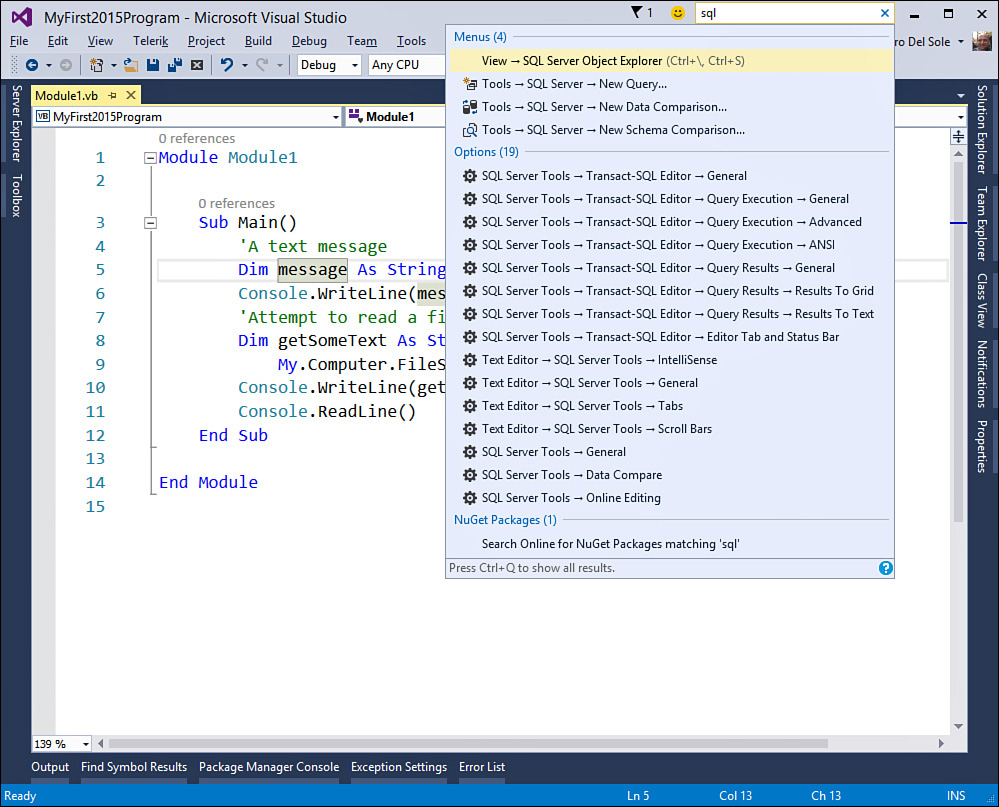Quick Launch Tool
Visual Studio 2015 provides a tool called Quick Launch, which makes it easy to find commands, options, and recently opened files. The tool is available through a search box located in the upper-right corner of the IDE. For example, imagine that you need to launch the SQL Server Object Explorer window but do not remember where the command for launching such a window is, and you don’t want to waste time browsing every menu. If you type SQL in the Quick Launch search box, Visual Studio shows all menu commands, options, and recently opened files (if any) that contain the SQL word. As you can see in Figure 2.39, SQL Server Object Explorer is the first search result, so you can simply click it to open that tool.
To understand how Quick Launch works, repeat the search and select the SQL Server Tools -> General option from the list. You then see how Visual Studio opens the Options dialog box and points to the requested setting. This useful tool can save you a lot of time finding the necessary tools, including NuGet packages.