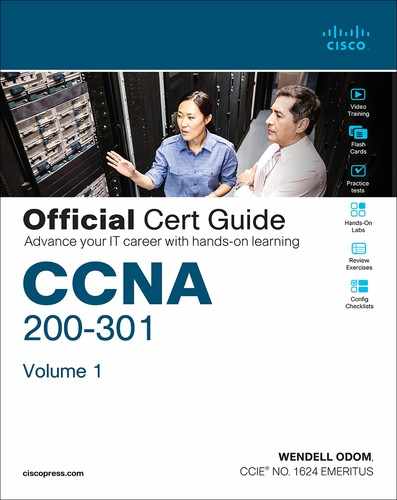Part II: Review
Keep track of your part review progress with the checklist shown in Table P2-1. Details on each task follow the table.
Table P2-1 Part II Part Review Checklist
Activity |
1st Date Completed |
2nd Date Completed |
|---|---|---|
Repeat All DIKTA Questions |
|
|
Answer Part Review Questions |
|
|
Review Key Topics |
|
|
Do Labs |
|
|
Review Appendix P on the Companion Website |
|
|
Videos |
|
|
Repeat All DIKTA Questions
For this task, answer the “Do I Know This Already?” questions again for the chapters in this part of the book, using the PCPT software.
Answer Part Review Questions
For this task, answer the Part Review questions for this part of the book, using the PTP software.
Review Key Topics
Review all key topics in all chapters in this part, either by browsing the chapters or by using the Key Topics application on the companion website.
Labs
Depending on your chosen lab tool, here are some suggestions for what to do in lab:
Pearson Network Simulator: If you use the full Pearson ICND1 or CCNA simulator, focus more on the configuration scenario and troubleshooting scenario labs associated with the topics in this part of the book. These types of labs include a larger set of topics and work well as Part Review activities. (See the Introduction for some details about how to find which labs are about topics in this part of the book.)
Blog: Config Labs: The author’s blog includes a series of configuration-focused labs that you can do on paper, each in 10–15 minutes. Review and perform the labs for this part of the book, as found at http://blog.certskills.com. Then navigate to the Hands-on Config labs.
Other: If using other lab tools, as a few suggestions: Make sure to experiment heavily with VLAN configuration and VLAN trunking configuration. Also, spend some time changing interface settings like speed and duplex on a link between two switches, to make sure that you understand which cases would result in a duplex mismatch.
Review Appendix P on the Companion Website
The previous edition of the CCNA exam blueprint included the word “troubleshoot” as applied to Ethernet and VLANs, while the current CCNA exam blueprint does not. Appendix P on the companion website contains a chapter from the previous edition of the book that focused on troubleshooting. That appendix, named “LAN Troubleshooting,” can be useful as a tool to review the topics in this part of the book. (Note that if you use this extra appendix, you can ignore the mentions of Port Security until you have reached that topic in the CCNA 200-301 Official Cert Guide, Volume 2.)
Watch Videos
Chapters 4 and 5 each recommend a video that can be helpful to anyone who is just learning about the Cisco CLI and basic switching concepts. If you have not watched those videos yet, take a moment to navigate to the companion website and watch the videos (listed under Chapters 4 and 5).