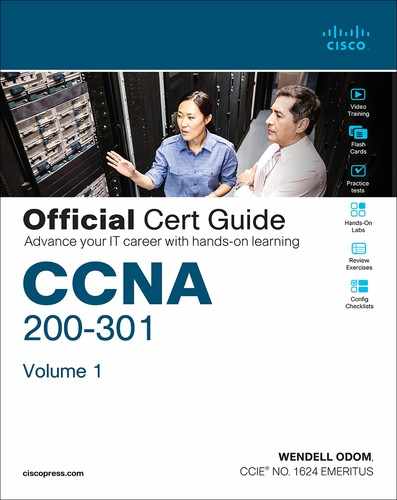Part VIII. Wireless LANs
This book began with an overview of the fundamentals of LANs, WANs, and IP routing. It then described Ethernet LANs (wired LANs) in some depth over the course of seven chapters. The book then meandered through many chapters exploring the many concepts of IPv4 and IPv6 addressing, routing, and how to implement those features in Cisco devices.
This final part of Volume 1 turns our attention back to the LAN, not to wired Ethernet LANs, but to IEEE 802.11 wireless LANs—in other words, Wi-Fi. The four chapters in this part of the book lay down the foundations of how wireless LANs work and then show how to implement wireless LANs using Cisco devices.
Building wireless LANs requires some thought because the endpoints that use the LAN do not sit in one place and connect via a known cable and known switch port. To explain those details, Chapter 26 begins with the basics of how a wireless client can connect to the wireless network through a wireless access point (AP). After you learn the foundations in Chapter 26, Chapter 27 takes an architectural view of wireless LANs to discuss how you might build a wireless LAN for an enterprise, which requires much different thinking than, for instance, building a wireless LAN for your home.
Chapter 28 completes the three concepts-focused wireless LAN chapters by working through the alphabet soup that is wireless LAN security. The fact that wireless LAN clients come and go means that the LAN may be under constant attack as an easy place for an attacker to gain access to the network, so wireless LANs must use effective security. Finally, Chapter 29 closes by showing how to configure an enterprise wireless LAN using Cisco APs and the Cisco Wireless LAN Controller (WLC) from the WLC’s graphical interface.
Chapter 26: Fundamentals of Wireless Networks
Chapter 27: Analyzing Cisco Wireless Architectures
Chapter 28: Securing Wireless Networks