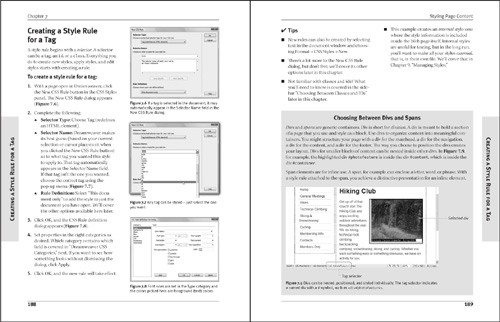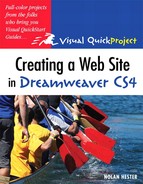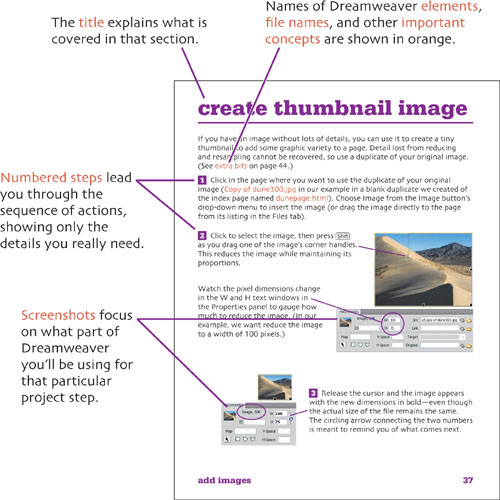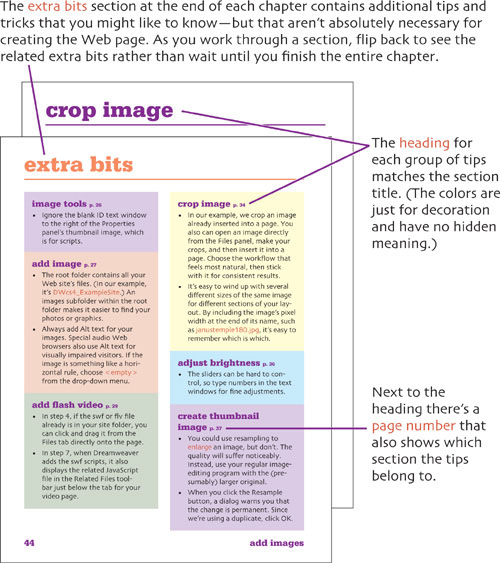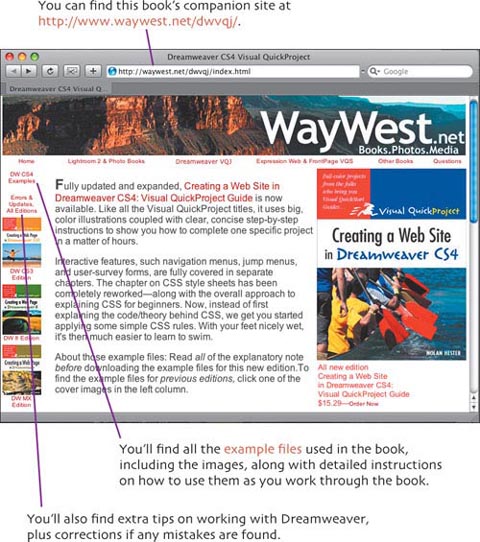The Visual QuickProject Guide that you hold in your hands offers a unique way to learn about new technologies. Instead of drowning you in theoretical possibilities and lengthy explanations, this Visual QuickProject Guide uses big, color illustrations coupled with clear, concise step-by-step instructions to show you how to complete one specific project in a matter of hours.
Our project in this book is to create a beautiful Web site using Adobe Dreamweaver CS4, one of the best programs for building Web sites. Our Web site describes the tours and services of a fictitious travel agency. Because the project covers all the techniques needed to build a basic Web site, you’ll be able to use what you learn to create your own Web site. Thanks to Dreamweaver, you’ll do all this without having to enter a single line of HTML, the code that drives the Web.
You can use the book two ways. Download the examples at the companion Web site and literally follow each step, chapter by chapter. Or you can create your own site and use the steps as a general guide as you build the items explained in each section and chapter. OK, there’s a third way: Use the examples to get your feet wet, and then plunge into building your totally cool site based on what you learn here. Any way you approach it, it’ll be fun.
Besides the usual text, headings, and tables, here are some of the things you’ll learn to create with Dreamweaver.
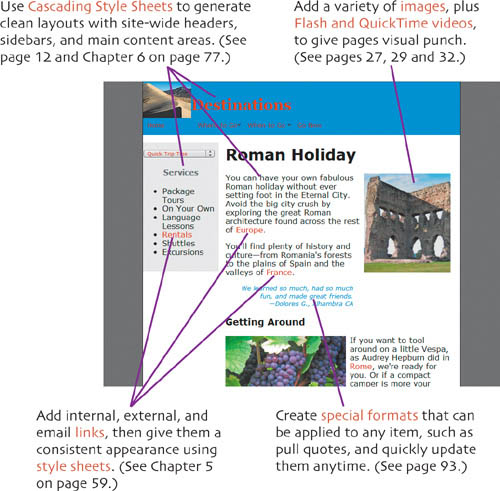
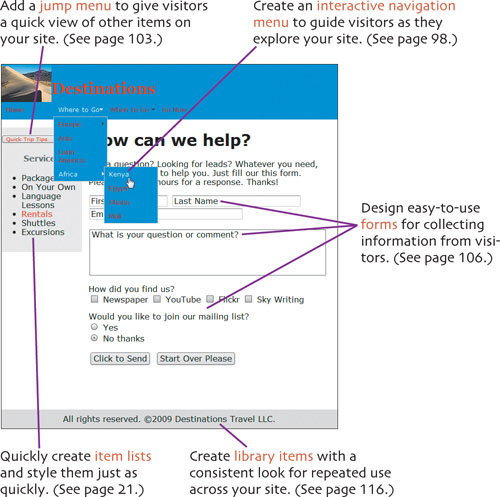
Naturally, you’ll need a computer and Dreamweaver CS4, which is packed with most of the tools you’ll need, including a way to publish to the Web.
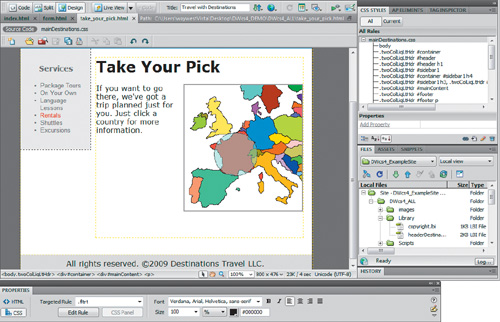
You’ll also need an image editor. If you bought Dreamweaver as part of the Adobe Creative Suite 4 Web Standard or Web Premium editions, then you’ll be able to use Fireworks. The Web Premium edition also includes Photoshop. Both programs are designed to work hand-in-hand with Dreamweaver. Your digital camera may have included an image-editing program. Otherwise, consider Adobe Photoshop Elements, which also contains specific tools for working with Web images.
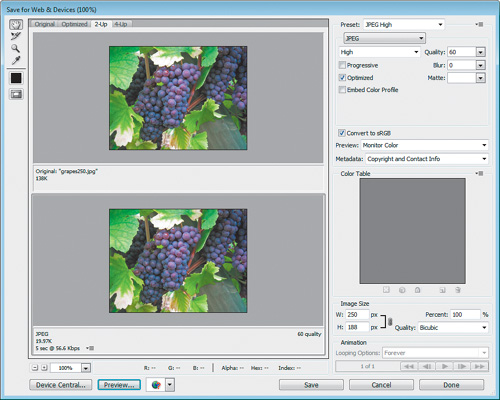
While this Visual QuickProject Guide gives you a good start on creating a Web site using Dreamweaver, there is a lot more to learn. If you want to dive into all the details, try Dreamweaver CS4 for Windows and Macintosh: Visual QuickStart Guide, by Tom Negrino and Dori Smith.
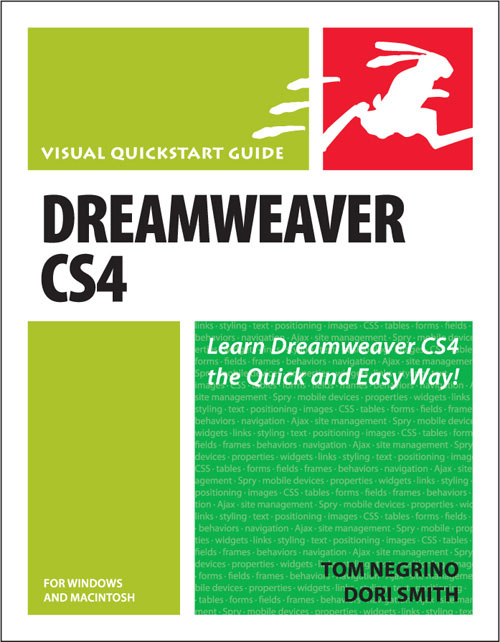
The Dreamweaver CS4: Visual QuickStart Guide features clear examples, concise step-by-step instructions, and tons of helpful tips. With more than 550 pages, it covers darn near every aspect of Dreamweaver.