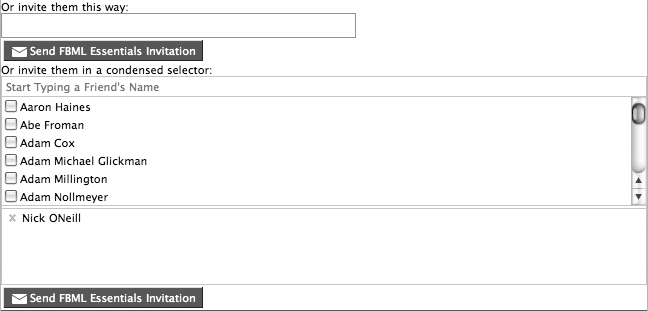Name
<fb:multi-friend-selector/>
Renders a full-page friend selector with pictures of
all of the user’s friends and their names and networks. This control
handles all limits that Facebook enforces on applications,
preventing the user from going over their allocated number of
requests per day for your application. For a smaller version of this
without the pictures, see the condensed version of
<fb:multi-friend-selector/>. This tag can be
used only within <fb:request-form/> tags. Use
the condensed attribute to produce a smaller
version of this.
FBML-Specific Attributes
Optional
condensed=[true|false] default: falseIf
true, shows the condensed form of <fb:multi-friend-selector/>.showborder=[true|false] default: falseIf
true, displays a border around the multi-friend selector. Works only ifcondensed="false".rows=[int] default: 5The number of rows of friends to display. Works only if
condensed="false".max=[1...35] default: noneThe maximum number of friends allowed to be selected. This caps at the number of invites allowed to your app at a given time that remain for that user.
exclude_ids=[array] default: noneA comma-separated list of friends to be excluded from the list of friends.
bypass=[step|cancel|skip] default: skipEach multi-friend selector includes a bypass button. This attribute designates the kind of bypass button to be used:
steprenders “Skip This Step”;cancelrenders “Cancel”; andskiprenders “Skip.” Works only ifcondensed="false".unselected_rows=[4...15] default: 6The number of unselected rows to display in the condensed form of <fb:multi-friend-selector/>. Works only if
condensed="true".selected_rows=[0,5...15] default: 5The number of rows to display in the selected portion of the condensed form of <fb:multi-friend-selector/>. If
0, displays only a single box for both selected and unselected portions. Works only ifcondensed="true".
Example FBML
See the <fb:request-form/> tag earlier in this chapter for an example of the noncondensed <fb:multi-friend-selector/>.
Here is example FBML code for a condensed
<fb:multi-friend-selector/> (Figure 3-48 shows the
result):
<fb:request-form action="index.php" method="POST" invite="true"
type="FBML Essentials" content="Hello Friend.">
<fb:multi-friend-selector condensed="true" exclude_ids="1,4,5,6" />
<fb:request-form-submit/>
</fb:request-form>