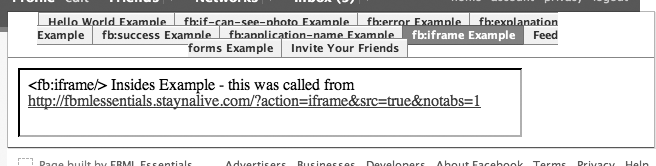Name
<fb:iframe/>
An excellent tool when you need to render complex JavaScript, Flash, or unsupported FBML. This tag links to an external web address and renders the content from that URL inside an HTML <iframe/> tag on the canvas page. From the external URL, any HTML, JavaScript, or Flash may be used, but keep in mind that content will not be parsed by Facebook, and therefore FBML will not be supported for anything output by the <fb:iframe/> tags. <fb:iframe/> is not supported on user profile pages.
FBML-Specific Attributes
Required
src=[string] default: noneExternal URL (non-Facebook, e.g., your own servers) to render in the iframe. All Facebook variables mentioned in the Forms in FBML” section in Chapter 2 are appended to this URL, including
fb_sig_profile,fb_sig_user,fb_sig_session_key,fb_sig_time, andfb_sig, in addition to anfb_sig_in_iframeparameter to let the app know it is being called from an iframe.
Optional
smartsize=[true|false] default: falseIf
true, automatically fits the iframe to the remaining space on the page and disables the scrollbars.frameborder=[1|0] default: 1scrolling=[yes|no|auto] default: yesIf
yes, displays scrollbars. Ifno, doesn’t display scrollbars. Ifauto, scrollbars are displayed only if the enclosed content exceeds the size of the iframe.style=[string] default: nonewidth=[int] default: noneheight=[int] default: noneresizable=[true|false] default: falseIf
true, allows the containing site to control the outer iframe’s size via JavaScript. Cannot be used whensmartsizeistrue. You must also specify anameattribute when using theresizableattribute. Please see Chapter 4 for more functional examples that show how to do this.name=[string] default: noneName for the iframe. For use when
resizable="true", and enables access via JavaScript from the containing site.
Example FBML
Here is example FBML code for
<fb:iframe/>:
<fb:iframe src="http://fbmlessentials.staynalive.com/?action=
iframe&src=true& notabs=1" frameborder="1" width="100"
height="100" style="margin:10px" scrolling="auto"/>Rendered HTML for Single Instance of Tag
The generated <fb:iframe/> tag for
the example looks like this (Figure 3-21 shows
the result):
<iframe
src="http://fbmlessentials.staynalive.com/?action=iframe&
src=true&notabs=1&
fb_sig_in_iframe=1&fb_sig_time=1205793218.0177&
fb_sig_added=0&fb_sig_user=683545112&
fb_sig_profile_update_time=1205648428&fb_sig_session_key=
54aeab3103ef387539a31aa1-683545112&
fb_sig_expires=0&fb_sig_api_key=
ba19d367e2d8c4ea5813d54f2cbba136&
fb_sig=61cce193ae9cdc2cb2e2858481ea8cc9"
frameborder="1"
width="500"
height="100"
style="margin: 10px;"
scrolling="auto">
</iframe>Additional Information
<fb:iframe/> works only on canvas pages. It will not work on a user’s profile page.
Be sure to use your own external, non-Facebook URL—i.e., the callback URL you specified in your application settings—for the
src. If you don’t, the iframe will wrap the Facebook look and feel.FBML is not supported within the iframe.