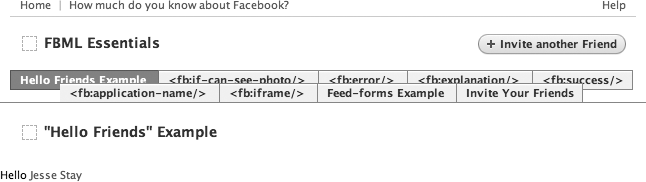Name
<fb:header/>
Renders a header title in place of the tag, and optionally places the application’s icon next to the header text.
FBML-Specific Attributes
Optional
icon=[true|false] default: trueIf
true, displays the application’s icon next to the header text.decoration=[add_border|no_padding|shorten] default: noneIf
add_border, it adds a 1-pixel, solid#ccc-colored border below the header. Ifno_padding, it removes the 20 pixels of padding around the header. Ifshorten, it removes the 20 pixels of padding below the header.
Example FBML
The following example FBML code for
<fb:header/> produces a standard Facebook
header (using the text, “Hello Friends”
Example), along with the application icon and all the
styling that goes with it:
<fb:header>"Hello Friends" Example</fb:header>
Rendered HTML for Single Instance of Tag
The underlying HTML for the example looks like this (Figure 3-27 shows the result):
<div class="title_header">
<h2 class="" style="background-image: url(http://
static.ak.facebook.com/images/icons/hidden.gif?57:27651)">
"Hello Friends" Example
</h2>
</div>