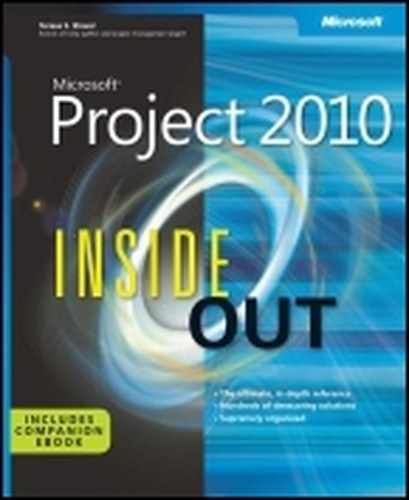The enterprise features of Project Professional can extend the scope of Project 2010 beyond individual projects to multiple departments and groups in a midsize to large, multiple-project business, and can even handle a complex program of projects that are distributed across various global locations. With enterprise project management, information stored in your project server database for every resource and every project in the entire company can be quickly collated and reported.
For any business that works on multiple projects, rich customization, resource management, reporting, and portfolio analysis capabilities become possible through enterprise project management. Executives, customers, and other managing stakeholders can review and analyze information on all projects and resources in their organization, providing for a comprehensive understanding of the nature and progress of the activities within the organization. In addition, the enterprise features help individual project managers plan and control their projects within the context of their organization.
The following steps detail a typical enterprise project life cycle:
Early on, as part of the Project Server configuration process, the project server administrator, possibly in conjunction with the portfolio manager, uses Project Professional to create the enterprise global template—the basis for all project plans to be created throughout the enterprise.
This global template contains standardized project elements such as custom views and fields, custom reports, currency format, tables, formulas, and Microsoft Visual Basic for Applications (VBA) modules created to reflect the organization’s requirements. The use of the enterprise global template propagates the custom elements as the organizational standard for all projects.
Also early in the process, the project server administrator or resource manager sets up the enterprise resource pool, which includes vital information about the organization’s resources, such as skills, costs, and availability.
The project server administrator and portfolio manager can also define the standard life cycle or workflow that a project must follow through to completion. The workflow can include approvals, verifications, milestone checkpoints, and so on.
The enterprise project life cycle typically starts with the creation of a project in Project Professional or Project Web App, using a standard project template from a library of best practice templates, from Excel data, a SharePoint list, or from scratch. Once the project is saved, you can also create a team workspace that is used for collaboration by the project stakeholders. This functionality can be configured by the project server administrator.
After the project is created, a project life-cycle workflow can be applied, as defined by a portfolio manager. Depending on the workflow, a request for approval might be sent to the portfolio manager, who can evaluate the project based on the initial data.
Depending on the approver’s action, the status of the project is updated. If the project is approved, the requestor enters a business case for the project, which contains the project schedule, resource estimates, strategic impact on business drivers, and risks. The project is resubmitted to the portfolio manager.
The portfolio manager and other managing stakeholders of the organization determine what the optimal portfolio of projects is based on the projects’ impact, the company budget, and resource constraints. This enables the company to focus only on the projects that bring the most benefits to the company. The best portfolio is selected, and the projects are assigned to the project managers.
If the business case for the project is approved, the project manager enters the planning stage of the project and starts to build the project team. The project manager views resource availability and assigns resources to the project schedule. After all planning is complete, with resources allocated, risks entered, and deliverables specified, the project manager can submit the project for the necessary approvals to start project execution.
The portfolio manager receives the request to approve the project plan and can undertake a further analysis of its impact on company costs, resources, and key business drivers.
Should the project plan be approved, project execution can start, and the project manager will allocate the tasks to team members and other stakeholders and will monitor and control the project. The project manager, resource manager, portfolio manager, and all project stakeholders can use business intelligence functionality to gain insights about the progress on the project.
After project execution is complete, the final step is the project closure.
Keep in mind that there can be multiple project life cycles that apply to different types of projects depending on your project server configuration.
Communication is a critical component of effective project management. There’s no question that establishing an effective two-way information flow prevents a host of problems.
Project Server and Project Web App provide a highly efficient process for exchanging project information with team members. As the project manager working in Project Professional and Project Web App, you can communicate project information to achieve the following:
Submit assignments and task changes to assigned resources.
Request assignment actuals from assigned resources.
Request, receive, and compile narrative status reports.
Incorporate actuals submitted by assigned resources directly into the project plan.
Publish the full project plan for review by team members and other stakeholders.
Note
For details on workgroup collaboration information for the project manager, see Collaborating with Your Project Team.
With Project Web App, team members can see all the relevant project information for their assignments. Project Web App has an easy-to-navigate user interface that simplifies information flow. Figure 22-14 shows an example of how team members might see their tasks.
Figure 22-14. Team members use the Assignment Details page to review specifics about assigned tasks.
Using Project Web App, team members can:
Accept (or reject) task assignments.
Create and self-assign new tasks for addition to the project plan.
Add comments to assignments that become part of the project task record.
Update task information so that it is reflected in the project plan.
Enter daily or weekly actuals, specify percentage complete for a task, or indicate the amount of completed and remaining work to report progress on assignments, and then submit this information to the project manager for incorporation into the project plan.
Review assignments in different views, with applied filters, groupings, and sorting.
Review the entire project plan to see the context of individual assignments.
Information updated or changed by team members is stored in the project server databases.
The project manager can accept or reject changes. If the project manager accepts an update, it can be incorporated immediately into the project plan. The project server databases are then updated to show that the change has been accepted, and team members who review the project plan through Project Web App can see the updates.
Because Project Web App is built on SharePoint, the following functions are included in the Project Web App experience:
Document check in and check out. You can include project-related documents and even associate them with individual tasks or phases. You can implement version control through document check-in and check-out processes.
Issues tracking. You can record issues associated with a task or phase. You can then track the issues, assign responsibility, and close them when they’re resolved. The issue becomes a part of the task history.
Risk tracking. You can record potential risks associated with a task or phase, along with mitigation plans should the risk become a reality. You can assign responsibility and track the risk and then close the risk record when appropriate. The risk information becomes a part of the task history, which can be especially helpful when planning another similar project.
A key element of effective management and control systems is standardization. One purpose of standardization is to ensure that one project is operating with the same ground rules as any other project of the same type. Another purpose is consistency throughout the organization.
A standardized project life cycle can also ensure better governance of projects throughout the organization.
If all projects follow the same structure and life cycle, they can be read and modified in a way that is easy to understand by the entire organization.
The portfolio manager is responsible for establishing these standards and working with the project server administrator to implement the standards.
You can standardize and customize the use of Project 2010 for the way your enterprise does business, as follows:
Tailored fields, reports, calendars, views, VBA modules, and other Project 2010 elements are applied to all projects through the use of the enterprise global template. Individual project templates are also available.
Your project server administrator can use enterprise custom fields and create formulas, outlines, and pick lists for skill codes or titles.
Custom pages can be created that include standard project, task, or resources Web Parts as well as custom Web Parts.
In these ways, your project management efforts can be tailored to the specific processes of your organization.
The lack of a skilled worker for a job can cause serious delays or loss of business. Likewise, having underutilized resources can be an unnecessary drain on the organization’s treasury and can severely reduce profits.
As organizations become more and more distributed across the globe, having a centralized resource pool that includes all relevant information on resources is vital.
You can use the Microsoft enterprise project management solution to view and understand resource allocation, utilization, and availability throughout the enterprise. Although it is not a human resources tool, Project 2010 features help project managers, resource managers, portfolio managers, and functional managers maximize their resource usage while they keep an eye on overallocations.
Because people are not the only type of resource that needs to be managed within a project, Project 2010 also supports nonhuman work resources, such as machinery and other fixed assets, and material resources, such as consumable supplies and components.
You can use Project 2010 features to connect to other resource management systems to get up-to-date information on resources. You can also use Active Directory to help create the enterprise resource pool.
With Project 2010 enterprise project management, you can obtain up-to-date information about the availability and utilization of thousands of resources in an enterprise as follows:
Project managers and resource managers can define resource requirements early in the project, either in the resource plan or in the Project Web App schedule.
Depending on the available resources, the new capacity planning module can be used to reschedule projects in order to maximize resource allocations.
Managers can search for the right skills and location by using Resource Center and Team Builder functionality.
Once project managers have identified the appropriate resources, they can use the Resource Assignment or Availability views to understand when resources are able to work on their projects.
Resource availability graphs enable project managers to quickly identify when and why resources might be underallocated or overallocated.
With workgroup collaboration features, project managers and team members can automate their communications with each other and get the assignments and actual skills they need.