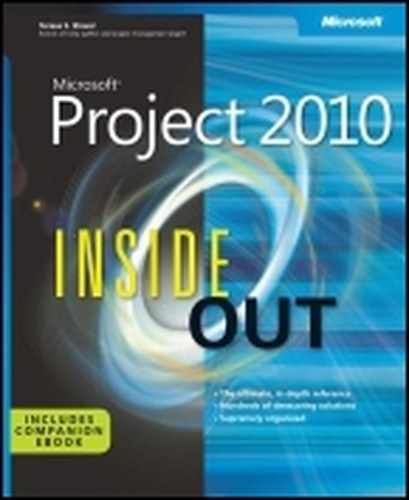This section includes general information and considerations for setting up Project Server 2010 together with Project Professional 2010 and Microsoft Project Web App for enterprise project management.
The individuals responsible for installing and configuring Project Server 2010 and the enterprise project management solution should have a solid working knowledge of Microsoft SQL Server and skills and knowledge as a system administrator. In addition, your organization should commit resources—including project managers, resource managers, and portfolio managers—to planning your enterprise project implementation to ensure that you get the maximum benefit from your Project Server deployment.
The following applications are used to implement the Microsoft enterprise project management solution, which runs on the Windows Server 2008 operating system.
SQL Server. As the foundation of Project Server and the enterprise project management solution, SQL Server is responsible for the project server databases. There are four project databases: Draft (or Working), Published, Archive, and Reporting.
Project Server. Project Server is the server that manages all data associated with your enterprise projects, portfolios, and programs. Project Server provides timesheet, reporting, team collaboration, and data analysis tools. Project Server provides the new project portfolio management capabilities, including demand management, workflow configuration, portfolio analysis, and business intelligence. Project Server also manages the global settings and information related to user access, security settings, and other administrative settings.
All this information, which is generated either in Project Professional or Project Web App, is stored in the project databases powered by SQL Server.
Project Server is protected by a security layer that restricts access to only those authorized to send and receive data from the database.
Microsoft SharePoint Server. Project Server is built on the SharePoint Server 2010 platform, which provides the administrative and user interface framework, the infrastructure for user management, logon capabilities, layout and content of pages and views, team collaboration, and integration with the reporting features of Project Server.
Specifically, the integration with SharePoint Server enables the project collaboration workspace, document library, and risk-tracking and issue-tracking features of Project Web App and Project Professional.
Project Server Interface. Project Server uses the Project Server Interface (PSI) as its application program interface (API), which is the means through which Project Professional and Project Web App have a view into and interact with Project Server. The PSI enables tasks, resources, assignments, and entire projects to be manipulated—created, viewed, edited, or deleted.
In addition, developers can use the PSI to create methods for interacting with line-of-business applications (for example, human resources, procurement, and accounting systems) and other third-party applications.
Project Professional. Project Professional is the primary client application interface for Project Server. Users with appropriate permissions can use the enterprise global template and enterprise resource pool to build their projects and resource teams, publish project plans to Project Server, and perform other enterprise project and resource management tasks.
Project Professional is the major source of project data, including projects, tasks, resources, assignments, scheduling dates, costs, and tracking information that is served by the project server.
When Project Professional is part of an enterprise project management solution, collaboration options become available, making it convenient for project managers to move back and forth between the Project Professional environment and the Project Web App environment.
Project Web App. The web-based user interface for project data, Project Web App shows tasks, resources, assignments, scheduling dates, costs, and tracking information. It also is the interface for the new project portfolio management capabilities. Project Web App runs on Internet Explorer and provides unique capabilities to work specifically as a client for Project Server and display targeted project data. Project Web App is the view into the project server and the underlying project database.
Project Web App is accessed by users who are authenticated through Windows or through the project server. Such users typically include team members, team leads, resource managers, project managers, portfolio managers, executives, and project server administrators.
Note
For more information about the users and components of the Microsoft enterprise project management solution, see Chapter 22.
Before the enterprise project management components are installed, your organization needs to articulate how it manages projects, portfolios, and programs. It should also examine various line-of-business processes and determine how these interact with project management and resource management processes. This analysis will help you make the right decisions toward ensuring that the architecture and configuration of Project Server and its components correspond to the way your organization does business.
The following are some questions to consider:
How many people do you expect to use Project Server, including from Project Professional and from Project Web App?
What are the roles that members of the project team play, and what kinds of responsibilities and privileges do they need?
What kind of security do you need to implement?
Which enterprise features do you expect to use?
What categories of time-tracking information do you need employees to track and submit?
What kind of reporting and business intelligence are you going to need?
How do you want to implement demand management for your organization?
How might you want to customize the Project Web App interface?
For a series of articles, white papers, videos, and webcasts that can help your organization answer these types of questions and more, go to Microsoft TechNet at www.technet.microsoft.com. In the Search box, type Planning Project Server 2010, and then click the Search button. The article titled “Planning and Architecture for Project Server 2010” should appear. Click the link.
With the Microsoft enterprise project management capabilities afforded by Project Professional connected to Project Server, you have access to powerful standardization, customization, resource management, project portfolio management, and executive analysis capabilities across your entire organization.
Project Server can be set up in several ways:
As a single server that uses built-in database installations
As a single-server farm installation
As a multiple-server farm installation
Table A-3 lists the minimum server requirements for these three configurations. In addition, through one of several Microsoft Project partners, you can access and configure web-based server hosting for your enterprise project management solution. Through a third-party hosting provider such as Project Hosts, you can speed up enterprise project management deployment for your organization without needing to purchase, configure, and maintain the IT infrastructure yourself.
Table A-3. Minimum Server Requirements for Project Server Configurations
Configuration type | Minimum server requirements |
|---|---|
Single server installation with built-in database | Server with a 64-bit, four-core processor 4 GB of RAM for developer or evaluation installation 8 GB of RAM for production use 80 GB hard disk space for installation; additional free space (at least 16 GB recommended) for day-to-day operations in production environments DVD drive |
Windows Server 2008 Standard, Enterprise, Data Center, or Web Server, SP2, 64-bit Or Windows Server 2008 R2 Standard, Enterprise, Data Center, or Web Server | |
Single-server farm installation | Server with a 64-bit, four-core processor 4 GB of RAM for developer or evaluation installation 8 GB of RAM for production use 80 GB hard disk space for installation; additional free space (at least 16 GB recommended) for day-to-day operations in production environments DVD drive |
Microsoft SQL Server 2008, SP1, 64-bit and Cumulative Update 2 Or Microsoft SQL Server 2008, R2, 64-bit Or Microsoft SQL Server 2005 with SP3, 64-bit | |
Multiple-server farm installation | Server with a 64-bit, four-core processor (for small deployments) Server with 64-bit, eight-core processor (for medium deployments) 8 GB of RAM for production use (for small deployments) 16 GB of RAM for production use (for medium deployments) 80 GB hard disk space for installation; additional free space (at least 16 GB recommended) for day-to-day operations in production environments DVD drive |
Microsoft SQL Server 2008, SP1, 64-bit and Cumulative Update 2 Or Microsoft SQL Server 2008, R2, 64-bit Or Microsoft SQL Server 2005 with SP3, 64-bit |
In addition to these requirements, additional software requirements for a computer running Project Server are listed in Table A-4.
Table A-4. Project Server Software Requirements
Minimum specification | |
|---|---|
Server software and associated services | Microsoft Project Server 2010 |
Microsoft SharePoint Server 2010 Enterprise edition | |
Microsoft .NET Framework 3.5 for the Resource Substitution Wizard | |
Client software | Microsoft Office Project Professional 2007 or Microsoft Project Professional 2010 |
Microsoft Project Web App | |
Internet Explorer 7 or 8 for Microsoft Project Web App user access |
Users such as project managers and resource managers who need to run Project Professional and Project Web App should be sure their computers meet the minimum system requirements outlined in Table A-5.
Table A-5. Minimum System Requirements for Client Users of Project Professional with Project Web App
System requirement | Minimum specification |
|---|---|
Processor speed | 700 MHz or higher |
Random access memory (RAM) | 512 MB or more |
Hard disk space | 2.5 GB available disk space |
Media drive | DVD drive |
Monitor display | 1024 × 768 pixel resolution or higher |
Graphics | DirectX 9.0C–compatible graphics card with drivers dated 11/1/2004 or later Required for graphics hardware acceleration |
Operating system | One of the following:
|
Internet | Internet access and a web browser such as Internet Explorer 7 or later; needed to use Internet functions such as Office.com or online activation and registration |
For more details about hardware and software system requirements for your Project Server installation and deployment, go to Microsoft TechNet at www.technet.microsoft.com. In the Search box, type Project Server 2010 system requirements, and then click the Search button. The article titled “Hardware and Software Requirements (Project Server 2010)” should appear. Click the link.
The following list includes articles and downloadable documents that can help you plan, configure, and install the hardware and software necessary to implement your organization’s enterprise project management solution. Links to the web pages and files for the downloadable books are also included on the Microsoft Project 2010 Inside Out companion website at oreilly.com/catalog/9780735626874/.
Project Server 2010 Product Information
Microsoft Enterprise Project Management (EPM) Solution
Project Server Help and How-to
Project 2010 and Project Server 2010 (MSDN Library)
Microsoft Project 2010 MSDN Blog
Project Server 2010 (TechNet Library)
Project Server TechCenter
Project 2010 Overview for Developers
Project 2010 SDK (Software Developer Kit) Documentation