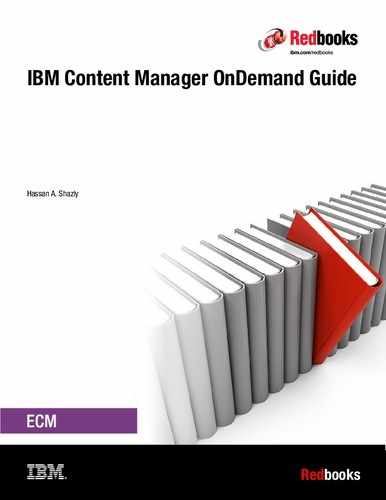Enhanced Retention Management
In this chapter, we describe Enhanced Retention Management, which is a feature of IBM Content Manager OnDemand.
In this chapter, we cover the following topics:
16.1 Enhanced Retention Management overview
The Content Manager OnDemand Enhanced Retention Management feature helps you manage and enforce the retention of documents in a Content Manager OnDemand system. In a Content Manager OnDemand system, you retain documents for a specific period. Retaining documents for a certain period is commonly referred to as retention management. Records management describes the process of retaining and deleting documents under a set of circumstances that are not necessarily bound by time, for example, until the end of litigation. Consider the following important points when you select the correct retention solution:
•Records management requires that you can control individual documents. Content Manager OnDemand manages application groups, not individual documents, and it works with a storage manager to delete (expire) documents.
•Records management requires flexibility in defining when to delete documents. Content Manager OnDemand defines the time to delete applications with fixed time ranges, for example, five years after Content Manager OnDemand loads the documents.
To overcome these limitations, implement the Content Manager OnDemand Enhanced Retention Management feature. With the Enhanced Retention Management feature, you control individual documents by introducing holds. Holds are a way to identify the documents that you want to keep for a period of time. To expire the document, you must remove the hold. Holds give you the flexibility to choose when to delete documents because you control when to remove a hold. You can manage holds through any of the following interfaces:
•Content Manager OnDemand Windows client, Content Navigator, WEBi, the ARSDOC command, or the Content Manager OnDemand Web Enablement Kit (ODWEK) Java APIs that are provided by Content Manager OnDemand.
•IBM FileNet P8, when integrated with Content Manager OnDemand by enabling the FileNet Content Federation Services for Content Manager OnDemand feature. Use Content Federation Services for Content Manager OnDemand to federate Content Manager OnDemand repositories, which connect your Content Manager OnDemand content to business processes in the IBM Case Foundation and IBM Enterprise Records features of FileNet P8.
The Enhanced Retention Management feature requires that you disable the expiration processes that the Content Manager OnDemand storage manager has on the documents that you want to hold. Disabling the expiration process prevents the Content Manager OnDemand storage manager from deleting these documents.
16.2 Configuring Enhanced Retention Management
You must configure Content Manager OnDemand to identify documents in application groups that you want to retain (hold) and also identify the users who can manage holds. You must disable expiration processes by the storage manager so that it cannot expire data. You must also convert application groups with an expiration type of DOCUMENT, SEGMENT, or STORAGE MANAGER to an expiration type of LOAD.
To configure Enhanced Retention Management, you must perform the following tasks:
•Enable Enhance Retention Management
•Identify the application groups where Enhanced Retention Management is applied
•Specify the application group “lockdown” field
•Enable hold permission for the application group
•Assign hold permissions to users
•Create holds by using the Administrator Client
•Configure a folder to display that a document is held
These items are described in more detail in the following sections.
16.2.1 Enabling Enhanced Retention Management
To enable Enhanced Retention Management, modify the ars.cfg file and add the following line:
ARS_SUPPORT_HOLD=1
In Content Manager OnDemand for Windows, you can enable Enhanced Retention Management by using the Content Manager OnDemand configurator, as shown in Figure 16-1. Select the Enable Enhanced Retention Management check box.

Figure 16-1 Enabling Content Manager OnDemand for retention management
Clearing this configuration setting has no effect on any documents that were placed on hold by Enhanced Retention Management. Documents continue to be held until all holds are removed.
16.2.2 Identify the application groups
By using the Content Manager OnDemand Administrator, you specify whether you want to use Enhanced Retention Management at the application group level, as shown in Figure 16-2 on page 356.

Figure 16-2 Configuring the application groups
When you create an application group, the default for Enhanced Retention Management is No. By selecting Yes, you can also define whether you want to define implied holds. By selecting an implied hold, all of the data that is loaded into the application group is inherently held. The implied hold on the documents within the application group can be removed only by calling either ARSDOC or the ODWEK Java API to remove the implied hold. Implied holds are used in solutions where the retention of documents is maintained outside of Content Manager OnDemand.
16.2.3 Specify the application group lockdown field
When you use Enhanced Retention Management, you must define an application group field, as shown in Figure 16-3 on page 357. This field must be marked as Lockdown, and it is used to maintain the hold status of individual documents. To mark the field as the Lockdown type, you must select Small Int (2) for the Data Type of the field.
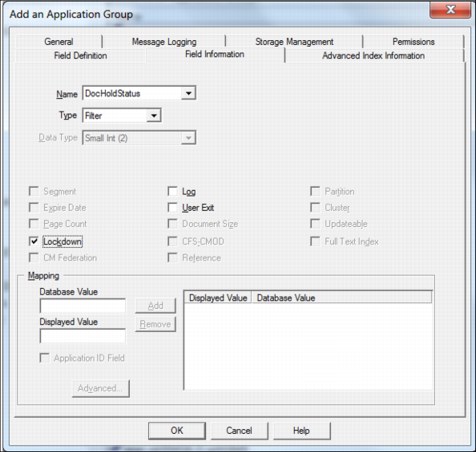
Figure 16-3 Configuring the application group Lockdown field
The Lockdown field is used to maintain a count of the number of holds on the document. If no holds exist, its value is 0. If an implied hold exists for the document, the value is 16384. Any additional holds that are applied or released increase or decrease this number by 1.
16.2.4 Enabling hold permission for the application group
To apply a hold to a document or to release a document, you must have the appropriate permissions. A new permission of type Hold exists under the permissions for a document in the application group permissions, as shown in Figure 16-4 on page 358.

Figure 16-4 Configuring application group permissions
16.2.5 Assigning hold permissions to users
To manage holds in Content Manager OnDemand, you must have the appropriate permission. Figure 16-5 on page 359 shows you how to define a user type of Hold Administrator and to provide an authority type of Create Holds.

Figure 16-5 Define a user with hold entitlements
16.2.6 Creating holds by using the Administrator Client
Hold definitions can be created and removed by using the Administrator Client. To define the hold definition, go to the Administrator Client, select the Holds tab, and provide a name and description for the hold that you are creating under the General tab (see Figure 16-6 on page 360). Select the Permissions tab to grant the permissions that are required for your hold.

Figure 16-6 Configuring holds
16.2.7 Configuring a folder to display that a document is held
At the folder level, a new check box was added so that you can specify whether you want to see an icon in the client that indicates whether a document is locked down. Figure 16-7 on page 361 shows you how to configure a folder for hold capabilities.

Figure 16-7 Configuring a folder
16.3 Applying and releasing holds
Use the Enhanced Retention Management feature to apply and release holds quickly and efficiently. When you apply a hold to a document or multiple documents, they cannot be expired. If your documents are part of a large batch load, only the documents in a hold status are expired when they reach their expiration date. After a document is released from a hold status, it can be expired based on its original retention management policy.
16.3.1 Managing holds
You can apply and release holds by using the Windows client, Content Navigator, WEBi, the ODWEK Java API, and ARSDOC. As shown in Figure 16-8 on page 362, when you select documents from the hit list and right-click, the options for applying, releasing, and showing holds display.
16.3.2 Applying holds
Users can apply holds to a document or documents that are defined to an application group with the enabled Enhanced Retention Management feature. To apply a hold, select a document and click Actions → Holds → Apply Hold, as shown in Figure 16-8 on page 362. This action prevents the deletion of documents in Content Manager OnDemand regardless of the documents’ expiration dates.

Figure 16-8 Highlighting and selecting documents to apply holds
16.3.3 Creating and removing custom holds
Users can assign previously created holds to documents or create a hold that can be used privately or publicly, as shown in Figure 16-9.

Figure 16-9 Creating custom holds
When you want to remove a previously enabled hold, highlight the documents and click Actions → Holds → Remove Hold, as shown in Figure 16-10 on page 363.
|
Note: When a document is on hold, a hold icon is displayed to the left of the document.
|

Figure 16-10 Removing holds
16.3.4 Search for hold documents
Hold capabilities were developed as part of the Content Manager OnDemand database structure as a field that can be indexed. Users can use this capability to search on selective holds that might be applied by another user, as shown in Figure 16-11.

Figure 16-11 Holds as a searchable index
16.4 Enhanced Retention Management use cases
Enhanced Retention Management provides two methods that allow users to place documents in a hold status:
•Ad hoc: Use the ad hoc method to put documents in a hold status selectively based on their search criteria.
•Load: The load method places documents in a hold status at load time.
The following sections present two use cases that provide examples of these methods.
16.4.1 Ad hoc holds
A healthcare firm receives frequent ongoing requests to find documents that must be gathered and protected from deletion because of a legal case that involves the firm’s customers. Historically, retention management was a paper-based world of file folders, filing cabinets, and off-site warehouses with elaborate and costly storage requirements. Retention management changed dramatically with the rapid proliferation of digital information.
The challenges of locating and retaining documents quickly was a problem for the firm until they set up Content Manager OnDemand as its standard tool for capturing documents. Content Manager OnDemand can capture high volumes of content and quickly search and retrieve documents with multiple client solutions for both desktop and standard web browsers. By using Content Manager OnDemand, the firm was able to enable the Enhanced Retention Management feature and have a business solution to select, hold, and prevent expiration of documents easily within seconds. The return on investment (ROI) easily justified the investment in the Enhanced Retention Management feature.
16.4.2 Load holds
A financial firm has a business requirement to review transactions for the day before they release the transactions for viewing by their customer base. Content Manager OnDemand is used as the enterprise report capture solution. The firm wants to use Content Manager OnDemand to build a simplistic workflow. The solution also must be able to put the documents back in a hold status quickly to prevent any expiration rules that are assigned by the Content Manager OnDemand application from running.
By enabling the Enhanced Retention Management feature and its “hold on store” capability, the firm has a solution that meets its business requirements. By placing every document on hold in a specific application group in Content Manager OnDemand, the process is controlled by entitlements. User A (the reviewer) has administrator rights to apply and remove holds on documents. After the document is reviewed, User A releases the hold, which signifies to User A’s application area that the document was reviewed.
..................Content has been hidden....................
You can't read the all page of ebook, please click here login for view all page.