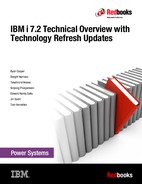IBM i server functions
This chapter describes enhancements to the following IBM i server functions:
For more information about the IBM i 7.2 enhancements, see the IBM i Technology Updates developerWorks wiki:
10.1 IBM HTTP Server for i
IBM HTTP Server for i (5770-DG1) provides the facility of web serving in IBM i. The implementation of this HTTP server is based on open source server code that is provided by the Apache Software Foundation. This section explains the enhancements of IBM HTTP Server for i in IBM i 7.2.
10.1.1 Licensed program requirements
Here are the licensed program requirements for using IBM HTTP Server for i in IBM i 7.2:
•Extended Base Directory Support (5770-SS1 Option 3)
•Host Servers (5770-SS1 Option 12)
•Qshell (5770-SS1 Option 30)
•IBM Portable Application Solutions Environment for i (5770-SS1 Option 33)
•IBM TCP/IP Connectivity Utilities for i (5770-TC1)
•IBM Developer Kit for Java (5770-JV1 Option 11)
10.1.2 Upgraded to Apache 2.4.12
The IBM HTTP Server Power by Apache is updated to Apache level 2.4.12, which includes many new features, such as support for WebSocket. The Web Admin GUI is enhanced to include a wizard for configuring SSL for Liberty-based servers, such as the IBM i Integrated Application Server.
What is new in Apache 2.4.12
Apache 2.4.12 contains the following new functions:
•Support for WebSocket.
•Perl Compatible Regular Expressions (PCRE) regular expression is supported in the configuration file.
•A new module mod_proxy_wstunnel enables support for the tunneling of web socket connections to a back-end web sockets server.
•A new module mod_proxy_html enables an output filter to rewrite HTML links in a proxy situation to ensure that the links work for users outside the proxy.
•A new module mod_macro enables the specify macro in HTTP configurations.
•Server Name Indication (SNI) implementation is optimized and enhancement.
•HTTP Server prestart CGI support for IASP.
•Enhancements for serviceability, displaying CGI job information, and thread IDs in log.
For more information about the update to IBM HTTP Server for i, see IBM developerWorks:
What is WebSocket
WebSocket is developed as part of the HTML5 initiative JavaScript interface. It defines a full-duplex, single-socket connection over the web between a browser and server. The WebSocket standard simplifies much of the complexity around bidirectional web communication and connection management. The WebSocket protocol is an independent TCP-based protocol. Its only relationship to HTTP is that its handshake is interpreted by HTTP servers as an Upgrade request. WebSocket makes more interaction between a browser and a website possible, facilitating live content and the creation of real-time applications.
Figure 10-1 shows the WebSocket architecture.

Figure 10-1 Compare WebSocket and a traditional web application
For more information and examples about WebSocket, see the following website:
IBM HTTP Server for i in IBM 7.2 is upgraded from Apache 2.2 (as in IBM i 7.1) to
Apache 2.4. Compared to Apache 2.2, this upgrade delivers significant core enhancements, new features and modules, and configuration and access control changes. All current
Apache 2.4 security vulnerability issues are also fixed in IBM i 7.2.
Apache 2.4. Compared to Apache 2.2, this upgrade delivers significant core enhancements, new features and modules, and configuration and access control changes. All current
Apache 2.4 security vulnerability issues are also fixed in IBM i 7.2.
Because IBM i 7.2 provides Apache 2.4, users are required to consider their web applications before moving from an earlier release of IBM i to IBM i 7.2. For more information about the HTTP server changes in IBM i 7.2, see IBM Knowledge Center:
Configuration-related changes
There are some configuration-related changes in IBM i 7.2 that come with Apache 2.4. This section explains those changes that might require users to change their configuration so that they can continue to use IBM HTTP Server for i on IBM i 7.2.
Load balancing implementations moved to mod_proxy sub modules
All load balancing implementations have moved to individual, self-contained mod_proxy submodules, such as mod_lbmethod_byrequests, mod_lbmethod_bybusyness, and mod_lbmethod_by traffic. Its default value is byrequest. Users might need to load one of these load balancing implementation methods that correspond to the configuration that is used.
DefaultType no longer has any effect
The DefaultType directive no longer has any effect other than to emit a warning if it is used with any value other than none. For unknown file extensions, which are not declared in /QIBM/UserData/HTTPA/conf/mime.types (for example, the .mbr files in QSYS file system), HTTP server does not add a DefaultType (text/plain) in the response anymore. To display these files correctly, users are now required to assign media types in IBM i 7.2, for example, "AddType text/html .mbr.
Options directive default value is changed
The default value of Options directive was changed from All to FollowSymlinks. Users must adjust their configuration because of this default value change.
Module mod_disk_cache is renamed
Module mod_disk_cache is renamed to mod_cache_disk. Users must replace LoadModule disk_cache_module /QSYS.LIB/QHTTPSVR.LIB/QZSRCORE.SRVPGM with LoadModule cache_disk_module /QSYS.LIB/QHTTPSVR.LIB/QZSRCORE.SRVPGM.
For more information about mod_cache_disk, see IBM Knowledge Center:
CacheEnable directive is changed
The second parameter to CacheEnable in mod_cache matches forward proxy content only if it begins with the correct protocol. In IBM i 7.1 and earlier versions, a parameter of ‘/’ matched all content. Specifying <protocol>:// for the second parameter caches forward proxy content only from the default port of that protocol.
In IBM i 7.2, CacheEnable disk http:// now caches HTTP forward proxy content only from port 80. Use CacheEnable disk http://*: instead to cache HTTP forward proxy content from all ports.
FileETag default value is changed
The FileEtag default value in Apache 2.4 is changed to MTimeSize, without INode, which exists in Apache 2.2.
Changes to mod_dav_fs
The format of DavLockDB in mod_dav_fs is changed for systems with inodes. The old DavLockDB file must be deleted on upgrade to Apache 2.4.
The mod_deflate option skips the compression process
mod_deflate can skip the compression process if it knows that the size of the increase that is added by the compression is larger than the data to be compressed.
KeepAlive value is changed
In previous releases, a KeepAlive value other than Off or 0 was treated as On. In Apache 2.4, KeepAlive accepts a value of only On or Off.
The mod_log_config option matches the whole cookie name
In previous releases, ${cookie}C in mod_log_config matches any string. However, in Apache 2.4, ${cookie}C matches whole cookie names.
Syntax changes in mod_filter
The FilterProvider syntax in mod_filter is changed and now uses a Boolean expression to determine whether a filter is applied.
Changes to mod_include
mod_include has undergone the following changes:
•The #if expr element now uses the new expression parser. The old syntax can be restored with the new directive SSILegacyExprParser.
•An SSI* configuration directive in directory scope no longer causes all other per-directory SSI* directives to be reset to their default values.
The mod_autoindex option extracts titles and descriptions
mod_autoindex can extract titles and display a description for .xhtml files, which were previously ignored.
For more information about changes in IBM i 7.2 regarding Apache 2.4, see IBM Knowledge Center:
For more information about the new Apache 2.4 modules compared to Apache 2.2, see the Apache website developer website:
For more information about IBM HTTP Server for i, see the IBM HTTP Server developerWorks website:
10.1.3 IBM Web Administration for i for managing a WebSphere Application Server installation
WebSphere Application Server V8.0 and later must be installed by using IBM Installation Manager. As this tool does not have a GUI on the IBM i, IBM Web Administration for i in IBM i 7.2 (Web Admin) provides an easy-to-use GUI for managing the installation of WebSphere Application Server.
From Web Admin in IBM i 7.2, users can easily install and uninstall programs, update fix packs, apply interim fixes, and so on, by using simple wizards.
For more information about installing and managing a WebSphere Application Server installation by using IBM Web Administration for i, see the IBM developerWorks website:
For more information about IBM HTTP Server for i, see IBM Knowledge Center:
For more information about electronic business and web serving in IBM i 7.2 by using IBM HTTP Server for i, see IBM Knowledge Center:
10.2 IBM i Integrated Web Application and Web Services Server
The new IBM WebSphere Application Server Liberty Profile based IBM i Integrated Web Application Server (IAS) and IBM i Integrated Web Services Server (IWS) are introduced in IBM i 7.2. By using the IBM WebSphere Application Server Liberty Profile, benefits such as the following ones are provided to IBM i Integrated Web Application Server and IBM i Integrated Web Services Server environments:
•Ability to ensure PCI Compliance by being able to obtain and apply patches against security vulnerabilities, which are delivered as security updates for WebSphere web containers
•Easy to adopt new technologies, such as new Java virtual machines and a Web Services runtime engine
•Use common development tools, such as Rational Application Developer, for developing applications that run on IAS
10.2.1 IBM i Integrated Web Application Server
Both IBM Lightweight Infrastructure (LWI) based IAS and IBM WebSphere Application Server Liberty Profile based IAS work on IBM i 7.2. The version of LWI-based IAS is 8.1, and the version of Liberty Profile based IAS is 8.5.
|
Important: LWI-based IAS V8.1 is used for existing IAS instance purposes only, so you cannot create instances of LWI-based IAS on IBM i 7.2. Instead, you can create Liberty Profile based IAS V8.5 instances, and you are encouraged to use Liberty Profile based IAS V8.5 instead of LWI-based IAS V8.1. IBM provided IAS-based applications, such as DB2 Web Query for i (5733-WQX), IBM Application Runtime Expert for i (5733-ARE), and Web Admin, are already moved to Liberty Profile based IAS.
|
Now you can obtain Liberty Profile based IAS V8.5.5 by applying the following HTTP Server Group PTF levels:
•IBM i 7.2: SF99713 level 9 or higher
•IBM i 7.1: SF99368 level 35 or higher
•IBM i 6.1: SF99115 level 45 or higher
Figure 10-2 on page 481 shows the Create Application Server wizard in IBM Web Administration for i in IBM i 7.1 with TR8 timed HTTP Group PTFs.

Figure 10-2 Create Application Server wizard in IBM Web Administration for i in IBM i 7.1
In this wizard, you can choose the version of IAS, both V8.1 and V8.5. In IBM i 7.2, you can create an IAS V8.5 instance only, as shown in Figure 10-3.

Figure 10-3 Create Application Server wizard in IBM Web Administration for i in IBM i 7.2
If you have any IAS V7.1 instances and are upgrading your IBM i to 7.2, these instances automatically are upgraded to V8.1 instances, which is LWI-based IAS, during the upgrade to IBM i 7.2.
|
Note: You can continue to use IAS V8.1 instances and deploy your application on those instances, but it is a preferred practice to migrate your applications to IAS V8.5 Liberty Profile based instances because the LWI-based run time will be removed in a future release. There is no automatic upgrade from IAS V8.1 to V8.5 because the run times are based on different technologies.
Note: In August 2015, support for IAS V7.1 was withdrawn. IAS V7.1 continues to run on IBM i V7.2 and previous releases, but if you encounter any problems, you cannot get any support for IAS V7.1.
|
For more information about IBM i Integrated Web Application Server, see
IBM developerWorks:
IBM developerWorks:
10.2.2 IBM i Integrated Web Services Server
IBM WebSphere Application Server Liberty Profile based IBM i Integrated Web Services Server (IWS) is introduced in IBM i 7.2 at Version 2.6. Because IWS V2.6 is powered by Java API for RESTful Web Services (JAX-RS), IWS V2.6 supports REST services. Figure 10-4 shows a concept of IWS V2.6 REST services. IWS V2.6 is running on IAS V8.5 and sends JSON REST packets to web service requesters.
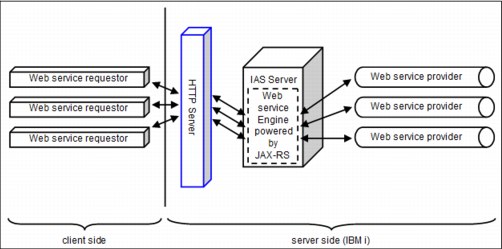
Figure 10-4 Concept of IWS V2.6 powered by Liberty Profile and JAX-RS
IWS V1.5 is also available in IBM i 7.2, which is an LWI-based web services server. If you have any existing IWS instances that are running with Version 1.3, you must upgrade those instances to IWS V1.5 by using the upgrade wizard that is part of the IBM Web Administration for i GUI. The wizard is shown in the navigation bar if the server is eligible to be upgraded.
|
Note: After upgrading to IWS V1.5, you can continue to use those IWS instances in IBM i 7.2, but it is a preferred practice to migrate to IWS V2.6 because the LWI-based runtime and web services will be removed in a future release.
|
In addition to REST support, the IWS V2.6 scripting is updated in the following ways:
•The restoreWebServices.sh script is enhanced to enable the migration of web services that are on an IWS server V1.5 to an IWS server that is based on Liberty. Users do not have to go through the process of reinstalling the web services manually to a new IWS server.
|
Note: When you move from IWS V1.5 to the newest version of IWS, Web Services Description Language (WSDL) includes the following changes:
•The schema namespace is different; only one SOAP version can be specified.
•The URL endpoint is different.
|
•You can use new Qshell scripts (saveWebServicesServer.sh and restoreWebServicesServer.sh) to save IWS servers and restore the servers on another Power Systems server running IBM i. This restoration includes the deployed web services. It ensures that the corresponding back-end ILE programs are on the new system.
For more information about Integrated Web Services Server for IBM i, see the following website:
For more information about the enhancements of IWS, see the developerWorks website:
Integrated web services server for IBM i updates
In July 2015, a number of enhancements about IWS servers were released. The following updates were provided:
•Support for nested output arrays
•Enabling improved processing of large output character fields
•Preserving case sensitivity of identifiers
•Preserving field ordering
•Enabling of RESTful services to return user-defined media types
•Allowing for new transport metadata values to be passed to a web service
•Installing a web service script that is updated for SOAP services
•Allowing Java based web services
PTF prerequisites
To get the IWS servers updates, you must apply the following HTTP Server Group PTFs:
•IBM i 7.2: SF99713 level 9 or higher
•IBM i 7.1: SF99368 level 35 or higher
•IBM i 6.1: SF99115 level 45 or higher
|
Note: The above updates apply to IWS V2.6 or later, except for the install web service enhancement, which applies to all version of IWS servers. In addition, you cannot get the REST updates in IBM i V6.1 because IBM i V6.1 does not support REST services.
|
For more information about IWS servers updates, see IBM developerWorks:
For more information about REST service with IWS, see IBM developerWorks:
10.3 IBM WebSphere Application Server
WebSphere Application Server is the leading open standards-based application foundation, offering accelerated delivery of innovative applications and unmatched operational efficiency, reliability, administration, security, and control on IBM i. This section covers the following topics:
10.3.1 Supported WebSphere Application Server versions on IBM i 7.2
On IBM i 7.2, the following package options of WebSphere Application Server are supported:
•IBM WebSphere Application Server Express V8.0/V8.5
•IBM WebSphere Application Server Base V8.0/V8.5
•IBM WebSphere Application Server Network Deployment V8.0/V8.5
•IBM WebSphere Application Server for Developers V8.0/V8.5
•IBM WebSphere Application Server Liberty Core V8.5.5
|
Note: WebSphere Application Server V6.1 and V7.0 are not supported on IBM i 7.2. If you have these WebSphere Application Server environments on IBM i, you also must migrate your WebSphere Application Server to the appropriate versions when upgrading to
IBM i 7.2. |
Figure 10-5 on page 485 shows a high-level view of the packaging options of WebSphere Application Server for IBM i.

Figure 10-5 WebSphere Application Server for IBM i packaging options
The minimum maintenance level of each package option of WebSphere Application Server V8.0 that is supported on IBM i 7.2 is Version 8.0.0.7; for WebSphere Application Server V8.5, it is Version 8.5.5.2.
For more information about the supported versions of WebSphere Application Server, see the IBM Support website:
IBM WebSphere Application Server Express for i is delivered as the part of IBM Web Enablement for i (5770-WE2). IBM Web Enablement for i product on IBM i 7.2 includes the following versions of IBM WebSphere Application Server Express so that you can choose the version of IBM WebSphere Application Server Express to install on your IBM i platform:
•IBM WebSphere Application Server Express for i V8.0
•IBM WebSphere Application Server Express for i V8.5
10.3.2 WebSphere Application Server Liberty Core packaging
In WebSphere Application Server V8.5.5, WebSphere Application Server Liberty Core is newly introduced as a stand-alone package option for delivering WebSphere Application Server Liberty Profile and it is also available for IBM i. WebSphere Application Server Liberty Core does not include the wider range of features that is found in the Liberty profile that is shipped with the other WebSphere Application Server package options.
For more information about WebSphere Application Server Liberty Core, see IBM Knowledge Center:
10.3.3 WebSphere Application Server Liberty Profile
You can use WebSphere Application Server Liberty Profile to build and deliver rapidly web applications that do not need the full Java EE stack. Liberty Profile is delivered within each package option for Version 8.5 or later. Since Version 8.5.5, Liberty Profile is also available as a stand-alone offering known as WebSphere Application Server Liberty Core.
This profile is intended for use as a development or production environment for running web applications that do not require a full Java EE stack. The Liberty profile provides enterprise qualities of service, including security and transaction integrity.
Because a Liberty Profile server is lightweight, it can be packaged easily with applications in a compressed file. This package can be stored, distributed to colleagues, and used to deploy the application to a different location or to another system. It can even be embedded in the product distribution. The Liberty profile configuration operates from a set of built-in configuration defaults. You can specify only the required changes for your environment by using a simple XML format.
For more information about WebSphere Application Server Liberty Profile in WebSphere Application Server V8.5.5, see WebSphere Application Server V8.5.5 Technical Overview, REDP-4855.
In IBM i 7.2 TR1 timed enhancements, IBM i Integrated Application Server, and Integrated Web Services Server use WebSphere Application Server Liberty Profile. For more information about the enhancements of IBM i Integrated Application Server, see 10.2, “IBM i Integrated Web Application and Web Services Server” on page 480.
10.3.4 Installation of WebSphere Application Server to IBM i
In IBM i 7.2, the Web Admin user interface can be used to install WebSphere Application Server package options to IBM i. IBM Installation Manager is required to install WebSphere Application Server package options. The new user interface of Installer for WebSphere Application Server in Web Administration for i also includes installing IBM Installation Manager to IBM i.
For more information about the installation of WebSphere Application Server to IBM i, see 10.1.3, “IBM Web Administration for i for managing a WebSphere Application Server installation” on page 479.
10.3.5 Upgrading to IBM i 7.2
If you are using Application Server V7.0 and upgrading to Version 7.2, you must migrate to the WebSphere Application Server V8.0.0.8 or V8.5.5.2 products. Because migration does not require Application Server V7.0 to be operational, migration can occur before you upgrade to Version 7.2.
For more information about migrating your existing WebSphere Application Server environments, see IBM Knowledge Center:
10.4 IBM Social Collaboration products
IBM 7.2 supports the following social collaboration products (formerly under the IBM Lotus brand):
•IBM Domino® V9.0.1.
•IBM Notes Traveler V9.0.1.
•IBM Sametime® V9.0. Sametime V9.0 requires hotfix HF1 to support IBM i 7.2.
•IBM Enterprise Integrator 9.0.1.
Actual compatibility of IBM Social Collaboration products can be found in the following document:
|
Note: There is a larger set of IBM Lotus product versions that support IBM i 7.1, but not IBM i 7.2. If such products are needed in the future, additional checks must be done if a version that is compatible with IBM 7.2 is released.
|
10.5 IBM Printing
This section covers the IBM i printing enhancements in IBM i 7.2. The following topics are covered in this section:
10.5.1 CPYSPLF CL command now supports the PDF format
The CPYSPL CL command can copy a spool file to IFS in PDF format. The new option *PDF for parameter WSCST was added for this purpose. Example 10-1 shows an example of this command.
Example 10-1 Example of the CPYSPLF CL command with the *PDF option
CPYSPLF FILE(QPRINT)
TOFILE(*TOSTMF)
JOB(000172/QSECOFR/DSP01)
SPLNBR(1)
TOSTMF('/home/qprint.pdf')
WSCST(*PDF)
10.5.2 Controlling the method of sending spooled files from list panels
By using an environment variable, you can control whether spooled files are sent by using the SNDNETSPLF (SNADS) or SNDTCPSPLF (TCP/IP) CL command from the WRKSPLF, WRKOUTQ, and WRKJOB OPTION(*SPLF) panels.
The default method of sending spooled files from the WRKSPLF, WRKOUTQ, and WRKJOB OPTION(*SPLF) panels by specifying "1=Send" uses the SNDNETSPLF CL command. If you prefer to use the SNDTCPSPLF CL command to send spooled files from these panels, you can do that by using the environment variable QIBM_SNDSPLF_OPT.
To change the default command for your job to be SNDTCPSPLF, run the following command:
ADDENVVAR ENVVAR(QIBM_SNDSPLF_OPT)VALUE(TCP)LEVEL(*JOB)
To change the default command for the system to SNDTCPSPLF, run the following command:
ADDENVVAR ENVVAR(QIBM_SNDSPLF_OPT)VALUE(TCP)LEVEL(*SYS)
The environment variable name and its value must be uppercase. If the environment variable is not found or not set to TCP, the system defaults to the SNDNETSPLF CL command from the spooled file list panels.
10.5.3 Changes to TrueType and OpenType fonts
The TrueType fonts are delivered as option 43 in the IBM i operating system product 5770-SS1. They are provided as stream files in the TrueType (OpenType) format.
TrueType and OpenType fonts are expected to be found in one of two Integrated File System directories:
•/QIBM/ProdData/OS400/Fonts/TTFonts for IBM supplied fonts
•/QIBM/UserData/OS400/Fonts/TTFonts for user fonts
It is possible to specify additional directories for user fonts by using the environment variable QIBM_FONT_RESOURCES_PATH. One or more directories, which are separated by a colon, can be specified.
When searching for fonts, the system looks to see whether there are any paths set in the environment variable QIBM_FONT_RESOURCES_PATH. If so, those paths are searched first. Then, the UserData path is searched, followed by the ProdData path.
The detailed table of fonts that are provided can be found in IBM Knowledge Center:
10.5.4 New bar code types for the printer DDS BARCODE keyword
The BARCODE DDS keyword now supports these new types of bar codes:
•QR Code
•Code 93
•USPS Intelligent Mail
•Royal Mail Red Tag
•GS1 Databar
Some modifiers to formerly supported bar codes were added to the following bar codes:
•UCC/EAN 128 (or GS1-128)
•USPS intelligent Mail Container
•GS1 ITF-14
The UCC/EAN 128 (or GS1-128) bar code can be selected by specifying the CODE128 bar-code-ID and a bar code modifier of 03 or 04.
The USPS Intelligent Mail Container bar code can be selected by specifying the CODE128 bar-code-ID and a bar code modifier of 05.
The GS1 ITF-14 bar code (Interleaved 2 of 5 with bearer bars) can be selected by specifying the INTERL2OF5 bar-code-ID and a bar code modifier or 03 or 04.
Also, Databar and Intelligent Mail bar codes can be rendered by Host Print Transform and Transform Services (5770-TS1) as a PDF.
The detailed definition of the BARCODE DDS keyword can be found in IBM Knowledge Center:
10.5.5 Color image support
IBM 7.2 supports color printing. The following sections describe these enhancements in brief. Color image support is a complicated area that includes IBM products such as Print Services Facility™ for IBM i and IBM Infoprint Server for i, and Ricoh products. For more information about this topic, see the following resources:
•IBM Knowledge Center:
•The RICOH website, found at:
The AFP Consortium (AFPC) was founded in 2004 and renamed to the AFP Color Consortium. Its members are companies that develop and improve the AFP Color Management Architecture (ACMA). The consortium’s present scope is the complete Advanced Function Presentation (AFP) architecture.
For more information about the AFPC, see the following website:
10.5.6 Color management support added to Print Services Facility for IBM i
Print Services Facility for IBM i were enhanced to support the AFP Color Management Architecture (CMOCA). A mechanism to print color consistently on different printers by different manufacturers was added. Color profiles for input and output are used to adjust colors automatically at high speed. You must have the AFP Resource Installer Tool to generate a Resource Access Table (RAT).
10.5.7 Host print transform now supports color images
The AFP-to-ASCII transform supports color images when you print to a color printer that supports the PCL language (for example, PCL5C). The supported images are JPG, GIF, and TIFF. The images can be referenced by the AFPRSC DDS keyword. Stream files can be used to reference the resources.
For more information, see IBM Knowledge Center:
Information about the Workstation Customization Object tag PRTDTASTRM can be found in IBM Knowledge Center:
10.5.8 AFP color and grayscale solutions
It is now possible to include color images or specify colors for AFP objects in your spooled files and send them to an AFP color printer. The color images and objects print in color, which is based on the default settings in your print server and printer.
You can perform this task with or without explicit color management. You can use color management to print color images in exact colors, calibrate devices such as scanners and printers. Color management solutions are supported by RICOH products. For more information about these products, go to the following website:
For color and grayscale printing, you can use the AFP Color Management Object Content Architecture (CMOCA). You can include the AFP CMOCA resources in your spool file, or you can manage and store it centrally so that you can leverage the full advantages of CMOCA and improve the speed of print processing.
Your graphical objects can have different formats, such as AFPC JPEG Subset, EPS, GIF, IOCA, PDF, PNG, and TIFF.
For uploading data objects, use the AFP Resource Installer. For more information about this product, see the following website:
..................Content has been hidden....................
You can't read the all page of ebook, please click here login for view all page.