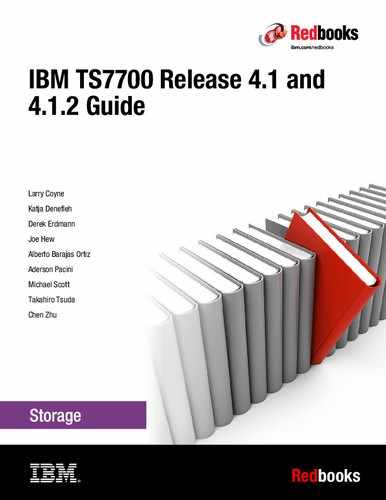DEVSERV QLIB command
The syntax and parameter explanations for the DEVSERV QLIB command are explained.
For a full explanation of these commands with examples, see z/OS MVS System Commands, SA22-7627.
The DEVSER QLIB command can be used to complete these tasks:
•Request a list of tape library subsystems that are defined to the host. The libraries are listed by library-id.
•Request a list of devices within a library. The devices are listed by device number and the library port for each device is displayed.
•Request a list of the outstanding library mount orders (MOUNT, DEMOUNT, EJECT, and AUDIT).
•Display or change the list of categories currently in use by the host.
•Validate the connection status of devices in a library to the host.
•Delete an incorrectly defined library control block in preparation for an input/output definition file (IODF) activation.
•Issue a diagnostic state save to a library when requested by the IBM Support Center.
|
Important: Do not use this state save command for testing purposes. It affects the performance of your IBM Virtual Tape Server (VTS) automated tape library (ATL) because it takes time to get the memory dump in the hardware.
|
When using the DEVSERV QLIB command to display the subsystems (port-IDs) and drives associated with the specified Library-ID, if the Library-ID specified is for a composite library, the command also displays the distributed Library-IDs associated with the composite library. If the Library-ID specified is for a distributed library, the command also displays the composite Library-ID that is associated with the distributed library.
|
Tip: You can use DEVSERV QLIB,? to get the complete syntax of the command:
IEE459I 13.16.57 DEVSERV QLIB 040
The DEVSERV 'QLIB' command has this syntax:
DS QL,libid(,filter)
DS QL,LIST(,filter)
DS QL,LISTALL(,filter)
DS QL,libid,QUEUE
DS QL,LIST,QUEUE
DS QL,dddd,SS
DS QL,DDR
DS QL,IEA438I
DS QL,CATS|CATS(XXX*)
|
QLIB uses the following parameters:
LIST Indicates that QLIB will display a list of the ACTIVE Library-IDs (the default). You can optionally generate a list of INACTIVE Library-IDs or QUEUEd library orders. LIST uses the subparameters ACTIVE, INACTIVE, and QUEUE.
LISTALL Produces a detailed list of all libraries, including the devices and port-ids within each library. LISTALL uses the subparameters ACTIVE and INACTIVE.
LIBID Indicates that the request is for a specific library. LIBID uses the subparameters ACTIVE, INACTIVE, VALIDATE, QUEUE, and DELETE.
DDDD Indicates that the request is either for the library that contains device dddd, or is for the device dddd itself. A subparameter is required when DDDD is specified. DDDD uses the subparameter SS.
DDR Displays the limit on storage usage for a tape dynamic device reconfiguration (DDR) swap.
SS Indicates that QLIB will send a diagnostic state save to the library containing device DDDD. This command is intended to be used at the request of IBM Support Center. For example, SS can be used to diagnose a hardware error that results in a mount failure message. Automated Operator code can extract the failing device number from the failure message, then insert the device in a QLIB SS command.
CATS | CATS(xxx*) Displays or updates the library partitioning category codes. For a request to change the library partitioning category codes, the first three digits of the category can be modified with the last digit being fixed and representing the media type.
If the library partitioning category codes are modified by using the DQ QL,CATS command, the corresponding changes must also be reflected in the DEVSUPxx PARMLIB member. If not, an IPL reverts the category codes to what is specified in DEVSUPxx.
|
Important: Using the DS QL,CATS(xxxx) command on an active running system can be problematic if the categories in the IBM TS7700 are not also changed at the same time. Extreme caution must be used when sending this command. If categories are going to be dynamically changed in the TS7700 and with the CATS command, it is important to follow up with the proper DEVSUPxx changes before the next boot or initial program load (IPL).
|
QLIB uses the following subparameters:
ACTIVE Displays information about the library configuration that is in use by the system.
INACTIVE Displays information about the library configuration that becomes active following the next IODF activate. The INACTIVE configuration is similar to ACTIVE, but might contain more devices or libraries.
VALIDATE Displays the same information as the INACTIVE configuration. However, before the configuration is displayed, I/O is sent to each device in the configuration to validate connectivity to the host.
DELETE Indicates that QLIB must delete the INACTIVE control blocks for library LIBID and not affect the existing ACTIVE library definition.
QUEUE Lists the library orders that are waiting to be completed, for example, MOUNT, DEMOUNT, EJECT, or AUDIT. When an order completes, the library notifies the host, and the order is removed from the queue. This QLIB display can list orders for all libraries, or be limited to a single library.
..................Content has been hidden....................
You can't read the all page of ebook, please click here login for view all page.