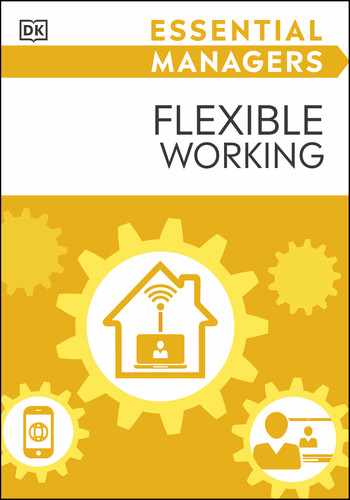36 / CHOOSING THE RIGHT TOOLS
To pay or not to pay?
Video conferencing isn’t just about
seeing your sta and colleagues’
faces. You can also share what’s on
your screen, record meetings, exchange
files, and make audio-only calls. Many
apps also include an instant-messaging
function, which is useful for sharing
links to documents and asking questions
without interrupting whoever’s speaking.
As a manager, it’s important to look at
your own and your sta’s requirements,
both now and in the future, in order to
understand what features you need
Video conferencing is a vital component of remote managing. It allows
dispersed colleagues to connect face to face, encouraging a sense of unity
that audio conferencing alone cannot achieve. There are many apps out
there, so be sure to compare the options to discover which suits you best.
Choosing video-
conferencing tools
before you decide which one of the
many available apps is best for you.
Popular services include Zoom, Slack,
Microsoft Teams, Webex, Google Meet,
and GoToMeeting. In most cases these
oer a free version with limited features,
but if you want to unlock more options,
such as longer meeting times or the
ability to add more participants, you
will need to upgrade to a paid package.
Make sure you compare dierent apps
and dierent plans to avoid paying for
add-ons you don’t need, or missing out
on those you do.
US_036_037_Flexible_Working.indd 36US_036_037_Flexible_Working.indd 36 02/02/2021 11:0502/02/2021 11:05

CHOOSING VIDEO-CONFERENCING TOOLS / 37
Number of participants Meeting time
Software integration
Screen sharing
Usability
Recording
Zoom’s free package allows up
to 100 participants per meeting,
and other apps have similar
limits. For all but the biggest
teams that should be more than
enough, but think about how you
will use the app. If, say, you want
to host all-sta meetings, you
may need to upgrade.
None of the apps mentioned
here oer meetings lasting
longer than an hour with their
free packages. But it’s worth
considering how long your
conferences really need to be.
Shorter meetings will give back
time to you and your sta to get
work done.
You may prefer to use a video
app that integrates with the
software suite you already use
for more seamless working.
Microsoft Teams is designed to
slot into Microsoft 365, while
Google Meet and LogMeIn’s
GoToMeeting also fit into their
makers’ wider product range.
Rather than trying to describe
something, you can show it by
sharing your screen. This is
normally a free feature, but you
may need a paid package to
allow more than one person to
use it at a time. Will that suit your
needs? Or do you want all sta to
be able to share their screens?
Video conferencing is meant
to make life easier for remote
employees. Be sure to test
an app’s user experience
on dierent devices, keeping
in mind that some of your
employees may be accessing
meetings from smartphones
or tablets.
The ability to record meetings
is helpful when people can’t
attend them, or you are
presenting a lot of information
that needs a closer look. It is
also useful when you want to
play back job interviews or user
research conducted via video to
others in your organization.
US_036_037_Flexible_Working.indd 37US_036_037_Flexible_Working.indd 37 02/02/2021 11:0502/02/2021 11:05
..................Content has been hidden....................
You can't read the all page of ebook, please click here login for view all page.