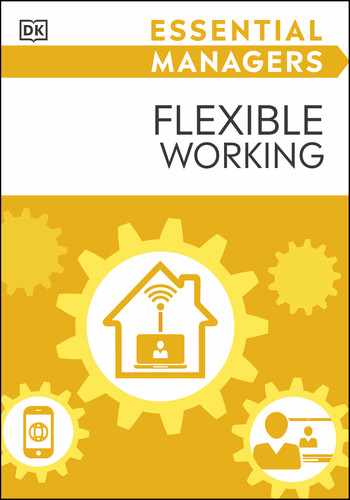62 / MASTERING REMOTE COMMUNICATION
Presenting with confidence
Much of the advice on making video
calls (see pp.60–61) applies just as
much to giving successful virtual
presentations. Check your camera and
microphone, be sure to stick to timings,
and set a positive mood. But there are
a few extra pointers that will help you
present your topic clearly.
Presenting virtually
Giving a presentation online requires you to overcome the technical
challenges of video conferencing. But it also means adjusting your
approach to the fact your audience is watching you on a screen. Use more
visuals, clear body language, and lively speech to present eectively.
Know your subject
Run through your presentation
aloud at least twice before
delivering it. This helps you to
speak more naturally and clearly,
and project confidence. Reduce
the amount of text you present,
choosing images or video clips to
grab your audience’s attention.
Practice screen sharing
If it’s your first time, do a trial
run with a friend or colleague
to make sure you know how
to share documents on your
screen with your audience.
Close unrelated files and
browser windows to be sure
there’s no chance of sharing
confidential information.
Avoid interruptions
Turn o your email and chat
notifications to minimize
distractions and the risk of
sharing private messages.
If you’re working at home, let
family members or housemates
know when you’re due to present
so they will leave you in peace.
Whether you’re addressing
three people or a hundred,
do a last-minute check in
the mirror before logging on
US_062_063_Flexible_Working.indd 62US_062_063_Flexible_Working.indd 62 02/02/2021 11:0502/02/2021 11:05

PRESENTING VIRTUALLY / 63
Press record
Consider recording your
presentations to distribute
later to those unable to attend,
or for future new starters to
watch. If the session is interactive,
make sure your attendees are
okay with being recorded.
Engage your audience
Greet everyone at the start of
the session and thank them for
joining. If you’re starting the
call with your face on camera,
don’t forget to smile, sit up
straight, and engage. It can
help to slightly exaggerate
your body language on camera,
be more animated in your
speech, and talk at a slightly
slower pace than usual. It’s
a nice touch to finish your
presentation by saying goodbye
“face to face” at the end.
Gather input
For formal presentations, ask
people to save their questions
until the end. For informal ones,
you can choose whether or not
to welcome interruptions as you
go. For very large groups, get
people to submit questions and
comments via the chat function
or a live document, and deal with
them at the end.
DON’T PANIC
If you run into a technical hitch
such as a frozen screen, poor
picture, or broken sound, don’t
panic. Ask for a moment to see
if you can troubleshoot the
issue. If you can’t, apologize,
and ask to reschedule.
Tip
US_062_063_Flexible_Working.indd 63US_062_063_Flexible_Working.indd 63 02/02/2021 11:0502/02/2021 11:05
..................Content has been hidden....................
You can't read the all page of ebook, please click here login for view all page.