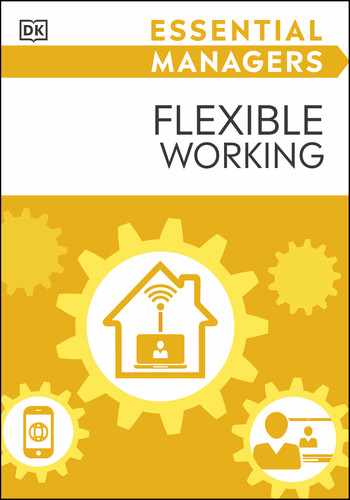78 / LEADING FROM A DISTANCE
Planning for IT disasters
Being a remote manager means changing how you plan for the
unexpected. Because work now relies on sharing information
digitally and keeping it secure, serious IT problems can easily
become a disaster. Take steps to prevent issues and limit damage.
Know your sta
An organization with a remote
workforce needs to be able to
reach its employees wherever
they are. Your plan should
contain up-to-date contact
information, including email
addresses, phone numbers, and
emergency contacts. It should
also designate team members’
responsibilities in the event of a
crisis and be stored in a number
of secure locations.
Identify the threats
Working remotely means storing
data osite. This could leave you
open to a ransomware attack
with hackers encrypting your
files and demanding money, or a
denial-of-service attack (DDoS)
crashing your website. Many
providers now oer disaster
recovery as a service (DRaaS),
which not only stores your data
but also protects it and builds in
contingency planning.
Get a team in place
Disaster planning needs good communication.
Put in place a dedicated team who can assess
the potential impact of a disaster, as well as
decide, document, and pass on key decisions
to the rest of the organization. Think of them
as first aiders for the business.
US_078_079_Flexible_Working.indd 78US_078_079_Flexible_Working.indd 78 02/02/2021 11:0502/02/2021 11:05

PLANNING FOR IT DISASTERS / 79
BUSINESS CONTINUITY
vs. DISASTER RECOVERY
These terms are often used
interchangeably but are not the
same. A business continuity
plan is concerned with how the
business keeps going in a crisis
(fire, flood, outage), describing
how to keep disruption to a
minimum and resume normal
service. A disaster recovery
plan is of more relevance in a
remote situation, and concerns
getting IT systems back online.
It sets out how to reestablish
access to data, power, software,
hardware, and connectivity, as
well as how to contact sta,
customers, and shareholders.
In focus
Test it
You need to know you can reach your team
and that they understand what’s expected
of them in a crisis. For example, set up
“call trees” to give team members the
responsibility to phone and notify others
when they receive a call. These should be
tested regularly to make sure they work.
Review it
An out-of-date plan is no use
to anyone. Things change—
personnel, processes, and
new regulations could impact
your procedures, especially
if you work with sensitive data.
Regularly review your plan to
make sure it’s up to date.
DON’T FORGET
HUMAN ERROR
Be aware that your own
sta can put your data at risk.
A recent survey of US remote
workers found that 36 percent
had accessed work applications
on a nonwork device and
45 percent had shared a work
computer with a spouse or a
child. Make sure you have clear
remote-working rules in place
and share best practices across
your organization.
Tip
US_078_079_Flexible_Working.indd 79US_078_079_Flexible_Working.indd 79 02/02/2021 11:0502/02/2021 11:05
..................Content has been hidden....................
You can't read the all page of ebook, please click here login for view all page.