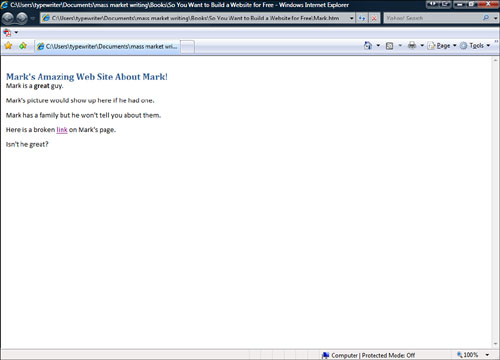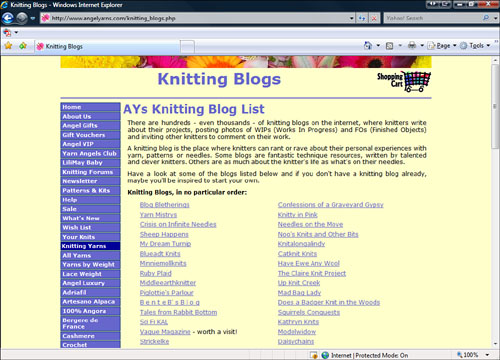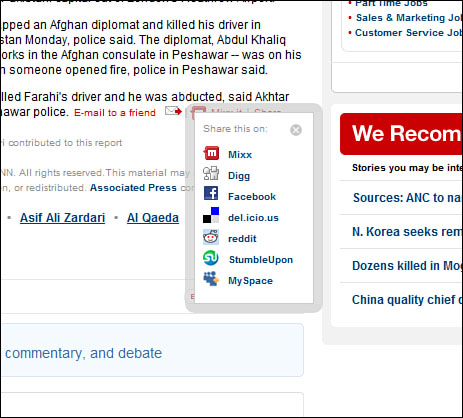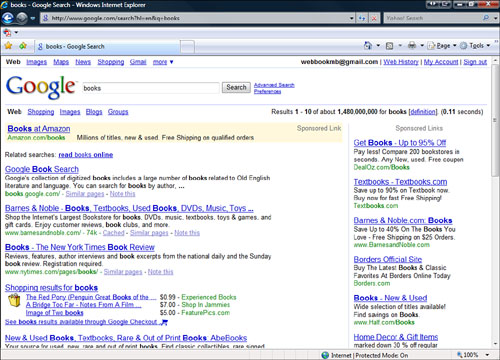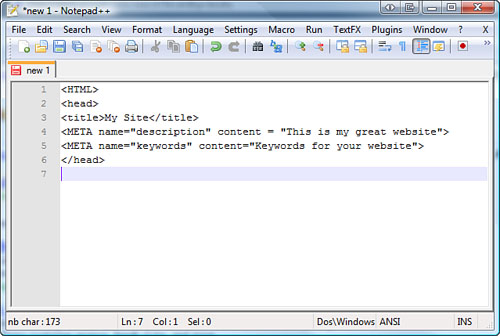Chapter 17. Promoting Your Website
Whether your website is a small company website or a national charity, you should promote it to increase traffic. The more people who come to your website, the more people hear your message. The problem is that there are millions of websites out there. You have to do some work to promote yours.
Promoting your website can be very simple or complex. If you are made of money, you can hire an ad agency to plaster your URL on billboards all over the world. I’m guessing that if you picked up this book, you are most likely looking to keep costs to a minimum.
This chapter is separated into two parts. The first part covers things you can do to promote your own website. This includes ways to publicize your URL and connect to others. The second section of the chapter covers what a search engine is and how it works. Then I’ll tell you how to optimize your site to get the best search engine results.
When you promote your website, you’re acting as your own advertising firm. No one will know anything about your website unless you tell them. Whether you use a sandwich board and walk up and down the streets or put your URL on a business card, marketing your website increases your exposure and ensures that more people will visit your site. In this section I want to give you some ideas for how to promote your website’s URL for free.
caution
Beware of snake oil salesmen! As soon as your website gets noticed by enough people, you might begin to have people telling you how to promote your site and offering to sell you marketing services or documents that they guarantee will drive traffic to your site. Don’t fall for this. You can find all the information about promoting your website on the Web.
The most important way to ensure regular traffic to your website is to have the highest quality, unique content. You must set your website apart from millions of others. The easiest way to do this is to trust your own voice and fill your website with the things that interest you.
If you have a website that is about making scrapbooks about kids involved in sports, make the best site you can about that. This can include showing the best examples you can find, reviewing products, or offering how-to tutorials.
On the other hand, a website that is just rehashed, boring, dull material or, worst of all, devoid of content altogether, will not attract visitors (see Figure 17.1). Try not to make your website only about you and how great you are. People want to find out about new things, not just about you.
Having excellent content is the first part. Ensuring there is fresh and interesting content on your website is the second part of the process. When you update content, give visitors who have already been to your site another reason to return. If people come back to your site and nothing has changed, you are not giving them any reason to return again.
Update your content as much as you can, but don’t fill your website with fluff or content that can be found anywhere. Instead, infuse new content with your personality and input.
The easiest way for you to get the word out about your website is to publicize your URL. This means having your website address visible to people in ways that make them want to come to your site.
An easy way to promote your website is to include the URL on any material you send out. Suppose you have created a website for your cafe. Put the URL on the menu and any coupons you send out. Add the URL to your logo. If you send emails, add your URL to your signature file.
Also, if your content and website warrant it, you might want to create a regular newsletter announcing changes to content and any other details that are important. If you decide to do this, send email only to those people who ask for it so you are not accused of sending out spam.
You will benefit here if you choose a small, easy-to-remember URL so that it does not confuse visitors or take over your posters.
You can also promote your website by connecting to other people. Increasing the connections you have on- and offline enables you to share the work you have done with many other people. Remember, you don’t know all the people your friends know, so the number of people who get your message grows as you meet and contact others.
caution
Publicizing your URL does not mean knocking people over the head with it. It does not mean driving your car around with speakers on the back screaming your URL to anyone who will listen. Try to publicize, but not bully or overwhelm, with your message.
The easiest way to make friends using your website is to link to other websites. Essentially, you put a link to someone else’s website on your website. This makes your site connected with other websites and part of their network. When I link to a new site, I usually drop that site an email and let them know I love what they are doing and that I have linked to them. I never ask them to link back to me, but I do ask them to visit my site to take a look around.
Requesting links means asking someone to put a link on their site to your site. Because it involves asking a complete stranger to do something, I tend not to do it. There may be special circumstances where this might be feasible, but they are uncommon. Link to others’ sites and in turn, others will link to you on their own.
If you run into a blog entry or news story to which you want to add a comment, I encourage you to add your URL in the response. Do not make a blatant advertisement, but if you can leave your website address, do so. You never know who reads your comment and agrees with you. That person might then take the time to visit your site. Just remember that your comment should be relevant to the news story or blog entry, not just an excuse to promote yourself.
Social media is people sharing information with others that they find important. Several sites such as Digg.com, reddit.com, and stumbleupon.com work in this manner. Explore these sites to find links to sites you might be interested in, and use them to promote your own sites.
You might have noticed a number of symbols appearing at the bottom of news stories or blog entries (see Figure 17.3). These symbols are links that allow the reader to share your article or blog post with others on social sharing websites such as Digg.com, Facebook.com, del.icio.us, or others. If you add these to your posts and someone clicks them, your content is shared with millions of other social media users. This goes both ways: If you find something you like, make sure to share it with others.
Sites such as Twitter, MySpace, and Facebook also give you a canvass to promote your website. For example, you could use any of these sites to let people on your friends list know that you have new content on your website. For instance, on Facebook you can create notes to promote websites. Why not promote your own?
Finally, you want to ensure that your website is being listed and found correctly by search engines. This topic is covered in the next section of this chapter.
You probably use a search engine every time you’re on the Internet. A search engine is simply a way for you to find what you are looking for on the Internet. If you are looking for collectable typewriter ribbon tins, you go to a search engine such as Google.com and type in collectable typewriter ribbon tins. The search engine displays a list of relevant search results, with the most relevant pages appearing at the top of the list (see Figure 17.4). These are the links most people click on first. For this reason you always want your web page to appear as high as possible in the list.
To better understand how to prepare your website for getting the most out of search engines, you need to understand how search engines work:
1. You add your website to the Internet. At first, when your site has been added, no search engine knows your site even exists.
2. A spider finds your page. Search engines use robotic programs called spiders. These spiders crawl the Internet following every link, gathering information about every page they find, and then reporting back to the search engine what they find. Spiders also count the frequency of words used on your page to get some idea of what your page is about.
3. Search engines compile the information. The search engine then compiles all the information from all the spiders and determines how to rank the pages based on their individual logic. Each search engine is a little bit different.
4. A visitor institutes a search and finds your page. When people use a search engine and type in words that match the ones found on your website, they find your website.
If you go to a search engine and look for your website, what do you find? If you type in your URL, more than likely your website will come up high in the list (you hope at the top), but people might not know the URL of your site. You need to give them a way to find your site based on keywords.
Just because your site is listed on a website doesn’t mean you will get millions of hits. Your website might be listed but very far down on the list of websites. Search engine optimization helps your website move up the list. These are some search optimization techniques.
Keywords are simply words or phrases that describe your website and appear on it. For example, if your website is about knitting, there may be many words you use regularly on the site, such as needles, gauge, or yarn. These are the words that search engines use to catalog your site.
The search engine spider crawls your website and finds most of the words that represent your website. You can add words in a meta tag in HTML that is specifically catalogued by web spiders (see Figure 17.5). Remember, this is an aid to the search engine, not a guaranteed top ranking on a results page. The following are HTML meta tags:
![]() Description—This tag enables you to write a description in your own words that some web crawlers catalogue. This gives you some control over what appears as a description in the page rankings.
Description—This tag enables you to write a description in your own words that some web crawlers catalogue. This gives you some control over what appears as a description in the page rankings.
![]() Keywords—This tag enables you to specify keywords you want to emphasize that might not appear in your page.
Keywords—This tag enables you to specify keywords you want to emphasize that might not appear in your page.
To add a meta tag to your page, follow these steps:
1. Open your web page in your HTML editor.
2. In the <head> tag insert a new line.
3. Type the following:
<META name="description" content ="The description of your website">
<META name="keywords" content="Keywords for your website">
caution
Although you want to increase your web traffic, don’t try to “game the system” by adding search terms you think will be popular. It is considered bad form, and if people come to your site expecting one thing and find something else they probably won’t return. Focusing your description and keywords on what your site is really about will make it easier to find and more enjoyable for your visitors.