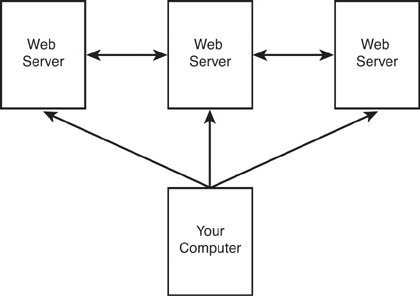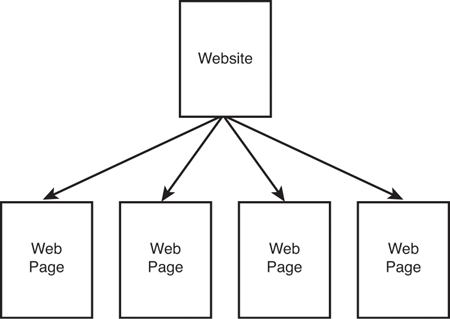Introduction
In This Introduction
So you want to build a website for free?
If you are reading this book, you probably want to build a website (even though you might not know exactly what that is), and you want to do it for free. If you have no idea what a website really is and need some basic information, I cover this later in this introduction. If you know what a website is, you probably are more interested in the “free” part. All the software and tools in this book are free of charge. If at all possible, I choose the best free alternative and make sure you know whether there is any cost.
In the last decade, the Internet, and in particular the World Wide Web, has grown considerably. There are now millions of websites on the Internet covering all sorts of subjects, from family and business to education and entertainment. Some websites have been long-lasting and useful (yahoo.com and google.com) and others disappear as quickly as they come. You might have plans to create a website that you hope millions of people will go to, or your site’s purpose might be just to stay connected to your family members.
You probably picked up this book because you have an idea in your head—an idea you want to share on the World Wide Web in the form of a website. You might have a fully formed idea in your head or just a kernel of that idea, but you have a starting point. Maybe you have been given the job of creating a website and have no idea where to start. Regardless of your reason for creating a site, this book will help you understand the process of how those ideas become a website and then walk you through creating five different sites for very specific purposes. These sites include a basic website, a blog, a content management system, a wiki, and a multimedia website. You might not know or care about all these, but this book will show you how to build them for free. This book covers how to plan, design, build, and maintain a website, and it does it using the cheapest, or even free, tools. With simple step-by-step instructions, you will be up and running on the World Wide Web before you know it.
You’re probably wondering how much this is going to cost.
Different people and websites will promise you the lowest prices possible on website tools, hosting, and creation. It used to be that the more you invested the more options you had. In the last five years, though, open source and free software have been flooding the World Wide Web and allowing people to create fun, interesting, dynamic web pages for very little money. This book tries to use free software as much as possible. If people are giving away quality software, you should use it.
In the last section I threw out the term “open source software,” and you’re probably wondering what the heck that is.
Most software, including your operating system, word processor, and web browser, is more than likely developed according to a traditional software model. Software is traditionally created by a bunch of guys who run a software company, which runs on money. The people who run the company pay programmers to write and test software, and they employ marketing and sales people to sell their products to you, the consumer. Most software has been developed this way since the mid-1980s.
But change has been taking hold. Some people call this a revolution and others just a fad, but in reality, open source is here to stay. Open source software is created by teams of people working for free, and it is given away to anyone for free. More than that, open source projects also give away the parts that make up software, or “source code,” which a traditional company keeps secret. The theory behind all this is that the more people programming, editing, and using the open source software, the better it becomes. Also, when the work is distributed among thousands of people, most of whom will never meet, the workload per person is drastically reduced. Don’t tell the traditional software industry, but their programmers are working for them and then going home at night and doing the same thing for free!
In this book, as much as possible we will be using open-source software because it is usually free and, surprisingly, is some of the highest quality stuff available. There are open-source operating systems, web browsers, graphics applications, and even website management tools. These are all covered throughout this book.
With each piece of software I recommend, I will list where to find the latest version, what the major features are, and its cost, if any.
Your next question might be, “If I am getting this stuff for free, isn’t that stealing?” I am not advocating or recommending that anyone steal or pirate software. All the software I recommend is given away for free. The software industry is full of hard-working people who deserve to be paid for their work. If there is a price for software, I will let you know. In instances where there is a cost, I will provide a free alternative and let you know the differences.
In my years of teaching software in the corporate and academic world, I have heard people say they can’t do some computer task that they need or want to do because of this or that reason. Some people say they are afraid of computers or “just don’t get them,” some blame the hardware, and some just say they can’t understand these crazy things. This book is designed to get even the most apprehensive would-be website developer, who has no special qualifications or knowledge, up and running in no time. Each task is explained to you in easy-to-understand instructions.
Throughout this book, you will find special little notes to help you along the way.
tip
Tips contain little bits of information that will give you extra knowledge or save you time or money. They are not mandatory things but you should pay attention to them.
The world of computers and the culture that surrounds them are full of jargon. It is almost as though acronyms and arcane terms are the fuel that the software industry uses. When the terminology gets techy in the book, the Geek Speak sections decipher the lingo for you and use common, simple words to explain what is going on.
This book is trying to make it as simple and cheap as possible for you to create a website. To make sure this can happen we need to cover some basics, including how the Internet and web work. You may use the Internet every day but not know what it really is. For me, a basic understanding of the basic building blocks of the web helps me build better websites.
If you already know how the Internet works and what a web page and website are, skip ahead to Chapter 1, “The Order of Things.” But if you want a quick refresher on some basic Internet facts, read over this section before moving on to the rest of the book.
Can you even remember a time before the Internet existed? Depending on your age, the answer may vary, but how did we ever get along without it? Think about trying to find a new restaurant to go to before the Internet was around. You would have to look in the Restaurant section of the yellow pages, use a map to find the street where the restaurant was, and then devise your own directions to get there. With the Internet, you can not only do most of that with the click of a button, but you can read the menu, see pictures of the interior, and you might even be able to make reservations—all without leaving the house. But what is this incredibly useful thing we call the Internet?
The Internet is simply the largest network of computers in existence. These computers all speak a similar language and share information easily. That’s it. You don’t need to know the history or the technology beyond that. When your modem connects you to the Internet, your computer becomes part of the computer network known as the Internet. You might have a local network at work or home, but that local network can be connected to the Internet.
People talk about the web and the Internet as if they were the same thing. They aren’t. As mentioned previously, the Internet is a network of computers. The World Wide Web is a method of viewing the information on those networked computers. The World Wide Web is a collection of certain files on certain computers in the network of computers. These files contain information that, when referred to collectively, is called the World Wide Web (see Figure 1).
The World Wide Web is then made up of web pages. A web page is a file of information that can be accessed and displayed on your computer. When you go to amazon.com, you are accessing a file on an Amazon computer, and the information in that file is being displayed on your computer. When you go surfing on the web, you are connecting to a bunch of different computers, all transferring files to your computer.
Basically, a website is a collection of web pages stored on a particular computer (called a web server) and accessed by outside computers. The site creator puts the files on the web server. A web server is just a computer with special software that allows others to view your web page when they go to the address of the web server. When you go to cnn.com there is a collection of pages that make up the website for the CNN television network.
A web browser is a piece of software on your computer that you use to access web pages on websites. All computers include at least one web browser as part of the preinstalled software. A web browser is the tool you use to view websites, and more and more often it is also a tool to help you create websites.
Several different browsers are available to you. A good website developer (that’s you) will be familiar with all the major types, and more than likely will have them installed on a computer used for testing. If you are serious about web development, you need to get and keep the latest versions of browser software on your computer. You also need to be aware of each browser’s unique features and limitations. The most common browsers are
![]() Internet Explorer (Microsoft)—http://www.microsoft.com/ie/
Internet Explorer (Microsoft)—http://www.microsoft.com/ie/
![]() Firefox (Mozilla)—http://www.firefox.com
Firefox (Mozilla)—http://www.firefox.com
![]() Safari (Apple)—http://www.apple.com/safari/
Safari (Apple)—http://www.apple.com/safari/
![]() Opera (Opera)—http://www.opera.com/
Opera (Opera)—http://www.opera.com/
![]() Flock (Flock)—http://flock.com/
Flock (Flock)—http://flock.com/
![]() Chrome (Google)—http://chrome.google.com
Chrome (Google)—http://chrome.google.com