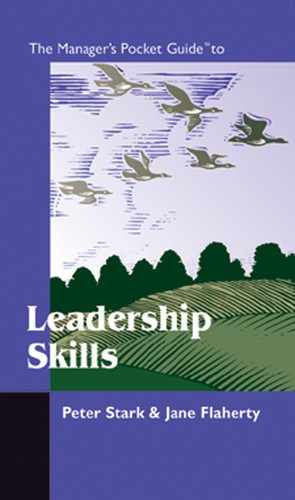Presenting the Delegation
,After you have planned for the delegation, you should be clear on your expectations for getting the job done. These expectations must now be made clear to your employee. Keep in mind that your employee is likely to have some good ideas to offer, so plan on soliciting ideas from him or her as well. Below is a process for ensuring delegation success. Be sure to follow each of the seven steps.
Step One: Explain Overall Goal and Purpose
This critical first step lets the employee know the importance and value or relevancy of the task. You will find you get better results if you begin by explaining the big picture, the overall purpose of the task, prior to explaining any of the small details. When employees understand the overall goal, they make better decisions.
Step Two: Outline Expected Results
Once the employee understands the overall goal and importance of the task, he or she needs to know exactly what is expected. Do not get this important step confused with the next step, describing the task. The purpose here is to ensure that you and your employee see the same end result and agree when that result will be in place.
Step Three: Describe Task (optional)
This step is usually for inexperienced employees who have never done the task. You may need to provide some training here. If the task is a large or complex one, break it down into smaller, more manageable pieces for easier explanation. The purpose of this step is to ensure that the employee knows how to do the job. For experienced employees, let them decide. As long as they know the expected results, they can decide how to do the job. And guess what? They may have a better way to do it!
To do the job effectively, employees need to know what resources are available to them to get the task accomplished. Are they able to purchase equipment or supplies? Are they able to involve other employees? Are they able to enlist the help of other departments? If it takes working overtime, is overtime authorized? Be specific, so the employee is clear on what resources are and are not available.
Step Five: Confirm Understanding; Get Commitment
Here is where you make sure that you made yourself clear. Ask your employee to restate in his or her own words what is expected. You want to do this for two reasons: (1) it involves the employee and (2) you have confirmed knowledge whether the employee understands the task at hand. Encourage the employee to ask any questions to confirm understanding. Last, ask the employee for his or her commitment in completing the task within the agreed-upon time frame. Without commitment, the task may not be done.
Step Six: Ask for Ideas
One of the best ways to empower and motivate your employees is to ask for their ideas. If you tell the employee how you have done the task in the past, make sure you ask him or her for ideas and suggestions on how to complete the task this time. When employees are given the opportunity to provide their own ideas, they take more responsibility for the completion of the task. When you ask for their ideas, be quiet and really listen. Very often a fresh perspective can provide great new ideas, especially if you have “always done it this way.”
Step Seven: Establish Follow-Up Plan
The next step is to establish some guidelines for working together. The supervisor always bears ultimate accountability for any delegated task. No supervisor can afford to turn an employee completely loose on a project. To ensure the fulfillment of supervisory responsibilities, a supervisor has to give adequate and proportionate attention to the people delegated the assignments. Schedule follow-ups at certain completion steps throughout the task. Remember, someone at some time in your career gave you room to grow, you made some mistakes, and hopefully, you learned from the mistakes you made. The same process will prove equally valuable to your employees.