Chapter 11 Filing: Your Simple Salvation
Filing: Your Simple Salvation
In This Chapter
- As the world grows more complex, filing becomes more important
- The essential tools for mastering the high art of filing
- It’s both what you file and how you file it
- Design your filing system to uniquely serve the way you work
Do you look upon filing as drudgery? If so, you’re not alone! You don’t see people shooting movies, writing Broadway plays, or producing hard rock albums on the topic. It’s rather mundane, pedestrian, and (shall I say it?) even a tad boring. Yet it’s an unheralded key to winning back your time.
As discussed in Chapter 10, “Making Your Office Work for You,” when you’re in control of your desk, office, files, and the resources you’ve assembled, you are a more focused, efficient, effective professional. In this chapter, I focus exclusively on filing. Don’t give me that look; it’s going to be engrossing, and it’ll give you a career edge.
Filing: The Big Picture
First, it’s important to ask the big question: Why file? Here are two big answers:
- Files have value—ideally, you file items because you believe that they will come in handy. (Most items don’t have value, which is why you may regard filing as unproductive.)
- There are consequences for not filing. You save receipts from business expenses so you can be reimbursed by your organization and comply with IRS regulations. Filing tax receipts makes sense: It keeps you out of jail.
Time Out! Most of what confronts you will have little impact on your career or your life—exceedingly little. Therefore, most of what crosses your desk is a clog that dares not find its way into your files.
If you’re in sales, you file information that will enable you to make greater sales in the future. This includes notes on customers and perhaps their catalogs, brochures, and reports.
Consider everything you have ever filed! Each item presumably had (or has) potential future value, if only enabling you to cover your derriere. Why do people avoid the mere thought of filing? Beats the heck out of me. Maybe they don’t see the connection between filing and its future impact on their careers and lives.
Actually starting the process is very time-consuming, but it is one of those necessary tasks that save time later. Rather than spend hours searching for an item, you’ll be able to find it—pronto. So it’s well worth a day or two during downtime to create a system that supports you.
Simple Tools to Make it All Work
Filing requires only a few simple tools and the proper mind set. The tools are listed here:
- A chair. You can file while standing if you have a four-drawer filing cabinet and you’re dealing with the top drawer. Usually, your filing activity is easier if you’re in a chair—particularly a swivel chair. If you’re way behind in your filing, you won’t want to be on your feet.
- A desk or flat surface. This comes in handy when you staple or unstaple, paper-clip or un-paper-clip. Often you’ll have to mark the folders you insert in your file cabinet, making notes on what you’re filing, folding, ripping, or taping together. A flat surface means never having to work in mid-air.
- File folders. File folders are essential. Rather than the two-cut or three-cut manila folders that have been around since Moses crossed the Red Sea, you can get folders in blue, green, brown, red, pink, or black—any color you want. They can be letter-size, legal-size, or have a protruding label area.
- File folder labels. These can be color-coded as well. You don’t have to order the same old white labels. You can easily have subsections within your green file folders by using labels of different colors.
- Filing cabinets with ample space. The next time you visit your doctor or dentist, ask to see how the patient files are stored. Healthcare providers often use a modular stacking shelf system (see the illustration in this chapter) that gives them immediate access to the record needed.
- Color-coded dots. These help you find files quickly, even if you’re already using color-coded files and labels. You could put a small red dot on files you anticipate using in the next week or two. The real value of the dots, however, is that you can leave the files in the file drawer instead of on your shelf or desk.
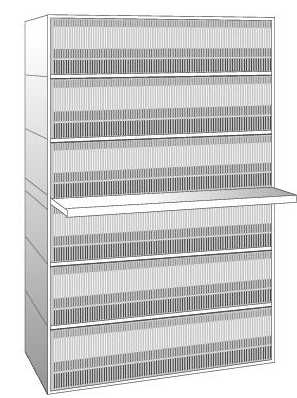
A shelf system like this one provides the room you need to set up any kind of filing system.
- Staplers, paper clips, and other fasteners. Keep these on hand; you never know when you’ll need to fasten or unfasten items before you file them.
Chronos Says Unlike the Ten Commandments, what you file is not etched in stone. You can move things around, chuck them, add or delete files . . . go wild. Your goal for now is to get things into their best apparent home.
Staying Sane by Filing Soundly
I’ve touched on these principles in previous chapters (particularly Chapter 10), but now I’ll get to the particulars. Suppose you face a mass of items (or is that a mess of items?) on your desk. How would you tackle it? How would you whip that stuff into shape?
Toss it Without Passion
Wade through everything rapidly, and determine what can be tossed, as well as any duplicate or outdated items you don’t need. Some items won’t fit in your file folders anyway; it’s best to copy the handful of pages you need from them, file those pages, and recycle the rest.
“When in doubt, throw it out.” These immortal words, uttered two decades ago by efficiency expert Edwin Bliss are still true. If you’re not sure about keeping something, in most cases you’ve already answered the question: NO. If you’re like most professionals, you have a tendency to overfile, which gluts your system and helps hide anything you need to find. If you ever file too much stuff, use the “C” drawer discussed in Chapter 10 as a pit stop for potential file items.
If you question whether to file an item, put it aside for a day or two and look at it again. Often the answer will present itself. Ask yourself, “What will happen if I pitch this?” If there’s no significant downside, chuck it gleefully.
Birds of a Feather
In that great mass (mess?) of stuff before you, if eight items refer to delegation, that’s a clue to start a file folder labeled “Delegation.” Do the same with other groups of like items.
Plow through the entire pile; toss what you can and group like items until everything is tossed or grouped. Yes, some items will stand alone. Not to worry.
A Stitch in Time If you haven’t ordered file folders before, you’re in for a revelation. Open up any office supply catalog and let your creative juices flow. Colored file folders enable you to stay organized with less work. How so? You can use green file folders for anything that relates to money, red for government, blue for (true blue) customers, and so on.
When approaching each of your mini-piles, ask yourself these questions:
- Can I consolidate each pile by using the backsides of documents, single-page copies, and shorter notes?
- Can I consolidate scraps and tidbits by using the copier to create a dossier page or stapling them into a packet?
- For piles that have only one or two items each, is there a way to group them? (An article on office chairs might join your notes on using room dividers in a pile called “Office furniture.”)
Managing the Mini-Piles
Go through the materials you’ve put in mini-piles; see if any of them should go into all-encompassing files, such as “Copiers” or “Insurance.” Always, always seek to have a few large files of like items, not a gaggle of small files. It’ll be easier to find what you want in the course of your day, week, year, or career.
Use date-stamping, if it suits you. Some efficiency experts suggest putting a date stamp on every item you file. If you’ve been holding on to an item for months on end and haven’t used it, maybe it’s time to chuck it.
It’s not mandatory to use date-stamping; an item’s future relevance isn’t always linked to how long you’ve had it. Generally, the longer you’ve held on to an item without using it, the smaller the chance is that it will be of future importance—but it ain’t always so.
Customized File Headings
This is the part where filing gets to be fun. (You’re laughing. See? I told you.) By using customized file headings, you can devise compartments that enable you to give the materials that cross your desk a good home, while you remain anxiety-free, guilt-free, and fat-free. For example, if you often don’t know where to file items, you can create a file called, “Where to file this?” (I use one called “Check in one month.”)
Other handy file names you could use include these:
- Read or chuck
- Read when I can
- Review for possible linkage with ABC project
One profound question you face when you consider filing any item is, “Where does this go?” Your quest then is to find an appropriate file where you can park the item and find it again easily. Often that means relabeling files. That’s fine; you’re further refining your system and putting your smarts into developing a personal information-retrieval system.
Tickler Files: By the Day and By the Month
You can benefit greatly by creating file folders for each month. Then, when something crosses your desk in December but you don’t have to act on it until February, into the February file it goes.
Watch WordsTickler files automatically remind you of when you need to deal with a particular task. When the request for the task hits your desk, you can place it in the tickler file for the appropriate future date. Every day of the month, check your tickler file for that day to identify tasks to take on for the day.
You can have a 31-day tickler file as well. If you receive something on the second day of the month but don’t have to deal with it until the 14th, put it in the file marked the 14th—or give yourself some extra time and put it in the file marked the 13th. (Think about it.)
You can use this system to pay bills on time. Write the checks in advance, sign them, seal them, stamp them, and put the envelope in the appropriate folder of your 31-day rotating tickler file. Review that file at the start of each week, and perhaps once or twice during the week; you’ll know automatically when it’s time to pay a bill or address a date-filed item. (More on this in Chapter 13, “Are You a Slave to Your Beeper?”)
The monthly files and 31-day tickler files will help you reduce clutter while offering you peace of mind. Simple? Yes. It’s also remarkably efficient.
When you view something several days, weeks, or months after first filing it, you often have greater objectivity and a new chance to act on it, delegate it, or toss it. If a lot of stuff gets tossed, fine; at least you had those things out of your way for all that time.
Creating Files Before You Need To
Suppose you’re planning to go to graduate school for a master’s degree. One way to accommodate the growing body of literature you’ll be assembling is to create a file folder in advance of having anything to file. When stuff comes in that appears worth saving, it’ll have a home.
You might think that this is merely a way to collect more stuff. Please reconsider! Creating folders in advance of the need can be a potent reminder and affirmation of your future goals.
Suppose you come across a brilliant article on how to finance your degree in a way that considerably reduces your burden. Where are you going to put that article? Park it on top of something else, where it will sit for weeks or months? You still won’t know what to do with it, but you’ll want to hang on to it—right?
A Stitch in Time You can start a new file folder, label it, and park it in your file drawer without anything in it! Yup. Are you insane to do so? Nope.
What are some files you can create in advance of having anything to put in them—merely because it makes sense, based on where you’re heading in life? Here are some suggestions:
- Your child’s higher education fund
- Your retirement home
- Your vacation next year to New Zealand
- Assistance for your aging parents
- Evolving technology that interests you
- A new medical operation that might affect you
Chronos Says Actor, writer, and film producer Woody Allen once said that 85 percent of life is just showing up. At least 50 percent of dealing with all the piles of paper you confront is simply making room for them!
Creating a file in advance of having anything to put in it works on a computer hard disk as well. If a new project is about to start, or if you’ll be scanning information on a new topic, why not create a directory for it on your hard disk? I do this when I bring on a new part-time helper.
Suppose Bob is going to start in a few days. The first thing I do is create a directory named “Bob.” As the days pass, I move files into Bob’s directory so I already have assignments for him. As he takes them on, others develop; I move them to his directory.
I have a directory called “Inprog” that I go to at the start of each day; from there I might move an item to “Bob” or (once it’s finished) elsewhere on my hard disk. You get the picture.
Giving Your Files a Home
I’d like to spend the next 150 pages on the value of housing your files, but there are limits on our time and space, so I’ll simply do it in two. Your goal is to keep closest to you the items you use frequently; keep rarely used items farthest from you. Much of what you file won’t be used frequently.
Of course, certain factors—the nature of your work, tax laws, or other regulations—may require you to hang onto more than you’d like. Whatever you have to hang on to—plus what you want to hang on to—can be stored away from your immediate workspace. I’m going to take the leap and assume your organization already has systems and procedures for storing files. What about you? Are you hanging onto all kinds of stuff you cannot bear to pitch? Here’s a plan of attack:
- Group like items, put them in a box or storage container, and mark the box with something descriptive, such as “Check again next April,” or “Review after the merger.”
- Before storing a container, quickly plow through it once more to see what can be removed. This will simplify your task, and you’ll thank yourself later.
- Once the box is out of sight, build a safeguard into your system. Put a note in your “April” file that says to review the contents of the box located at XYZ.
Sometimes, instead of storing vast volumes of material, you can simply scan it and keep it on disk.
Can anyone else in your organization or family harbor such items so you don’t have to? If the box holds reminders of some dear, departed one, perhaps the best solution is to rotate it among the siblings—four months a year at your sister Sally’s, four months at your brother Tom’s, and four months with you. People do this all the time, especially with stuff they know they’ll never go through again but can’t bear to chuck.
It’s easier emotionally to sell your child’s baby clothes if somebody wants them. When you sell items and they meet a need, you feel good. Afterward, when you have to pack up what wasn’t sold and give the items to charity, you might not feel as good, even though it’s a commendable gesture. Perhaps there’s some kind of emotional relief in getting money for the goods—and emotional blockage when you end up giving them away. Perhaps there is the lingering notion, “I should hang on to these items for posterity. Maybe my child, as an adult, might open the box and appreciate them.” You’ll need to decide the exact disposition of your goods before you hold a yard sale.
Storing Stuff for Money
If the stuff you’ve boxed is valuable and compact, maybe it makes sense to put it in a safety-deposit box in a bank. If it’s voluminous, maybe consider putting it in a commercial self-storage unit (available in most metro areas).
Watch Words When you rent a self-storage unit, you get a garage-like space you can cram full of any items you don’t need on a daily basis. For example, you may want to store old files in a smaller self-storage unit. See “Storage” in the Yellow Pages to learn what storage options are available in your area.
Paying to store materials brings up the issue of what you’re retaining. Is it worth it to pay a bank or a company to retain the stuff? If it is, then you’ll feel all right about forking over the dough. If it doesn’t seem worth the cash, you’ve just found a good indicator that you don’t need to hang on to the stuff.
Recycle and Win
An effective way to pare down the mountain of pages confronting you down to a molehill is to watch constantly for what can be recycled. Can you give a report, memo, or article to a key associate or junior staff person whom it will benefit? If so, it’s far easier to let go of what you’re retaining.
Can you use the clean back sides of sheets for rough drafts, scratch paper, internal memos, notepads, and hard-copy fax responses? If so, it will be far easier for you to recycle materials that come across your desk. In this case, you’re supporting the environment by getting double use out of your materials. All the folders you use are potentially reusable. Label them over again and give them new life. Recycling also gives you a quick and socially acceptable means of dealing with much of the paper and clutter that arrives during the day.
If you don’t take control, you’re setting yourself up for glutted files, glutted systems, and glutted thinking. Rather than winning back your time, you’ll be giving it away. You’re at your best when you’re a lean, mean, working machine.
The Least You Need to Know
- Filing is a necessary response to working in an environment of continual overload.
- When you’re in control of your desk, office, files, and the resources you’ve assembled, you’re a more focused, efficient, and effective professional—and you’re certainly more in charge of your time.
- Effective filing is an opportunity for you to devise a personal information-retrieval system that supports the way you work and live.
- The tools for effective filing are simple. Colored file folders, labels, and dots help you organize what you’re retaining. Purchase them with reckless abandon.
- Remove anything from your immediate environment that you don’t need to encounter for weeks or months.
- Recycle whatever you can of the stuff that comes across your desk. This will automatically help you win back your time, keeping your files lean and mean.
