Chapter 14 All About E-Mail
All About E-Mail
In This Chapter
- Coming at you at high speed
- Not making e-mail the most urgent thing in the morning
- The value of brevity and clarity
- Delegating e-mail messages
Perhaps you’re not among those who are chained to a beeper or obsessed with a cell phone. The odds are much better, however, that you do send and receive e-mails every work day—and sometimes in between. And the number of e-mails you receive is probably growing at a frightening pace.
Speeding Your Way Every Second of the Day
Nearly 110 million people now use e-mail, collectively receiving 7 trillion messages annually, according to the Electronic Messaging Association. Depending on which study you read, the typical executive today receives 150–190 e-mails a day. Even after accounting for spam, you’re still looking at 80–120 e-mails per executive per day. Any way you cut it, that’s an awful lot of communication coming at you at high speed.
More than 35 percent of 400 managers polled by the American Management Association and Ernst & Young say they use e-mail the most of any communication tool. That beats the 26 percent who use the phone most frequently and the 15 percent who rely on face-to-face meetings.
Table 14.1 Preferred Ways of Communicating in the Workplace

If you’re new to the world of e-mail, or if you’re a veteran user, the advantages are abundantly clear. E-mail is fast; it’s transmitted nearly instantaneously after you push the send button.
Chronos Says Only the Internet Service Providers (ISPs) on your end and on the recipient’s end have any real say as to when the e-mail actually shows up in the other person’s mailbox, but in most cases it’s under a couple minutes.
Table 14.2 50 Million Users in Record Time
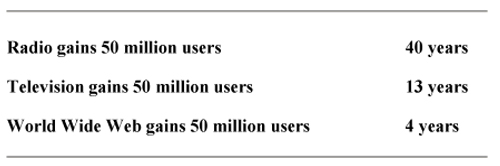
Source: Time Magazine
Where else on this earth can you get a message from somebody, type in a few words of reply, click one button, and have it sent back to them? No paper, no toner cartridge, no stamps, no envelopes. No trip to the mailbox, no second-guessing as to whether you had the right postage, no nothing. It just goes—which is why, as you’ve already undoubtedly concluded, you receive so many of the darned things every day. It’s too easy to send to anybody about anything! So, in the context of managing your time, keeping your job, and having a life, how do you handle e-mail? Let us count the ways. . . .
Next Subject: The Subject Line
Don’t get caught up about the subject line. Some people, for reasons I’ll never fathom, go bonkers when it comes to composing the subject line for their e-mail. They stare and they stare and still don’t know what to type in. Why bother? Your e-mail will go through whether you include a subject or not.
Time Out! It’s easy to receive many more e-mails that you can possibly respond to. It’s also easy for you to send e-mails to others when no message is needed or wanted. Are you unknowingly glutting the mail In-boxes of others? The more you send, the more you get in return. As a guiding principle, send as few as possible to do the job and still have a life.
If you can’t live without listing a subject, wait until you have first composed your message. Then look at what you’ve said, and extract two or three words (usually together), making a phrase that you can throw into the subject line. Voilà! You’ve got it. That’s one small step for you, one microscopic step for humankind.
Subject Lines When Writing to Friends
If your e-mail is non-work-related, then you’ve got it made in the shade. All you have to do in the subject line is put something like hi, greetings, it’s me again, hey, good day, long time, or something equally harmless. A friend is a friend and is probably glad to hear from you. What does he or she care if you say hi in your subject line? It probably suits your message well, anyway.
A Stitch in Time If you don’t send a subject, on many systems, the recipient receives an e-mail from you that says in the subject line, “No subject.” That alone will make your e-mail stand out, unlike most of the rest that the recipient receives that day. Consider listing no subject messages when you possibly can, and relax.
Watch Out for Banned Words
If you use the same type of words in your subject heading that spammers use, chances are your e-mail might get discarded before it’s even read. Hence, you’ve lost the time you spent composing the e-mail—and you’ll waste yet more time trying to get a reply from a party who never read your message to begin with. What are the banished words? You already know most of these:
- Sex
- Free
- Naked
- Money
- Exclusive
- Incredible
- First time
- Adults only
- Make money now
- A one-time offer
- Limited time only
. . . and anything with stars, plus signs, equal signs, or other attempts at using typographical figures as art work. The most efficient use of your time, when compiling e-mail messages that you intend to be read, is to offer a vibrant subject line—or, short of that, at least a passable one so that the other party will indeed open up your mail.
Words and Phrases to Avoid in Your E-Mail Subject Line
Don’t use any of these words or phrases in the subject line of your e-mail, if you intend for any non-Enquirer subscribers to read your e-mail:
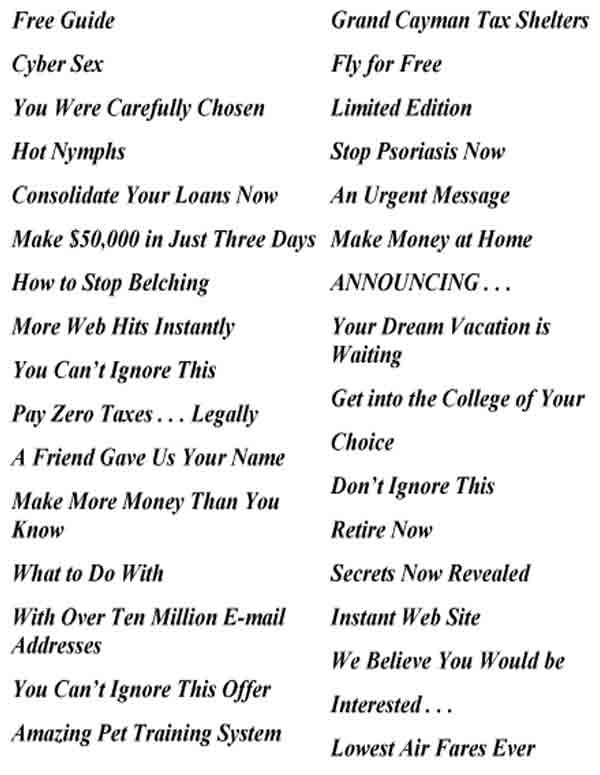
Check Once, Check Twice, and Be Gone
Unless you’re waiting for some critical response via e-mail, it’s best to check your mail about twice a day, and perhaps a third time, if you’re feeling particularly ahead of the game.
Time Out! Some people get obsessed with checking their e-mail at every spare moment. These are people who are usually not doing a great job anyway, sending off epistles to loved ones, trying to pick up new acquaintances in chat rooms, and sending and receiving the latest jokes to and from the usual gang.
It may surprise you to know that I do not advocate checking your e-mail first thing in the morning unless your job requirements specifically call for such a procedure. Among many reasons, the most compelling is that you need to do many other things in and around your desk—and in the non-cyber world in general—before logging on.
Offline Preparation Yields Online Efficiency
The “administrivia” that you tend to first thing in the morning often enhances your productivity in both sending and receiving e-mail.
- Perhaps you need to prepare files on your hard drive.
- Perhaps you have addresses to correct.
- Perhaps you’ve received phone and fax messages that will fuel your e-mail responses.
Chronos Says E-mail is relatively inexpensive. In most locales, you pay one flat monthly fee to have e-mail service. Of course, within your organization, e-mail is included as a communication tool at your disposal, much like the telephone on your desk is. Besides being fast and cheap, e-mail is also extremely convenient when you get totally objective about it!
I normally start my day at 7 a.m. Egad—I know it sounds like slave hours, but you have to consider that my boss is a pretty driven guy (I work alone!). Kidding aside, I start the day early, and I end earlier than most.
From the time I check in at 7 a.m., it’s usually between 60 and 90 minutes before I log onto e-mail. Once I do, I allow anywhere from 30 to 45 minutes to handle the 15–25 messages I’ll have waiting for me. Overall, if I’m free and clear of the morning administrivia and e-mailing before, say, 9:00 or 9:30, I consider that to be a great start; if it’s before 10:00, that’s normal.
Okay, Check at Lunch if You Must
I confess to checking in a little after lunch to see if anybody sent me anything, but then I log off rather quickly. I certainly check in at around 4:30 each day, to catch the closing e-mails that might be arriving from East Coast correspondence and from those on the West Coast who know to get their messages in before 2:45 Pacific Coast Time.
Use Only as Directed
In my work as a speaker, I’ve had the good fortune to make presentations to many groups across the nation. One time, I was privileged to be involved with a series of America Online meetings. At one such meeting, the group played a video of America Online executive Robert Pitman, who told the troops point-blank that e-mail is for sending data and getting answers. It’s not a substitute for conversation.
Make That Call
If you feel that a conversation is warranted, you’re probably right. Go ahead and make the call. If you need a yes or no answer, or to easily transmit the data that someone has requested or is waiting for, then go ahead and use e-mail.
Time Out! Don’t use e-mail as a substitute for conversation because you will tie up endless amounts of time. Robert Pitman of America Online says it could easily take a dozen rounds of e-mail for two people to achieve the same level of communication and understanding that’s possible with two minutes of conversation.
Here’s a brief roster of appropriate use of e-mail:
- One-word or short answers
- Approval or disapproval
- Forwarding vital information to appropriate parties
- Articles, reports, outlines, and guidelines that have been specifically requested by the recipient
- Updated information such as price quotes, progress reports, and summaries of activities, again when the other party is expecting or requesting such
A One-Way Wonder
Dr. Jaclyn Kostner, based in Denver, Colorado, offers the following list of inappropriate messages for one-way media, such as e-mail and voice mail:
- The complex
- New ideas
- Issues requiring clarification
- Solicitation for agreement
- The emotionally charged
- Material that has a strong personal impact on the recipient
Once you’ve determined that your message is suitable for one-way media, Kostner observes you have one more choice: Should you relay your message by e-mail, or is voice mail preferable? Here are her guidelines:
Choose e-mail (not voice mail) in these situations:
- When a written record is needed.
- When language is a barrier. In multi-language teams, written words are frequently easier to understand than spoken ones, especially when accents are heavy or language skills are less than fluent.
- When the team’s normal business day hours in each location do not match.
- When you’ve been unable to reach the person interactively but know the person needs the details right away.
On the other hand, as the economists say, leave a voice mail or answering machine message for these situations:
- When the sound of your voice is key to understanding your message.
- When the recipient is mobile. Voice mail is easier to access than e-mail, in most cases.
- When your message is urgent.
And be forewarned: Treat any e-mail you ever send at work or at home as having the potential to revisit you. Even if you bleep it from your system, it still may reside on your Internet service provider’s system. If you write in disparaging terms about someone else and send it to a third party, expect it to come back to haunt you. The London edition of The Financial Times reports that few e-mail users recognize that “deleting a controversial e-mail message from a desktop PC does not always get rid of it. In most cases, the message is also stored more permanently on an Internet server or network server computer. If the lawyers come knocking on the door with subpoena, this is the first place they will look.”
Brevity Is the Soul of E-Mail Wit
A good e-mail message often requires no more than a few choice paragraphs. Just because you’re a fast typist doesn’t mean you need to ramble on forever and ever. Guy Kawasaki, author of How to Drive the Competition Crazy, says that most people send e-mail messages that are too long. Most of the action is in the first and last paragraphs. If it’s longer than four paragraphs, watch out—you’re not using the medium for which it was intended, and you’re tying up your time.
A Stitch in Time When composing an e-mail message to someone who’s not expecting it but whom, nevertheless, you wish to influence, aim for one screenful or less. Pretend the other person has a 14-inch monitor, and that the area in which he or she receives e-mails represents roughly one-quarter of the screen. Given this narrow parameter, craft your message to fit neatly into the allotted space.
Rambling On, and On, and On . . .
Think about the e-mail messages that you receive that go on and on for far longer than the first screenful. Especially among those that are unsolicited, do you ever stop and read them all? If you do, how many of them do you actually save? Chances are, the longer ones tend to get discarded more quickly.
Undoubtedly you can shorten many of your messages—and maybe you already do. If you don’t, it’s time to start practicing. Prune your prose. Say it once, and be done.
Prune but Don’t Over Prune
Occasionally you’ll get an e-mail from someone who uses such cryptic language, chops key words from sentences, and uses so many abbreviations, that the meaning of the message is all but lost. For example:
looking fw’rd 2 c’ing u this eve. is 7 gd, or do u thk earlier is btr? Also, R U getting tix or me? I’ll B in to 5. later, TGB
Time Out! If Net abbreviations were universally known, used, and understood, they’d represent a tremendous savings in terms of composing and reading e-mail messages. The problem is that they are not universally known, used, or understood. When you use such abbreviations, you’ll likely confuse the other party—and that’s not a time-saver for anyone.
Don’t be among those who prune beyond reason—and beyond the recipient’s ability to extract your meaning. And forget all those semi-neat Net abbreviations you see in other books, such as “BTW,” which means by the way. You’re more likely to confuse the other party than effectively communicate with them.
People actually e-mail back and forth regarding what the abbreviations meant! Now that’s a waste of time.
Needless Drivel
When you want to get ruthless about the splendid use of your native tongue, why would you want to include something that began with “by the way” anyway? It tells the other party that what you’re about to announce either is not important or that you didn’t know how to effectively juxtapose the item with what you’ve already written. If you instinctively include some beginning remark such as “by the way,” type away and then at the last moment chop the “by the way” part. Your message ought to read cleaner and neater.
A “Net” Savings
Once you begin pruning your prose effectively, you’ll find that e-mail can be a valuable tool. After all, even if you’re inundated with the number of messages you receive daily, there is a Net savings in the form of less mail, fewer faxes, and fewer telephone calls (hopefully) from these same parties.
If you’re able to productively handle your e-mail, you effectively reduce your time and tasks associated with other forms of correspondence.
A Stitch in Time Companies that implement Internet-based e-mail services will be able to slash telephone call-related labor costs by 43 percent, according to Forrester Research, based in Canada.
Keep Your “CC’s” to a Minimum
Some Netiquette experts suggest that no more than three parties receive any message that you’re sending. So, you’d send to one principal recipient, with circulated copies to two others. If you’re the manager of a small group of say six, eight, or ten people, perhaps it’s necessary for you to send to all six, eight, or ten. If you’re the president of an organization of thousands and you want to send out an all-purpose e-mail to all of them, let ‘er rip.
Watch WordsNetiquette is etiquette for those on the Internet, hence the combination of Net and etiquette, forming the new word.
In general, when you CC more than three or four parties in your e-mail for a rather pointed message, you’re giving a signal to most recipients that they can safely ignore your message. As with failure to prune your prose, you’re doing more work than is necessary, such as rounding up more addresses in the CC line and potentially glutting other peoples’ e-mail In-boxes. You don’t really want to do that, do you?
Showing Your Responsiveness
With a multitude of e-mail messages piling up in your In-box, even a brief time away from your PC means you’ll have scads of e-mails to respond to upon returning. A mere two days out of the office will result in your coming back to at least two to three times the normal number of e-mail messages you encounter.
So, you have two basic strategies. You can let it make you crazy, or you can practice triage.
Triage or Die
Practice triage for all e-mail messages. First, you want to quickly eliminate the inane. These include all forms of spam. In general, any time you receive mail that has lots of Xs, all capitals (which is regarded as shouting), or otherwise makes excessive claims, don’t waste a nanosecond on it. Bleep it into where ever it goes into cyberspace. One writer commented, “You can safely bleep anything that has lots of exclamation marks, assorted promises, and come-ons, or if it looks like it was written by someone who pants for a living.”
Watch WordsTriage is the practice of quickly poring over a variety of items and allocating them based on what needs to be handled immediately, what can be handled later, and what can be ignored altogether.
After eliminating the obvious, the next question is which e-mails can you park—that is, place in a holding folder, bin, file, or whatever your system calls them. Some are entirely worth saving but simply are not urgent. Some are from friends and loved ones, and you want to pore over what they’ve written. Some have told you in the letter that the reply time need not be immediate.
The last category are those e-mail messages you receive that require quick-to-immediate action. Quick means sometime during the day. Immediate, as I use it here, means reply right now, while you’re online. Hopefully the number of messages you get that fall into the quick or immediate categories is small.
A Stitch in Time Even if a message isn’t urgent, if you’re able to respond to it effortlessly and instantaneously, why park it? If the message is staring you in the face, all you have to do is type a few words and hit the reply button, then send it off and get on to the next e-mail!
For those e-mails that mandate your present, earnest, and rather speedy attention, do your gut-level best to handle them so that they’re out of the way and you’re mentally—as well as physically—clear of them.
Stock Your Messages
If you’ve returned from several days away from your PC, or the number of e-mail messages in your In-box is ganging up on you, here’s a viable temporary solution to this dilemma: Have stock messages ready—such as that you have just returned from traveling and will respond by mid-week, or anything else that conveys your sense of responsiveness.
When I receive an acknowledgment message from someone (even an automated acknowledgment), I regard that person highly. At least he took the time, or set up his system as such, to let me know that he received my message and intends to do something about it. That’s a far cry from those you don’t hear from for days, much of the time suspecting that you’ll never hear from them.
Any of the customized e-mail programs on the market enable you to save stock messages and easily retrieve them as needed. Also, many feature filters, which enable you to sort e-mail as it arrives. The filters find and delete e-mail that contains specific key words, such as those that spammers frequently use, or which were sent from specific addresses. Some of the leading e-mail programs in this area include Eudora, Claris E-mailer, CyberDog, and Microsoft In-box and Exchange.
Danger! Overusing E-Mail
If you rely on e-mail too much—such as sending e-mail when a face-to-face conversation was more appropriate—you may be seen as somewhat aloof. Managers looking for a way to avoid face-to-face conflict will often use e-mail, says Linda Talley, author of Business Finesse: Dealing with Sticky Situations in the Work Place for Managers. “It’s an easy way out,” she says.
Sometimes an e-mail message can make you seem as if you’re curt or abrasive. It’s not that you intended to ruffle any feathers; it’s just that e-mail, unless worded carefully, can sometimes come off as impersonal, cold, and uncaring.
Chronos Says According to Derek Scruggs, president of Distributed Bits (a firm specializing in e-mail usage), “E-mail is the second most widely used application on the Internet after research.” Yet studies show that only 20 percent of customer-to-business e-mail is answered within one day—and 60 percent is never answered at all. “Imagine,” says Scruggs, “if customer telephone calls were treated the same way.”
Management 101
The best suggestion on timesaving tactics for using e-mail has been saved for last. If you’re a manager and have any type of administrative or supportive staff to manage well, you need to delegate and forward many of your e-mail messages each day to your staff. If you’re not, just as prior to the advent of e-mail, you’re not managing well. You’re holding onto too much!
Not delegating has cost many an executive a vital promotion—and worse, has led some to the unemployment line.
All it takes using virtually any e-mail software program to forward a message you’ve received to one of your staff is to simply hit the forward button, insert your staff person’s e-mail address in the address column, and hit the end button.
If you want to be highly efficient when forwarding email, use aliases. This essentially means that you make some modifications to your e-mail address book; thereafter, all you have to do is type another person’s initials, and his e-mail address appears. Keep a copy of what you send in the online “file folder” you maintain for messages related to that person. Thus, you’re instantaneously able to forward tasks and catalog them. If you need to write anything in the body of the message at all, it could be as simple as, “Please handle this.” Hey, what could be simpler?
The Least You Need to Know
- The more e-mail you send, the more you get in return. Send as few as possible to do the job and also have a life.
- Avoid using the same type of words that spammers use; chances are your e-mail might get discarded.
- Check your e-mail twice, maybe three times daily—but that’s it.
- Don’t fall into the trap of using e-mail as a substitute for conversation.
- Delegate e-mail as often as you possibly can.
