Precomposing the Summer Version
Precomposing, or precomping, is a key concept in After Effects. Think of a precomp as a container to hold the attributes of several layers so they can be animated together. In this case, you want to cross-dissolve between the summer and winter versions, but you need to keep the animated sky and summer village together.
To precomp the summer version, select both the SummerVillage and SummerSky layers in the Timeline, and choose Layer Precompose. The Pre-Compose dialog box appears. Name the new composition SummerVersion, and select Move All Attributes Into The New Composition (Figure 13-18).
Figure 13-18: Pre-Compose dialog box
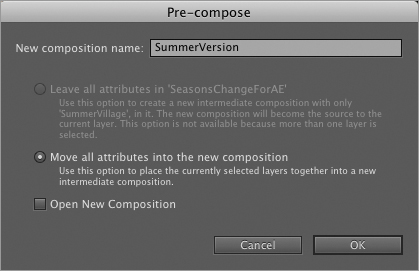
Click OK, and look down in the Timeline panel. The two summer layers have been replaced by a new comp named SummerVersion in your current composition (Figure 13-19).
Figure 13-19: SummerVersion comp in the SeasonsChangeForAE comp
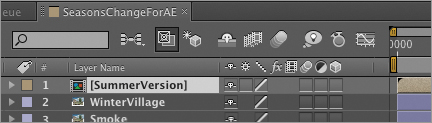
Double-clicking the SummerVersion precomp in the Timeline replaces the SeasonsChangeForAE comp and opens SummerVersion in both the Timeline and Viewer. This comp contains the two summer layers, complete with the animation on the sky you just added.
When you open a comp for the first time, After Effects adds a tab at the top of the Timeline panel. All open comps are tabbed ![]() , and clicking the tabs is a handy way to switch between comps. Return to the SeasonsChangeForAE comp by clicking the tab for that comp.
, and clicking the tabs is a handy way to switch between comps. Return to the SeasonsChangeForAE comp by clicking the tab for that comp.
