Chapter 5
Demonstrating Your Online Presence to Maximize Engagement
In This Chapter
![]() Specifying manageable objectives
Specifying manageable objectives
![]() Paying attention to online events
Paying attention to online events
![]() Developing a process with a messaging map and calendar
Developing a process with a messaging map and calendar
![]() Deciding what to do and when to do it
Deciding what to do and when to do it
Your presence in this online space determines your purpose, at least in the eyes of your audience. In this chapter, we discuss the many ways you can manage your online existence, set the expectations of your community, follow up on a regular basis, and create true connections.
A human touch, pushing beyond the logo that defines so many brands and businesses to engage with the audience, captures the feeling that identifies you.
Setting Realistic Goals Up Front
“The start is what stops most people.”
—Don Shula
We suspect that Don Shula, the former Miami Dolphins football coach, might well have been referring to social media engagement (SME) when he spoke of the challenge of getting started. Faced with the head-spinning efforts of maneuvering a blog or Facebook, Twitter, LinkedIn, Pinterest, Instagram, or another of the seemingly unlimited social media websites, being tackled by an offensive lineman might somehow sound more appealing.
In football, no player can quarterback the team, tackle players, and receive passes all at the same time. In social media, certainly, neither you nor your team can master all the engagement skills and participate in all your social networks at one time. You need careful planning and a process to juggle all the activities of SME.
Regardless of human limitations, being present in social networks is critical to your success at engaging via social media. You — or your team members or representatives — should actively and directly engage with your online community members, friends, fans, and followers.
To see how to be not only present but also effective online, start by assessing your capacity and studying the competition, as we discuss in the following sections.
Assessing your capacity
When Danielle was following her first passion, television reporting, she accepted a job in a small market — Yuma, Arizona. A reporter embarking in this career usually operates as a “one-man-band.” Danielle had to play the role of reporter, photographer, producer, and news anchor. Her ability to truly master each of these jobs was limited not by lack of skill or desire but by being only one person with only so much talent or ability. But she learned over time exactly which tasks she could master and which ones to complete only acceptably so that she didn’t “burn out” on her profession.
Honestly evaluating your company’s capacity to handle every aspect of SME is important early on so that you don’t set yourself up for failure — and everyone who works with you. If you’re a one-person band for your brand’s SME, you have to be smart and selective about the tools you use, the way you use them, and the way you engage.
To set realistic expectations about your aptitude for engaging with customers and prospects in social media, consider these factors:
![]() Time: Determine how much time — daily, weekly, or monthly — you can invest in engaging in social networks.
Time: Determine how much time — daily, weekly, or monthly — you can invest in engaging in social networks.
![]() Resources: Outline the support system you have in place to do the work. Resources in SME usually refers to
Resources: Outline the support system you have in place to do the work. Resources in SME usually refers to
• People who handle the work
• Tools and services you use to streamline the work
![]() Skills: Even if you have the people and the tools to engage, without the right skills or the capacity to develop those skills via training, no amount of resources will put you on the right track toward properly engaging with your audience online.
Skills: Even if you have the people and the tools to engage, without the right skills or the capacity to develop those skills via training, no amount of resources will put you on the right track toward properly engaging with your audience online.
Evaluating the competition
You can learn a lot from watching and analyzing the best behaviors of competitors. You need to know where you stack up in online reach, conversation, and engagement. Looking toward competitors for benchmarks is a common business practice.
Services such as Simply Measured (http://simplymeasured.com) compare and analyze you and your competition to determine who has the competitive edge. Simply Measured incorporates Facebook, Google+, Google Analytics, Instagram, Klout, Twitter, Vimeo, and YouTube. The analytics tool provides benchmarks for, and analysis of, how you and your competitors are faring across social networks in these areas:
![]() Engagement rate: This metric looks at your overall engagement and your competitor’s engagement, and at which percentage of the conversation is original from your brand versus an @reply to an existing conversation. The difference here is important in order to measure true engagement and not simply broadcast messages.
Engagement rate: This metric looks at your overall engagement and your competitor’s engagement, and at which percentage of the conversation is original from your brand versus an @reply to an existing conversation. The difference here is important in order to measure true engagement and not simply broadcast messages.
![]() Responsiveness: Members of your community want to know that they can trust you. (See Chapter 4 to gain their trust.) Gauge your level of responsiveness in relation to the other businesses in your industry. We don’t have to tell you that your customers expect you to reply when they reach out. You can generate reports that measure timeliness, response rate (as in the percentage of time you respond to an inbound tweet), and the length of the conversation.
Responsiveness: Members of your community want to know that they can trust you. (See Chapter 4 to gain their trust.) Gauge your level of responsiveness in relation to the other businesses in your industry. We don’t have to tell you that your customers expect you to reply when they reach out. You can generate reports that measure timeliness, response rate (as in the percentage of time you respond to an inbound tweet), and the length of the conversation.
![]() Reach: This term refers to the size and strength of your overall social presence in social networks, your fans and following, and their comments and likes, as compared to your competition.
Reach: This term refers to the size and strength of your overall social presence in social networks, your fans and following, and their comments and likes, as compared to your competition.
Using a tool such as Simply Measured can help you identify realistic goals for your company’s responsiveness as an essential part of SME. The manner and timeframe of your responses to queries in your social networks can clearly reveal your commitment to being present.
Note how present the competition is in their social networks and how engaged they are within their online communities. Learn from their successes and their failures. Improve on what they do well, and avoid what clearly isn’t working.
Recording your own statistics over time is important; however, don’t do it in a vacuum. Measure your engagement efforts against your competitors at least quarterly. Evaluating the competition isn’t a one-time endeavor.
Paying Attention to Demonstrate Presence
If you’re paying attention, you know when your brand is being talked about online. When you listen to what is being said, you know what your next steps should be to properly engage.
Too many companies allow comments and questions to remain unanswered or unacknowledged on their pages. Dozens of comments per day may seem close to impossible to handle, but making a commitment and demonstrating presence goes a long way toward proving to customers and prospects that you value them.
Being notified when you need to engage
To stay on top of those mentions or conversations that need your attention or review, put monitoring tools and practices into place. Even when you aren’t online, you need to be aware of what is being said to, and about, you.
We talk about the importance of listening in Chapter 4. You “listen” in social networks mostly by reading. You can read the streams of content that you see when you log in to social channels, but when you’re not there, set up alerts and notifications to let you know when you need to respond.
Setting alerts and notifications
Follow the strategies described in this list to set up alerts and notifications:
![]() Google Alerts (
Google Alerts (www.google.com/alerts): As we describe in a sidebar in Chapter 4, these free alerts notify you anytime a name or keyword you’ve chosen is found in news articles, on blogs, or in the Google search engine (so it includes some public posts from forums and social networks). Simply fill out the alerts as we describe to make notifications arrive in your inbox.
![]() Twitter (
Twitter (https://twitter.com): The microblogging site allows snippets of conversation to happen 24 hours a day — 140 characters at a time. Your community will often use this tool to reach out with questions, thoughts, and concerns.
You can use several tools to access Twitter. You can set some of these tools to notify you when designated keywords are mentioned in tweets, such as Echofon (www.echofon.com), TweetDeck (www.tweetdeck.com), and HootSuite (http://hootsuite.com). You can customize columns in TweetDeck and HootSuite to keep track of other people, trending topics, and even groups.
![]() Facebook (
Facebook (https://www.facebook.com): This site has both a personal and professional use, allowing you to engage with your audience at any time to hear feedback, share news, and have conversations.
Use the Pages Manager app for iOS to receive notifications for all pages you manage. You can also receive notifications of mentions and interactions on your Facebook Page via e-mail and on your mobile device.
 From your Facebook Page, go to Account Settings and select Notifications, and then choose ways to be notified (in addition to on Facebook, where you receive all notifications). You can also choose to be notified by e-mail, with numerous options; by push notification (as described in the following section), depending on which mobile app you’re using to monitor Facebook; or by text, with additional breakdowns such as types of activities that trigger notifications and time frames for receiving them. You can read more about optimizing your SME on Facebook in Chapter 9.
From your Facebook Page, go to Account Settings and select Notifications, and then choose ways to be notified (in addition to on Facebook, where you receive all notifications). You can also choose to be notified by e-mail, with numerous options; by push notification (as described in the following section), depending on which mobile app you’re using to monitor Facebook; or by text, with additional breakdowns such as types of activities that trigger notifications and time frames for receiving them. You can read more about optimizing your SME on Facebook in Chapter 9.
See Chapter 4 for more options for listening tools that notify you and let you manage responses.
Increasing efficiency with push notifications
A push notification is the friendly signal that new interactions have taken place on one of your social platforms. These notifications typically arrive via mobile device and, depending on the settings, announce that you’ve been mentioned on Twitter or that someone has liked, or commented on, an update on your Facebook Page, for example. These notifications can also come from social media management (SMM) tools such as HootSuite.
A push notification prompts you to respond. To turn these notifications on or off on your iPhone, iPod Touch, or iPad, follow these steps:
1. Tap the Settings button on the Home screen.
Small gears appear on the button.
2. Tap the Notifications button.
It looks like a red circle in the middle of a black square.
3. Scroll down and tap the applications that you want to place in the Notifications Center.
Apps in the Notifications Center are listed at the top, with others below them. You can toggle this setting on or off by tapping each app.
To turn on push notifications on an Android device, you manage them in an individual app’s settings. (An app may have notifications turned on by default.) In newer versions of the Android operating system, to disable unnecessary notifications so that you can focus on the ones that matter, simply tap and hold your finger on the notification the next time it pops up. From there, you’ll be directed to the app management screen to deselect the Show Notifications option.
Responding to comments and following up
When you call a customer service line, you expect someone to answer the phone — even when you know that many customer service numbers are not manned 24/7. Even though the focus of SME is not to provide friendly phone calls or face-to-face interaction, your fans increasingly expect responsiveness. Somehow, SME promises more than a customer service call can deliver.
Because many companies are now responding effectively, consumers have increasingly high expectations. Rather than take traditional routes to praise and complain, they take to their social channels of choice — often, just to register frustrations about response times.
One brand that excels at “hearing” its customers in social networks and responding in a timely manner is Jockey. If you stop by its Facebook Page on any given day, you can see that questions, comments, and critiques are addressed individually — all of them.
Does Jockey have a perfect response or solution every time? No, but its customers definitely value being heard. As you can see in Figure 5-1, a customer thanked the company for its response, even though it wasn’t the one she was seeking.

Figure 5-1: Openly expressing gratitude for a response.
Four Canadian moms, determined to label every item that their children might ever lose — from clothing to sippy cups, and from school supplies to stationery — founded the company Mabel’s Labels. They relied heavily on social media engagement to build their brand and customer base.
From sponsoring giveaways to highlighting individual customers to inspiring Wow-I’m-a-mommy! moments (see Figure 5-2), the founders make it more than their job to connect, respond to, and reconnect with their more than 64,000 Facebook fans and more than 22,000 Twitter followers — it’s their way of life. They receive more than 60 comments to a single question, and 20 comments deep, they respond to keep the conversation going.
Each connection, response, and follow-up you can make in your social channels solidifies your brand in a consumer’s mind.

Figure 5-2: Posing questions and following up in the comments.
Establishing a Presence Process
Listening, responding, following up — all these activities take a lot of time, but they also demonstrate your commitment to being present in your social channels. We know that being present around the clock isn’t a realistic option, so put in place strategic processes to ensure that your brand has presence even when the humans behind the brand aren’t sitting behind their computers or holding their mobile devices.
Your presence process can include messaging that’s precrafted and scheduled. When developing a plan that best serves your audience, allow your business goals to be your compass — and build from there. Whether you aim to increase brand awareness, build your audience, or sell a product, having a goal is only a start — you need a map to go along with that compass.
Before you embark on a vacation, you probably research to find the information you need and study some maps. As you embark on SME activities, you can benefit from doing similar research and developing a road map to guide your communications in your social channels.
In the beginning stages, the process for maintaining a visible social presence includes these steps:
1. Identify your goals, the audience, and the actions you want to drive.
2. Assess your assets, such as the content you have (or that you can create) and the images and video at your disposal.
3. Locate your audience online wherever they congregate, communicate, and connect.
4. Choose the networks where you can best reach your audience.
5. Build and design your presence (possibly in multiple locations), and create any additional assets to properly benefit from each network.
6. Begin engaging strategically, by reaching out in the right way to the right people with the right messages.
To get the engagement right, you have to do some planning, by answering these basic questions: How will you engage with others? What will you say? How will you say it? Who will you address? Where and when?
Before you start engaging online, your planning process should include two components: a social media messaging map and a social media editorial calendar. Those two tools serve as guides to maintaining messaging that’s consistent, on-brand, and targeted while you’re in the midst of communicating across social channels.
Creating a messaging map
As a business, you should have already established your brand and defined your voice and personality. Having a clear brand identity that informs all your messaging is part of both traditional marketing and online marketing.
With SME, a distinct character and an intrinsic understanding of the qualities of your brand guide the way you present yourself online. The words you use, the tone you adopt, the images you upload, and the way you respond to and interact with others defines the you that your audience knows and loves.
If you represent a brand, clearly specify the “personality” you use online. In most instances, companies use a brand personality that expresses a unified voice. Everyone on a company’s social media team adopts that same identity for consistency. In some cases, allowing individual team members to be identified or to stand out is part of an overarching strategy to convey the brand’s image.
A social media messaging map differs a little from other documents or tools that may be referred to as message maps. The document known as a social media messaging map is based on your brand qualities but also maps out these elements:
![]() Who you’re trying to reach
Who you’re trying to reach
![]() What you want to say to them
What you want to say to them
![]() How to attract their attention and engage them in conversation
How to attract their attention and engage them in conversation
![]() What actions you want to drive
What actions you want to drive
A messaging map that’s thoughtfully developed and clearly organized encourages conversations between your brand and your audience while acting as the North Star to keep your messaging on track. The messaging map then leads into the development of a social media editorial calendar, where you and your team craft posts and tweets that can help you start, and continue, conversations in your social channels. Together, these tools keep you and your brand present, consistent, and engaged.
Developing a messaging map
Follow these steps to develop a social media messaging map:
1. Describe your target market, audience, and tribe.
Specify who you’re trying to reach. Suppose that you’re a personal chef whose target is moms in their 40s. They’re working, they’re busy, they’re harried, and they want to save time — but they don’t want to sacrifice the health and needs of their families.
2. Break out the segments of your target audience.
Social networks have multilayered audiences. If they’re relevant to you, be sure to address them or at least acknowledge them. Vendors, the media, and other stakeholders are all separate categories, for example. If your main target is moms in their 40s, secondary targets might be their partners, women’s professional organizations, or websites and publications geared toward working moms and older moms.
3. Get granular, by spelling out the demographics and psychographics of your core audiences.
Describe the market segments in detail. (What do they like? How do they spend their days? What are their personality characteristics?) A target mom in her 40s is likely a working mom who is juggling work and life issues, and who may be struggling with healthy eating and fitness or with not spending enough time taking care of herself. She is solutions-oriented. She knows the ‘what’ when it comes to her problems, but struggles with the ‘how to fix it’ — this is where your brand enters with the answers.
4. Identify the key interests of people in your market segments — the topics that resonate with them.
The typical mom in her 40s seeks bite-size content, a supportive community, and time-saving tips, and she could use a little humor to brighten her day. She loves wine. She dreams of travel.
Taking a closer look at your target market is the first step in developing your social media messaging map.
Crafting messages to achieve your goals
After you identify your audience and the topics they’re interested in, the next step in developing your social media messaging map is to craft some sample messaging, to refine its tone and wording. Follow these steps:
1. Circle back to your goals.
Knowing and serving the audience is useful, but staying close to your goals is also important as you craft messages. To continue the example in the preceding section, suppose that you’re a personal chef targeting moms in their 40s. You want customers to hire you to prepare healthy, custom meals for themselves and their families. You also want satisfied customers to encourage their friends to hire you.
2. Establish what types of posts to use.
You can develop many types of messages based on the audience and on your goals. A mix of the following elements maintains fresh and relevant content: Announcements, Events, News, Special offers, Inspiration, and How to.
3. Come up with specific topic themes for messages that serve both your audience and your goals.
Combine everything that you’ve already considered, and then get more creative. Review your message types to home in on content themes geared toward moms in their 40s, such as
a. Announcements: This week’s menu
b. Events: Healthy food and wine tasting
c. News: Online articles about women and their health issues
d. Special offers: Refer-a-friend discounts
e. Inspiration: Inspiring quotes
f. How to: Quick time-savers
4. Craft sample messages geared toward each audience and goal.
a. Announcements: Pinterest Menu Plan: 7 Meals in 30 Minutes or Less
b. Events: Tweet: Join us for a Healthy food and wine tasting Thursday Evening from 6-8 (Include link to Facebook Event)
c. News: Blog Post: 3 On-the-Go Breakfasts To Start Your Day Off Right (Can link from Facebook and Twitter)
d. Special offers: VIP Refer-a-friend discounts for Facebook Friends only
e. Inspiration: Quote: “Life is not merely being alive, but being well.” ~ Marcus Valerius Martialis
f. How to: Video: Prepare healthy Snacks for your Kid’s Lunches (link on Blog, Facebook, Twitter and Pinterest)
The content that results forms a grid specifying who you’re trying to reach and the types of messaging you’ll develop and post to reach them. Detail themes and topics that you’ll incorporate each week in order to show consistency.
When you’re consistent, your audience knows what to expect and becomes more inclined to participate. In fact, they’ll look forward to upcoming content. The sample messaging should indicate tone and voice, down to specific wording, as shown in the social media messaging map in Figure 5-3, which we created by using an Excel spreadsheet.

Figure 5-3: A sample social media messaging map.
A messaging map helps you build out a framework for an editorial calendar that includes specific types of messages — and the messages themselves. This calendar is the foundation of (and your guide to) communicating in your social networks.
Embracing the core themes of your social media messaging map gives you the perfect place to start when crafting the messages you share every day or week. Listening plays a major role in your daily engagement activities as well. Find a balance between marketing messages, responses, outreach, and interactions.
Developing a social media editorial calendar
Keeping up with the breakneck pace of social media can run you ragged. Is it time to tweet? Post to Google+? Pin a great-looking image? Publish a blog post? The social media editorial calendar is built on your goals and on the needs and desires of your audience. Working in tandem with the messaging map, the editorial calendar guides you to compose content that you’ll publish and share in your social networks, and some of this content can be scheduled.
We’re not recommending that you create formulaic or canned posts. We’re encouraging you to be strategic, remain on-message, and clearly focus so that your messaging is more effective. We’re giving you permission to schedule some messaging in advance to help alleviate the time pressures of being continually bound to your computer.
Creating a calendar
You can use a number of tools to develop an editorial calendar. Start simple with an Excel spreadsheet or, if you're familiar with Google Docs (http://docs.google.com), a Google spreadsheet (our favorite). Then you can easily share with others and collaborate. Another online shared option is Zoho Docs (https://www.zoho.com/docs).
Populating the calendar
Follow these steps to populate your social media editorial calendar:
1. Create a quarterly (3-month) spreadsheet.
Adding more months to the spreadsheet can become unwieldy; using fewer than three months creates more documents to manage.
2. Create weekly tabs to cover the months you’ve specified.
Give the tabs names to help you recognize the week, such as Dec10-16, Dec17-23, and so on.
3. Make a Template tab for weekly messaging.
This template serves as a baseline guide for subsequent weekly pages, to remind you of key topics and messaging.
4. Add content columns.
Add these columns:
a. Day/Date: The day of the week (Monday, Tuesday, Wednesday, and so on).
b. Events: Online or offline events that also trigger messaging.
c. Post Topic: Custom topics that you’ve created and types of posts that you’ve identified as interesting to your audience. In the example above, Crafting messages to achieve your goals, you would distribute the following topics in this column (not all in a single day, but repeatable weekly):
This week’s menu (every Monday)
Healthy food and wine tasting (leading up to the event)
Online articles about women and their health (one a day)
Refer-a-friend discounts (a few times a week)
Inspiring quotes (one a day)
Quick time-savers (one a day)
d. Link: The location where you want to drive traffic. Most posts should have links — to your own content or to others’ content you’re sharing.
e. Twitter/Facebook: Rows for precrafting a number of tweets per day and a spot for a post based on that day’s topic.
f. Other Channels: Columns for additional channels as needed. Each channel has its own rhythm and content needs. If you’re publishing regular video, for example, add YouTube. If you’re trying to reach a more professional audience, add LinkedIn.
5. Add repeatable messages to the Template tab.
These messages are vital to helping you achieve your goals, and they can be time sensitive, such as an upcoming or ongoing Hire Us event. Even if you’re repeating a message, revise the wording so that you don’t sound like a broken record. Also note how topics in the Post Topics column repeat weekly.
6. Copy and paste the template into each week’s tab.
Add the base template before filling in new content for each week so that you don’t accidentally paste over your work.
7. Begin filling in the blanks with conversational messages.
Don’t rely solely on the core topics and messaging in your calendar. Come up with additional messaging that is complementary and relevant.
Managing the calendar
We recommend filling in the editorial calendar at least a week in advance. Repeatable topics and messaging can be carried out over weeks at a time. Evergreen content (or content that is always interesting to readers because it isn’t tied to a timeframe) can be moved around to accommodate more pressing messages. Look forward to what is happening, or to what you want to happen months from now. Keep holidays, special events, and seasons in mind if they affect your business.
Taking the time to plan strategically around the core content you will publish during the next few months or the next year supplies you with a roadmap. Stay flexible in order to adapt to your roadmap and improve it. Having a social media messaging map and a social media editorial calendar in hand gives you more of a framework for establishing your presence in your social media channels. These tools keep that presence consistent and fresh.
Over the past few years, we've developed a social media editorial calendar, in the form of a spreadsheet. You can access the starter template at http://bit.ly/smesmcal. In Figure 5-4, you can see a section of a calendar that shows tweets and Facebook updates optimized for each social network.

Figure 5-4: A sample section of a social media editorial calendar.
Maintaining an editorial calendar for blog posts and campaigns is also useful.
Setting a Schedule
Social media really never stops. You can jump into any of your channels at any time of the day or night and find others there, too. You can add a tweet, a +1, a repin, or a post at any time to reach someone.
Just because you can do this, however, doesn’t mean that you should.
Scheduling helps you establish a consistent presence online while helping you to better manage your time as you communicate and engage online. Your community wants to know when they can expect to hear from you, and you want to have regular visibility in their streams at the times that make the most sense for them — and for you.
Determining how frequently to update
People don’t expect you to post around the clock, and — don’t worry — they certainly aren’t paying attention around the clock. Knowing when, and how often, to post requires some research and some observations as you engage.
Having an inconsistent social media presence is worse than having no presence. If your customers or prospects visit your Facebook Page or look you up on Twitter, only to find that you haven’t posted anything in the past year or so, they’ll likely think that you don’t care much about your social media customers.
After you’re using an editorial calendar and you have planned out portions of your social content, determine the best times of day for you to hop online to follow up. Plan to spend no more than 20 minutes at a time checking for replies, responding, and sending out in-the-moment messaging to drive engagement.
A fine line exists between updating too frequently and not often enough to make a blip on the busy radar of social networking.
Every social network is different in terms of how many posts per day is acceptable. Other variables in frequency include time zones and your goals. Given the many variables to posting frequency, Table 5-1 serves as a rough guideline. Modify these numbers based on your experiences over time.

If you’re focusing more heavily on one social network over another, increase your posting frequency over time on that network to best serve your audience and your goals. Posting three to five times on Facebook isn’t forbidden; however, it isn’t the best use of your time either. The people who have liked your page just may unlike you if you post too often.
Figuring out the best times to engage
Many social media experts will tell you that the greatest level of engagement on the four primary social platforms (Twitter, Facebook, LinkedIn, and Google+) occurs four times a day:
![]() First thing in the morning
First thing in the morning
![]() Lunch Time
Lunch Time
![]() Mid-afternoon
Mid-afternoon
![]() Early evening
Early evening
Other experts will tell you to avoid evenings and weekends, whereas others emphasize the benefit of posting during those times and days.
Knowing your audience tells you far more about the best days and times to post to your social channels than any report or expert’s opinion. If you’re reaching out to parents, determine whether they’re online and paying attention in the mornings while rushing to get their kids to school? On holidays when they’re traveling? At dinnertime?
You can find out more about your followers’ online habits over time by observing when they are more likely to respond. Shift the times on your posts until you hit the sweet spots. Ask followers what they prefer. Take a quick poll or survey specifically focused on their online habits and preferred destinations.
Depending on the time zone, it’s safe to say that most of the social channels where you’re trying to attract people’s attention will quiet down at night. This isn’t a hard-and-fast rule, but after you know the rhythms of your audience’s schedule, you’ll know when it’s safe to assume that people you’re trying to reach are asleep. We’re not suggesting that you discount someone with insomnia, but chances are good that your messages won’t generate the best outcomes at 3 a.m.
To get started, schedule your core messaging or arrange to be present in social media during “busy” times online:
![]() Early morning (7 to 9 a.m.): Many people quickly check in as they hurry themselves and their families out the door for the day.
Early morning (7 to 9 a.m.): Many people quickly check in as they hurry themselves and their families out the door for the day.
![]() Lunchtime (11 a.m. to 1 p.m.): For people in the Midwest and on the east coast, it’s nearly lunchtime; on the west coast, it’s during the morning.
Lunchtime (11 a.m. to 1 p.m.): For people in the Midwest and on the east coast, it’s nearly lunchtime; on the west coast, it’s during the morning.
![]() Midafternoon (1 to 3 p.m.): An “after lunchtime” lull often occurs when people check in between tasks. Also, it’s lunchtime on the west coast.
Midafternoon (1 to 3 p.m.): An “after lunchtime” lull often occurs when people check in between tasks. Also, it’s lunchtime on the west coast.
![]() Early evening (7 to 9 p.m.): As people settle down after dinner on the east coast, west coast residents are winding down their day. If your target market is on the west coast, you can skip the first timeframe and add another one even later to tap into the post-dinner social networking surge for them.
Early evening (7 to 9 p.m.): As people settle down after dinner on the east coast, west coast residents are winding down their day. If your target market is on the west coast, you can skip the first timeframe and add another one even later to tap into the post-dinner social networking surge for them.
If you find your audience engaging with you during the morning and midday, but you notice responses waning in the evening, make adjustments to your schedule. If you find the opposite to be true, adjust accordingly. Continue to be present whenever and wherever your community wants to see you.
Deciding when to interact
How often you actively interact with followers can dictate your overall success with SME. A number of ways that you can interact are generally reactive or active. Here are some examples of reactive interaction:
![]() Respond to public messages directed at you, such as @mentions on Twitter or comments on your posts in Facebook, LinkedIn, YouTube, Google+, or other networks.
Respond to public messages directed at you, such as @mentions on Twitter or comments on your posts in Facebook, LinkedIn, YouTube, Google+, or other networks.
![]() Respond to direct or private messages, such as those on Facebook Page messages or direct messages (DMs) on Twitter.
Respond to direct or private messages, such as those on Facebook Page messages or direct messages (DMs) on Twitter.
![]() Respond to mentions that people make of you or your brand in social networks that you find via keyword or hashtag searches.
Respond to mentions that people make of you or your brand in social networks that you find via keyword or hashtag searches.
You can also interact more actively, by taking the initiative and reaching out to others, instead of waiting for them to mention or address you. Here are some active ways to interact:
![]() Share content from others such as retweets, repins, and post shares.
Share content from others such as retweets, repins, and post shares.
![]() Give kudos to others by linking directly to their content.
Give kudos to others by linking directly to their content.
![]() Identify your target market or key influencers, follow them, and engage them in conversation.
Identify your target market or key influencers, follow them, and engage them in conversation.
Establish the best process for you by combining scheduled messaging and live responses with active engagement.
Replying to every greeting and query on your social media channels may seem impossible. Increased opportunities to engage with customers and prospects in social channels can be a good problem to have, but it may require that you ramp up resources to connect with others where they want to connect with you.
Social media engagement should be a fulfilling aspect of your online marketing efforts. Don’t plan every moment of every day. If you want to communicate and connect with someone, don’t be afraid to do it simply because it isn’t “on your calendar.”
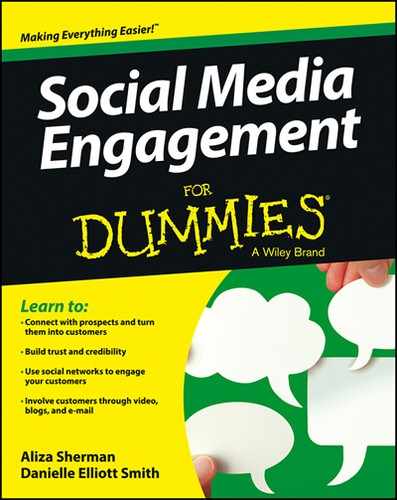
 Maintaining a poor social media presence is worse than having no presence. With an inactive presence, your audience assumes you are listening, but will fault you for the days and weeks of silence when their thoughts and questions go unanswered. Avoid the temptation to let tools that maintain your presence in social networks substitute for using them well based on best practices. Additionally, if you don’t know how to properly engage, your presence in your networks can fall flat or — worse — create a social media crisis. Research how best to use the resources at your disposal — or make time for proper training.
Maintaining a poor social media presence is worse than having no presence. With an inactive presence, your audience assumes you are listening, but will fault you for the days and weeks of silence when their thoughts and questions go unanswered. Avoid the temptation to let tools that maintain your presence in social networks substitute for using them well based on best practices. Additionally, if you don’t know how to properly engage, your presence in your networks can fall flat or — worse — create a social media crisis. Research how best to use the resources at your disposal — or make time for proper training. Search online to find ratings or reports on your industry’s progress in SME. For example, the Vintank Brand Index measures how wineries are engaging on Facebook and Twitter and ranks them based on a number of factors, such as fan growth and interaction. Use these numbers to set goals for your own engagement activities.
Search online to find ratings or reports on your industry’s progress in SME. For example, the Vintank Brand Index measures how wineries are engaging on Facebook and Twitter and ranks them based on a number of factors, such as fan growth and interaction. Use these numbers to set goals for your own engagement activities. Avoid falling behind or having to play catch-up. Missing important mentions exhibits weak customer relationships and a poor understanding of SME. Staying on top of alerts gives you time to respond and, if necessary, address team members to ensure that everyone is on the same page to properly respond.
Avoid falling behind or having to play catch-up. Missing important mentions exhibits weak customer relationships and a poor understanding of SME. Staying on top of alerts gives you time to respond and, if necessary, address team members to ensure that everyone is on the same page to properly respond.