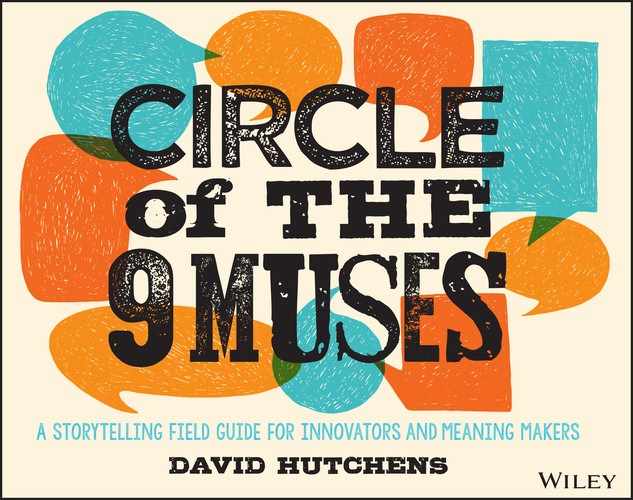Chapter 18

For this exercise, you will need:
- A computer (desktop, laptop, or notebook or iPad)
- Resources that you either create (a series of pictures or videos you intend to capture) or download (images and artwork with appropriate licensing)
- Software that makes the work easy and fun
People get excited when they see your story delivered with a semiprofessional level of polish. It's almost embarrassing how just a little bit of effort can turn your organizational audience into gushing fans who are convinced of your genius.
You can create digital stories individually or as a team activity. That is, you might simply choose to work alone to deliver an exciting presentation of a story you wish to present to the organization.
However, it is also a lot of fun to task your team with the challenge of rendering its story as a movie, comic book, or photo book. Imagine a training day or corporate retreat where you equip everyone with the technology and software tool (such as iPads loaded with Apple iMovie video creation software), and task them with using the software to create a story for an evening presentation. I have a colleague at a Silicon Valley software organization that had an “organizational movie night” in which teams created organizational movies using the iPad over a period of 24 hours. The theme was “The Power of Our Culture.” It was incredibly fun, and the movies that the teams produced are still cherished as important cultural artifacts to this day.
There are a lot of ways to bring your story to life digitally. The choices are increasing all the time.
This short chapter will give you a few ideas of what is possible. Software is constantly in flux with new innovations coming out almost daily, making it difficult to compile a decisive list in a printed book. As a result, I have not attempted to list the options exhaustively or to capture the long URL addresses for your Web browser. Instead, we will look at a few ideas to spur your thinking. Then you can simply do a quick Web search for the type of solution or specifically for the examples that were popular at the time of this writing, which I have listed.
Note that many of the options shown on these pages are absolutely free, and none cost more than just a few dollars.
 Comic Book Applications
Comic Book Applications
Comics aren't just kid stuff. They are a dynamic art form and (as we explored in Chapter 16: “Innovation Storyboarding”), unique in their ability to create a sense of narrative movement on a page. Simple software allows you to present very robust stories in a traditional comic or graphic novel format—quickly, and with vivid humor and style.
Using the software, you simply take a series of photos and drop them into the prepared templates, which are laid out as frames in a comic book. You can then easily add visual elements, such as dialogue balloons and thought bubbles, that show what the people in the pictures are thinking, and descriptive boxes, such as “Meanwhile, back in manufacturing . . .” You can even have fun with classic comic book tropes, such as action text items. You know, bam and pow stuff. This can be an extremely fun way to present any type of story. Just take some pictures on your smartphone, and drag them into the frames. Some software even applies a classic halftone newspaper printing filter to render a more authentic comic book feel.
One of my colleagues created a graphic novel manual for dealing with common scenarios in the customer service department. It was a great way to share information that would have otherwise been dreadfully dull. (It also made this undesirable development task a lot more energizing for my friend.) The comics were so funny and so successful they got distributed all around the organization, finding an audience well beyond the customer service team.
- Search for: Comic book maker software, such as ComicBook! or Halftone 2 on the iPad App Store

Even the dryest business processes take on nuance and a compelling urgency when placed in context with human emotion and conflict. And the comic book style injects the presentation with some fun. It took me 10 minutes to build this on my iPad, using an app that cost just $1.99.
 Movie-Making Applications
Movie-Making Applications
This is a now-ubiquitous category of consumer software, with new innovation emerging all the time. It's an exciting time to be doing video work, because the software makes it increasingly easy to shoot spontaneous video and then instantly add professional-looking transitions, title cards, and music. I've seen some apps that even give suggestions of what you should shoot and in what sequence for maximum narrative impact.

Go Hollywood! It has never been easier to capture your story in video using consumer-grade tools that are fun to learn and, in many cases, free. Try challenging your people to create movies as a teambuilding exercise. You won't believe the brilliance that emerges.
The Apple iPad, for example, has a popular app called iMovie, which includes templates for movie trailers that are fun and easy to use. In these apps, there is typically direction on the kinds of shots to capture, and automatic formatting with title cards and music. As my colleague discovered with his organizational movie night, the linear filming style is especially well suited for “a day in the life” themed stories.
Of course, the more straightforward use of a tablet or smartphone that is equipped with video is simply to set it on a tripod or other stable surface and film team members telling their stories. In some story programs, when the sponsors have determined that story collection and archiving is an important activity, we have a story studio set up in the corner of the room. This is just a well-lit area of the room with a pleasing background where members can stand, look right into the camera, and tell their stories. (This works best with an activity such as the Twice-Told Story, where the team has self-selected some of the stories as being particularly valuable and worth telling again.) Again, you can use the movie-making application to easily apply simple formatting title cards or banners that feature details, such as the name of the teller and the name of the story.
(For more polished applications, I work directly with my team of video production partners to produce beautiful corporate narratives.)
- Search for: Apple iMovie and Microsoft Windows Movie Maker. Note that tablet-based apps tend to be more user-friendly (and less fully featured) than desktop software. This can be an advantage if you have challenged teams to create a movie within a deadline.
 Slide Applications
Slide Applications
I heap a lot of grief upon PowerPoint. Because it deserves it. But the fact is that this tool, which has been such a blight on modern business communication, can also be a potent storytelling tool. The trick is to fill the screen with big, bold, expressive images with minimal text—and then to advance the narrative with your speaking and not by loading it with bullet point text.
I think it makes a difference to fill the slide space completely with the image. It's a subtle thing, but white margins—and image borders, drop shadow effects, page numbers, and footers—all remind people that they are looking at a PowerPoint slide. They break the spell. There has been something of a renaissance in the artful application of slide software with a growing community of thought leaders. Books such as Garr Reynolds' Presentation Zen and Nancy Duarte's Resonate are wise, paradigm-shifting resources that have redeemed this otherwise atrociously overworked tool.

Death to the bullet point! For your slides, think in terms of single, bold, metaphorical images that fill the frame, bringing to life each beat of your narrative.
- Search for: Apple Keynote, PowerPoint, and Prezi. Chances are that you already have this software on your computer, but new innovations are emerging all the time. It is worthwhile to conduct a periodic search to see what new innovations are available. Also search for the aforementioned books by Duarte and Reynolds.
 Photo Book and Story book Applications
Photo Book and Story book Applications
There are many photo-sharing and photo-archiving sites on the Internet. Your desktop computer and notebook computer both probably have the software installed as part of their operating systems. Photo software allows you to capture images, drop them into predesigned book templates, add captions and text, and so on. Your layout is then transferred digitally to a production facility that specializes in this work. The results can be surprisingly professional, with glossy pages, cloth binding, and glossy, wraparound dust covers.
Photo books require that you use high-definition photos, which you will need to be purposeful about capturing. (For example, “the story of our project, ” “a day in the life in the Legal Department, ” or “the day the chief executive officer visited our site.”) If you plan in advance, you can capture these images over a period to build your narrative, or you can challenge the team to build a photo story over just a few hours. This can be a lot of fun, with teams running around the office frantically trying to capture the perfect images of their work.
Note that photo books do not always have the virtue of immediacy. You can certainly distribute digital portable document format (PDF) copies of the book or print the pages on your color printer. But the luxury-printed, hard-copy version of the book will need to be ordered in advance, with time allowed for production and shipping. If you give each member of the team a surprise copy of the produced book at a celebration dinner, it is a guarantee there will be hugs and tears. And the team will treasure the book, featuring “the story of us,” forever.
- Search for: Apps and Web-enabled services, such as Apple iPhoto, Shutterfly, and Picaboo
 Image Resources
Image Resources
It is easier than ever to find images to support your many storytelling activities. I was recently creating a visual story in Apple's Keynote application, and I needed to illustrate the idea of agility metaphorically. I did some searching without really knowing what I wanted, and quickly found a great, copyright-free image of a guy playing Jenga. (You know, the stacked-tower game where you have to remove wooden blocks without the tower tumbling down.) It was a perfect solution to my communication challenge, and it took only 60 seconds to search, click, download, and drop into my presentation. Beautiful.
- Search for: Sights like www.TheNounProject.com (which is the source for the Creative Commons subhead icons I used in this chapter); or www.Compfight.com, which searches contextually for images across the social media photo site Flickr, indicating any licensing and usage limitations. (This is the source I described where I typed in “agility,” and it suggested the lovely—and free—Jenga image.)
When using online images, it is important to be aware of different licensing requirements. Spend a few minutes educating yourself about Creative Commons images online, which often allow you use of images for a tiny fee, simply with a citation, or sometimes with no restrictions at all.
Pretty cool, right? Whether you film it, shoot it, or download it, technology makes it incredibly easy, inexpensive, and fun to gather resources to bring your story to life. With just a little investment of time, you can delight your audience, send your team off on a bonding creation experience, and look like a hero to your organization.
Only connect! . . .
Only connect the prose and the passion, and both will be exalted, and human love will be seen at its height.
Live in fragments no longer.
Only connect . . .
–E. M. Forster, Howards End