Chapter 19
Creating New Java Methods
IN THIS CHAPTER
![]() Writing methods that work with existing values
Writing methods that work with existing values
![]() Building methods that modify existing values
Building methods that modify existing values
![]() Making methods that return new values
Making methods that return new values
In Chapters 3 and 4, I introduce Java methods. I show you how to create a main method and how to call the System.out.println method. Between that chapter and this one, I make very little noise about methods. In Chapter 18, I introduce a bunch of new methods for you to call, but that’s only half of the story.
This chapter completes the circle. In this chapter, you create your own Java methods — not the tired old main method that you’ve been using all along, but rather some new, powerful Java methods.
Defining a Method within a Class
In Chapter 18, Figure 18-6 introduces an interesting notion — a notion that’s at the core of object-oriented programming. Each Java string has its own equals method. That is, each string has, built within it, the functionality to compare itself to other strings. That’s an important point. When you do object-oriented programming, you bundle data and functionality into a lump called a class. Just remember Barry’s immortal words from Chapter 17:
A class … describes the way in which you intend to combine and use pieces of data.
And why are these words so important? They’re important because, in object-oriented programming, chunks of data take responsibility for themselves. With object-oriented programming, everything you have to know about a string is located in the file String.java. So, if people have problems with the strings, they know just where to look for all the code. That’s great!
This is the deal: Objects contain methods. Chapter 18 shows you how to use an object’s methods, and this chapter shows you how to create an object’s methods.
Making a method
Imagine a table containing the information about three accounts. (If you have trouble imagining such a thing, just look at Figure 19-1.) In the figure, each account has a last name, an identification number, and a balance. In addition (and here’s the important part), each account knows how to display itself on the screen. Each row of the table has its own copy of a display method.

FIGURE 19-1: A table of accounts.
The last names in Figure 19-1 may seem strange to you. That’s because I generated the table’s data randomly. Each last name is a haphazard combination of three letters: one uppercase letter followed by two lowercase letters.
To find out how I randomly generate three-letter names, see this chapter’s “Generating words randomly” sidebar.
I need some code to implement the ideas in Figure 19-1. Fortunately, I have some code in Listing 19-1.
LISTING 19-1 An Account Class
import java.text.NumberFormat;
import static java.lang.System.out;
class Account {
String lastName;
int id;
double balance;
void display() {
NumberFormat currency = NumberFormat.getCurrencyInstance();
out.print("The account with last name ");
out.print(lastName);
out.print(" and ID number ");
out.print(id);
out.print(" has balance ");
out.println(currency.format(balance));
}
}
The Account class in Listing 19-1 defines four members: a lastName field, an id field, a balance field, and a display method. So each instance of Account class has its own lastName, its own id, its own balance, and its own way of doing display. These things match up with the four columns in Figure 19-1.
Examining the method’s header
Listing 19-1 contains the display method’s declaration. Like a main method’s declaration, the display declaration has a header and a body. (See Chapter 4.) The header has two words and some parentheses:
The word
voidtells the computer that, when thedisplaymethod is called, thedisplaymethod doesn’t return anything to the place that called it.Later in this chapter, a method does return something. For now, the
displaymethod returns nothing.The word
displayis the method’s name.Every method must have a name. Otherwise, you don’t have a way to call the method.
The parentheses contain all the things you’re going to pass to the method when you call it.
When you call a method, you can pass information to that method on the fly. This
displayexample, with its empty parentheses, looks strange. That’s because no information is passed to thedisplaymethod when you call it. That’s okay. I give a meatier example later in this chapter.
Examining the method’s body
The display method’s body contains some print and println calls. The interesting thing here is that the body makes reference to the lastName, id, and balance fields. A method’s body can do that. But with each object having its own lastName, id, and balance variables, what does a variable in the display method’s body mean?
Well, when I use the Account class, I create little account objects. Maybe I create an object for each row of the table in Figure 19-1. Each object has its own values for the lastName, id, and balance variables, and each object has its own copy of the display method.
Take the first display method in Figure 19-1 — the method for Aju’s account. The display method for that object behaves as though it had the code in Listing 19-2.
LISTING 19-2 How the display Method Behaves When No One’s Looking
/*
* This is not real code:
*/
void display() {
NumberFormat currency = NumberFormat.getCurrencyInstance();
out.print("The account with last name ");
out.print("Aju");
out.print(" and ID number ");
out.print(9936);
out.print(" has balance ");
out.println(currency.format(8734.00));
}
In fact, each of the three display methods behaves as though its body has a slightly different code. Figure 19-2 illustrates this idea for two instances of the Account class.

FIGURE 19-2: Two objects, each with its own display method.
Calling the method
To put the previous section’s ideas into action, you need more code. So the next listing (see Listing 19-3) creates instances of the Account class.
LISTING 19-3 Making Use of the Code in Listing 19-1
import java.util.Random;
class ProcessAccounts {
public static void main(String args[]) {
Random myRandom = new Random();
Account anAccount;
for (int i = 0; i < 3; i++) {
anAccount = new Account();
anAccount.lastName = "" +
(char) (myRandom.nextInt(26) + ’A’) +
(char) (myRandom.nextInt(26) + ’a’) +
(char) (myRandom.nextInt(26) + ’a’);
anAccount.id = myRandom.nextInt(10000);
anAccount.balance = myRandom.nextInt(10000);
anAccount.display();
}
}
}
Here’s a summary of the action in Listing 19-3:
Do the following three times:
Create a new object (an instance of the Account class).
Randomly generate values for the object’s lastName, id and balance.
Call the object’s display method.
The first of the three display calls prints the first object’s lastName, id, and balance values. The second display call prints the second object’s lastName, id, and balance values. And so on.
A run of the code from Listing 19-3 is shown in Figure 19-3.

FIGURE 19-3: Running the code in Listing 19-3.
The flow of control
Suppose that you’re running the code in Listing 19-3. The computer reaches the display method call:
anAccount.display();
At that point, the computer starts running the code inside the display method. In other words, the computer jumps to the middle of the Account class’s code (the code in Listing 19-1).
After executing the display method’s code (that forest of print and println calls), the computer returns to the point where it departed from in Listing 19-3. That is, the computer goes back to the display method call and continues on from there.
When you run the code in Listing 19-3, the flow of action in each loop iteration isn’t exactly from the top to the bottom. Instead, the action goes from the for loop to the display method and then back to the for loop. The whole business is pictured in Figure 19-4.

FIGURE 19-4: The flow of control between Listings 19-1 and 19-3.
Using punctuation
In Listing 19-3, notice the use of dots. To refer to the lastName stored in the anAccount object, you write
anAccount.lastName
To get the anAccount object to display itself, you write
anAccount.display();
That’s great! When you refer to an object’s field or call an object’s method, the only difference is parentheses:
- To refer to an object’s field, you don’t use parentheses.
- To call an object’s method, you use parentheses.
The versatile plus sign
The program in Listing 19-3 uses some cute tricks. In Java, you can do two different things with a plus sign:
You can add numbers with a plus sign.
For example, you can write
numberOfSheep = 2 + 5;You can concatenate strings with a plus sign.
When you concatenate strings, you scrunch them together, one right after another. For example, the expression
"Barry" + " " + "Burd"scrunches together
Barry, a blank space, andBurd. The new scrunched-up string is (you guessed it)Barry Burd.
In Listing 19-3, the statement
anAccount.lastName = "" +
(char) (myRandom.nextInt(26) + ’A’) +
(char) (myRandom.nextInt(26) + ’a’) +
(char) (myRandom.nextInt(26) + ’a’);
has many plus signs, and some of the plus signs concatenate things together. The first thing is a mysterious empty string (""). This empty string is invisible, so it never gets in the way of your seeing the second, third, and fourth things.
Onto the empty string, the program concatenates a second thing. This second thing is the value of the expression (char) (myRandom.nextInt(26) + ’A’). The expression may look complicated, but it’s really no big deal. This expression represents an uppercase letter (any uppercase letter, generated randomly).
Onto the empty string and the uppercase letter, the program concatenates a third thing. This third thing is the value of the expression (char) (myRandom.nextInt(26) + ’a’). This expression represents a lowercase letter (any lowercase letter, generated randomly.)
Onto all this stuff, the program concatenates another lowercase letter. So altogether, you have a randomly generated three-letter name. For more details, see the upcoming sidebar.
Let the Objects Do the Work
When I was a young object, I wasn’t as smart as the objects you have nowadays. Consider, for example, the object in Listing 19-4. This object not only displays itself, but it can also fill itself with values.
LISTING 19-4 A Class with Two Methods
import java.util.Random;
import java.text.NumberFormat;
import static java.lang.System.out;
class BetterAccount {
String lastName;
int id;
double balance;
void fillWithData() {
Random myRandom = new Random();
lastName = "" +
(char) (myRandom.nextInt(26) + ’A’) +
(char) (myRandom.nextInt(26) + ’a’) +
(char) (myRandom.nextInt(26) + ’a’);
id = myRandom.nextInt(10000);
balance = myRandom.nextInt(10000);
}
void display() {
NumberFormat currency = NumberFormat.getCurrencyInstance();
out.print("The account with last name ");
out.print(lastName);
out.print(" and ID number ");
out.print(id);
out.print(" has balance ");
out.println(currency.format(balance));
}
}
I wrote some code to use the class in Listing 19-4. This new code is in Listing 19-5.
LISTING 19-5 This Is So Cool!
class ProcessBetterAccounts {
public static void main(String args[]) {
BetterAccount anAccount;
for (int i = 0; i < 3; i++) {
anAccount = new BetterAccount();
anAccount.fillWithData();
anAccount.display();
}
}
}
Listing 19-5 is pretty slick. Because the code in Listing 19-4 is so darn smart, the new code in Listing 19-5 has very little work to do. This new code just creates a BetterAccount object and then calls the methods in Listing 19-4. When you run all this stuff, you get results like the ones in Figure 19-3.
Passing Values to Methods
Think about sending someone to the supermarket to buy bread. When you do this, you say, “Go to the supermarket and buy some bread.” (Try it at home. You’ll have a fresh loaf of bread in no time at all!) Of course, some other time, you send that same person to the supermarket to buy bananas. You say, “Go to the supermarket and buy some bananas.” And what’s the point of all of this? Well, you have a method, and you have some on-the-fly information that you pass to the method when you call it. The method is named “Go to the supermarket and buy some …” The on-the-fly information is either “bread” or “bananas,” depending on your culinary needs. In Java, the method calls would look like this:
goToTheSupermarketAndBuySome(bread);
goToTheSupermarketAndBuySome(bananas);
The things in parentheses are called parameters or parameter lists. With parameters, your methods become much more versatile. Rather than get the same thing each time, you can send somebody to the supermarket to buy bread one time, bananas another time, and birdseed the third time. When you call your goToTheSupermarketAndBuySome method, you decide right there and then what you’re going to ask your pal to buy.
These concepts are made more concrete in Listings 19-6 and 19-7.
LISTING 19-6 Adding Interest
import java.text.NumberFormat;
import static java.lang.System.out;
class NiceAccount {
String lastName;
int id;
double balance;
void addInterest(double rate) {
out.print("Adding ");
out.print(rate);
out.println(" percent…");
balance += balance * (rate / 100.0);
}
void display() {
NumberFormat currency = NumberFormat.getCurrencyInstance();
out.print("The account with last name ");
out.print(lastName);
out.print(" and ID number ");
out.print(id);
out.print(" has balance ");
out.println(currency.format(balance));
}
}
LISTING 19-7 Calling the addInterest Method
import java.util.Random;
class ProcessNiceAccounts {
public static void main(String args[]) {
Random myRandom = new Random();
NiceAccount anAccount;
double interestRate;
for (int i = 0; i < 3; i++) {
anAccount = new NiceAccount();
anAccount.lastName = "" +
(char) (myRandom.nextInt(26) + ’A’) +
(char) (myRandom.nextInt(26) + ’a’) +
(char) (myRandom.nextInt(26) + ’a’);
anAccount.id = myRandom.nextInt(10000);
anAccount.balance = myRandom.nextInt(10000);
anAccount.display();
interestRate = myRandom.nextInt(5);
anAccount.addInterest(interestRate);
anAccount.display();
System.out.println();
}
}
}
In Listing 19-7, the line
anAccount.addInterest(interestRate);
plays the same role as the line goToTheSupermarketAndBuySome(bread) in my little supermarket example. The word addInterest is a method name, and the word interestRate in parentheses is a parameter. Taken as a whole, this statement tells the code in Listing 19-6 to execute its addInterest method. This statement also tells Listing 19-6 to use a certain number (whatever value is stored in the interestRate variable) in the method’s calculations. The value of interestRate can be 1.0, 2.0, or whatever other value you get by calling myRandom.nextInt(5). In the same way, the goToTheSupermarketAndBuySome method works for bread, bananas, or whatever else you need from the market.
The next section has a detailed description of addInterest and its action. In the meantime, a run of the code in Listings 19-6 and 19-7 is shown in Figure 19-5.
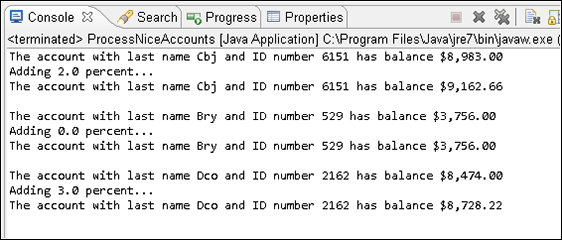
FIGURE 19-5: Running the code in Listing 19-7.
Handing off a value
When you call a method, you can pass information to that method on the fly. This information is in the method’s parameter list. Listing 19-7 has a call to the addInterest method:
anAccount.addInterest(interestRate);
The first time through the loop, the value of interestRate is 2.0. (Remember, I’m using the data in Figure 19-5.) At that point in the program’s run, the method call behaves as though it’s the following statement:
anAccount.addInterest(2.0);
The computer is about to run the code inside the addInterest method (a method in Listing 19-6). But first, the computer passes the value 2.0 to the parameter in the addInterest method’s header. Inside the addInterest method, the value of rate becomes 2.0. For an illustration of this idea, see Figure 19-6.

FIGURE 19-6: Passing a value to a method’s parameter.
Here’s something interesting. The parameter in the addInterest method’s header is rate. But, inside the ProcessNiceAccounts class, the parameter in the method call is interestRate. That’s okay. In fact, it’s standard practice.
In Listings 19-6 and 19-7, the names of the parameters don’t have to be the same. The only thing that matters is that both parameters (rate and interestRate) have the same type. In Listings 19-6 and 19-7, both of these parameters are of type double. So everything is fine.
Inside the addInterest method, the += assignment operator adds balance * (rate / 100.0) to the existing balance value. For some info about the += assignment operator, see Chapter 7.
Working with a method header
In the next few bullets, I make some observations about the addInterest method header (in Listing 19-6):
The word
voidtells the computer that when theaddInterestmethod is called, theaddInterestmethod doesn’t send a value back to the place that called it.The next section has an example in which a method sends a value back.
The word
addInterestis the method’s name.That’s the name you use to call the method when you’re writing the code for the
ProcessNiceAccountsclass. (See Listing 19-7.)The parentheses in the header contain placeholders for all the things you’re going to pass to the method when you call it.
When you call a method, you can pass information to that method on the fly. This information is the method’s parameter list. The
addInterestmethod’s header says that theaddInterestmethod takes one piece of information, and that piece of information must be of typedouble:void addInterest(double rate)Sure enough, if you look at the call to
addInterest(down in theProcessNiceAccountsclass’smainmethod), that call has the variableinterestRatein it. AndinterestRateis of typedouble. When I calladdInterest, I’m giving the method a value of typedouble.
How the method uses the object’s values
The addInterest method in Listing 19-6 is called three times from the main method in Listing 19-7. The actual account balances and interest rates are different each time:
In the first call of Figure 19-5, the balance is 8983.00, and the interest rate is 2.0.
When this call is made, the expression
balance * (rate / 100.0)stands for 8983.00 * (2.0 / 100.00). See Figure 19-7.In the second call of Figure 19-5, the balance is 3756.00, and the interest rate is 0.0.
When the call is made, the expression
balance * (rate / 100.0)stands for 3756.00 * (0.0 / 100.00). Again, see Figure 19-7.In the third call of Figure 19-5, the balance is 8474.00, and the interest rate is 3.0.
When the
addInterestcall is made, the expressionbalance * (rate / 100.0)stands for 8474.00 * (3.0 / 100.00).

FIGURE 19-7: Cbj’s account and Bry’s account.
Passing more than one parameter
Take a look at Listings 19-6 and 19-7. In those listings, the display method has no parameters and the addInterest method has one parameter. Now consider the following code from Chapter 11:
char letterGrade;
letterGrade = keyboard.findWithinHorizon(".",0).charAt(0);
In that code, the findWithinHorizon method call has two parameters: the String parameter "." and the int parameter 0. That’s not unusual. You can create methods with as many parameters as you like. The only restriction is this: When you call a method, the types of the parameters in the call must match up with the types of parameters in the method declaration’s header. For example, in Java’s API code, the first line of the findWithinHorizon method looks like this:
public String findWithinHorizon(String pattern, int horizon) {
And, in the method call findWithinHorizon(".",0), the first parameter "." is a String, and the second parameter 0 is an int.
Listings 19-8 and 19-9 are variations on the code in Listings 19-6 and 19-7. In the new listings, the addInterest method has two parameters: one for the interest rate and another for a number of years. When you call the addInterest method, the method repeatedly adds interest for the number of years that you’ve specified.
A run of the code in Listings 19-8 and 19-9 is shown in Figure 19-8.

FIGURE 19-8: Running the code in Listing 19-9.
LISTING 19-8 Adding Interest for a Certain Number of Years
import java.text.NumberFormat;
import static java.lang.System.out;
class NiceAccount {
String lastName;
int id;
double balance;
void addInterest(double rate, int howManyYears) {
for (int i = 1; i <= howManyYears; i++) {
out.print("Adding ");
out.print(rate);
out.println(" percent…");
balance += balance * (rate / 100.0);
}
}
void display() {
NumberFormat currency = NumberFormat.getCurrencyInstance();
out.print("The account with last name ");
out.print(lastName);
out.print(" and ID number ");
out.print(id);
out.print(" has balance ");
out.println(currency.format(balance));
}
}
LISTING 19-9 Calling the Beefed-Up addInterest Method
import java.util.Random;
class ProcessNiceAccounts {
public static void main(String args[]) {
Random myRandom = new Random();
NiceAccount anAccount;
double interestRate;
for (int i = 0; i < 3; i++) {
anAccount = new NiceAccount();
anAccount.lastName = "" +
(char) (myRandom.nextInt(26) + ’A’) +
(char) (myRandom.nextInt(26) + ’a’) +
(char) (myRandom.nextInt(26) + ’a’);
anAccount.id = myRandom.nextInt(10000);
anAccount.balance = myRandom.nextInt(10000);
anAccount.display();
interestRate = myRandom.nextInt(5);
anAccount.addInterest(interestRate, 3);
anAccount.display();
System.out.println();
}
}
}
Getting a Value from a Method
Say that you’re sending a friend to buy groceries. You make requests for groceries in the form of method calls. You issue calls such as
goToTheSupermarketAndBuySome(bread);
goToTheSupermarketAndBuySome(bananas);
The things in parentheses are parameters. Each time you call your goToTheSupermarketAndBuySome method, you put a different value in the method’s parameter list.
Now what happens when your friend returns from the supermarket? “Here’s the bread you asked me to buy,” says your friend. As a result of carrying out your wishes, your friend returns something to you. You made a method call, and the method returns information (or better yet, the method returns some food).
The thing returned to you is called the method’s return value, and the type of thing returned to you is called the method’s return type.
An example
To see how return values and a return types work in a real Java program, check out the code in Listings 19-10 and 19-11.
LISTING 19-10 A Method That Returns a Value
import java.text.NumberFormat;
import static java.lang.System.out;
class GoodAccount {
String lastName;
int id;
double balance;
double getInterest(double rate) {
double interest;
out.print("Adding ");
out.print(rate);
out.println(" percent…");
interest = balance * (rate / 100.0);
return interest;
}
void display() {
NumberFormat currency = NumberFormat.getCurrencyInstance();
out.print("The account with last name ");
out.print(lastName);
out.print(" and ID number ");
out.print(id);
out.print(" has balance ");
out.println(currency.format(balance));
}
}
LISTING 19-11 Calling the Method in Listing 19-10
import java.util.Random;
import java.text.NumberFormat;
class ProcessGoodAccounts {
public static void main(String args[]) {
Random myRandom = new Random();
NumberFormat currency = NumberFormat.getCurrencyInstance();
GoodAccount anAccount;
double interestRate;
double yearlyInterest;
for (int i = 0; i < 3; i++) {
anAccount = new GoodAccount();
anAccount.lastName = "" +
(char) (myRandom.nextInt(26) + ’A’) +
(char) (myRandom.nextInt(26) + ’a’) +
(char) (myRandom.nextInt(26) + ’a’);
anAccount.id = myRandom.nextInt(10000);
anAccount.balance = myRandom.nextInt(10000);
anAccount.display();
interestRate = myRandom.nextInt(5);
yearlyInterest = anAccount.getInterest(interestRate);
System.out.print("This year’s interest is ");
System.out.println(currency.format(yearlyInterest));
System.out.println();
}
}
}
To see a run of code from Listings 19-10 and 19-11, take a look at Figure 19-9.

FIGURE 19-9: Running the code in Listing 19-11.
How return types and return values work
I want to trace a piece of the action in Listings 19-10 and 19-11. For input data, I use the first set of values in Figure 19-9.
Here’s what happens when getInterest is called (you can follow along in Figure 19-10):
- The value of
balanceis9508.00, and the value ofrateis2.0. So the value ofbalance * (rate / 100.0)is190.16— one hundred ninety dollars and sixteen cents. - The value
190.16gets assigned to theinterestvariable, so the statementreturn interest;has the same effect as
return 190.16; - The
returnstatement sends this value190.16back to the code that called the method. At that point in the process, the entire method call in Listing19-11 —anAccount.getInterest(interestRate)— takes on the value190.16. - Finally, the value
190.16gets assigned to the variableyearlyInterest.

FIGURE 19-10: A method call is an expression with a value.
Working with the method header (again)
When you create a method or a method call, you have to be careful to use Java’s types consistently. Make sure that you check for the following:
- In Listing 19-10, the
getInterestmethod’s header starts with the worddouble. When the method is executed, it should send adoublevalue back to the place that called it. - Again in Listing 19-10, the last statement in the
getInterestmethod isreturn interest. The method returns whatever value is stored in theinterestvariable, and theinterestvariable has typedouble. So far, so good. - In Listing 19-11, the value returned by the call to
getInterestis assigned to a variable namedyearlyInterest. Sure enough,yearlyInterestis of typedouble.
That settles it! The use of types in the handling of method getInterest is consistent in Listings 19-10 and 19-11. I’m thrilled!
ONE, TWO, THREE
In the code that follows, replace the comments with statements that do what the comments suggest:
class Counter {
int count = 0;
void increment() {
// Add 1 to the value of count
}
}
public class Main {
public static void main(String[] args) {
Counter counter = new Counter();
// Call the counter object’s increment method
System.out.println(counter.count);
}
}
TWO, SEVEN, NINETEEN
Modify the code in the previous “One, two, three” paragraph so that
- The
incrementmethod has a parameter, and - The
mainmethod callsincrementseveral times, each time with a different parameter value.
The increment method uses its parameter to decide how much to increase the count value.
PROCESS PURCHASES
At the end of Chapter 17, I complain about the repetitive code in Listing 17-5. When you see repetitive code, you can think about creating a method. You replace each repetition with a call to that method. The code’s logic lives in one place (the method declaration), and the method calls repeatedly refer to that place. Et voilà! The repetition problem is solved!
Modify the code in Chapter 17 as follows:
- Add a
getTotalmethod to thePurchaseclass code in Listing 17-2. ThegetTotalmethod takes no parameters and returns adoublevalue. - Replace the repetitive code in Listing 17-5 with two
getTotalmethod calls.
More specifically,
- The
getTotalmethod declares its owntotalvariable. - The
getTotalmethod multiplies thePurchaseobject’sunitPriceby the object’squantityand assigns the result to thetotalvariable. - Depending on the object’s
taxablevalue, thegetTotalmethod either increases or doesn’t increase thetotalvariable’s value. - The
getTotalmethod returns the value of the total variable.
HAS YOUR BMI CHANGED SINCE CHAPTER 17?
In the “What’s your BMI?” experiment at the end of Chapter 17, you create a Person class, and your main method calculates a Person object’s body mass index (BMI). Improve on that code so that the Person class contains its own getBmi method. The getBmi method calculates the Person object’s body mass index from the values of the object’s own weight and height fields.
In a separate class, the main method creates three Person objects, assigns values to each Person object’s weight and height fields, and calls each Person object’s getBmi method.
TWO TIMES NOTHING IS STILL NOTHING
In the “Nothing in particular” experiment at the end of Chapter 17, you create a Thing class, and your main method displays a sentence about a Thing object. Improve on that code so that the Thing class contains its own display method. The display method prints a Thing object’s sentence based on the values of object’s own value1 and value2 fields.
In a separate class, the main method creates three Thing objects, assigns values to each Thing object’s value1 and value2 fields, and calls each Thing object’s display method.
MORE MACROECONOMICS
In the “Bit of macroeconomics” experiment at the end of Chapter 17, you create a Country class. Your main method asks the user for an acceptable debt-to-GDP ratio and reports That’s acceptable or That’s not acceptable after comparing a country’s ratio to the acceptable ratio.
Improve on that code so that the Country class contains its own hasAcceptableRatio method. The hasAcceptableRatio method has one double parameter. That parameter represents the debt-to-GDP ratio that the user has signified is acceptable. The hasAcceptableRatio method calculates the Country object’s debt-to-GDP ratio from the values of object’s own debt and gdp fields. The hasAcceptableRatio method returns a boolean value: true if the Country object’s ratio is acceptable and false otherwise.
In a separate class, the main method creates three Country objects, assigns values to each Country object’s debt and gdp fields, and calls each Country object’s hasAcceptableRatio method.

 Though it may seem strange, generating account values at random is common practice. When you write new code, you want to test the code to find out whether it runs correctly. You can make up your own data (with values like
Though it may seem strange, generating account values at random is common practice. When you write new code, you want to test the code to find out whether it runs correctly. You can make up your own data (with values like  Concerning the code in
Concerning the code in  When you call a method, you put parentheses after the method’s name. You do this even if you have nothing to put inside the parentheses.
When you call a method, you put parentheses after the method’s name. You do this even if you have nothing to put inside the parentheses. Write a few programs to learn about creating Java methods.
Write a few programs to learn about creating Java methods.