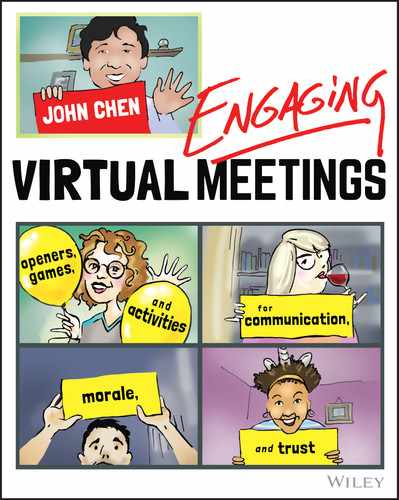15
How to Run a Virtual Workshop or Conference
Moving a 200-person face-to-face conference to all-virtual in less than eight weeks is a monumental task. The fact that it had never been done before only added to the challenge. Read about the ENGAGE model in action, applied to a conference format that had never before been attempted. Learn the lessons without the risk or pain of doing it yourself. If you were just placed in charge of a large virtual conference, let this be your guide.
Tips for High-Stakes Meetings and Board Retreats
Board retreats are high-value meetings. Although they may not be large (usually less than 25 people), they usually last one or two days and they require a large amount of planning, decisions, and work to do in a short amount of time.
Tara Liaschenko, CMM (Certificate in Meeting Management), is a Meetings Professional International board retreat facilitator. She is a past president of her local chapter and she facilitates over 20 board retreats a year for other chapters around the world. During 2020, she needed to modify her board retreats so that many of them ran 100% virtual; some of them ran part face-to-face, part virtual. During this time, Tara used a variety of techniques. Here, she shares her best practices.
The Challenge
A Fortune 100 company planned a Worldwide Incentive Compensation conference in 2020. Two hundred employees from around the world were scheduled to meet in the United States for four days. This annual conference is critical to the company's strategy to update incentive compensation specialists around the world. This information is confidential and critical to the company's revenue. The information is so secure that other employees cannot access it. The conference theme was Space Camp. The hotel contract was signed. The flights were scheduled. The planning was on the way. And then … coronavirus.
Stay-at-home orders were issued. Hotels and flights were canceled. The Americas, Asia, and EMEA (Europe, Middle East, and Africa) all shut down. Canceling the conference was not an option. The company had to innovate. This company would have its first all-virtual conference.
The Solution
The Fortune 100 company built a team with Geoteaming, including me. I was onboarded with just 12 days until conference launch. Together, we applied the ENGAGE model to enhance the planning that had already gone into the conference. Here is how we planned for conference attendee engagement.
Engage and Interact with Every Attendee
Timing—Preventing Virtual Meeting Burnout
The conference was still four days long, but it was reduced to six hours a day with a full hour off for lunch and 10- to 15-minute breaks between speakers. No speaker session was more than 45 minutes. Less time than a full conference and multiple breaks allow for maximum engagement as well as maximum knowledge transfer.
Co-Hosts—Live Engagement
The conference designer and I were designated as the conference co-hosts. Together, we opened and closed every day, helped manage every transition, and helped create engagement throughout the day. In addition, we could step in at any time during the conference to help with questions or if a speaker's audio was not working correctly.
See Chapter 14, about emceeing and hosting.
Watch Parties—International Engagement
The conference needed to engage attendees all around the world. The live content was recorded in the Americas. The strategy was to create a watch party to handle Asia and EMEA. The watch party would use videos recorded in the Americas with a live team to support the videos. An attendee in Asia would be greeted by a local co-host, watch a video played by the local producer, and engage in chat led by a local chat moderator. This combination of recorded and live interaction was designed to engage attendees and customized to how the information affected their regions.
The Americas would complete their programming and have two hours to update instructions for Asia. Asia would receive instructions such as when to start and stop a video and what to do next. Asia started their watch party at 8 a.m. Singapore time. Asia would complete their notes and send them to the EMEA team. EMEA would start their watch party at 8 a.m. London time. They would complete their notes and send it to the Americas team who would wake up, review their notes, and make any adjustments for the next day's programming. This conference ran 24/7 for four days straight.
Raise Hands—How to Ask a Question
Raising hands in Microsoft Teams is very easy. It's built into the toolbar that everyone can see. Raising your hand moves you to the top of the attendee list so it's easy to see who raised their hand. We all decided that we would use Raise Hand as the primary way to ask a question. A co-host in the opening session led an exercise where everyone raised their hand and then instructed everyone to use the tool throughout the conference. If you wanted to engage in this conference, everyone knew to raise their hand.
Chat Moderators—Presentation Engagement
Chat moderators were trained on how to engage attendees throughout the presentations. They entered in questions to create conversation. They researched and found answers to attendee questions. They monitored who raised their hand and let them know when in the program they could get to questions. They started GIF (short animated videos) chats to keep the meeting fun.
Surveys—Rating Every Session
Chat moderators sent out surveys after every session. This allowed attendees to give instant feedback, which was reviewed by the team to help make future sessions better.
Gamification—Engaging Education
Using Microsoft Forms, I was able to create a six-stage mission. The theme matched the conference theme of Space Camp. The content tested information that was presented as part of the conference. The overall mission could not be solved without Asia, EMEA, and the Americas communicating with each other.
BINGO—Rewards Listening to Speakers
Using a custom Microsoft Teams app, attendees could play BINGO by marking off conference key words as speakers said them and win prizes when they completed their BINGO card. This helped speaker engagement by having players listen for key words.
Never Lead a Meeting Alone
To handle a live conference and two international watch parties, we convened a team of 36 people to work together to help this conference. Here is how we organized that team to ensure attendee engagement.
Virtual Engagement Training—Getting the Team on the Same Page
We trained every team member on what virtual engagement is. From exercises ranging from Check In to Raise Hands to Chat Networking, every team member experienced what virtual meeting engagement looks like. Then, we flipped it around and had different members lead these exercises and we were able to coach them in the delivery of virtual engagement.
RunTheShow—Shared Agenda
We created and shared an Excel spreadsheet called RunTheShow. It was organized by four days and for the Americas, Asia, and EMEA. We used links to direct teammates to the resources they needed in the moment, such as videos and surveys. This shared spreadsheet meant that changes were sent immediately to every teammate.
Dry Runs—Practice, Practice, Practice
After virtual engagement training, we focused on dry runs. Dry runs are rehearsals for the conference. They helped the conference team understand what their new roles meant and the actual mechanics of the role. They helped develop practices such as raise hands and making sure that producers clicked “Include system audio.” Many mistakes were made in the dry runs, but those mistakes prevented mistakes in the actual conference. The dry runs had the added value of team building where we bonded and became a closer team that paid off during the conference as we all supported each other.
Roles—Clearly Defining the Team and Expectations
In team building, goals and roles are part of the foundations of a high-performing team. Here are the roles that we defined for this conference.
Producer
The producer oversees the virtual conference. The producer is the definitive leader and makes the final decisions based on all information. The producer is in charge of the RunTheShow document. The producer makes sure that all other roles are delivering on time and starts a transition only when everything is in place. This conference used a co-producer, who assisted the producer and had the capability of becoming the producer in the event of a technical failure.
Co-Hosts
The co-hosts are the on-camera personalities. They engage the audience from the moment attendees log in. They give critical announcements and instructions to keep attendees on point. They can engage audiences until speakers are ready. They advocate for the speakers by making sure that their mics are unmuted and clear, their slides can be seen, and their video is on so their presentations can be understood.
Speaker Handlers
Speaker handlers work with keynote and breakout speakers. They ensure that they are online at least 15 minutes before they go on and that all of their technology is working. They communicate with speakers through IM, email, text, or phone as necessary to make sure they are online and ready before their time. If there are any challenges, speaker handlers communicate these to the producer so that the producer can make alternative plans.
Chat Engagement
Chat engagement engages the audience from the moment they log in on chat. Starting with hello, chat engagement engages all nonspeaking attendees, especially during presentations. Chat engagement asks for and curates questions from attendees. Chat engagement sends out all surveys.
Technician
The technician helps with any technical challenges with the production as well as advises on how to use the existing tools to solve new challenges that show up. For instance, our technician discovered a way to prevent attendees from getting lost during breakout sessions.
Breakout Captains
Breakout captains are like co-hosts for a smaller gathering. They engage the audience as they arrive at the breakout. They give instructions and make introductions. They can step in if a speaker has any challenges. They can call the producer for help if there are any challenges.
Video Production
Video production oversees recording the conference and packaging it for the watch parties. This includes start and stop times and instructions for the watch party. It can also let watch parties know if there is a change from the plan and how to insert other content if necessary.
Security
Security was there to ensure that only authorized people were attending presentations and that only authorized people had access to the content and streams. Security can also make recommendations for ensuring security, such as meeting links preventing access by uninvited attendees if forwarded from the intended recipient.
Command Chat—One Place to Communicate
One place was established for the entire conference team to communicate behind the scenes. It was called command chat and it was the one place for people to communicate when they were stepping away for a break, to confirm that a keynote speaker was ready to go so we could transition, and reminders for co-hosts to show up one minute before the end of a presentation to help transition from speaker to co-hosts.
This clear line of communication was like the radios at a face-to-face conference. It allowed for real-time updates and the ability to fix problems, so an attendee never sees it.
Good Looks
This was a conference for a Fortune 100 company; it needed to look professional. There are multiple ways to look good at a virtual conference.
Pre-Conference Emails
Short and information-packed emails were sent every week for eight weeks before the conference to prepare attendees and to create “bite-sized learning” in well-crafted and well-designed emails.
Speaker Training
Every speaker was given training on improving their background. A collection of beautiful space-themed backgrounds was provided. Every speaker tested their setup and did practice recordings to hear how they sounded. Some speakers needed to order new equipment before the conference to be heard clearly. Speakers were coached on timing and how to incorporate chat or Q&A into their sessions. Speakers were coached to stop sharing when doing Q&A to help create more connection with attendees. Special space backgrounds with the words “Command Center” were given to conference staff so they could be easily identified if an attendee needed help.
Presentation Consulting
PowerPoint was used by every speaker. Sharing your screen means that 80% of the screen is taken by PowerPoint. Templates were given to every speaker. Consulting was given to every presenter so they were able to create information-rich graphics that followed the best adult learning principles. The result was presentations that looked good and were effective in the goals of transfer of knowledge.
Multiple Screen Setup
Looking good includes being able to quickly see everything necessary for the virtual conference. The use of multiple screens allowed key conference team members to see and respond quickly to conference issues in real time. Here is how the screens were used (Figure 15.1):
- Screen 1: The RunTheShow spreadsheet was used so you would know what was happening next and if there were any resources you needed to get ready for an upcoming transition.
- Screen 2: Microsoft Teams showed the video or shared screen of the speaker and it showed the Attendees list, which would show if anyone needed to be muted or if anyone was raising their hand to ask a question. It also showed who was attending the meeting so you could look for speakers and other individuals.
- Screen 3: Using Microsoft Teams running the Microsoft Edge browser, the chat for the attendees is on the left. Command chat is on the right.

Figure 15.1 An example of how to use three screens to effectively run a virtual conference.
- Phone: I used my phone as my fourth screen and that had a chat established with my co-host and producer so that we could coordinate internal decisions.
One aspect of looking good is the ability to respond to issues quickly. If an attendee said the audio is going bad, if a speaker is missing, or if a new change to RunTheShow happened, looking good with multiple screens allowed for decisions to be made quickly.
Psychological Safety
The invisible part of looking good is creating psychological safety. Every co-host created a welcoming environment. Every team worked together to ensure a safe environment in which to ask questions. Every team worked together to answer attendees' questions. Every team worked together to help achieve the attendee goals. Every team member watched out for other team members to ensure that people got sleep, food, breaks, and anything else they needed to make sure they could be there for the attendees. This psychological safety made sure the team looked good to the attendees.
Air Traffic Control
Air traffic control was one of the most important factors because the conference was being watched by 50 to 200 attendees at any moment. Air traffic control needs to think like a television station, where there is always engaging material and there are no awkward pauses. Here's how this conference did it.
Co-Hosts
Co-hosts are the primary way that attendees see air traffic control. They engaged attendees, getting feedback before and after speakers. Co-hosts do every introduction and take back control after every presentation. Co-hosts help moderate the Q&A by working with chat engagement to answer questions in the order that they are asked.
Speaker Handlers
Speaker handlers help with air traffic control by making sure that speakers are ready when it's time to start. Co-hosts may be busy engaging attendees while a speaker is getting ready. Speaker handlers can focus on the speaker and communicate with the producer to ensure they are ready. Speaker handlers give the producer confidence that when a co-host introduces a speaker, the speaker will take over immediately.
Get Productive with Virtual Tools
The selection of virtual tools is critical for conference success. With a first-time conference, we limited the virtual tools to prevent trying to do too much. Because this was a Fortune 100 conference with a company based on Microsoft software, we featured Microsoft tools that could get the job done.
Microsoft Teams
Microsoft Teams was the primary virtual meeting platform. This handled all the audio, video, screen sharing, chat, and document sharing.
Microsoft Teams Chat Running in a Browser
Microsoft Teams can also run in a browser by going to http://teams.microsoft.com. Click “Use the browser app.” This was valuable because you could watch the chat in a separate window while the Microsoft Teams app was focusing on the presentation and the Participants window.
Microsoft Teams Apps
Microsoft Teams has the ability to have apps or other programs running inside of Teams. We used a customized Teams BINGO app and the Microsoft Forms app inside of Teams during this conference.
Microsoft Excel
Microsoft Excel powered the RunTheShow spreadsheet that held the schedule for the Americas, Asia, and EMEA. When the producer made a change, it was immediately visible to anyone on the conference team.
Microsoft PowerPoint
Microsoft PowerPoint ran all of the presentations.
Microsoft Forms
Microsoft Forms was used for the gamification and for the surveys.
End Your Meeting on a High Note
The original conference design ended with three breakouts. While the information was valuable, ending the conference in this way would mean that every breakout would have a different experience. It would be very easy to send out surveys and say goodbye but the conference would most likely end with low energy.
Brainstorming with the organizing team and pursuing many different ideas, the design team received good news. The Fortune 100 company's vice president had an opening in her schedule and she would now be able to give a closing keynote speech. Her team had been briefing her on the conference's updates in addition to the sessions she attended personally. We combined the closing keynote with a digital slideshow created by the conference's producer. The slideshow used screenshots and video that was captured from the four days and was set to music.
The Conference
If you're missing the adrenaline rush of planning a major conference, just plan a virtual one! Day 1 started and 150 people arrived for the live program. You could feel the excitement. Executive VPs kicked off the day with space-themed windows. I co-hosted with the company's conference designer. We made every attendee feel welcome, we made every transition look smooth. Breakouts increased engagement with the least amount of technical challenges. Everyone was on a conference high by the end of Day 1.
On Day 2, unexpected challenges showed up. An executive keynoter was ready at her home, computer logged in, lighting on, ready to present in 45 minutes. Then she disappeared. Space Camp, we have a problem. On command chat, we found out that the internet and power hardline was cut to her entire neighborhood. I had established the role of virtual speaker handler. The handler was immediately on the phone to the keynoter. She had no internet. She had no power. Her phone was dying. She had no cell phone batteries. Her cell signal in her home was weak. The handler calmed the keynoter down and got the keynoter in her car with a charger. She helped her navigate to a place where there was strong cell signal. She arranged for another team member to present her slide deck, which was stored on Microsoft's cloud. With four minutes to go, she was ready. She delivered a powerful keynote with information that only she could present. If the handler hadn't found a solution in time, her entire section would have been canceled and recorded later. We built psychological safety by developing teams, communications, and trust that created plans B, C, and D and could solve any conference challenge in real time.
The Result
On Day 4, the conference finished with a surprise all-hands closing keynote with the division's vice president. Space Camp attendees felt educated, engaged, and uplifted. Space Camp generated 19 hours of education and engaged 2,500 chats. Space Camp earned a 4.7 out of 5 in the attendee overall survey. The Asia and EMEA watch parties said they felt as engaged or more engaged than the America Live program. Space Camp will be used as a model for all future conferences. The best feature of Space Camp was not planned at all. Space Camp was an emotional win in the physical distancing of coronavirus—every attendee felt uplifted in seeing each other again.
You helped us create a sense of “contagious energy.” I didn't expect this level of success for our first virtual worldwide event. THANK YOU!
—Conference designer and co-host
The overwhelming feedback was that people were surprised at how engaged everyone was as they were previously anxious it might be hard to engage whilst not watching live. They actually felt people were asking more questions due to the smaller audience and they appreciated that we were able to answer a lot of the questions between ourselves due to the different segment coverage we have as FCAs as well as the operations excellence team.
Thank you for making our roles easy by providing such concise training and instructions—we received a lot of praise from the group, but know that we were an extension of the preparation you put in. Thank you everyone for a great week! Hope you have a great weekend and catch up on the sleep you have missed!
—Host, EMEA watch party
This virtual conference delivered on education, engagement, and energy!
—Senior business manager
Kristin Clarke is a consultant to the National Association of Social Workers, Virginia Chapter. She was faced with a two-week turnaround from an in-person to all-virtual conference. Read how she used the ENGAGE method for her conference:
Kristin ensured engagement with every attendee, brought together a brilliant team including a seasoned technology partner, invested in speaker and staff training to make sure they looked good, assigned air traffic control to a moderator for every session, was productive with their meeting and expo tools, and ended on a high note with a successful experience and potential to grow their attendance and revenue for next year.