Chapter 21
Nearly Ten Things to Know about Apps
IN THIS CHAPTER
![]() Why you should tread carefully in the app universe
Why you should tread carefully in the app universe
![]() Understanding how apps can benefit your bottom line
Understanding how apps can benefit your bottom line
At the risk of starting with the very basics, apps are to smartphones what software is to personal computers. As we spend more time on smartphones, more programs — known as apps — are being developed to run on our phones.
Most apps are offered by large companies as another option for their customers to be in touch with and interact with what they offer. The financial institutions that you do business with — banks, mutual fund companies, brokerage firms, and so on — are a common example. For sure, some start-ups focus on apps because they can provide the company with a potentially lower-cost way to get new customers.
In this chapter, I provide advice for how to make the most out of apps and sidestep common app pitfalls and problems, and I highlight the best financial apps that I have reviewed.
You May Well Get What You Paid for with “Free” Apps
Though they haven’t gotten the attention that computer viruses, computer malware, and computer ransomware attacks have garnered, similar problems have arisen with smartphone apps. The worst of the lot can end up tracking and spying on you. The worst ones are a scam and/or some sort of virus or malware.
In addition to those issues, you should also check out the background and agenda of any company offering a financial app and how it may be making money from the app. Most apps are nothing more than glorified advertising from the company behind the app. Sure, they may dangle something seemingly helpful (for example, offering a free credit score, stock quotes, and so on), but ultimately you should uncover what their agenda and reputation are. Many free credit score apps, for example, make money from affiliate fees from credit cards they pitch you.
Conduct and Manage Financial Tasks
You can use apps to do more and more tasks that previously needed to be done online and through a regular computer. The dizzying pace of technological change continues as many smartphones function as mini-computers in your hand.
The best apps can help you perform common financial tasks such as
- Getting better value when shopping for a specific product or service
- Tracking where you’re spending money weekly and monthly
- Checking your banking account balance
- Doing basic investment research
Although some apps are provided free of charge by companies that are seeking to promote their own services, others charge modest fees (like a software company does) because the app is all they are selling.
Use Apps Only from Legitimate Companies with Lengthy Track Records
You will notice that most of the apps recommended in this chapter are from companies with noteworthy track records of success. For sure, technology is disrupting and changing many industries and companies. But that doesn’t mean that you should only do business with new firms that exist solely online, in the cloud, and so on.
Consider the Alternatives to an App
Before downloading and using an app, you should question the need for it and consider the alternatives. Remember that the company behind the app wants to tie you to it so you’ll buy more and spend more with them. Is that your goal?
You likely have your phone with you all the time. Do you really want this app running, sending you notifications and in your face all the time? Maybe, maybe not — think about it and examine the alternatives. One of my colleague tells me the following: “I learned this the hard way. A Google representative came to campus and shared AppAdvice and encouraged us to try out free apps. I did and found myself paying extra for storage for apps I didn't need.”
Keep Focused on Your Spending
Some folks need and want extra help and hand-holding when it comes to licking the problem of overspending or simply feeling on top of where their money goes and doing something constructive about it. As I detail in Chapter 17, many websites and related apps purport to address this problem but in reality have massive conflicts of interest through the kickbacks (affiliate relationships) they have with companies that they direct business to. Advertising is also a common problem.
There are some apps that to date have overcome these problems, but things can change, so don’t take my current recommendation in this space as a forever endorsement. That said, I like the Goodbudget app for its simplicity and practicality. The basic version provides you with up to one year of expense-tracking history in ten main categories (envelopes). There is also a paid or premium version ($60 per year), which provides up to seven years of expense tracking with unlimited categories as well as email support. I suggest starting with the free version and then deciding in the future whether an upgrade is worth your while.
Also, I’m not a fan of apps that have you store your credit-card information in the app (for example, games, iTunes, and so on) so you can automatically charge purchases. For some folks, this can quickly lead to overspending.
Settle up with Friends But Beware Fees
Going out with friends or doing other activities often involves spending money. So long as you can afford these outings and you’re hitting your savings targets and goals, great! Regardless, though, make sure everyone is paying her share. Sometimes you may have to cover for someone who is low on cash or left his wallet at home. Other times, one of your friends can help you out. Apps like Venmo, Square Cash, Gmail/Google Wallet, and PayPal can help you get paid and allow you to pay others to whom you may owe money.
Pay close attention to possible fees, especially when using a credit card. Venmo, for example, hits you with a 3 percent fee on credit-card transactions but doesn’t charge a fee for other transactions, including usage of debit cards. PayPal has no fees on direct money transfers but does charge 2.9 percent plus $0.30 for debit and credit-card transactions.
Save Money on Commonly Purchased Items
Some apps are simply designed to save you money. GasBuddy, for example, will show you the price for gasoline at various service stations in a local area (see Figure 21-1). It’s free for consumers to use.

Source: GasBuddy
FIGURE 21-1: GasBuddy can help you save money on gas.
Especially when going on lengthy car trips, car tolls can add up quickly. Tollsmart Toll Calculator is a low-cost app that enables you to compare toll costs for alternative routes. The Waze app can help with navigating traffic.
ShopSavvy enables you to shop across online and in-store retailers for specific products you enter or for which you scan a barcode.
Tap into the Latest Economic and Financial Data
The St. Louis Fed’s signature economic database — FRED, which stands for Federal Reserve Economic Database — is accessible through an app (see Figure 21-2). Here’s a rare case where you can have a wealth of data on the economy and financial markets at your fingertips and never be bombarded with ads or plugs to buy things.
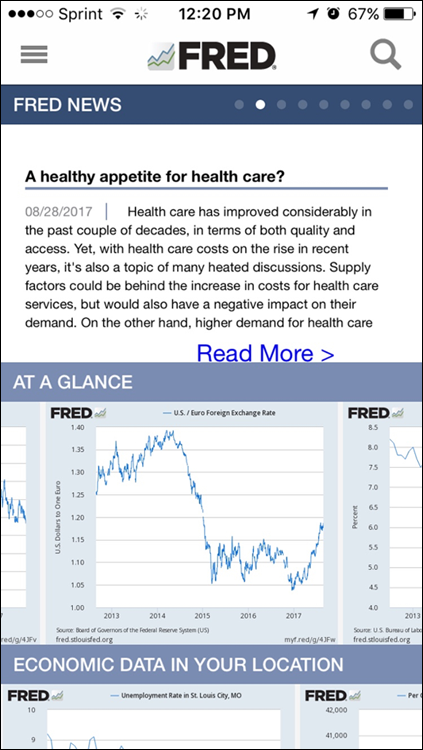
Source: FRED
FIGURE 21-2: The FRED app puts financial data at your fingertips.
Invest with Confidence
Of course, many banks, investment companies, brokers, and so on have apps. So if you have a favorite investment firm or bank, check out what it offers. For its broad array of cost-effective funds with solid long-term performance, I use Vanguard’s app.
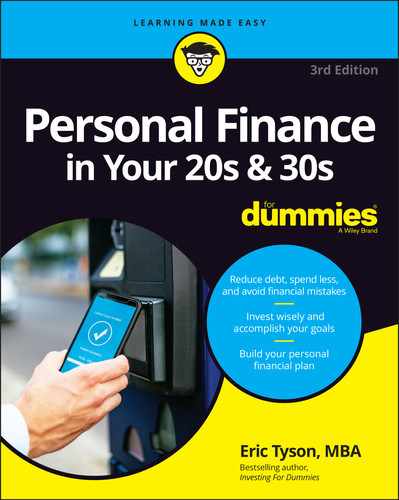
 Do your homework and research an app before downloading and beginning to use it. Check with more than one independent source and read independent reviews, especially those that are critical and less than flattering. And stay far far away from the many apps that claim they can show you how to make big bucks doing little from the comfort of your own home.
Do your homework and research an app before downloading and beginning to use it. Check with more than one independent source and read independent reviews, especially those that are critical and less than flattering. And stay far far away from the many apps that claim they can show you how to make big bucks doing little from the comfort of your own home. Research the history of companies that you are considering doing business with. When seeking the link for a mobile app, get that link and download the app from the company’s website so you’re sure you are getting their actual app rather than a knock-off or a fraudulent one.
Research the history of companies that you are considering doing business with. When seeking the link for a mobile app, get that link and download the app from the company’s website so you’re sure you are getting their actual app rather than a knock-off or a fraudulent one. Just because you have an app that gives you 24/7 access to your accounts and financial market data doesn’t mean you should obsessively follow these things. Doing so will likely make you a worse investor.
Just because you have an app that gives you 24/7 access to your accounts and financial market data doesn’t mean you should obsessively follow these things. Doing so will likely make you a worse investor.