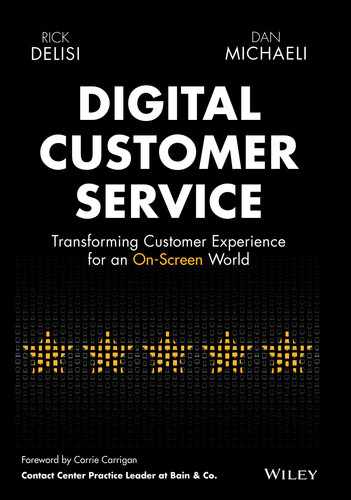CHAPTER 4
The Three OnScreen Pillars of DCS
What we'll share in this chapter:
- While the term digital customer service has many meanings and interpretations, Digital Customer Service (DCS) refers to a specific software-driven solution that changes the nature of the customer interactions from phone-centric to digital-centric.
- DCS includes three categories of OnScreen Enhancements, which are the pillars of the overall experience:
- OnScreen Communication
- OnScreen Collaboration
- OnScreen Automation
- Compared to other service models, DCS is not only more efficient and economical for companies, but virtually effortless for customers – which promotes long-term loyalty.
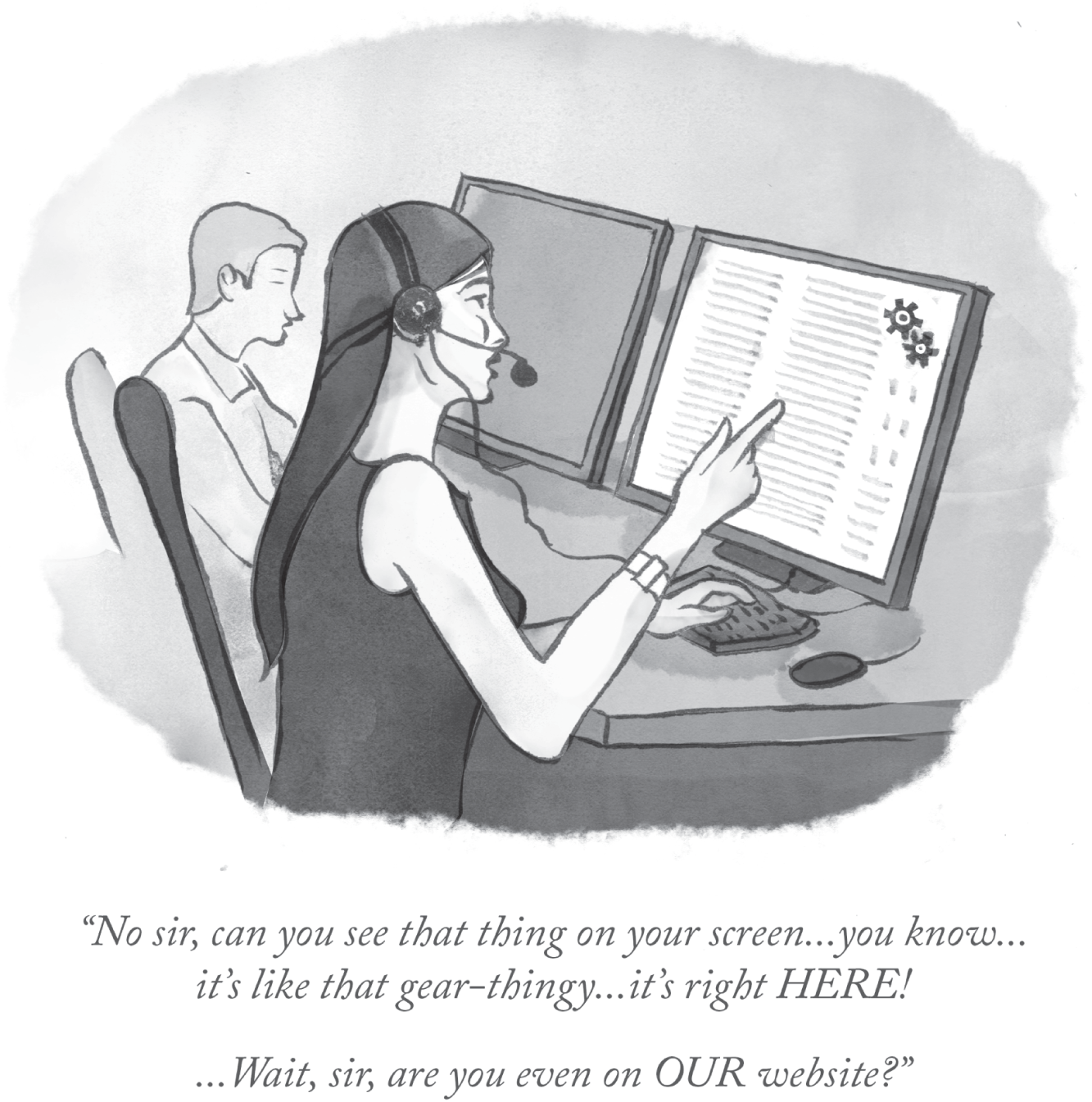
CLIMBING OUT OF THE VALLEY OF EXPECTATIONS
Are customer expectations out of control? Do people have a right to expect companies to completely transform their entire service models? Is that really fair?
But before you answer that question – don't. The question itself isn't fair.
Customers want what they want, and they expect what they expect. Whether that's fair isn't relevant. The reality is that customer “taste” for digital service has evolved to the point where more and more people now expect that every issue can and should be solved on their screens – with them in total control of the interaction.
And when customers happen to run into a situation where that isn't true – because self-service isn't available for their specific issue, or they aren't confident they know how to complete a process within self-service – there's a serious disconnect.
So … now what?
In this chapter, we will explore what we've been learning about how companies can meet and even exceed this predominant customer expectation for more effortless digital experiences – and be accomplished in ways that also benefit the economics of the company.
EVOLUTION OF CUSTOMER SERVICE: THE INFLECTION POINT
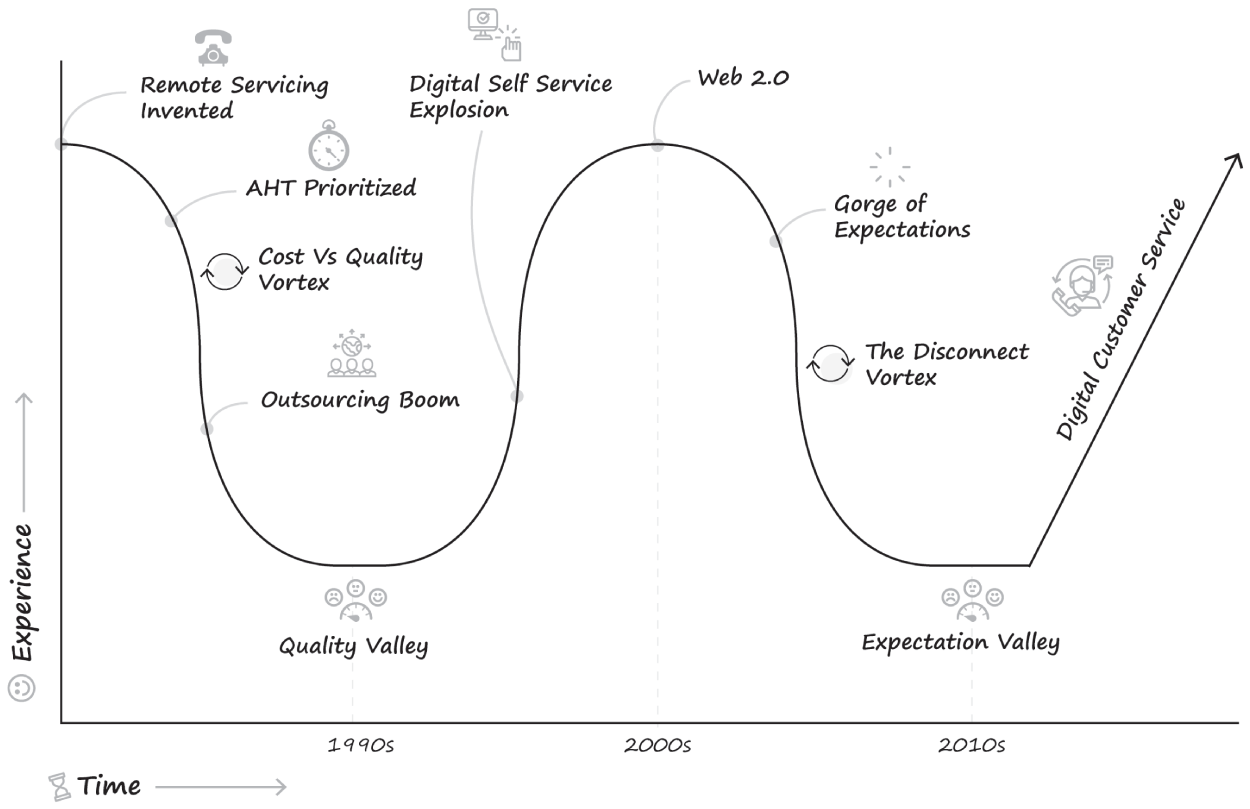
Brought on by the “cost vs. quality vortex," the service industry faced a Quality Valley in the 1990s – and the solution came from an unexpected source. While digital self-service was initiated as a cost-cutting strategy, as customers began transforming to a digital-first lifestyle, it quickly gained popularity and became the new standard for how service transactions should be engineered (increasing the experience to new heights).
But in the decade that followed, the experience of many customers cascaded downward to another low-point – the Expectations Valley – symbolized by the way customers “feel” when self-service was not an option despite expectations that everything should be self-servable.
This was further compounded by the Disconnect Vortex – which meant many customers had the experience of interacting by phone with agents who had no visibility into everything they had already done online up until that point, forcing the customer to start their whole journey all over again. And up until recently, there was no practical way to escape the Expectation Valley.
Enter: Digital Customer Service.
The Generic Term “Digital Customer Service” Is a Monster Noun
Have you ever heard the term monster noun? In the business world, monster nouns are words (or terms) that virtually every company uses, but their exact definition and interpretation of value varies widely from one company to another, from leader to another within a company, or even one person to another on the same team.
These terms aren't monsters because they signify something evil or out-to-getcha – they most always refer to goals or outcomes that virtually every company wants to achieve.
Here are some other monster nouns that are important but hard to define exactly:
- Innovation
- Synergy
- Thought leadership
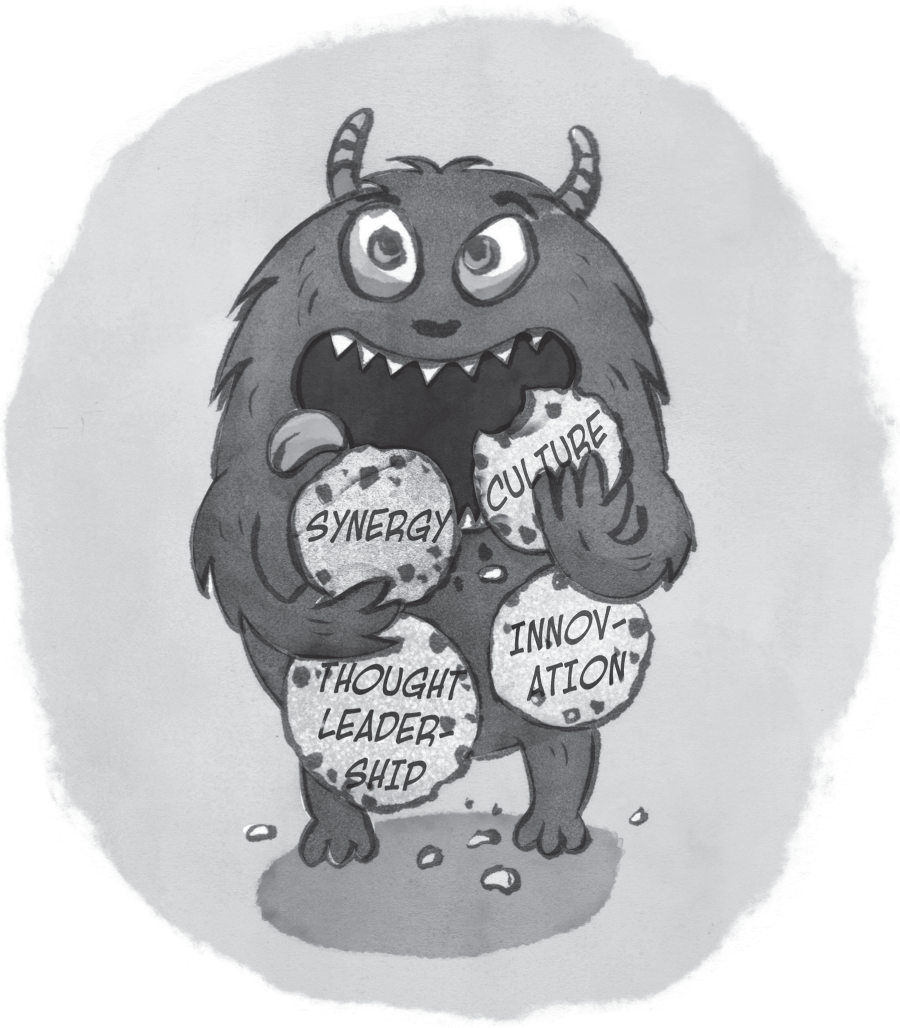
The problem with the monster noun digital customer service is that anything that uses the internet to enable any service functionality could be described as digital customer service.
But simply adding new digital functions to the existing service framework isn't sufficient to transform the customer experience to an on-screen world.
DCS DEFINED
DCS is a software platform that enables OnScreen Enhancements within any service interaction – regardless of where it starts – on a website, a mobile app, or via a dialed phone call.
In a self-service world, the screen is the center of the universe because that is where customers are. The screen changes everything.
Because most customers are now living a digital-first lifestyle, DCS is both the antidote to overcoming the negativity caused by the Expectations Valley, and the pathway to true digital transformation in customer service.
There are three types of OnScreen Enhancements in DCS:
- OnScreen Communication
- OnScreen Collaboration
- OnScreen Automation
These are the three pillars that form the foundation of the DCS operating model.

In DCS, the customer's own screen is “the stage” for the vast majority of interactions – even if an agent joins the discussion, they enter on the screen as well. Compared to service interactions that take place primarily on the phone, the visual nature of a DCS experience creates a number of advantages:
- Efficiency. Using OnScreen Enhancements, issues can be resolved at least 20 percent more quickly than an off-screen phone call, with some issues resolved up to 90 percent faster.
- Using the customers' screen, agents can authenticate the customer's account faster, identify their issue more specifically and in many cases teach the customer how to serve themselves and/or avoid that same issue in the future.
- When phone agents are transformed into DCS agents and work with customers on their screens, contact centers can often handle two to three times the number of interactions per agent – but in a way that is more engaging and even fun for agents themselves.
- Effectiveness. The visual nature of DCS makes sales conversion and upselling far easier. While most businesses already heavily rely on self-service in e-commerce, using OnScreen Enhancements increases conversion rates significantly.
- Self-service purchase processes typically yield conversion rates in the 1–2 percent range – but when using DCS, conversion can increase to 8–10 percent or more.
- Experience. In our everyday lives we interact with friends, family, and colleagues using our screens every single day. Why should a business interaction be any different?
- Dialing a phone number is becoming “a thing of the past'' when we have the ability to communicate by voice or video right through our browsers.
- The experience of “meeting customers where they are” in this way has a marked impact on the metrics most closely linked to long-term loyalty.
- DCS organizations typically see an increase of over 15 points in Net Promoter Score (NPS) and achieve average Customer Satisfaction (CSAT) of 90+ percent.
Below are detailed descriptions of the three different types of OnScreen Enhancements within the DCS platform (communication, collaboration, automation).
OnScreen Communication
There are many ways that we use our screens to launch conversations – we text, we FaceTime, we message through social media, we Zoom (sometimes with video on and sometimes with video off – while wearing our PJs!).
These are all forms of OnScreen Communication – and all of these are available to customers in a DCS interaction.
| OnScreen Communication | ||
| Core Components | ||

|
Chat and messaging | Real-time or asynchronous text-based messages that are exchanged through the company's primary website, portals, and mobile app. This includes live chat, in-app messaging, secure messaging, etc. |

|
Messaging via social media | Real-time or asynchronous text-based messages that are exchanged through the company's presence on third-party social media tools such as Facebook, Twitter, Instagram, Whatsapp, etc. |

|
Messaging via SMS | Asynchronous text-based messages exchanged through a mobile device's native texting platform (including platforms such as Apple Business Chat). |

|
Messaging via email | Asynchronous text-based messages exchanged through an email client. For certain industries, this also includes the use of a secure inbox within websites, portals, or mobile apps. |

|
OnScreen Voice (digital) | Real-time verbal conversations launched from within the company's primary website, portals, or mobile app (imagine a video chat but with just the audio feed). |

|
OnScreen Voice (callback) | Real-time verbal conversations launched from within the company's primary website, portals, or mobile app in which the customer inputs their number and receives a callback. |

|
Video chat | Real-time video conversation through the company's primary website, portals, or mobile app. |
| Interim Component / Bridging Functionality | ||

|
Near-screen phone | One method for migrating dialed phone calls into DCS interactions is to guide those customers to a browsing session on a nearby computer or screen in order to introduce other OnScreen Enhancements. This, of course, is a “bridge” step, but still works effectively to create a DCS experience. Over time, as fewer customers dial directly, this interim method will fade away. |
A Note About “Voice” Interactions:
In the customer service world, the terms phone and voice are often used interchangeably. With the advent of DCS, this should no longer be the case. They are two different things:
- Off-screen Phone. A verbal interaction launched by dialing the digits of a phone number. This is also sometimes referred to as inbound phone interactions.
- OnScreen Voice. A verbal interaction that launches through a website, portal or app (either using digital voice or a phone callback).
The main advantage of OnScreen Voice is that it seamlessly becomes a part of the customer's already in-process digital session. The context of what the customer has been doing carries right through to the agent – and this makes the whole interaction feel effortless:
- An off-screen phone call requires the agent to gather information about the customer, authenticate them verbally, and request further information to understand their problem before getting to work on resolution.
- However, OnScreen Voice skips all of those preliminary steps because the customer has already been authenticated through the site, portal, or app, and the agent has full context of what the customer is trying to accomplish – so the agent can launch right into a personalized interaction that “meets the customer where they are.”
OnScreen Voice vs. Off-Screen Phone Call
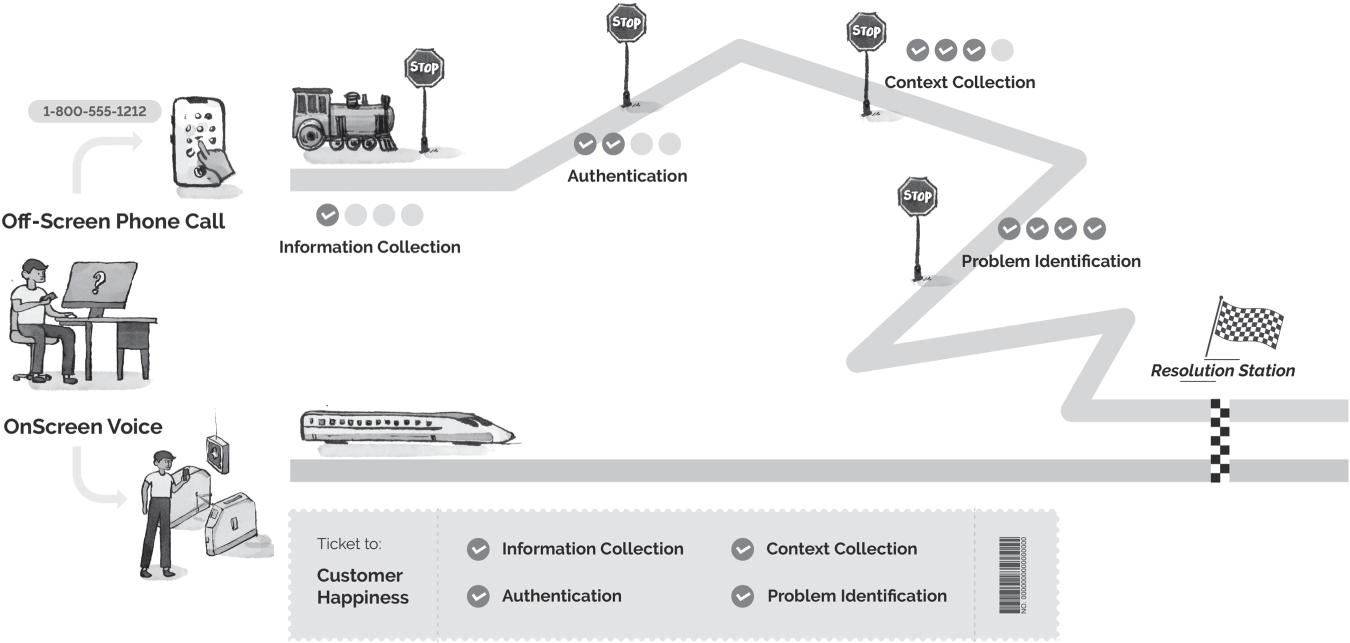
OnScreen Voice is the difference between taking the “local train” versus the “express train” to Resolution Station. Off-screen phone calls require the agent to collect information, authenticate the customer's account, and only then start to resolve the issue. But with OnScreen Voice, those steps have already occurred online, vastly expediting resolution and making the agent's job immeasurably more effortless.
OnScreen Collaboration
Websites and mobile apps are designed for customers to explore a company's digital domain on their own without guidance.
However, in situations where a customer is unsure how to navigate on their own, or has a question that's not in the company's FAQs, the customer has typically been relegated to having to dial a phone number to get additional assistance. This creates two distinctly different customer experiences – the screen experience and the off-screen phone experience – which are not linked in any way. That's a serious disconnect.
Imagine going to a museum, and as you're walking around you become interested in a particular exhibit and have a question – but there's no one there to help. So you walk all the way back to the main entrance where there's a line of five people ahead of you at the Information Desk, and you finally get to talk to someone who asks, “How may I help you?”
You say, “Can you send someone over to where I just was – I have a question about this one exhibit,” and she says, “Yeah, we don't have anyone over there … but I have a book here with descriptions of some of the newer exhibits – can you describe exactly which one it was?”
And the whole time you're thinking, “… if there was just someone over there WITH me, this would have been so much easier …”
When customers are having trouble trying to resolve an issue on a company's website or mobile app and are then forced to dial a phone number – only to start all over again with an agent who has no idea what they've been doing and isn't able to see what they're seeing – it creates the same suboptimal dynamic. Everything the customer did on-screen before having to then make a phone call to the company is perceived by the customer as a waste of time.
But OnScreen Collaboration gives an agent full transparency into what's happening on the customer's screen – in real time.
In the museum analogy it would be like if you were wearing a GoPro as you walked around the gallery, and a helpful docent (even if they were sitting in a remote location) could see the exact exhibit you were looking at – in real time – and could answer all your questions. That is the essence of collaboration in a digital environment.
There are several OnScreen Collaboration options:
| OnScreen Collaboration | ||

|
Live Observation | The ability to view the customer's real-time browsing behavior on the company's primary website, portals, and mobile app (i.e., current page, scrolling, clicking, keystrokes, etc.). |
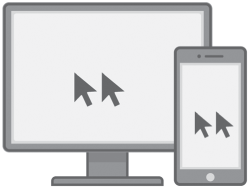
|
CoBrowsing | The ability to collaborate with the customer in real time using dual cursors on the website, portal, or app. |

|
Screen sharing | The ability to share pages or windows that are outside of the company's digital domain (i.e., external websites, social media, etc.). |

|
File sharing | The ability to securely scan and share files either in real time or asynchronously, using messaging or a secure inbox. |
Note: With each of the OnScreen Collaboration options, customers must give their consent to participate. At no time does anyone from the company have access or visibility into anything the customer does not want to share. This should be clearly communicated to customers, because once it is, even those who may have been hesitant to engage in OnScreen Collaboration generally report this kind of interaction not only feels secure but creates a far superior experience.
OnScreen Automation
As customers navigate websites and apps – even though they are operating independently – there are a myriad of opportunities for companies to make that interaction more efficient and/or to enhance the experience. OnScreen Automation triggers actions and responses on the customer's screen, based on data about them (from their past interactions or their browsing behavior in that moment).
For example: A “high value” customer is logged into their online banking portal and is exploring various mortgage options. Then they automatically receive an invitation to speak with a loan specialist – without even having to ask. This comes from DCS “predicting” the customer's likely next need and offering it proactively.
The possibilities are endless for tailoring interactions based on the phrasing a customer uses to describe their issue or their “digital body language” (more on that later).
The most important OnScreen Automation options are:
| OnScreen Automation | ||

|
Visual authentication | Automated verification of the customer identity to an agent or bot using customer's log-in, or a single sign-on pop-up box. |
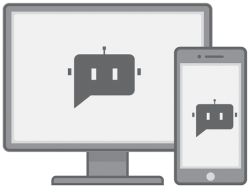
|
Chatbots | Automated single messages or conversations based on a customers' inquiries. |

|
Pop-up messages | Automated informational dialogue boxes presented to a customer based on browsing behavior and/or business data captured in backend systems such as CRM (i.e., prior purchases, past browsing sessions). |
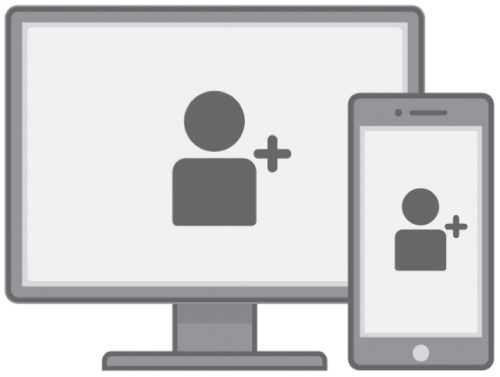
|
Invitations to interact | Automated invitations for a customer to connect with an agent based on browsing behavior and/or customer data. The customer still remains in total control. |
OnScreen Enhancement “Combinations”
The ultimate utility of a DCS experience is best appreciated when considering how multiple OnScreen Enhancements can be woven together during a single interaction in a seamless combination. For instance:
- A customer initiates OnScreen Voice to verbally communicate with an agent through the online banking portal on the company's website
- The agent has no need to authenticate the customer (again!) because visual authentication has already automated the process
- The interaction is paired with Live Observation so the agent can instantly see the customer scrolling through the portal in real-time
The breadth of these various OnScreen Enhancement combinations creates unlimited possibilities, but it is the seamlessness of transitioning between them that makes a DCS so effective in creating a superior customer experience.
ONSCREEN COLLABORATION: GETTING ON THE SAME PAGE
A basic reality of customer service is that at the core of almost all interactions is some situation where “a person needs to get something or have something fixed.” That, of course, can take a million different forms – everything from placing a simple order, to solving complex problems.
Because the screen is the focal point of DCS, OnScreen Collaboration creates an ease of communication that changes the nature of the interaction.
Of course, that's not possible during a phone call. The interaction is reduced to a verbal articulation of one person trying to describe how to navigate a company's website, app, or portal taking them through various clicks and menus, without being certain the other person fully understands their instructions.
This, of course, often leads to confusion and an inefficient, frustrating interaction. And yet, virtually every company conducts thousands of interactions just like that every day.
Telling a customer how to perform a task they're unfamiliar with requires the agent to describe concepts and visuals that they are very familiar with, but the customer is not. It's tricky. You know everything and they know nothing.
To illustrate, let's compare the “degree of effectiveness” of a common task that requires one person who is very familiar with something, to describe it to another person who has no knowledge:
As you can see from the above examples, without Live Observation and CoBrowsing there is no way to guarantee that the customer and agent are looking at the same thing – even if they think they are. Plus, websites, portals, and apps change constantly. Updates get pushed through, the use of geo-targeting alters certain versions of the site for marketing purposes, and those are all positive developments in an organic digital environment. But when working with customers who aren't daily users, the way various pages lay out on different devices (laptop, tablet, smartphone) can appear very different or change over time. What could be more frustrating?
But what could be faster, more efficient, or more reassuring for customers than for an agent to instantly “pop on my screen”? who knows who you are, what you're doing, and is also enabled to look at your screen in real time. That is the literal definition of being on the same page but executed in a digital way.
Live Observation and CoBrowsing solve for the miscommunication that occurs when trying to help customers navigate a company's website or app, in ways that dramatically decrease effort – not just what customers have to do, but more importantly how it feels.
- Q: Is “being on the same page” better for the customer who is enabled to navigate a website or app by themselves with the helpful guidance of a friendly agent? Or, is it better for the agent who doesn't have to guess whether the customer is seeing the same thing they are?
- A: Trick question. It's best for both.
DIGITAL-ALSO VS. DIGITAL-ONLY VS. DIGITAL-FIRST
There are three different strategies for how DCS can be implemented. And while any of these strategies would be better than not adjusting to the expectations of increasingly digital customers – as you can see from the chart below, these three are ranked in order of increasing effectiveness – each is better than the previous one.
| Strategy | Description |
Digital-Also
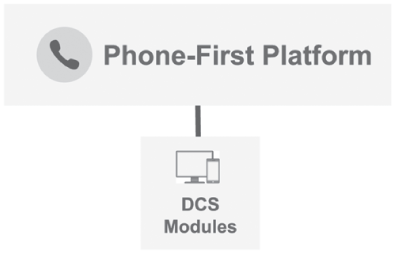
|
This strategy starts with a traditional phone-first or call center software system. For companies that have traditionally used the phone as the primary entry point to connect with customers, adding digital options provides on-screen benefits. |
Pros:
| |
Digital-Only

|
This strategy starts with a text-based digital interaction in live chat, social messaging, or a chatbot-centric system. For companies that have created a service strategy around minimizing or eliminating phone interactions, it can be beneficial to add further on-screen functionality. Pros:
|
Digital-First
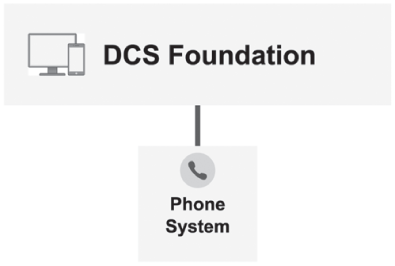
|
A system designed to primarily interact with customers digitally but also incorporating voice as a fully integrated option. Pros:
|
Since one of the primary goals of DCS is to migrate away from phone-based service interactions, any time your agents are taking a phone call (in situations where the customer is on or near a screen) you're losing! Again, this does not mean avoiding voice conversations, it means transitioning from blind off-screen phone calls to OnScreen Voice interactions in which the customer and agent are on the same page.
DCS meets customers where they are: Wherever they first entered, where they are in the midst of their resolution journey at that moment, and where they are psychologically in their evolution to a digital-first lifestyle.
HOW TO BUILD A BUSINESS CASE FOR DCS
In Chapter 1, we shared a “back of the envelope” formula as a basic sketch of the cost-efficiency created by transforming to a DCS service model. In this section, we've expanded this framework in greater detail to enable you to get a much more specific look at the potential cost savings for your company.
What will you need? Assessing the potential business value of transforming to DCS requires you to gather (or at least to start by estimating) three sets of data:
- Call data/cost. Calculate the total number of minutes all agents are interacting with all customers by phone. Calculate your total staff budget (including all-in expenses for benefits, paid leave, other HR costs).
- DCS opportunities. Determine the percentage of:
- Phone callers who are already on/near a screen
- Those customers who could have resolved their issue in self-service if they knew how and were confident they could
- DCS OnScreen benefits. Calculate the cost savings and efficiency boost of using OnScreen Communication, Collaboration, and Automation.
Below is a more detailed example of how this tool can be used to calculate potential ROI. We hope you are already thinking about doing this same exact exercise with your team, to see what kind of cost-efficiency may be available to your DCS operation.
Think about it this way: Where do most customers even get your customer service phone number in the first place? Likely from either your website or mobile app, or through a search engine like Google. What this means is that they are already on a screen, but they are still being treated like a “phone customer.”
Of course, most companies don't have a specific metric to determine the percentage of phone callers that are on or near a screen, but it is likely high. Industry averages indicate it is typically in the 70–80 percent range. One suggestion: Start by asking your agents. They will likely have a sense based on their experience. Any customer whose issue involves your website or app is likely looking at a screen as they're calling. This represents a missed opportunity. In terms of your own calculations, it is more than OK to use an approximation based on anecdotal information or to start with the benchmark above.
| DCS Opportunities | |
| % Off-screen phone calls where customer is on/near a screen | 80% |
| % on/near-screen calls with issues resolvable in self-service | 70% |
| Off-screen phone time addressable with OnScreen Collaboration (min) | 2,773,407 |
If 80 percent of off-screen phone customers are on or near a screen, and 70 percent of those people could have potentially solved their issue in self-service (if they only knew how, or were confident enough to do it themselves) that means 56 percent of the total number of “live phone minutes” the bank is spending every year, is like sand slipping through their fingers.
This means nearly 2.8 million minutes of talk time could benefit from OnScreen Collaboration.
Instead of an agent having to guess where the customer is struggling, OnScreen Collaboration would shave at least a few minutes off the total talk time of that interaction by giving the agent a real time view into this customers' session on the website, portal or mobile app. A conservative estimate would be that this could reduce the time of these interactions by approximately 30 percent.
| DCS Benefits (OnScreen Collaboration) | |
| % Time savings using OnScreen Collaboration | 30% |
| Off-screen phone time saved with OnScreen Collaboration (min) | 832,022 |
| Annual savings | $520,014 |
| FTE increased capacity | 117% |
The actual time savings created by OnScreen Collaboration is, of course, dependent on the complexity of the self-serve experience. For instance, walking a customer through a series of transfers from multiple accounts over the phone could take 8–10 minutes. With OnScreen Collaboration, however, that duration could easily be cut in half as the agent shows the customer exactly how to make the change.
As an overall average, DCS companies report that OnScreen Collaboration reduces off-screen phone call time by around 30 percent (and – as customers become more digitally self-sufficient, the numbers only get better).
And so far, this only calculates the cost savings from transforming live agent interactions into OnScreen Collaboration opportunities – but in this case that is already $520,000/year.
Another calculation to determine the full value of OnScreen Enhancements is to evaluate the impact of OnScreen Automation. In this example, approximately 20 percent of live phone interactions could have been automated – to create a customer experience that would be even faster and require less effort.
| DCS Benefits (OnScreen Automation) | |
| % Low complexity off-screen phone calls deflected by chatbot | 20% |
| Off-screen phone time saved with OnScreen Automation (min) | 990,502 |
| Annual savings | $619,064 |
| FTE increased capacity | 120% |
So between OnScreen Collaboration and OnScreen Automation, transforming to DCS represents a conservative annual cost savings of $520,000 (collaboration) + $619,000 (automation) or nearly $1.4 million/year on a staff budget of $4.8 million.
NOTE: Two other considerations that are not even included in this business case but are worth considering:
- The efficiencies of OnScreen Communication in reducing handle time (concurrent messaging interactions or OnScreen Voice for example)
- The overall reduction in future live contact volume driven by customers becoming more digitally self-sufficient
In later chapters, we will introduce you to service leaders from a number of DCS companies who are reporting considerable success in creating greater efficiency in the moment, while also decreasing the need for live assistance in the future.
What Would You Do with That Kind of Cost Efficiency?
In the above example, within just the first year of transforming to a DCS model, this regional bank would save about 30 percent of its staff operating budget. That represents a massive opportunity, and also puts into play a number of choices for service executives to consider.
While any of the following might be a good move, which do you think would be best for your company?:
- Give back the savings. Reduce your operating budget and headcount (ideally by attrition, rather than downsizing) and operate a leaner, meaner staffing model while contributing the savings back to the company's overall bottom line.
- Invest the savings back into making your team stronger. Maintain headcount but pay frontline agents a higher salary. If that was possible, could you reduce turnover and retain your best people longer? Could you attract better, more qualified candidates? What about enabling more and better training in areas like upselling and cross-selling? Could you create a true “digital-first service team” instead of a “service team that does a few digital things?”
- Split the difference. Some combination of reduced overall operating costs plus building an upgraded service team might be the best of both worlds.
If achieving this kind of fiscal efficiency came at the cost of a slightly worse customer experience, well … it might still be justifiable. But the exact opposite is true. Companies that have gone all-in on DCS say they are not only running a much more cost-efficient service operation, they are also creating a far superior experience for their customers.
Added Bonus: DCS Is More Secure
The security of personal customer information is a critical priority for every company. Just think back to recent news stories of companies that have suffered data breaches or had rogue employees stealing customer identities to imagine the kinds of nightmares these incidents create for service executives – not to mention their counterparts in Legal.
In a DCS environment, the possibility of data theft is minimized to the lowest level of risk.
An agent should never have to request a customer's personal data directly, because by the time an agent enters an interaction with a customer, they have likely already been authenticated through the company's website or mobile app.
But even if that isn't the case, by using OnScreen Enhancements, the agent can direct the caller to a digital property to enter their information. Any text a customer enters is displayed to the agent in real-time; however, sensitive personal data is automatically masked.
An OnScreen approach to data security also prevents potential issues linked to call recording or ambient overhearing. For example, when customers are required to share credit card information, if the customer is announcing their account number verbally, there are a host of risks:
- The agent could write the information on a scratch pad and use it later.
- The agent's computer where they manually type in the information could be corrupted.
- A screen recording platform could be used to steal information.
- A CCTV system could be capturing audio or video of a customer's personal information.
- The physical environment around the agent poses the possibility that someone else is listening in (especially in a work-from-home service operation).
- Anyone within the customer's earshot could be listening surreptitiously.
While the cost-efficiency of DCS is the primary motivation for most companies to transform their service operations, enhanced security is an additional benefit that should be considered as well.
Get Your Agents to Stop Asking This One Question
It's a simple question. Innocuous, really. Asked in all sincerity, and with all the best intentions. But for an increasing percentage of customers, it's a question that can set a service interaction off on a negative high-effort note from the get-go:
“How may I help you?”
How could that possibly be harmful? It's the question that initiates virtually every live customer interaction, and it has for years.
But that's the problem.
These changes in digital habits and customer behavior require companies to confront a new reality of interacting with customers. With the proliferation of self-service functionality, most customers are well into what they perceive as the middle of their resolution journey before they ever speak to or chat with a live agent.
Now can you see how this question – asked innocently and even with the kindest tone of voice and the greatest of soft-skills – could be the worst thing to ask a customer?
Think about it this way: When you're in the middle of some activity (telling a story, watching a movie, playing a game) and someone else barges in and expects you to start all over so they can catch up, how does that make you feel?
But this is the situation customer service agents find themselves in every day – barging into the middle of a customer's digital journey without any context about that person or their issue.
That is a high-effort experience. But it doesn't have to be. Not anymore.
With the advent of DCS and OnScreen Enhancements, if an agent joins a customer in the midst of an interaction, everything the customer has already been doing across the company's entire digital landscape can be made visible to the agent.
When the agent already knows who they are engaging with, and what that customer is trying to accomplish, the conversation becomes faster, more efficient, and more effortless as a result.
So, you need to deliver a eulogy for “How may I help you?”
It had a good run. It served us well for decades. But we – and our customers – live in a very different world today.
If you want customers to be loyal, you need to serve them in the fastest, most effortless way possible. You need to meet them where they are – instead of where you are.
KEY TAKEAWAYS: CHAPTER 4
- The same three words express very different concepts. While the term “digital customer service” can be translated as “anything that makes service more digital,” Digital Customer Service is a software platform that seamlessly integrates OnScreen Enhancements. This changes the focal point of a service interaction to the customer's own screen – the same place where it started.
- OnScreen Communication, Collaboration, and Automation are the three “pillars” of DCS. These OnScreen Enhancements can be enabled through any entry point – and while each fulfills a different function, they are all designed to increase the efficiency and effectiveness of a service interaction (typically reducing staff operating costs by about one-third), while also creating a markedly better customer experience.
- “Phone” and “Voice” are not the same thing. While an increasing percentage of service interactions can be automated or conducted entirely in self-service, live communication between a customer and an agent is often the best way to resolve more complex issues. But that doesn't mean it has to take place on the phone. OnScreen Voice (or in some cases video chat) enables the same 1-to-1 personal experience, but without the need to discontinue a digital interaction and start all over again on the phone.
- You must adopt a digital-first mindset. The vast majority of customers have evolved to a lifestyle in which their smartphone, laptop, tablet (or often some combination) are tethered to them at all times. Companies need to evolve just as quickly by adopting a DCS strategy that is also digital-first – not just digital-also, or even digital-only.