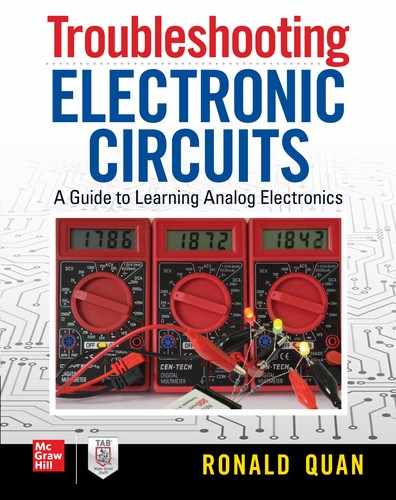CHAPTER 1
![]()
Introduction
This book will cover mostly analog circuits and will include a few timer and logic circuits.
Troubleshooting electronic circuits takes a great deal of detective work. We must have a good idea of how the circuit should work. For example, in an amplifier, we would expect that the amplifier’s output provides a larger voltage or current compared to the input signal.
When a circuit does not work as expected, we should check the wiring and solder connections, then double-check the components’ value (e.g., correct value resistors and capacitors) along with confirming that the power supply is connected properly. With other test equipment such as a voltmeter or oscilloscope, we begin to trace parts of the circuit for direct current (DC) voltages and alternating current (AC) signals. Eventually we may find where the AC signal disappears, which then allows us to replace a part or confirm whether the original part was connected correctly.
I am writing this book based on observations from my students and colleagues. In most cases, you do not have to be an electrical engineer to troubleshoot circuits. As a matter of fact, many fresh-out-of-school graduates will have limited skill in troubleshooting if they did not have electronics as a hobby most of their lives.
For the hobbyist, just a basic knowledge of using electronic components and test equipment goes a long way. It is more likely that sometimes a hobbyist or a technician will be a better troubleshooter than a young engineering graduate. The reason is that troubleshooting is more of an experience-based skill. If you have been working with many different circuits by building them and probing them (e.g., with a voltmeter and oscilloscope) you will have learned some essential practical knowledge. And if you start learning some electronics theory combined with practical electronics knowledge that includes understanding how to use volt-ohm-meters, oscilloscopes, and signal generators, then you will be able to troubleshoot circuits even better.
To troubleshoot analog circuits, we need to understand components very well via their data sheets (e.g., maximum voltage or power ratings), know how to use test equipment, and understand signals.
Goals of this Book
We will start with components because understanding their specifications and limitations is key to troubleshooting. For example, if you are using a 12-volt circuit but your component is rated at 10 volts, then most likely that component will fail at some point. Also, in some cases, which are rare, an integrated circuit’s (IC’s) pinouts may be different between its through-hole version (e.g., 8-pin DIP, dual inline package) and its surface mount SO-8 (small outline, 8-pin) counterpart, such as the AD633 analog multiplier chip.
Therefore, the first six chapters are devoted to passive devices, breadboards, and volt ohm milliamp meters. We show how to test these types of components, which is really essential these days because a 10 pf capacitor and a 1 μf capacitor may look nearly identical (e.g., in size) with really small print that is hard to read and easy to mistake one for the other.
When building circuits, we should verify the components’ value by inspection and sometimes by measuring them (e.g., for resistance, capacitance, and polarity or confirming NPN or PNP transistors) before soldering or placing them into a circuit board. A variation of the old saying of “measure twice and cut once” can be readapted to “measure twice and solder once.”
From Chapters 7 to 15, amplifying devices, integrated circuits, and some electronic systems are presented as examples for troubleshooting audio, RF (radio frequency), timer, and power supply circuits. Some of these circuits come from older hobbyist magazines, books, or postings on the web. We will explore circuits that “kind of work,” which can be improved, debugged, or modified for better performance.
Quick Notes: Replacing Electrolytic Capacitors and Soldering
For now, here’s a short summary on troubleshooting techniques for the experienced hobbyist concerning (aluminum) electrolytic capacitors.
If you are restoring older electronic devices such as radios, tape recorders, stereos, power supplies, signal generators, etc., you should most likely replace all the electrolytic capacitors with the same (or sometimes larger) capacitance and voltage rating. For example, if there is a 100 μf, 10-volt electrolytic capacitor that has lost its capacitance or became leaky, you can replace it with a new 100 μf, 16-volt version. Of course, make sure that the replacement capacitor is installed correctly in terms of polarity. Also, if the device runs off the power outlet (e.g., 110 volts AC or 220 volts AC), then make sure you completely disconnect its 110v/220v power cord from the wall (or mains) outlet before repairing the device.
Even in many newer devices, you can spot a bad electrolytic capacitor by noticing if the case is bulging. For example, normally the top of an aluminum electrolytic capacitor is flat, but a bad one might be curved up like having a mound added on top of the capacitor. Also, if there are chemical residues near the leads (e.g., white or blue powder, gel, or liquid), these are telltale signs of a bad electrolytic capacitor. See Figure 1-1 that shows a residue leak.

FIGURE 1.1 A bad capacitor on the left side (A), and a good capacitor on the right side (B).
Should you decide to repair or restore older electronic devices from the 1950s to 1980s, keep in mind that aluminum capacitors have about a 15-year life. However, if they are in a warmer environment such as in a TV camera, electrolytic capacitors can fail within 5 years.
Soldering Problems (Cold Solder Connections)
If you are starting out in electronics, then you can build circuits with solderless breadboards, solder your own circuits, or purchase preassembled soldered boards. For troubleshooting, sometimes you will be required to solder when working with new circuits, replacing components, or repairing/modifying printed circuit assemblies. When soldering connections, we must avoid making cold solder joints where the solder may have been “tacked” or “dabbed” onto the circuit, or the solder had not melted sufficiently. See Figure 1-2.

FIGURE 1.2 Bad solder connection examples.
In Figure 1-2, we see that all connections can be improved by just reheating and adding a little more solder until the connections create a smooth mound of solder. If your connections have a “spiky” look similar to number 3 in Figure 1-2, then you may only have a temporary connection that can easily be disconnected with a slight pull on the wire. Generally, spend an extra few seconds on the solder joint to allow the solder to flow all around the connection. See Figure 1-3.

FIGURE 1.3 A good connection where the solder has been heated sufficiently to flow properly.
Summary
Throughout this book we will include basic electronics circuit theory such as Ohm’s Law applied to the associated circuits that are discussed.
Finally, do not forget to read Appendix A, which covers choosing test equipment (e.g., power supplies, oscilloscopes, and generators) and shows some of their limitations.
And now let’s proceed to Chapter 2.