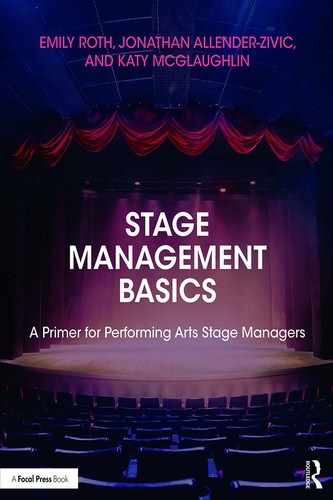Chapter Eleven
Tech Rehearsals
Once it gets into tech rehearsals, the show becomes the responsibility of the stage manager. From this point on, the stage manager runs all rehearsals and performances and it is their job to maintain the integrity of the show as the director intended.
Begin tech rehearsals by talking with the cast and crew and explaining how the tech rehearsal process will run. Make sure that it is clear that stage management is running the rehearsal. This information can come from either the director or directly from management (the technical director or production manager may run this discussion—touch base with them and find out). Remind the cast (and the director) that this is purely a rehearsal for the technical elements. They should not be taking time to work on acting moments during this rehearsal, unless they directly impact technical elements. Above all, the actors should be watching out for their safety during these rehearsals (getting used to being on the set, working with the lights and sound, etc.). Have them keep an eye out for dangerous locations backstage/ onstage that need more glow tape or need a run light and inform them that if at any time during the rehearsal they feel like they are in immediate danger, they should call “Hold!” so the problem can be addressed and resolved. If they feel unsafe but it is not an immediate safety concern, ask them to notify stage management at the next break. Finally, thank them in advance for their patience and cooperation. Tech rehearsals can be very stressful and confusing and also can get very boring for the actors. The more cooperation you can get from them, the faster and more smoothly the whole process will go.
Types of Tech Rehearsals
The first tech rehearsal can be run one of two ways: either a cue-to-cue can take place or a full tech run. Discuss this with the director and technical director prior to tech rehearsal. This is a decision that will likely be made after paper/dry tech. If the first tech rehearsal is also first rehearsal on stage, the rehearsal will often serve as a staging rehearsal as well.
Cue-to-cue
In a cue-to-cue rehearsal, the show is run through in order, skipping, just as the name suggests, from cue to cue. These rehearsals are more common in straight plays and shows with minimal cues. In a musical or other heavily cued show, where cues are frequent and rely heavily on precise timing, a Stop and Start Rehearsal is much more beneficial.
The best way to run a cue-to-cue is to have the actors begin a few lines before the cue so that a standby can be given, run through the cue, and then slightly beyond the cue to give the director a chance to look at the cue and for the stage manager to make sure the cue was called correctly. (For details on how to call cues, see Calling Cues). Once you have run the scene beyond the cue, call “Hold, please!” Always insure the cue fade has completed before calling hold; sometimes fades are longer and need twenty to thirty seconds or longer to complete. If the cue or sequence of cues needs to be re-run, have everyone reset and repeat the cue. If everything went smoothly, then find the next place in the script and tell the cast, “We will be skipping ahead to . . .” Make sure both the cast and crew know to wait for a specific “GO” from the stage manager before beginning the new section. This allows the stage manager to communicate with all necessary parties before beginning. If there are multiple cues in sequence or if the next upcoming cue is less than a page from the previous, have the actors continue to run the scene through to the next cue rather than stopping and skipping ahead.
When trying to decide if it is time to skip ahead, the stage manager should use their best judgment of how much time it takes to reset versus just continuing to play the scene. Generally speaking if it is less than a page, just keep going.
Start and Stop Rehearsal
A start and stop rehearsal is similar to a cue-to-cue in that it is meant to acquaint everyone with the technical elements of the show and allow the stage manager time to learn the correct placement of all the cues. These are typical for shows that are heavily cued, like musicals, so rather than skipping from cue to cue, this type of rehearsal runs through the majority of the show—starting, stopping, resetting, and rerunning as necessary until everyone understands what needs to happen. If there is a large section of text without any cues, it may be skipped over.
These rehearsals are a chance to get the timing down for calling the cues and for the board ops/run crew to become familiar with their jobs, so take the time to make sure everyone feels confident in what they are doing. This time is specifically for everyone to practice the transitions and cues; it’s okay to rerun things, just make sure to keep within the allotted time slot(s).
Full Tech Run
Once a cue-to-cue or start and stop has been completed (or, if the show is simple enough that it doesn’t require a cue-to-cue), a full tech run will take place. This is a full run-through of the show in which all of the technical elements (sans costumes) are integrated. The goal is typically to try to do a full run without stopping. However, at these rehearsals it is absolutely okay to call “Hold!” and go back to fix or re-run a cue if necessary. This is the time to work out kinks and figure out timing so that by the time dress rehearsals are reached, a full run can take place without stopping for technical issues.
Headsets
In many theaters, once it is time for tech rehearsals and performances, headsets will be used to communicate between all crew members. The type of headset will depend greatly on the theater. It is important to familiarize yourself with how the system functions. If it is a wired system (cords connect the units to the wall), make sure that the crew will be able to perform their duties or reach the locations they need to reach while on headset. If headsets are unavailable, determine how communication between the booth and backstage will take place. In some theaters, different communication systems may exist for front of house and backstage (e.g., walkie-talkies for front of house and headsets for backstage).
Headset Protocol
Keep non-show chatter to a minimum (so as not to miss cues or take up the communication line in case of an emergency). Never talk during a standby or calling sequence. Be conscientious of the topics discussed as well; some green rooms or box offices have a monitor station and can hear anything said over headset.
Prior to tech rehearsals, discuss headset protocol with the crew. Do you want them to let you know they are on headset? Let them know your preference of response to a standby (standing by, copy, “name of assignment,” etc.). Do you want them to respond to the standby in a specific order? Remind them about chatter. Make sure they know how to use the headset and won’t inadvertently leave their channel open, thus causing unnecessary noise or a block in communication. If you are using wireless headsets, make sure that they know how to prep and strike them each day (or charge the walkie-talkies, etc.). Make sure they know not to say “Go” or anything sounding like it with their com open. If for some reason they need to get off headset, they should let you know when they leave and when they return, but they should make sure you aren’t in the middle of a standby or calling sequence. Let them know that if you say “Clear on headset” it means stop talking immediately and wait until you are finished; you can also use “You’re clear” to let them know they are okay to talk (avoid saying “Go ahead”).
Who's on Headset (Typically)
During Tech
Stage manager, assistant stage manager(s), deck chief, flyrail, automation, board ops, deck crew (optional), programmers (optional), lighting designer, sound designer (optional). Ask the designers for their preference. Headsets may come from sound, electrics, or production - find out who is responsible well in advance of tech.
During Dress/Shows
Stage manager, assistant stage manager(s), board ops, house manager, deck crew (optional).
A God mic is a microphone dedicated to the stage manager to allow them to communicate with the cast and crew, call holds, and give instructions. Make sure to ask the technical director or sound engineer about the possibility of having a God mic; it will save your voice over a long tech period. And if you are lucky, it will go through the green room and dressing room monitors as well!
Calling Cues
The stage manager’s job during the run of the show is to orchestrate the performance to make sure everything runs smoothly and consistently. A significant component of this is calling the cues. For the dress rehearsals and performances, you will be up in the booth or backstage (depending on the venue and preference) calling cues as you watch the performance.
By this point, you will have written all of the cues in your script, as well as the standbys. To call a cue, announce a standby to all parties affected by the cue (usually over headset) about fifteen to thirty seconds prior to the cue, then call the cue number and “GO.”
- “Standby Light cue 43”
- (Fifteen to thirty seconds elapsed time)
- “Cue 43 . . . GO”
Cues that happen simultaneously or in very close succession should be given a single standby (“Standby Lights 25 through 29, Sound O, and scene change “crimson”).
It is extremely important for you to call all cues clearly and calmly so that there is no confusion. It can be beneficial to request confirmation from your crews on standby calls, just so you know that they have heard the call and are ready to go. Instruct them to respond to a standby with “Standing by.” Sometimes, however, there will not be enough time between the standby and the cue or else giving confirmation may tie up the headsets for too long, so use this system at your own discretion.
As you rehearse, you will become more familiar with the cues and it will be easier to call them more accurately. Don’t get frustrated if you don’t do it right the first time! Also remember that with live theatre, every performance is different. You may have to adjust some calls nightly depending on audience reactions, delays backstage, etc. The important thing is to remain alert and constantly ready to adapt.
The “G-O” word should never be said over headset unless an actual call is being made, and no one should ever say “GO” over headset except the stage manager. It sounds silly, but spell it out unless actually calling a cue. It is also helpful to avoid words that might sound like “GO.”
There is a video called Standby Cue 101, which serves as a very helpful guide for first-time stage managers. This video should answer most of your questions regarding how to call cues.
Quick Change Rehearsals
Just as scene changes must be choreographed and practiced with the stage crew, complicated and/or fast costume changes (also known as quick changes) must also be choreographed and practiced with the actors and wardrobe crew (or whoever is executing the change). If the costume is ready to be worked with, these quick change rehearsals will take place during tech rehearsals. If not, time should be set aside during the first dress rehearsal to practice.
Locations backstage should be designated for each quick change. They should be located near a light source (either in the green room, dressing room, under a run light, or in an area with consistent light leak from the stage). All actors and crew should be made aware of when and where each quick change takes place so they can stay out of the way unless involved. Whenever possible and depending on the nature of the costume change, equip the quick change area with a mirror, clothing hook, and a table or chair to preset the costume. Assign a crew or fellow cast member to assist with the change and give all involved a chance to talk with the costume designer to determine the best way to execute the change. Once a plan is in place, run the change as it will happen during the show with as accurate timing as possible. Reset and give them a chance to run it again, either to adjust their plan or to solidify the one they have. Encourage them to rehearse it during downtime.