Step 2: Innovate Solutions Around Paradoxes
You are now ready for innovating around your paradoxes. You can use the previously created drawing with your paradoxes as a starting point. I will use the paradoxes from Figure 15-1 as examples to work from.
Begin by inviting colleagues and maybe some lead users to a small workshop. There you can brainstorm to find solutions for your paradoxes. The work is not easy. But bring the right group together and create the right atmosphere. You will be sometimes be surprised at the creativity that results.
Innovating around paradoxes is about seeing the paradox as a challenge. The solutions will very much depend on the type of paradox you're dealing with. Following I have given some guidance for solutions to paradoxes that are common.
Simplicity vs. Functionality
Simplicity vs. functionality (Figure 15-2) is a classical paradox that most products have. It is probably the most profound paradox in products.

Figure 15-2. Classical user experience paradox: Simplicity vs. functionality
If your paradox is that your target users want something to be very simple and at the same time they want hundreds or thousands of features, then you may need to look at methods for making your core tasks very simple but hiding advanced and less used options deeper into the system.
- For a remote control, you would want to put solutions for core tasks on dedicated keys, but hide solutions for less important tasks in onscreen menus.
- If you are designing a mobile device, you can choose to have functions related to core tasks directly accessible from a soft key or touch screen, but hide other functions in deeper menus.
- If you are designing a word processor, video-editing software, web page creation software, or similar, you might provide templates that are easy to understand but give the user a chance to use more advanced features.
- You might choose to displace more advanced functions, as described in Chapter 12. For example, if you are designing a device, you might choose to move more complex functions to another platform where these functions can be created with a good user experience (e.g., through PC software).
- You might profile specific users to find out their needs, and then hide unnecessary information and functions from them as needed.
Sometimes a good approach is simply limiting the functionality of your product to what 90 percent of your users will use. Yes, you will get complaints from some advanced users, but if the overall user experience is improved, this may be an option.
For the video-editing software used in this example, you might want to provide a simple step-by-step method for converting an entire folder of photos into a movie using different templates.
Mismatch Between Need and Actual Usage
If your identified paradox is about functionality that the users claim to desire and need, but that they do not use, you may have a problem with the user experience for that functionality. This is a very common paradox. Maybe you have hidden a potential core task too much or maybe your solution for accomplishing this core task is simply not optimal.
In other words, you have a pain point. In this case, you may want to refer to Chapter 9 and review the process for innovating around painpoints.
Relying on Other Products for Core Tasks
Another common paradox is that your entire user experience depends on other products to perform some of the core tasks of your product. This paradox is hence created by your ecosystem.
If you are designing a mobile phone, you may be dependent on network infrastructure, as well as complex user settings to allow the user to access the Internet. If you are designing video-editing software, you may depend on complex third-party software to allow the user to burn a DVD.
In these cases you want to remove or reduce the dependence on other products. You need to find workarounds or dedicated solutions to solve this paradox. If you are designing a mobile device, you may for instance want to preload settings for every mobile phone operator in the world to ensure that the user can immediately access the Internet.
If your users are unfamiliar with specific third-party solutions that they currently need to use external products for, you will probably want to integrate simple solutions for these into your products. If you, for example, design video-editing software, you may choose to integrate a simple and easy-to-use DVD-burning application into your software.
Multiple Target User Groups with Conflicting Needs
Another classical paradox comes from conflicting needs for your different target user groups. In some cases this is because you have defined your target users in the wrong way, and you may need to reduce your focus to fewer target users. In other cases, this situation is less simple.
Imagine that you have designed a mobile phone for young, low-income users in entry markets, but it ends up selling very well among elderly people in mature markets who have conflicting needs. In this case you can of course choose to remove the device from your sales channels to mature markets, but doing so will just give you less profit. A better solution may be to create variants of your product to suit the different user needs. Or you can design a new, optimized, similarly sized and priced product for the elderly in mature markets.
In some cases you may also be able to resolve conflicting needs from different target users inside the same product. You can, for example, apply different user experiences depending on the profile of the user. You can use an adaptive user interface, which will optimize the interaction for your different user needs. Or you can allow users to choose different profiles based on their specific needs and requirements.
Business Structure vs. End-User Needs
Another classical paradox involves conflicting requirements between business needs and user needs. Your business may, for example, require that the web page you are designing be plastered with banner commercials, but this may be in direct conflict with the end-user needs. Another example would be designing a smart phone where you want to expand usage of Internet and download services, but where doing so may be in initial conflict with the users' need for simplicity.
In such situations you may need to look at solutions that satisfy both sets of conflicting requirements. This can be very challenging, and there will be compromises. But if you manage to find solutions that satisfy both business needs and end users, then you may well be able to design a successful user experience innovation.
What you first want to ensure is that the user experience does not suffer too much. If you are designing a web page and your banner commercials make users leave your web page quickly, then you will lose your customers and your business. Maybe you can place banner commercials in certain areas where the user experience will not suffer too much. Maybe you can design intelligence into your web page so that banner commercials will be relevant to the user in a given situation. This will not only make users visit the page more frequently, but it may also add value for the user.
Anecdote
If you are designing a piece of video-editing software where you want to invite users to purchase the product, you will need to first get people hooked on your product. This can be done by offering enough functionality in the shareware version, and of course by having a great overall user experience of your product. But it can also be done by giving the user small, free samples of what the purchased version can offer. Just make sure not to create pain points.
Video Conversion Software Example
In our video conversion software example, the result of generating solutions for the paradoxes may look as shown in Figure 15-3.
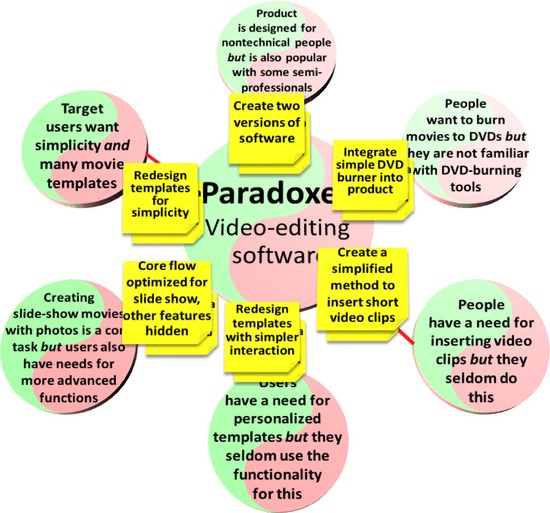
Figure 15-3. Result of innovation around paradoxes in the video-editing software example
