Step 2: Find the Underlying Causes
Pain points often do not tell you what the actual problem is, and they rarely tell you how to solve the problem. Before actually creating solutions for the pain pointsyour task is to try to find out what the underlying reasons for the pain points are. For this, you may again use different approaches. You will probably need a small group of people from different disciplines to come together and examine the causes.
You can, for example, invite a small group of people for a session. You may want to invite people from marketing, interaction design, industrial design, user experience, mechanics, consumer feedback, and so on. Who you need to invite will depend on the nature of your product (device, system, web page, software system, etc.), and it will depend on the size and organizational setup of your company. The group does not need to be larger than four to eight people, and the time you want to spend doing this does not have to be more than one or two hours.
You may also want to invite real users. You might want to contact the person behind one of the websites disliking your product, and invite the person to the session, paying for his or her flight and hotel for one or two days. You will not only get very valuable feedback from this person, but you might also change his or her mind about your product and company.
The method you want to use with the group that you assemble is to start imagining what could be the causes of the problems that the users are experiencing. Go through each pain point one by one. You will be surprised at how easy it is to do that, and how many potential causes you can come up with in a very short time.
Figure 9-4 shows an example from the process of finding causes of pain points in the remote control example. In the sections to follow, I will go through potential causes for all the pain points in the TV remote control example. I'll be looking at the very same pain points illustrated in Figure 9-3.
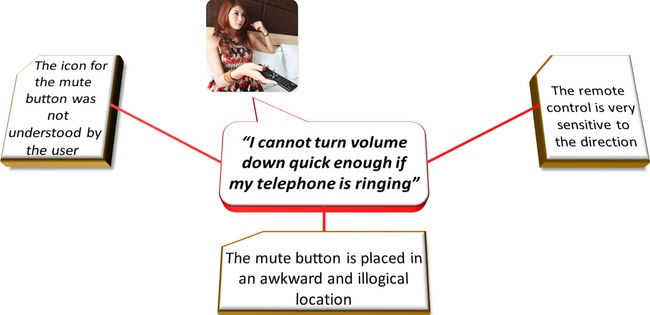
Figure 9-4. Identifying causes for a specific pain point
Source of photo: nuchylee, FreeDigitalPhotos.net (www.freedigitalphotos.net)
The Remote Control Does Not Work Unless I Point It Directly at the TV
You may have equipped your remote control with an infrared diode that is simply too weak. Maybe you continued to use the same cheap diode that you used when TVs were rarely larger than 30 inches in size and when people never sat more than 10 feet away from the TV when watching and controlling it.
Maybe you designed the front of your remote control wrong. Maybe the industrial designer wanted a smooth front on the remote control, and maybe that decision meant a compromise in which the infrared diode had to sink deeper into the product, hence reducing the user experience radically.
Maybe the batteries are used up too fast, or maybe the user does not know when the batteries are low and should be replaced. These are all potential causes to examine. The point during brainstorming is not necessarily to eliminate causes, but rather to list those possible causes deserving a closer look.
Many Times, the Remote Control Seems to Not Be Working, but Then I Realize It's Pointing in the Wrong Direction
Holding the control in the wrong orientation is a classic and widespread problem with remote controls. Many remote controls are designed in a way that makes it almost impossible to feel whether they are being held in the correct orientation.
Designers tend to forget the conditions under which most of their target users will need to operate the TV and hence the remote control. The target users will primarily use the TV in the evening, when it is often dark. The users will tend in many cases to try to reduce the light in the room to enjoy the TV or movie experience in an optimal way. In short, a TV remote control is very often operated in darkness.
So the cause of this problem of poor orientation is most often an inadequate design of the remote control. There is no easy way to feel from the shape or the weight distribution of the remote control what is up and down. The few keys that the user can distinguish by running their fingers over the remote control are placed in the middle, leaving no chance for the user to use these keys as guidance. The two ends of the remote control have similarly shaped keys, also leaving no way for a hand or fingers to distinguish the front from the back.
The Remote Control No Longer Works; I Keep Changing the Batteries, but After a Few Weeks It Stops Working Again
Failure of a remote to control the device can be caused by bad hardware design that drains the batteries too quickly. However, in my experience, this problem is most often caused by mode keys, such as in Figure 9-5. Some creative designer or clever consumer insight “expert” may have figured out that customers do not like having many remote controls to control the different devices in their living room. This resulted in the creation of mode keys, which a user must remember to press first to choose which possible target device to control.

Figure 9-5. Mode keys
The need to reduce remote control clutter may actually be a true and valid user need to solve (this is complicated by the fact that many people own TV, VCR, and DVD players from different manufacturers). So users may indeed have a true need to control multiple devices with a single remote control. But that is not why the problem described in this section occurs. The problem occurs due to a badly designed solution for how to operate multiple devices.
Users can accidentally press one of the mode keys quite easily. This can happen when they try to operate the device when it points in the wrong direction, or when they accidentally sit on the remote control if it's lying on the sofa. If they, for example, change to DVD mode, the remote control will simply stop working, and the users will be unable to change channels, change the volume, or even switch the TV on or off.
Some manufactures have invented a (pretty bad) solution to the problem. With some devices, if you remove the batteries, the mode will return to TV mode. In such cases, users will then experience that replacing the batteries will solve the problem. (On the other hand, remote controls from some other manufacturers will remember the last mode even after the batteries are changed).
Mode buttons are a brilliant example of a design that tries to solve the user needs of a limited amount of users (those who own the same brand for all their TV devices and those who also understand the concept of the mode keys). However, combined with poor design, mode keys can turn the overall user experience into a very bad one. This is exactly the way to get customers to really dislike your product.
I Only Use the Volume Keys and the Zapper Keys, but It Is a Real Hassle to Find These Keys in a Dark Room
This time the user states that she has problems operating the remote in a dark room. And the user also states what functions are core for her: changing channels and adjusting volume. Of course, a single statement like this may not truly represent which keys average users use most often, but it does give a hint. And this hint can be used to dig further into the usage of different keys.
I do not have any precise statistical data, but I would guess that these four keys (volume up/down and channel up/down) would account for more than 90 percent of all key presses on any TV remote control. A company producing TVs and remote controls would probably have some data on this, or they could find out by simply looking at the wear and tear on the different keys when remote controls are returned for repair.
Almost no TV remote controls take this typical and limited use of the remote control into account. Figure 9-6 shows one design in common use, but the keys are difficult to find in the dark. Figure 9-7 shows another design, one commonly found in hotel rooms. The circular pattern is easy enough to find, but many hotel room remotes actually use other keys for volume control, leaving the keys in the circle for less important tasks.

Figure 9-6. These keys are needed often but are hard to find in darkness.

Figure 9-7. These keys are easy to find in darkness, but they cannot be used for volume and zapping.
I Cannot Turn the Volume Down Quickly Enough When I Have to Answer a Phone Call
This is a very precisely described pain point. But finding the cause of this is slightly trickier. Here are some possibilities to consider:
- Maybe the volume keys work too slowly.
- Maybe it comes back to the problem that the user needs to point the remote control directly at the TV for it to work (which is tricky when you're also reaching for your ringing phone).
- Maybe the mute key is too hidden or difficult to find in darkness.
- Maybe the wording or icon for your mute button is not understood by many users.
The pain point does indicate that the user is not aware of the mute key, since the user specifically explains that turning down the volume is too slow. This should put some extra focus on making the mute button easy to understand and find—even in a dark room.
My Remote Control Stopped Working Because I Repeatedly Dropped It on the Floor; I Had to Buy a New and Very Expensive Replacement
This is a case where you really need to dig a bit deeper to find the cause. Maybe your customer is just very clumsy, but if you have several customers with the same problem, you may need to look for other causes.
It could be that the weight distribution of the remote control is bad. Maybe it is too heavy on one end. Figure 9-8 shows such a remote—one that might be easily dropped while operating the lower keys.

Figure 9-8. The user could easily drop the remote when operating the lower keys.
Maybe the user often picks up the remote from the wrong end since the remote control does not allow the fingers or hand to feel which way is correct. Or maybe the most-used keys are placed in an ergonomically poor position.
Anecdote

Figure 9-9. A common way to flood a mobile phone
