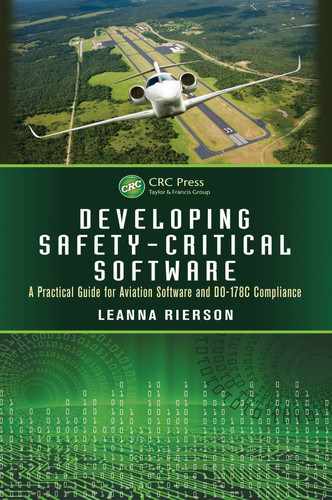10 Software Configuration Management
Acronym
| CC1 | control category #1 |
| CC2 | control category #2 |
| CCB | change control board |
| CD | compact disk |
| CIA | change impact analysis |
| CRC | cyclic redundancy check |
| DVD | digital video disk |
| EASA | European Aviation Safety Agency |
| FAA | Federal Aviation Administration |
| PR | problem report |
| PSAC | Plan for Software Aspects of Certification |
| SAS | Software Accomplishment Summary |
| SCI | Software Configuration Index |
| SCM | software configuration management |
| SLECI | Software Life Cycle Environment Configuration Index |
| SQA | software quality assurance |
10.1 Introduction
10.1.1 What Is Software Configuration Management?
Software configuration management (SCM) is an integral process that goes from the cradle to the grave of the software life cycle. It spans all areas of the software life cycle and impacts all data and processes. Babich writes: “Configuration management is the art of identifying, organizing, and controlling modifications to the software being built by a programming team. The goal is to maximize productivity by minimizing mistakes” [1].
SCM is not just for source code as is commonly believed; it is needed for all software life cycle data. All data and documentation used to produce the software, verify the software, and show compliance of the software requires some level of configuration management. In other words, all of the software life cycle data listed in DO-178C section 11 requires SCM. The rigor of the SCM process applied depends on the software level and the nature of the artifact. DO-178C uses the concept of CC1/CC2 (control category #1 or control category #2) to identify how much configuration control applies to a data item. A data item classified as CC1 must apply all of the DO-178C SCM activities. A CC2 data item, however, may just apply a subset. CC1/CC2 is discussed later in this chapter.
This chapter examines the SCM activities that are required by DO-178C and that are considered best practices in any safety-critical domain. Special attention is given to the problem reporting, change impact analysis (CIA), and environment control processes, since they are important SCM processes that companies often struggle with in the real world.
10.1.2 Why Is Software Configuration Management Needed?
Software development in all domains, including the safety-critical domain, is a high pressure activity. Software engineers are required to develop complex systems with tight schedules and budgets. They are expected to make updates quickly and maintain high-quality software that complies with standards and regulations.
To survive in this brutally competitive world, organizations need some sort of mechanism to keep things under control or total chaos and confusion will result, which could lead to product or project failures and put the company out of business. A properly implemented software configuration management (SCM) system is such a mechanism that can help software development teams create top-quality software without chaos and confusion. [2]
Good SCM helps to prevent problems such as: missing source code modules, inability to find the latest version of a file, reappearance of corrected mistakes, missing requirements, inability to determine what changed and when, two programmers overwriting each other’s work when updating a shared file, and many more. SCM reduces these issues by coordinating the work and effort of multiple people working on the same project. When properly implemented, SCM “prevents technical anarchy, avoids the embarrassment of customer dissatisfaction, and maintains the consistency between the product and the information about the product” [3].
SCM also enables effective change management. Software-intensive systems will change—it’s part of the nature of software. Pressman writes: “If you don’t control change, it controls you. And that’s never good. It’s very easy for a stream of uncontrolled changes to turn a well-run software project into chaos” [4]. Because change happens so frequently, it must be effectively managed. Good SCM provides a means to manage change by: (1) identifying data items likely to change, (2) defining the relationship between the data items, (3) identifying the approach for controlling revisions of data, (4) controlling changes implemented, and (5) reporting any changes made.
Effective SCM provides many benefits to the software team, the overall organization, and the customer, including the following:
Maintains integrity of the software by using organized tasks and activities.
Builds confidence with certification authorities and customers.
Supports higher quality, and hence safer, software.
Enables the management of life cycle data required by DO-178C.
Ensures the configuration of software is known and is correct.
Supports the schedule and budget needs of the project.
Provides the capability to baseline software and data items.
Provides the ability to track changes to baselines.
Avoids confusion and enhances communication among the development team members by providing a systematic approach to data management.
Helps avoid, or at least reduce, surprises and wasted time.
Provides a means to identify, record, and resolve problems in the code and the supporting life cycle data.
Promotes a controlled environment for developing, verifying, testing, and reproducing software.
Ensures software can be regenerated, even years after the initial development.
Provides status accounting throughout the project.
Provides a foundation for developers and customers to make decisions.
Provides ability to reproduce issues during problem investigations.
Provides a foundation for process improvement.
Provides data to confirm when software is complete.
Supports long-term maintenance.
The risks of not having good SCM are significant. Poor SCM leads to lost time, money, quality, and confidence. I recently consulted on a project with a company that had poor SCM. They had bright engineers, but they could not consistently reproduce the software or the avionics unit. This led to huge delays, increased oversight by the Federal Aviation Administration (FAA), and costly penalties due to the lateness of the product.
Although SCM does not make for exciting reading, it is extremely important. Projects get far too exciting when SCM is not applied.
10.1.3 Who Is Responsible for Implementing Software Configuration Management?
SCM is the responsibility of everyone involved in the software development process. Software development in all domains, including the safety-critical domain, is a high pressure activity. All developers need to be educated on the benefits of good SCM, the risks of poor SCM, SCM best practices, and the specific company SCM procedures. Such training helps engineers do an overall better job. When properly implemented and automated, SCM should not be difficult for the developers to perform on a daily basis.
In the past, SCM was a manual, time-consuming process; however, now, with the availability of good SCM tools, the SCM process can be implemented without a heavy burden on the developers.
But thinking that SCM tools will take care of everything can be a recipe for disaster. Many SCM activities, including change management, build and release management, and configuration audits, require human intervention and judgment. Although SCM tools make these jobs easier, there is no substitute for human intelligence and decision making. [2]
SCM is everyone’s responsibility. It requires communication and teamwork between those who want the software and data, those who produce the software and data, and those who use the software and data. Good SCM starts and ends with communication. Here are some suggestions to encourage communication that will enable effective SCM:
Ensure the goals and objectives are clearly stated.
Make sure that all stakeholders understand the goals and objectives.
Ensure that all stakeholders are cooperating and address any issues that hinder cooperation.
Ensure that all processes are documented and clearly understood by all stakeholders.
Provide feedback frequently.
Make sure data needed for decisions are available.
Address issues as they arise.
10.1.4 What Does Software Configuration Management Involve?
In addition to the development of the SCM Plan, which is an output of DO-178C Table A-1 objectives, DO-178C identifies six objectives for the SCM process in Table A-8. Each objective is required for all software levels. The six objectives are the following [5]:
DO-178C, Table A-8, objective 1: “Configuration items are identified.”
DO-178C, Table A-8, objective 2: “Baselines and traceability are established.”
DO-178C, Table A-8, objective 3: “Problem reporting, change control, change review, and configuration status accounting are established.”
DO-178C, Table A-8, objective 4: “Archive, retrieval, and release are established.”
DO-178C, Table A-8, objective 5: “Software load control is established.”
DO-178C, Table A-8, objective 6: “Software life cycle environment control is established.”
These objectives are applied to ensure integrity, accountability, reproducibility, visibility, coordination, and control of the software life cycle data as it evolves. In order to satisfy the DO-178C objectives, several activities are required, including: configuration identification, baselining, traceability, problem reporting, change control, change review, status accounting, release, archival and retrieval, load control, and environment control. Each activity is discussed in the next section.
10.2 SCM Activities
This section describes the activities of the SCM process. Each activity should be detailed in the SCM Plan early in the project. The SCM Plan ensures that the SCM team and the project team are aware of the procedures, duties, and responsibilities they are to carry out during the project to support and maintain SCM. Both the SCM team and the project team should be trained on the SCM expectations and requirements. The SCM Plan is the foundation for training and equipping the SCM and project teams on the required SCM processes. See Chapter 5 for more details on the SCM Plan.
10.2.1 Configuration Identification
“Configuration identification is one of the cornerstones of configura tion management, as it’s impossible to control something whose identify you don’t know” [6]. It is the first activity of configuration management. Configuration identification “identifies items to be controlled, establishes identification schemes for the items and their versions, and establishes the tools and techniques to be used in acquiring and managing controlled items” [2]. Configuration identification provides the starting point for other SCM activities; it is the first major SCM function that needs to be started in a project. It is essentially a prerequisite for other SCM activities, since all the other activities use the output of the configuration identification activity [2].
Configuration identification provides the ability to (1) identify the components of a system throughout its life cycle and (2) trace between the software and its life cycle data. Each configuration item must be uniquely identified. The identification method typically includes a naming convention along with version numbers and/or letters. The identification approach facilitates the “storage, retrieval, tracking, reproduction, and distribution of configuration items” [2].
10.2.2 Baselines
In software, a baseline is the software and its supporting life cycle data at a point in time. The baseline serves as a basis for further development. Once a baseline is established, changes should only be made through a change control process [2,7].
Baselines should be established early in the project; however, bringing all items under configuration control too early can impose unnecessary procedures and slow the developers’ work [2]. “Before a software configuration becomes a baseline, changes may be made quickly and informally. However, once a baseline is established, change can be made, but a specific, formal procedure must be applied to evaluate and verify each change” [4]. So, the question arises, “When should a baseline be established?” There is no hard and fast rule. Usually baselines are established after each life cycle phase at the completion of the formal review that ends the phase. Thus, there is a requirements baseline, a design baseline, a code baseline, etc. The SCM Plan should identify the plan for baselining. It is also important to align the code baseline with the requirements and design that it implements.
Baselines must be immutable. This means the data item(s) is locked down so it cannot be altered. This immutability characteristic is important because a permanent record of the code version (and its supporting data) used to build the release for software testing, flight testing, production, etc. is necessary [8].
“The number and type of baselines depend on which life cycle model the project is implementing. Life cycle models, such as spiral, incremental development, and rapid prototyping, require more flexibility in the establishment of baselines” [9]. Baselines need to be established for configuration items that are used for certification credit [5].
10.2.3 Traceability
Traceability is closely related to baselining and problem reporting. Once a configuration item is baselined, changes are documented (typically through a problem report [PR] and/or change request). Therefore, when a new baseline is established, it must be traceable to the baseline from which it came.
10.2.4 Problem Reporting
Problem reporting is one of the most important SCM activities. PRs are used to identify issues with baselined data, process noncompliances, and anomalous behavior with the software. PRs may be generated to address problems as well as to add or enhance software functionality. Effective problem reporting is essential to managing change and fixing known issues in a timely manner. As noted previously, problem reporting typically starts once a data item has been baselined.
See Section 9.8 for a summary of what a PR contains and recommendations for writing and addressing PRs. Problem reporting is an ongoing process throughout the software development and verification. Problems should be investigated and addressed promptly after identification. Additionally, every effort should be made to write PRs that are understandable by a wide audience, including developers, managers, quality, safety engineers, systems personnel, certification liaison representatives, and certification authorities.
Following are a few topics related to PR management that are especially important to certification.
10.2.4.1 Problem Report Management with Multiple Stakeholders
Most software-intensive systems involve multiple stakeholders. For example, a typical avionics system may have the following stakeholders: aircraft manufacturer, systems integrator, avionics systems engineers, safety team, avionics software developers, operating system supplier, software verification team, and certification personnel. Each entity has a different focus and area of expertise. When multiple stakeholders are involved, several issues can arise, such as the following:
The software and verification teams may not understand the system, safety, or aircraft implications of some of their problems.
The aircraft manufacturer or systems integration team may not have access to the software problem data. If they do have access, they may not have adequate software background to fully understand the issues and to make the appropriate safety decisions regarding the risks to their aircraft and flight test crew.
A large number of problems may mask other issues—both at software and systems levels.
In order to address these and other similar issues related to multiple stakeholders, the following recommendations are offered:
Recommendation 1: Coordinate and agree upon a PR classification approach. Typically, the final customer (e.g., the aircraft manufacturer) identifies their problem classification scheme to all of their suppliers. The PRs are categorized based on potential impact on safety, functionality, performance, operation, or development assurance [10]. For example, an aircraft manufacturer may have severity categories, such as the following:
Safety and compliance issues (must fix immediately)
Significant functionality, performance, or operation issues (must fix before certification)
Nonsignificant functionality, performance, or operation issues (fix if possible)
Nonfunctional issues (e.g., documentation only) (may be deferred)
In their Certification Memorandum CM-SWCEH-002, the European Aviation Safety Agency (EASA) proposes a four-type classification scheme, as summarized in Table 10.1. The terms error, failure, and fault are defined as follows [11]:
Error: With respect to software, a mistake in requirements, design, or code.
Fault: A manifestation of an error in software. A fault, if it occurs, may cause a failure.
Failure: The inability of a system or system component to perform a required function within specified limits. A failure may be produced when a fault is encountered. But a fault may also remain hidden at system level and have no operational consequences.
Additionally, the software team may have an additional priority classification scheme to help with their PR management. These may include the following:
Must fix immediately
Must fix prior to flight (safety issue)
Must fix prior to certification (functional issue)
Document/noncode issue (fix if possible; okay to defer)
Cancelled
The classification schemes for all entities need to be coordinated, agreed upon, and explained in the plans (including SCM Plan and system-level plans).
Recommendation 2: Coordinate PR implementation, cancellation, and closure. Action taken on PRs, cancellation of PRs, and closure of PRs should be agreed upon with the stakeholders.
Recommendation 3: Coordinate flow-down PRs. Any software-related PRs found at the higher level (e.g., aircraft or system level) should be flowed down to the software team to address. A separate software PR is typically opened.
Recommendation 4: Coordinate flow-up PRs. All software developers should supply their PRs to their customer in a timely manner and establish feedback.
Table 10.1 Example PR Classification Scheme

Agreement will need to be obtained on the problem criticality and the plan to address it. There are several ways in which coordination may occur. The PRs may be provided to customers, the PR database may be made available to customers, and/or there may be a PR review board involving the customer. For complex systems with several stakeholders, a weekly or biweekly PR review meeting can be very effective. For an aircraft project, the stakeholders might include representatives from aircraft systems, avionics systems, flight test, software, safety, software quality assurance (SQA), and certification. This broad team of stakeholders is needed because what may seem to be an insignificant issue from one perspective may indeed be a safety issue when examined from another perspective. The multiple disciplines help to ensure all issues are thoroughly analyzed and understood, so they can be properly addressed. PRs should be provided to all stakeholders to review prior to the PR review meeting; this also allows those with schedule conflicts the opportunity to provide input or to send a delegate.
The certification authorities have raised issue papers and policy documents on management of multi-stakeholder PRs (e.g., FAA’s Order 8110.49 [10] and EASA’s CM-SWCEH-002 [11]). Some of the guidelines are still evolving. Be sure to address any specific issues that are noted by the certification authority on your particular program.
10.2.4.2 Managing Open/Deferred Problem Reports
It is highly desirable and recommended that PRs be addressed and closed prior to certification. Justifying open PRs and managing them during maintenance can be a large overhead for a project and a potential troublemaker for subsequent upgrade projects.
I recently consulted on a project that had 2000 test failures because of an ambiguous requirement. The developer wanted to defer the PR. However, justifying 2000 failures is not an easy task. After much debate, everyone agreed that it was easier and cleaner to fix the requirement and pass the tests than to try to justify why it is okay to certify with 2000 failed tests.
Most projects end up with at least a few PRs that are deferred. When this is the case, the deferred PRs need to document a thorough analysis and justification as to why the deferral does not impact safety or compliance. Problems that impact safety or compliance are not suitable for deferral. The decision to defer must be understood and agreed upon by all the stakeholders and summarized in the Software Accomplishment Summary (SAS) for certification authority agreement. Chapter 12 explains the SAS, as well as what is expected in the SAS for any deferred PRs.
A large number of deferred PRs is problematic for several reasons:
It indicates that the system may not be mature.
It indicates that development assurance may be questionable.
It is difficult to assess the interaction of problems.
It is difficult to adequately justify a large number of issues from a safety and compliance perspective.
It can be difficult to claim that software performs its intended functionality, as required by the regulations.
It is extremely difficult to maintain the PRs during maintenance. Each time the software changes or is used in another installation, the PRs need to be reevaluated.
All of these should be considered when deciding to fix or defer a PR.*
10.2.5 Change Control and Review
Change control and review are closely related to the problem reporting process because PRs are often used as the vehicle to manage change. Change may occur at any phase of the software development process and is actually a fundamental characteristic of software. Change may occur to add or modify functionality, fix a bug, improve performance, update hardware and the supporting interfaces, improve processes, change the environment (e.g., compiler enhancement), etc. It is relatively easy to change software, which is one of the main advantages of using software; however, it is not so easy to manage it. Without effective change management, chaos occurs. Change management is complex but essential. An effective change management process involves several tasks, including the following:
Protection from unauthorized changes. Once a baseline is established, it should be protected from inadvertent and unauthorized changes. All changes to a baseline should be planned, documented, and approved (typically through a change control board [CCB]).
Change initiation. All proposed changes to a baseline should be documented. A PR or a change request is the normal vehicle for documenting the proposed change.
Change classification. As noted earlier in Section 10.2.4, changes are classified by their impact on the overall system safety, functionality, and compliance.
Change impact assessment. In order to properly plan the resources that are needed to implement a change and the amount of reverification required, the impact of the change is documented in a PR or change request. It should be noted that if the software has already been through formal testing or certification, a more formal CIA is usually needed, as discussed later in this chapter.
Change review. DO-178C section 7.1.e states that the objective of change review is to ensure that “problems and changes are assessed, approved, or disapproved, approved changes are implemented, and feedback is provided to affected processes through problem reporting and change control methods defined during the software planning process” [5]. Change review involves the review of all changes to determine the potential impact of the change. Typically, a CCB is established as the gatekeeper for the change process. The CCB reviews all PRs and change requests, approves or disapproves the proposed changes, confirms that approved changes are properly implemented and verified, and confirms that PRs or change requests are properly updated throughout the development and verification effort and closed upon completion. Therefore, the CCB should include members who know the software and system well and who have authority and knowledge to make changes. Oftentimes, the customer (e.g., aircraft manufacturer and/or avionics integration team) will be part of the CCB. Earlier, a PR review board was mentioned. In most projects the PR review board and the CCB are the same board. However, for some large projects, they may be separate.
Change decision. The CCB evaluates the proposed change and approves, denies, defers, or sends it back for more information.
Change implementation. Once a proposed change is approved by the CCB, the change is made as agreed upon in the PR or change request. If the scope of the change is modified during implementation, the PR or change request needs to be updated and may require additional review by the CCB. As noted earlier, change to a configuration item should result in a change to its identification (typically, the version or revision is updated; but sometimes a part number change is needed). Additionally, as previously noted, software changes should be traceable from their origin. Anne Hass writes: “For any configuration item, it must be possible to identify changes in it relative to its predecessor. Any change should be traceable to the item where the change was implemented” [6].
Change verification. Once the change is implemented, it is verified. This is usually carried out by an independent review of all changed or impacted artifacts, as well as a rerun of any necessary tests.
Change request or PR closure. Once the change has been implemented, verified, and accepted, it may be closed. The CCB is typically responsible for the PR or change request closure.
Updated baseline release. The baseline should not be released until all of the approved PRs or change requests have been verified.
10.2.6 Configuration Status Accounting
Configuration status accounting involves recording and reporting information that is needed to effectively manage the software development and verification effort. Reports are generated to inform managers, developers, and other stakeholders about the project’s status. Configuration status accounting provides consistent, reliable, timely, and up-to-date status information that helps to enhance communication, avoid duplication, and prevent repeat mistakes [2]. It often includes reports that provide the following:
Status of data items, including configuration identification.
Status of PRs and change requests (including classification, impacted data items, root cause of problems, configuration identification of updated data items).
Status of released data and files.
List of baseline contents and differences from previous baseline.
SCM tools are often used to automate the configuration status accounting reports. For the tools to be successful, the data must be accurately and consistently entered. Additionally, to avoid erroneous usage, the tool functionality must be well understood by those using the tool.
Configuration status reports should be planned early in the project in order to properly capture the data. However, as a project progresses, it is sometimes desirable to modify or expand the metrics. For example, when summarizing PRs, one might decide to add fields to identify personnel information (who identified the problem, what team caused the problem, who fixed the problem, etc.) in order to help with staffing needs.
Status reports should be updated at a defined frequency. Most companies either automate them, so they are always current, or update weekly prior to their project team meetings. An out-of-date or erroneous report is useless and can even lead to bad decisions. I was recently involved in a project that frequently provided an out-of-date and inaccurate summary of the PRs. It was very hard for me, as the FAA designee, to determine what data to look at for safety impact. The erroneous data also made me question the accuracy of other data. Therefore, it is important to make every effort to generate accurate status reports; otherwise, they may do more harm than good.
10.2.7 Release
Once a data item is mature, it is released into the formal configuration management system (typically an enterprise-wide library). DO-178C defines release as: “The act of formally making available and authorizing the use of a retrievable configuration item” [5].
Not all data need to go through the formal release process. Some data may just be stored and protected. Typically, the data needed to rebuild and maintain the software (such as requirements, design, code, configuration files, and configuration index) need to be formally released. Supporting data (such as review records and SQA records) just need to be stored with the project records (typically on a secure server). DO-178C identifies the minimum set of data items to be released using the CC1/CC2 categorization. This will be discussed more when we examine control categories later in this chapter (Section 10.2.9).
The release process typically involves review and sign-off of the document/data by key stakeholders (e.g., author, reviewer, software qual ity engineer, certification liaison representative, and data quality). Prior to signing/approving a data item, it should actually be read. This probably seems obvious to many, but I have come across more than a few signed documents that had not been read.
Typically, data (including executable code) are released prior to providing to customer and prior to using for certification credit.
10.2.8 Archival and Retrieval
The archival and retrieval process involves the storage of data (both released data and other data used to support certification) so that it can be accessed by authorized personnel. The archival and retrieval process should consider the following [5]:
Accuracy and completeness. There should be verification that the proper data are archived. This is often done when preparing and reviewing the Software Configuration Index (SCI) to make sure data in the SCI match what has been archived.
Protection from unauthorized change. Data should only be updated by authorized personnel and only with the proper change authorization.
Quality of the storage media to minimize regeneration errors in the short-term and deterioration errors in the long-term. Not all media is suitable for storing safety-critical software.
Protection during disasters. This is typically carried out by using some kind of off-site storage.
Readability of data. Type design data need to be available and readable as long as the equipment is in an aircraft. This may require data refresh on a periodic schedule, depending on how reliable the storage media is.
Archival of supporting tools. If tools are required to read or generate the data, they too may need to be archived; this may include the development and verification environments. If the tools require licensing agreements, those should also be considered.
Accuracy of retrieval and duplication. When the data are retrieved or duplicated, it must be free from corruption.
Ability to handle modification without losing data. When data are modified, the previously released and archived data should not be affected.
10.2.9 Data Control Categories
In order to identify how much configuration control is required by data type, DO-178C uses the concept of control category. The concept of control categories is unique to aviation and is explained in DO-178C. There are two control categories defined: control category 1 (CC1) and control category 2 (CC2). The DO-178C Annex A tables identify the applicability of CC1 or CC2 for each data item.*
CC1 requires maximum control and applies to key certification data and data required for regeneration or accident investigation. Also, for levels A and B more data items are classified as CC1. CC1 requires application of the following SCM processes: configuration identification, baselines, traceability, problem reporting, change control (integrity, identification, and tracking), change review, configuration status accounting, retrieval, protection against unauthorized changes, media selection, refreshing, duplication, release, and data retention [5]. CC2 is a subset of CC1 and requires limited configuration management. It applies to data items that aren’t as critical to executable object code regeneration, such as SCM records and verification records. CC2 requires application of the following SCM processes: configuration identification, traceability to source, change control (integrity and identification), retrieval, protection against unauthorized changes, and data retention [5].
Table 10.2 summarizes DO-178C’s CC1 and CC2 requirements by data item. There are some data items that are always CC1: Plan for Software Aspects of Certification (PSAC), requirements, development trace data, source code, executable object code, parameter data item files, SCI, and SAS. Likewise, there are some data items that are always CC2: PRs, SQA records, verification results, and SCM records. The control category for other data items vary by software level.
The DO-178C control category assignments are considered a minimum. Many companies opt to go above and beyond and require more items to be CC1 than is required by DO-178C. For example, the Software Verification Report is often treated as CC1, even though DO-178C identifies software verification results as CC2.
10.2.10 Load Control
Executable code does nothing until it is actually loaded in the target hardware. Some software is loaded in the factory and some is loaded in the field. (See Chapter 18 for information on field-loadable software.) Following are the key components of a controlled software load process:
Approved load procedures. Although the actual loading is often outside the software development and DO-178C scope (since loading is often part of the manufacturing process or aircraft maintenance), it needs to be considered during the software approval process. The loading procedures should be developed and verified as part of the DO-178C compliance effort. DO-178C section 11.16.k recommends that the loading procedures be included in the SCI, just as the build instructions are. This was added to DO-178C since DO-178B. In DO-178B, it was not clear where the load procedures were to be documented.
Table 10.2 Control Categories by Data Type
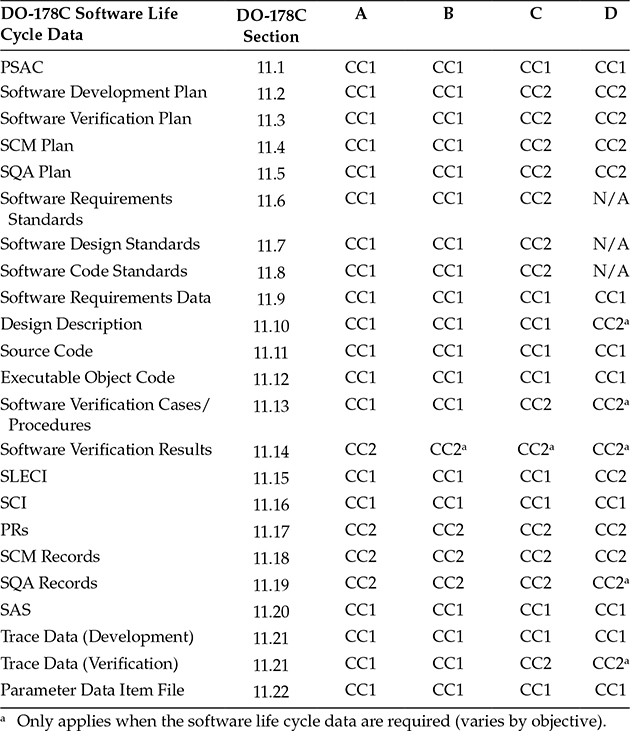
Load verification. There should be some means to ensure that the software is completely loaded without corruption. This is often carried out by some kind of integrity check, for example, a cyclic redundancy check (CRC).
Part marking verification. There needs to be some way to identify the loaded software to confirm that the part number and version loaded are consistent with what was approved. Once software is loaded, it should be verified that the identification agrees with the approved data.
Hardware compatibility. Approved hardware and software compatibility should be documented and adhered to.
10.2.11 Software Life Cycle Environment Control
The software life cycle environment includes the methods, tools, procedures, programming languages, and hardware that will be used to develop, verify, control, and produce the software life cycle data and software product [5]. An uncontrolled environment can lead to numerous problems, including errors in the code, lost data items, elusive errors during testing, inadequate testing, nonrepeatable build process, etc. “Software life cycle environment control ensures that the tools used to produce the software are identified, controlled, and retrievable” [5].
In the planning phase, the software development environment is described in the Software Development Plan, the verification environment is described in the Software Verification Plan, the SCM environment is described in the SCM Plan, and the SQA environment is described in the SQA Plan. The plans describe the procedures, tools, methods, standards, and hardware used to implement processes. It is also recommended to summarize all of the tools in the PSAC.
However, during the planning phase, the details of the environment are often not known (e.g., the compiler may be known but the specific version, options/settings, and supporting libraries may not be known during planning). In order to have a deterministic environment, the details (including specific executable files) must be documented. The details of the software life cycle environment are identified in the Software Life Cycle Environment Configuration Index (SLECI) or an equivalent document. The typical contents of the SLECI are described later (see Section 10.4.3). The SLECI is used to control the environment. There should be processes in place to ensure that the environment identified in the SLECI is what is actually being used by the engineers. This is a commonly overlooked task. The SLECI is frequently not completed until the end of the program. However, in order for the environment to be controlled, it must be completed early in the process. Because the development, SCM, and SQA environments may be known earlier than the verification environment, there may be multiple iterations of the SLECI.
Additionally, the tools used to develop, verify, control, build, and load the software and its data need to be kept under configuration control. Therefore, the tools must be controlled as CC1 or CC2 data. DO-178C requires the executable object code for nonqualified tools to be controlled at CC2, as a minimum. The appropriate control category for qualified tools and their supporting qualification data are specified in DO-330, Software Tool Qualification Considerations. Tool qualification is discussed in Chapter 13; however, be forewarned about the environment used for qualified tools. If your project is using a qualified tool, it is important to verify that the environment in which you are using the tool (the operational environment) is representative of the environment in which the tool was qualified. Otherwise, the tool qualification credit may not be applicable.
10.3 Special SCM Skills
Experienced and qualified personnel are important for SCM. Configuration management is everyone’s job, but the SCM manager or librarian and the CCB members play a distinct role in the SCM process.
The SCM librarian establishes the SCM library or libraries and ensures each library’s integrity as well as the integrity between libraries [6]. The librarian’s role may be supported by automation. The SCM librarian should possess the following skills: understanding of the company’s overall configuration management needs, attention to details, ability to document detailed procedures, ability to ensure adherence to procedures, ability to communicate well with a variety of people types, and an understanding of any automation used.
The CCB is responsible for evaluating changes, approving/disapproving changes, and following up on all agreed actions. The CCB members must understand the product, the potential impact of changes, and the overall SCM system. The CCB leader or chair should be good at coordinating a variety of personalities, managing meetings, ensuring follow through, and communicating at multiple levels. This includes the ability to consider the needs of the various stakeholders when determining change impact, priorities, and safety-related issues.
10.4 SCM Data
DO-178C Table A-8 identifies the objectives for the SCM process and the data generated during the process. This section briefly explains each of the SCM life cycle data items.
10.4.1 SCM Plan
The contents of the SCM Plan were explained in Chapter 5. The SCM Plan should be developed early in the project, so that SCM is properly applied. The SCM Plan should address the items discussed in this chapter, as well as what was discussed in Chapter 5. In addition to the SCM Plan, there may need to be more detailed procedures for some SCM activities. For example, the problem reporting process and the CIA process often require specific details above and beyond what is in the SCM Plan.
10.4.2 Problem Reports
PRs were discussed earlier in this chapter and in Chapter 9. PRs should be identified and kept current throughout the project. It is also important to have a good status summary of PRs to support project management decisions, as well as certification and safety evaluations.
10.4.3 Software Life Cycle Environment Configuration Index
As noted previously and in DO-178C section 11.15, the SLECI is used to document and control the environment for development, build, load, verification, and control. It helps support software regeneration, reverification, or modification. It contains a list of the following [5]:
Hardware and operating system of the development environment.
Tools used to develop, build, and load the software (such as compilers, linkers, loaders, requirements management tools).
Tools used to verify the software (including hardware for testing and operating systems).
Tools used by SCM and SQA processes.
Qualified tools and the data used to support the qualification.
Many projects package their SLECI with the SCI. When doing this, it should be noted that multiple iterations of the SCI will be needed, since the environment needs to be controlled before code is built and released.
10.4.4 Software Configuration Index
The SCI provides a listing of all the life cycle data for the software prod uct with its specific configuration (including the source code and executable object code files). If the software contains multiple components, there may be a hierarchy of SCIs; for example, an SCI for each component and then a toplevel SCI to pull all of the components together.
The SCI is an important data item because it essentially “identifies the configuration of the software product” [5] and is important for certification and maintenance. The SCI defines what the software is and what data were used to develop it. It is also one of the three data items that are required to be submitted to the certification authority (in addition to PSAC and SAS).
Per DO-178C section 11.16, the SCI identifies the software product (the part number(s) of the software loaded into the equipment), the executable object code, the source code files (with version information), archive and release media, the life cycle data, build instructions for generating the executable object code, reference to or inclusion of the SLECI, data integrity checks used (such as CRCs), loading procedures and methods, and procedures and methods for user-modifiable software (if used) [5]. If parameter data item files are used, they are also listed, along with any build instructions for creating them. (Parameter data item files are discussed in Chapter 22.)
Typically, an SCI is generated for each baseline of software. For the development baselines, the SCI often just includes a list of the source code files, build instructions, resolved PRs and change requests, and reference to or inclusion of SLECI data. However, for each baseline, it is also recommended to identify the version of plans, standards, requirements, and design that were used to generate the code. The other data can be added as the project progresses, but these items are important to know what drove the code.
I normally examine several SCIs each year. There are a couple of trends that I often see. These are noted in the following for your awareness:
Oftentimes, the SCI includes the code listing but doesn’t include the other software life cycle data. This seems to be particularly prevalent in companies that have a military background and are used to developing a Version Description Document (which was required by DOD-STD-2167A and other military standards).
Many teams choose to combine the SLECI and SCI into a single document. This is fine and is even explicitly mentioned in DO-178C. However, teams often do not complete the document until the software is released. If the SLECI is part of the SCI, this means an early version of the document will be needed to define the development environment. Otherwise, it is difficult to prove that the environment was controlled.
10.4.5 SCM Records
SCM Records include additional data used in the SCM process, such as status accounting reports, release records, change records, software library records, and baseline records. The specific records generated vary from company to company. The SCM Plan should either identify the data to be generated or point to company procedures that provide the details.
10.5 SCM Pitfalls
There are several SCM pitfalls to avoid. Some pits are deeper than others, but all of them can be problematic and should be avoided. Certain issues were referred to earlier, but are mentioned here again, in order to provide a consolidated list:
Pitfall 1: Failure to address all of the activities required. All of the SCM activities mentioned in Section 10.2 are needed. If some are missing, it can quickly lead to havoc.
Pitfall 2: Improper planning. Good SCM doesn’t just happen. It requires planning and detailed procedures. The plans and procedures should address the engineering or developmental configuration management, as well as the enterprise-wide or formal configuration management.
Pitfall 3: Lack of management understanding, commitment, or support. SCM requires resources, including tools, training, and staff. Without management support, the resources are typically limited and hence the SCM process falls short of what it needs to be.
Pitfall 4: Lack of qualified personnel. SCM requires a specialized skill set, as noted in Section 10.3. Failure to have people with these skills leads to ineffective SCM.
Pitfall 5: Improper use of automation. A tool alone will not solve an organization’s SCM problems. As Jessica Keyes puts it, “automating a money-losing process allows you to lose more money faster and with greater accuracy” [9]. There are plenty of SCM tools available, ranging from free to very expensive. Some are tailored for large software teams, whereas others are more suitable for a smaller team. Some are good for formal SCM and long-term storage, whereas others work better for the day-to-day needs of engineering. Some projects may find it advantageous to utilize both a long-term and a day-today toolset. Great care should be taken when determining what to automate and when selecting the tool to perform the automation.
Pitfall 6: Lack of training. In order to consistently apply SCM, all parties need to understand the procedures. SCM training should be mandatory for all team members. It does not need to be time consuming. Computer-based training can be quite effective.
Pitfall 7: Environment isn’t controlled. As mentioned earlier, the lack of controlled development and verification environments is a common problem for software projects. The SLECI should be developed in a timely manner and kept current, so that engineers all use the proper environment. Additionally, the settings of all tools should be documented somewhere (typically in the SLECI or in the build instructions section of the SCI) in order to ensure that the tools are properly set and used.
Pitfall 8: PR process not adequately defined or implemented. Frequently, the plans and procedures fail to explain when the problem reporting process will begin and how the team members are to carry it out. As a result, the situation arises where problems are not properly documented, are not fixed in a timely manner, are fixed without documentation, are not assessed for impact, are not coordinated among the stakeholders, etc.
Pitfall 9: PRs not written for a more general audience. Frequently, PRs are not written so they can be read by the wide range of people who will need to understand them, such as managers, the customer, and the certification authority.
Pitfall 10: Changes are made without authorization. Sometimes, while an engineer is doing his or her job, he or she sees another problem and decides to fix the problem. In and of itself, this isn’t bad, unless no one else is apprised of the change and it isn’t documented. Once data are baselined, all changes should be documented in a PR or a change request (or an equivalent process).
Pitfall 11: Failure to understand and control supplier’s SCM. Some suppliers may have well-established SCM processes, while others may be at the infancy stage of SCM. It is important to understand the SCM processes of all suppliers (including subcontractors and offshore teams) and to deal with any limitations, weaknesses, or incompatibilities as soon as possible. Examples of things to consider when using suppliers are the following:*
How does the supplier identify their data and is it compatible with your company’s configuration identification scheme? It is important to understand how they name or number their data items. For supplier-delivered data it may be necessary to add your own company’s number or store the data in a unique library or with a special attribute.
What data will be delivered and what data will be maintained by the supplier?
Once the data are delivered, who is responsible for maintaining it?
Who is responsible for storing what data and where?
What happens if the supplier is sold to another company or goes out of business?
How is change control of the supplier’s data managed? Will they have their own CCB? If so, what type of insight will be provided to their CCB’s activity?
What status accounting does the supplier provide?
What problem reporting process will the supplier use?
How does the supplier control their environment?
Pitfall 12: Not confirming the operational environment of qualified tools. When qualified tools are used to support the development or verification of the safety-critical software, it is important to confirm that the tool is used in the operational environment for which it was qualified. Each tool is qualified for one or more operational environments. Tool users must confirm that they are using the tool in that environment. Otherwise, the tool may not operate properly. In some cases, the improper operation may not be obvious. Tool qualification is examined in Chapter 13.
Pitfall 13: Not archiving the environment. The environment (hardware, operating system, and supporting software tools) may need to be archived in addition to the requirements, design, source code, and executable object code in order to support regeneration, accident investigation, continued airworthiness, etc.
Pitfall 14: Procedures are not controlled. Many companies have enterprise-wide procedures on an intranet for easy access to the entire enterprise. Sometimes the plans will reference such procedures, but there is limited configuration control of the procedures. The procedures may not have revision status, may be updated without notice, and may not be archived (i.e., previous versions may not be retrievable). The software team must work to a known set of procedures. This may require them to capture the set of procedures in a separate work area or to use a different SCM process above and beyond the enterprise-wide intranet.
Pitfall 15: Failure to consider long-term readability of data. The media or data format should be considered for maintenance purposes. In addition to saving data on a dependable media (such as compact disks [CDs] or digital video disks [DVDs]), the equipment and software to read that media should be available. For this reason, it is recommended that data be stored in hard copy or .pdf format so that it can be read in the future. This is important when dedicated tools are needed to view the data, especially if the tool requires an annual contract extension or licensing.
Pitfall 16: Build and/or load procedures are not repeatable. As noted earlier, the procedures to build and load the software are documented in the SCI. Oftentimes, the only one who can perform the build or load is the person who performs those activities on a daily basis. Since that person may not be around every hour of every day for the lifetime of the equipment’s use, the procedures need to be documented to be repeatable. They should be run by someone unfamiliar with the procedures to ensure that the procedures are understandable and the same results are obtained (repeatable).
10.6 Change Impact Analysis
Software change is a way of life for safety-critical systems. Several years ago at a conference, an engine control manufacturer claimed that over 90% of their software development activity consisted of changes to already flying software.
In the aviation industry, derivative products comprise the vast majority of our work. These derivative products tend to reuse as much software as possible, adding new features or corrections, as needed. Therefore, it is important to design the software to be maintainable and upgradable.
When software changes occur in safety-critical systems, great care must be taken. The changes to in-service software must be carefully planned, analyzed, implemented, controlled, and verified/tested. Additionally, steps must be taken to assure that a change will not negatively impact other functions in the system or on the aircraft.
The change process was discussed in Section 10.2.5. Each change during development is documented in a PR or change request. Each PR or change request considers the impact of that change. Each changed and impacted software component and its supporting life cycle data are then verified prior to accepting it into the software build and closing the PR or change request. Once the software has been fielded, the CIA becomes a more formal process, requiring additional documentation. It should be noted that such formality may also be warranted during the initial development when formal testing has been completed and then regression testing is needed for a change. In 2000, the FAA first published policy on the CIA. The guidance has remained stable since that time. For software that has been approved on a certified product and is being modified (perhaps to fix a bug, add some functionality, or modify for a different user), a CIA is required. There are several purposes for the CIA that should be considered when doing the analysis:
It guides the software development and verification team to determine the amount of rework.
It helps the CCB determine which changes to approve or not.
It provides a way to assess the potential impact of the change on safety.
It provides insight to the customer to support their system-level or aircraft-level CIA.
It serves as a vehicle to justify the categorization of the change as minor or major.
Typically, a preliminary CIA is performed early in the software modification effort in order to evaluate the amount of work needed to implement the change, determine the potential impact of the change on safety, and obtain the certification authority agreement on major or minor classification. The preliminary CIA is typically either documented as part of the PSAC for the upgraded software or is included in a separate document that is referenced in the software planning documents. At the end of the project, the CIA is updated to reflect the actual analysis and is often included in the SAS.
Per FAA Order 8110.49, software changes that do not have a potential impact on safety can be classified as minor; whereas, changes that could affect safety are typically classified as major [10]. Both major and minor changes go through the same process; however, major changes require involvement from the certification authority.
Chapter 11 of FAA Order 8110.49* identifies items that need to be assessed as part of the CIA, as a minimum [10]. Each item should be assessed even if it ends up having no impact (if it is not applicable, the CIA section can say “Not Applicable” and explain why). The following is a brief summary of the analyses summarized in the CIA [10,12]:
Traceability analysis—identifies the requirements, design elements, code, and test cases and procedures that may be either directly or indirectly affected by the change. Forward traceability of changes identifies design components affected by the change. Backward traceability helps determine other design features and requirements that may be inadvertently affected by the change. Overall, the requirements traceability helps determine the impact of change on the software project. It is important to identify both changed and impacted software and data.
Memorymarginanalysis—ensures that the memory allocation requirements are still satisfied, the original memory map is maintained, and adequate memory margins are maintained. This analysis typically cannot be completed until the change has been implemented. It can be estimated early on, but the actual impact assessment takes place later.
Timing margin analysis—confirms that the timing requirements (including scheduling and interface requirements) are still satisfied, that resource contention characteristics are known, and that timing margins are still maintained. Like the memory margin analysis, the timing analysis typically cannot be completed until the change has been implemented.
Data flow analysis—identifies any adverse effects due to changes in data flow, as well as coupling between and within components. In order to perform the data flow analysis, each variable and interface affected by the change should be analyzed to ensure that the original initialization of that variable remains valid, that the change was made consistently, and that the change does not affect any other usage of that data element. This can be a costly and difficult process, if large global data sections are used.
Control flow analysis—identifies any adverse effects due to changes to the control flow and coupling of components. Task scheduling, execution flow, prioritization, and interrupt structure are examples of the items that are considered.
Input/output analysis—ensures that the changes have not adversely impacted the input and output requirements of the product. Things such as bus loading, memory access, throughput, hardware input, and output device interfaces are considered.
Development environment and process analyses—identify any change(s) which may impact the software product (such as compiler options or versions and optimization change; linker, assembler, and loader instructions or options change; or software tool change). The target hardware should also be considered. If the processor or other hardware that interfaces with the software changes, it could impact the software’s ability to perform its intended function.
Operational characteristics analysis—considers changes that may impact system operation (such as evaluation of changes to displays and symbols, performance parameters, gains, filters, limits, data validation, interrupt and exception handling, and fault mitigation) to ensure that there are no adverse effects.
Certification maintenance requirements analysis—determines whether new or changed certification maintenance requirements are necessitated by the software change. During the original certification of an aviation product, certification maintenance requirements are identified. For example, the brakes may need to be inspected after 100 landings. If a change to software affects a certification maintenance requirement, it should be addressed during the change process.
Partitioning analysis—ensures that the changes do not impact any protective mechanisms incorporated in the design. If architectural mitigations are employed as part of the partitioning scheme, the change must not affect those strategies. For example, data should not be passed from a less critical partition to a more critical partition, unless the more critical partition appropriately checks the data.
The CIA also documents the software life cycle data (such as requirements, design, architecture, source and object code, test cases and procedures) changed and affected by the change and verification activities (reviews, analyses, inspections, tests) needed to ensure that no adverse effects on the system are introduced during the change.
Having an organized, documented, and thorough CIA process is important for project planning and implementation, reverification and regres sion testing (see Chapter 9 for more information on regression testing), and certification. Companies developing safety-critical software should have a company-wide CIA process that meets the project needs, supports safety, and meets the needs of the certification authority. In order for this to happen, the analysis should identify any changed and impacted data (including the software itself), verification of the changed and impacted data, and analysis of safety impact. The CIA should be readable and comprehensive and should address the certification authority policy and guidance (e.g., FAA Order 8110.49 or EASA Certification Memorandum CM-SWCEH-002). The preliminary CIA may be higher level, but the final CIA needs to clearly identify what data were changed or impacted, what verification took place, what the final characteristics of the software are compared to the original characteristics (e.g., timing and memory margins), and how any safety impacts have been identified and verified. It should be noted that the preliminary CIA not only supports the certification effort but also provides a good project management tool to plan the resources, budget, and schedule for the software update.
The company-wide process should also identify the approach for documenting the preliminary and final CIAs. That is, explain if CIAs are part of the PSAC and SAS, stand alone, or some other arrangement. The process should also identify who approves the CIAs and whether they are submitted to the certification authority. For example, some organizations require that an FAA authorized designee review and approve the CIA. If their change is deemed to be major, the CIA is included as part of the PSAC and SAS and submitted to the FAA; however, if the change is minor, the CIA may be separate from the PSAC and SAS and is not submitted to the FAA.
Many companies perform a CIA for each PR or change request. This is a good practice; however, the combination of the PRs and/or change requests should also be considered in the CIA.
References
1. W.A. Babich, Software Configuration Management (Chichester, U.K.: John Wiley & Sons, 1991).
2. A. Leon, Software Configuration Management Handbook, 2nd edn. (Norwood, MA: Artech House, 2005).
3. A. Lager, The evolution of configuration management standards, Logistics Spectrum, Huntsville, AL, January–March 2002.
4. R.S. Pressman, Software Engineering: APractitioner’s Approach, 7th edn. (New York: McGraw-Hill, 2010).
5. RTCA DO-178C, Software Considerations in Airborne Systems and Equipment Certification (Washington, DC: RTCA, Inc., December 2011).
6. A.M.J. Haas, Configuration Management Principles and Practice (Boston, MA: Addison-Wesley, 2003).
7. IEEE, IEEE Standard Glossary of Software Engineering Terminology, IEEE Std-610– 1990 (Los Alamitos, CA: IEEE Computer Society Press, 1990).
B. Aiello and L. Sachs, Configuration Management Best Practices (Boston, MA: Addison-Wesley, 2011).
9. J. Keyes, Software Configuration Management (Boca Raton, FL: CRC Press, 2004).
10. Federal Aviation Administration, Software Approval Guidelines, Order 8110.49 (Change 1, September 2011).
11. European Aviation Safety Agency, Software Aspects of Certification, Certification Memorandum CM-SWCEH-002 (Issue 1, August 2011).
12. L. Rierson, A systematic process for changing safety-critical software, IEEE Digital Avionics Systems Conference (Philadelphia, PA: 2000).
*Chapter 14 of FAA Order 8110.49 [10] and chapter 16 of EASA CM-SWCEH-002 [11] provide guidelines for managing open problem reports.
*DO-330, DO-331, DO-332, and DO-333 Annex A tables also identify CC1 or CC2 for each data item.
*This is not an exhaustive list but is provided as a starting point.
*With the publication of DO-178C and its supplements, the FAA policy will likely be updated. The CIA process will likely remain very similar, but if you are required to perform a CIA please confirm that you are using the latest policy.