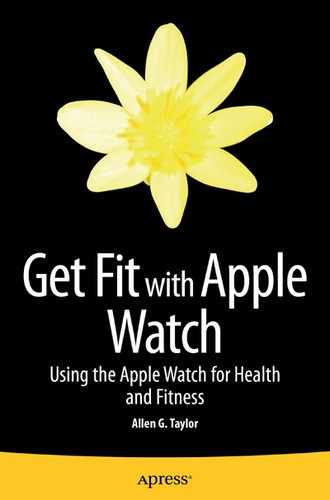What Could Be Improved?
No product is ever perfect. Whatever it is, it can be improved. This is especially true of the first release of a technical product such as the Apple Watch. Apple has worked hard to make the Apple Watch as useful as possible, while still being able to release the product while the market window was still open. There are some improvements that Apple will have to make to ensure the watch’s continuing success. There are others that fall into the “nice-to-have” category. It will be interesting to see how many of these ideas ultimately are incorporated.
Increase Battery Life
Apple claims that with normal usage, the Apple Watch battery should last about 18 hours before it needs to be recharged. This means that some people will wear their watch from the time they wake up to the time they lay down at night with no problem. It also means that other people will continually run out of power before they run out of day. Apps use power, Bluetooth uses power, notifications use power, alerts use power, and flicking your wrist to illuminate the display uses power. The more things you use your watch for, the more power it will use. The bottom line is that the people who use their watches the most will run out of battery power the soonest and find themselves in the Power Reserve situation in which the functions they depend upon are unavailable and all they can do is read the time. Shortly thereafter, they can’t even do that. Thus, the number-one thing that needs to be improved is the battery life. This is probably not something that can be accomplished with an application software update, although if an app is being a particular drain on the battery, it might be updated in a way that helps a little. It would be good to know, on an app-by-app basis, how much power each app is drawing. Perhaps Apple could provide that information, and users could decide whether they really need one that turns out to be a power hog.
Incorporate GPS into Apple Watch
Apple has marketed the Apple Watch as a health and fitness accessory, and indeed, fitness buffs have been early adopters of the device. People who want to track their activity, such as runners, walkers, or cyclists, are interested in knowing where they have been on a recent outing, rather than merely receiving an estimate of the number of steps they have taken. Location data requires GPS. The iPhone has GPS capability, and while you carry it, you can know the route you have taken. However, one of the great advantages of having a fitness watch for an athlete is that she does not have to carry her phone on a run or other workout. Unfortunately, when you leave your iPhone behind, you leave your GPS capability too. The Apple Watch will record how long you have been gone and estimate how many calories you have burned, but it will not tell you where you have been.
It’s fine to say that Apple should add GPS capability to the Apple Watch, but there is a price to be paid for that capability. Adding GPS to the Apple Watch would add weight and take up space. This would likely require the Apple Watch to be bigger and bulkier. However, the biggest disadvantage is that the watch would draw more electrical power and run down the battery sooner. If it is true, as I claim, that the most needed improvement of the Apple Watch is to increase its battery life, adding GPS would be pushing things in the wrong direction. It’s hard to see how Apple could both increase battery life and add GPS capability to the watch at the same time, without compromising the elegant design of the original product. If history is any indicator of things to come, Apple will not compromise the elegant design.
Connect Directly to the Internet, Regardless of Where You Are
Just as you must have your iPhone on your person to use GPS to track where you are, you also need it to access the Internet when you are out of range of a Wi-Fi node. This means that although it is convenient to use the Apple Watch to receive notifications, alerts, e-mails, and stock quotes, as well as many other functions, you will need to be within range of Wi-Fi to do so. Giving the watch all the major capabilities of an iPhone would be desirable, but it would entail added weight and bulk on the wrist and, most importantly, additional battery draw, causing the watch to run out of power sooner. Technology will have to advance before this capability is added to the watch.
Incorporate Blood Pressure Monitoring
Incorporating blood pressure monitoring is an additional capability that potentially will not require added weight or bulk because the hardware needed to perform this function is already included in the original version of the Apple Watch. However, the capability is not turned on. Apple has chosen to hold this capability back for reasons that I’m sure make sense to Apple. We will have to wait to see whether this capability is added at a later date through a software update or whether it will require a hardware modification. In the latter case, we are probably talking about buying a new watch, similar to the way we have needed to buy a new iPhone every time we want significantly upgraded capability.
Incorporate Oxygen Saturation Testing
The same hardware included in the Apple Watch that does blood pressure monitoring also does oxygen saturation testing. Because, in the initial release, this hardware is not activated, oxygen saturation is not monitored. If the capability is ultimately added, it will probably happen at the same time that blood pressure monitoring is added. As noted, this may be delayed until the technology improves, either by improving the accuracy of the reported results, by decreasing the amount of power this circuitry would draw if it were activated, or both. Oxygen saturation is a biometric value that has value to elite athletes who are trying to squeeze every possible ounce of performance out of their bodies. It would probably not mean much to casual exercisers who are just trying to maintain a healthy fitness level. This may be why Apple has not yet turned this feature on.
Activity App Algorithm Improvements
For the person who bought the Apple Watch primarily as an aid to health and fitness, the Activity app is the one that she will probably be referring to most often throughout the day. It is always running and always recording movement, exercise, and standing status. Thus, improvements in the Activity app will probably be the ones that watch wearers will notice the most.
Deducing Whether a Person Is Sitting or Standing
One of the truly useful features of the Apple Watch is its ability to sense that the wearer has been still for more than an hour and alert her that it is time to stand up for at least one minute. However, it is somewhat annoying to receive this alert when a person has already been standing continuously for the past hour. Apparently the sensor responsible for this function cannot differentiate between a person who has been sitting for an hour and a person who has been standing in the same place for an hour. You don’t need to be a Buckingham Palace guard to stand unmoving for a whole hour. I often stand at my stand-up desk, doing my work, for more than an hour at a time. The Activity app tells me it is time to stand up anyway. I have found that I can satisfy it by leaving my desk and walking around in circles for a minute. This is probably just as well because I believe it is probably no healthier to stand in one place for an hour than it is to sit for the same length of time. Perhaps it would be better if rather than telling a person to stand for one minute, the Activity app would encourage her to move around for a minute.
Deducing Exercise to Include Nonaerobic Sports
Running, cycling, and even brisk walking clearly count as exercise. However, so do other things that do not necessarily transport your body from one place to another or raise your heart rate far above your normal level.
Vigorous weight lifting, where your muscles are fatigued to the extent that you cannot lift a weight even one more time than you already have, should count for something. However, such effort does not register on the Exercise ring of the Activity app. The Activity app should be improved to count more activities that should count as exercise but currently do not.
Add More Sports to Those Tracked by the Workout App
The Workout app tracks outdoor running, outdoor walking, outdoor cycling, indoor running, indoor walking, indoor cycling, stair stepper, rower, elliptical, and “other,” which is assumed to burn calories at the same rate as brisk walking. These are many of the most popular aerobic exercises, but the functionality completely ignores anaerobic exercises, such as weight lifting. In addition, there is no provision for many recreational activities, such as soccer, football, baseball, bowling, golf, and basketball. Running is involved with a number of these but not on a continuing basis, so, for example, using the outdoor running option during a baseball game would give a calories burned estimate that is far from the number of calories actually burned. I’m not saying making an accurate estimate would be easy. Clearly, a pitcher is going to be burning a lot more calories than is a first baseman.
Summary
Clearly there are things about the Apple Watch that stand to be improved. Unfortunately, trade-offs are such that providing added capability in one area would require a decrease in capability in another. Just about any capability that you add will require additional power consumption, which implies a reduction in battery life, unless an entirely new type of battery is incorporated in the watch, one that has significantly increased power density. Such a “super battery” does not promise to arrive any time soon, so since extended battery life is probably the improvement that most people would want over any other, additional capabilities that require power are unlikely to appear in the near future. Having said that, additional capabilities that can be implemented by software upgrades may happen.