In the previous chapter, you learned about the conditional execution of a program’s statements. In this chapter, you will deepen your knowledge of this topic. I will show you how to use conditions and branching on several simple tasks that you will encounter sooner or later in your programming career.
Appending Extension
Sometimes you want to ask the user about a file name, but you do not know whether the user will enter it with or without an extension.
Task
You will write a program that appends the .png extension to the entered file name unless the extension is already part of the input (see Figures 16-1 and 16-2).

Figure 16-1 Appending the .png extension

Figure 16-2 Not appending the .png extension
Solution
Here is the code:
static void Main(string[] args){// InputConsole.Write("Enter image name: ");string fileName = Console.ReadLine();// Appending extension (ONLY IN CASE OF NEED)if (!fileName.ToLower().EndsWith(".png")){fileName += ".png";}// OutputConsole.WriteLine("We are going to use name: " + fileName);// Waiting for EnterConsole.ReadLine();}
Discussion
Let’s discuss this program a bit.
Extension Detection
The most interesting point of the current exercise is finding out whether the entered file name ends with a particular extension.
First, you convert the file name to lowercase so you do not have to distinguish between .png and .PNG.
You use the method EndsWith to find whether the text ends or does not end with something specific. In this case, the method call returns true if the text ends with .png. Otherwise, it returns false.
You negate the result returned by the EndsWith method using the ! operator. The exclamation mark changes true to false, and vice versa. This means you actually ask “Does the text not end with .png?” instead of “Does it end with .png?”
Entering a Condition
Note that you do not always have to enter a comparison when specifying a condition. You do not always have to use “less than,” for example. It is enough if the condition evaluates to a Boolean value, such as true or false.
If the condition evaluates to true, it is considered fulfilled, and the statements in the if branch are executed.
If the condition evaluates to false, it is considered not fulfilled, and the statements in the else branch are executed (or nothing is executed in the case of a missing else branch).
Missing else Branch
The example program has a missing else branch. If the entered name ends with .png, the EndsWith method will find it and will return true. If you get false, the condition is considered not fulfilled, so the statement appending the extension will not be executed, and the entered name will remain unchanged.
Chaining
Note the chaining of the ToLower and EndsWith methods. The output of the lowercase conversion is not stored in any variable. Instead, it serves as input for the next method in the chain, in other words, EndsWith.
Head and Tail
Let’s do some more exercises concerning conditions.
Solution
The core of the solution is to generate a random number—zero or one—and convert it to heads or tails subsequently.
Here is the code:
static void Main(string[] args){// Random number generatorRandom randomNumbers = new Random();// Random number 0/1 and its transformationint randomNumber = randomNumbers.Next(0, 1 + 1);if (randomNumber == 0){Console.WriteLine("Head tossed");}else{Console.WriteLine("Tail tossed");}// Waiting for EnterConsole.ReadLine();}
Discussion
I just want to remind you that the Next method requires the upper bound of a random number range to be specified already augmented by 1. That is why you wrote 1+1 in the previous program. Of course, you could also have written 2 directly, but 1+1 seems to me more logical, stating 1 as the upper bound and adding the (strangely) required 1.
Deadline Check
“Never trust the user,” as the old saying goes. This means you as a programmer always have to check user-entered data in production software.
You need to check the user data usually not because of malicious use because 99.9 percent of your users do not have any intention to abuse your software. Users simply make mistakes. That is why you should check their input and prompt them to correct it.
So, now you will learn how to implement some input checking.
Task
You will write a program that prompts the user to enter an order deadline and presents a warning if the user enters a date in the past (see Figure 16-4).

Figure 16-4 Checking a date
Solution
Here is the code:
static void Main(string[] args){// InputConsole.Write("Enter order deadline: ");string input = Console.ReadLine();DateTime enteredDeadline = Convert.ToDateTime(input);// Checking entered valueDateTime today = DateTime.Today;if (enteredDeadline < today){Console.WriteLine("Error! You have entered date in the past.");}else{Console.WriteLine("Deadline accepted.");}// Waiting for EnterConsole.ReadLine();}
Discussion
Note the following:
To convert a date entered in text form into the DateTime object, you use the Convert.ToDateTime method call.
Conversion fails if a nonexistent date is entered. You can handle this using try-catch.
Similar to number conversions, Convert.ToDateTime can accept a second parameter specifying the language to be used for the conversion.
Invoice Date Check
Let’s do one more exercise for checking user-entered data.
Task
Value-added tax (VAT) regulations in my country require that the date an invoice is issued cannot precede the date of payment, and at the same time, it cannot be later than 15 days after the payment.
The current task is to perform both checks (see Figure 16-5, Figure 16-6, and Figure 16-7).
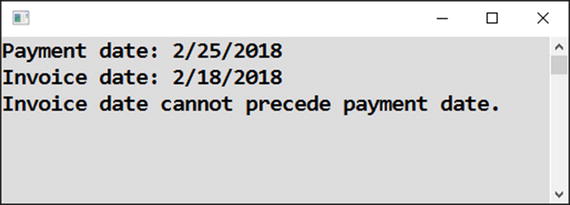
Figure 16-5 Date too early

Figure 16-6 Date too late

Figure 16-7 Dates accepted
Solution
Here is the solution:
static void Main(string[] args){// InputsConsole.Write("Payment date: ");string inputPayment = Console.ReadLine();DateTime paymentDate = Convert.ToDateTime(inputPayment);Console.Write("Invoice date: ");string inputInvoice = Console.ReadLine();DateTime invoiceDate = Convert.ToDateTime(inputInvoice);// Checkingbool ok = true;if (invoiceDate < paymentDate){Console.WriteLine("Invoice date cannot precede payment date.");ok = false;}if (invoiceDate > paymentDate.AddDays(15)){Console.WriteLine("Invoice cannot be issued later than 15 days after payment.");ok = false;}if (ok){Console.WriteLine("Dates accepted.");}// Waiting for EnterConsole.ReadLine();}
Discussion
You are using a helper variable called ok in this solution. The variable monitors whether everything is OK. At first, you set it to true. If any of the performed checks fail, you toggle the value to false. If the variable stays true after both checks, you know everything is OK, and a confirming message is displayed to the user.
Spanish Day of Week
Now you will learn how to split the code’s execution into multiple branches.
Task
You will write a program that displays the Spanish version of the day of week (lunes, martes, miércoles, and so on) for a date entered by the user (see Figure 16-8).

Figure 16-8 Displaying days in Spanish
Solution
You can find the day of the week using the DayOfWeek property of the DateTime object. The conversion to Spanish can be made using a series of conditions.
Here is the code:
static void Main(string[] args){// InputConsole.Write("Enter a date: ");string input = Console.ReadLine();DateTime enteredDate = Convert.ToDateTime(input);// Finding day of week (in enumeration)DayOfWeek dayOfWeek = enteredDate.DayOfWeek;// Spanish textsstring spanish = "";if (dayOfWeek == DayOfWeek.Monday)spanish = "Lunes";if (dayOfWeek == DayOfWeek.Tuesday)spanish = "Martes";if (dayOfWeek == DayOfWeek.Wednesday)spanish = "Miercoles";if (dayOfWeek == DayOfWeek.Thursday)spanish = "Jueves";if (dayOfWeek == DayOfWeek.Friday)spanish = "Viernes";if (dayOfWeek == DayOfWeek.Saturday)spanish = "Sábado";if (dayOfWeek == DayOfWeek.Sunday)spanish = "Domingo";// OutputConsole.WriteLine(spanish);if (enteredDate == new DateTime(1945, 5, 8))Console.WriteLine("The happiest day of the 20th century.");// Waiting for EnterConsole.ReadLine();}
Discussion
Note the following:
You have omitted braces surrounding individual if branches. You can do that because there is only a single statement in every branch. I normally do not do this, but in this case of many simple ifs, it seemed to me that it would make the code neater.
Individual days of the week are members of the DayOfWeek enumeration. Visual Studio offers you the enumeration as soon as you hit the spacebar on your keyboard after entering two equal signs (see Figure 16-9). Use what Visual Studio offers!
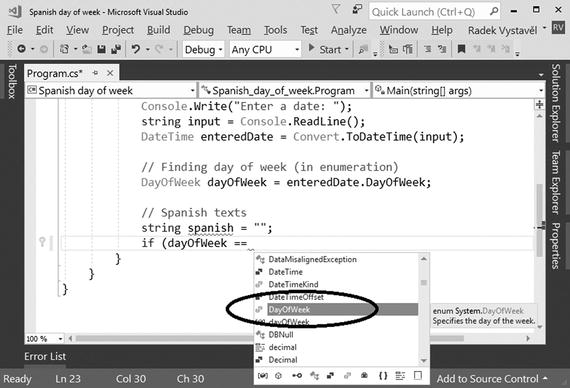
Figure 16-9 Using DayOfWeek enumeration
Switch Statement
For certain cases of multiple branching, there also exists a switch statement in C#. Now you will learn how to work with it.
Task
You will solve the last task using a switch statement.
Solution
Here is the code:
static void Main(string[] args){// InputConsole.Write("Enter a date: ");string input = Console.ReadLine();DateTime enteredDate = Convert.ToDateTime(input);// Finding day of week (in enumeration)DayOfWeek dayOfWeek = enteredDate.DayOfWeek;// Spanish textsstring spanish = "";switch (dayOfWeek){case DayOfWeek.Monday:spanish = "Lunes";break;case DayOfWeek.Tuesday:spanish = "Martes";break;case DayOfWeek.Wednesday:spanish = "Miercoles";break;case DayOfWeek.Thursday:spanish = "Jueves";break;case DayOfWeek.Friday:spanish = "Viernes";break;case DayOfWeek.Saturday:spanish = "Sábado";break;case DayOfWeek.Sunday:spanish = "Domingo";break;}// OutputConsole.WriteLine(spanish);if (enteredDate == new DateTime(1945, 5, 8))Console.WriteLine("The happiest day of the 20th century.");// Waiting for EnterConsole.ReadLine();}
Discussion
You can use the switch statement as an if-series replacement if the repeated branching is always based on the same value. This is the dayOfWeek variable’s value in this case.
As to the syntax, the switch keyword is followed (in parentheses) by a variable (or expression) whose value determines which branch the execution will take. The individual branches start with the case keyword followed by a specific value of the control variable and a colon. You should terminate each branch with the break keyword.
Summary
In this chapter, you wrote programs with conditional execution for a variety of practical tasks. Specifically, you learned the following:
To enter conditions without any of relational operators such as <, ==, and so on. The condition simply has to evaluate to the bool type. It is considered fulfilled when it evaluates to true.
To negate the condition using the ! operator.
To transform random numbers into another kind of data, such as a heads/tails pair.
To perform various checks of the user input, especially for dates.
To branch your program into several alternative execution paths, either by using a series of if statements or by using switch statement.

