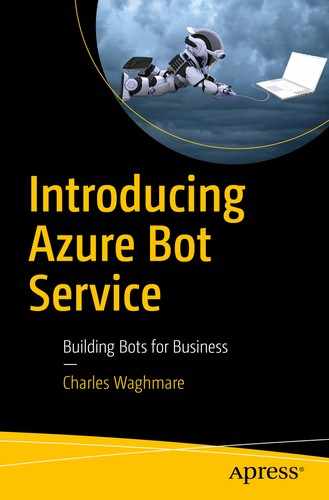In this introductory chapter, we take a simple, initial, and down-to-earth look at artificial intelligence (AI) and chatbots. We examine Azure and Azure chatbots, and, last, study how to build chatbots using Azure chatbots. Readers with technical backgrounds and nontechnical backgrounds can gain an understanding of chatbots. In general, if you are fond of technology, passionate about digital transformation, and have a desire to bring about change, generate user engagement, and create high impact in terms of customer satisfaction, then this book is for you.
Introduction to AI
AI is one of the hot topics in digital transformation. The entire world is investing huge amounts of money to build intelligent systems that can think and behave like humans, and engage humans in conversation to determine solutions to their problems. John McCarthy, the father of AI, defined it as: “The science and engineering of making intelligent machines, especially intelligent computer programs.”
AI is the science through which we can develop intelligent robots controlled by computers, or software applications that think like humans and interact with them using human common sense. AI systems are built by studying thinking patterns of human beings and how people learn, make decisions, and work toward fixing problems. For example, a bot is an example of an AI-based system that was developed to engage humans in conversation. Think of a bot as a smart robot that interacts with people to provide answers to our questions.
AI Applications
So now we know that AI systems are smart systems that have been created based on studies of thinking and behavior patterns of human beings. Let’s look at how AI has been used in different fields, such as gaming, natural language processing (NLP) , expert systems, vision systems, intelligent robots, and IBM Watson.
Gaming
AI plays a big role in video games and is used primarily to determine the behavior of nonplayer characters in games and to define the way the computer opponent behaves. Popular video games such as Mario, chess, poker, and Road Rash use AI to create human experiences for gaming players.
Natural Language Processing
NLP refers to the AI method of communicating with an intelligent system by using a natural language used by humans, such as English. NLP is required when you want an intelligent system, such as a robot, to perform tasks based on your instructions and to retrieve useful information to assist you in making decisions. Inputs and outputs for NLP-based AI systems are written text and speech. One familiar example of an NLP-based AI system is Alexa.
Alexa was developed based on NLP, which involved procedures that converted speech into words, sounds, and ideas. When instructions in the form of sound are given by people, Amazon (the owner of Alexa), records the words, breaks the words into parts, and consults a database that contains various word pronunciations to determine which words correspond most closely to the combination of individual sounds. In addition, Alexa identifies keywords to make sense of the tasks and carries out corresponding functions per the instructions given. For instance, if Alexa notices words such as jeans or T-shirt, it opens a fashion app. Amazon’s servers then send the information back to your device and Alexa describes the relevant information being sent. Entire conversations take place very quickly, with high-level computation time—the time it takes the information to be sent from a device to Amazon servers and vice versa.
Expert Systems
In AI, an expert system is a computer system that helps human beings make decisions based on inputs entered into it. Such systems are designed to solve complex problems by using existing knowledge in the system and with the help of defining rules, rather than using lists of conventional procedural code.
Expert systems are highly responsive, reliable, and understandable. Expert systems are used in medicine, science, engineering, and so on. The knowledge stored in expert systems is based on knowledge shared by people. Organizations run campaigns to increase the knowledge in expert systems. Today, there are smart enterprise search engines that consider not only keywords used for searches, but also user browsing behavior, profile information, and search trends to extract useful search results from expert systems.
Vision Systems
AI-based vision systems are used to understand, interpret, detect, and comprehend visual input entered into computer systems. For example, developed countries send aircraft to unexplored areas to take photographs that can be used to figure out spatial information or to map these areas. Medical doctors use these systems to aid in their diagnosis of patients based on visual patient inputs. Police use computer software to run facial recognition software to identify suspects based on stored portraits created by forensic artists .
Intelligent Robots
Intelligent robots are able to comprehend human input, process it, make decisions and choose thebest one, then offer it as output to human beings. They have sensors that detect physical data from the real world, such as temperature, light, heat, movement, sound, cushion, and pressure. They are equipped with efficient processors, multiple sensors, and a huge amount of memory so they can exhibit intelligence. In addition, they are capable of learning from their mistakes and can be made to adapt to new environments. A well-known example of intelligent robots is Alibaba, a famous Chinese online e-commerce web site used for delivering orders. The robots operate in a warehouse. When a product request is generated through Alibaba, the most idle robot receives the request, goes to the shelf where the product is located, takes the product off the shelf, then unloads it onto a packing tray for delivery to the customer. Huge warehouses are managed by multiple intelligent robots that operate within a defined time frame.
IBM Watson for Chatbots
We conclude this discussion of AI applications by examining IBM Watson , which is a question-and-answer supercomputer that works based on natural human language and was built using AI. Apart from NLP, this question-and-answer system was built using information retrieval, knowledge representation, automated reasoning, and machine learning technologies.
The main difference between a question-and-answer mechanism and a document search is that a document search takes a keyword query and returns a list of documents, ranked in order of relevance to the query (often based on popularity and page ranking), whereas question-and-answer technology takes a question expressed in natural human language, comprehends it in much greater detail, and provides output with a precise answer to the question.
With IBM Watson, organizations have built chatbots to serve customers 24/7 that meet their expectations and build customer satisfaction. With the AI built in IBM Watson, it has helped global teams discover answers to complex questions with speed and accuracy so these teams can focus on innovative and interesting work. For organizations working on contracts, Watson provides great assistance with contract governance by analyzing and comparing contract elements rapidly—such as obligations, clauses, rights, and parties—and flags differences within seconds. This capability makes searches very easy, regardless of whether exact terms are used.
The Current State of AI
Today, AI applications are not just limited to information technology (IT). They have extensive use in a variety of areas. Let’s take a look at some of them.
Siri
Siri is one of the most iconic examples of a personal assistant offered by Apple with its iPhone and iPad. Siri has a built-in friendly voice that interacts with users on a daily basis. Siri assists users in finding information, getting directions, exchanging messages, making voice calls, opening applications, and adding events to calendars. It uses machine learning technology to act intelligently. Furthermore, it is capable of understanding natural language questions and requests. It is currently one of the greatest examples of the machine learning abilities of gadgets.
Tesla
If you are a technology geek and dream of owning a car like the ones shown in Hollywood movies, a Tesla is what you need in your garage. This car is getting smarter day by day through over-the-air updates. Automobiles are moving toward AI. Tesla is one of the best automobiles the world has produced, and has features such as self-driving and predictive capabilities.
Cogito
One of the best examples of a behavioral AI system is Cogito, which was cofounded by Sandy Pentland and Joshua Feast. Cogito was developed based on machine learning and behavioral science to enhance customer collaboration for phone professionals. Cogito handles millions of calls on a daily basis. The AI solution within it analyzes the human voice and provides real-time guidance to enhance behavior.
Netflix
Today, you watch films either in a movie theater or on Netflix, which is known around the world as a one-stop shop for movies. Netflix—a content on-demand service—uses predictive technology to offer recommendations based on user reactions such as interests, choices, and behavior. AI built into Netflix identifies records related to user reactions to recommend movies based on shows that you’ve watched previously. The only drawback to this technology is that small movies go unnoticed and big films grow and become famous.
Pandora
Pandora is one of the most popular and high-demand technology solutions for music lovers. It is also known as the DNA of music. Based on 400 musical characteristics, a team of expert musicians individually analyzed songs that were then shared with end users. This system also recommends other music that would otherwise never get noticed except for the reactions of other users.
Nest
Nest is an AI solution that uses behavioral algorithms to save energy based on user schedules and behaviors. It was a successful and quite famous AI startup that was acquired by Google in 2014 for $3.2 billion. It uses a machine learning process that considers consumers’ body temperature, programs itself in a week, and regulates cooling or heating systems when consumers are not home. It uses a combination of both AI and Bluetooth low energy to provide the desired end results.
Boxever
Boxever is an AI solution that provides incredible experiences for travelers. It relies heavily on machine learning to enhance customer experiences and it makes travel recommendations to create memorable holidays.
Drones
Drones are based on a machine learning system that translates the environment into a three-dimensional model that uses sensors and video cameras. The sensors and camera are used to track the position of a drone, and a trajectory algorithm guides the drone on how and where to move. Drones are used for specific purposes, such as product delivery, news reporting, and discovery of unknown areas.
Echo
Echo was developed by Amazon. It is a revolutionary product that works like a search engine to help you find information on the Internet. It also schedules appointments, manages home lighting, answers questions based on information from the Internet, accesses and reads audio books aloud, and alerts users of traffic status and weather conditions. In addition, Echo notifies you of sports updates, business reviews, and job postings.
Types of AI
AI is gaining in popularity as a result of its wide use at a rapid pace. It has created a huge impact on people and the way we collaborate. AI will continue to bring innovative changes to our world, and will transform businesses and customer experiences. Of course, there are different types of AI. Let’s take a look at some of them now.
Reactive Machines
A famous example of a reactive machine is IBM’s chess-playing computer called Deep Blue, which defeated grandmaster chess player Garry Kasparov in the late 1990s.
Limited Memory
Limited-memory AI is used primarily in self-driving cars. Sensors detect constantly the movement of vehicles around them. Data such as lane markers, traffic lights, and curves in the road will be added to AI machines to prevent cars from getting hit by nearby vehicles. It takes less than 100 seconds for an AI system to make decisions while self-driving.
Theory of Mind
Theory of mind is an advanced technology that is able to understand people’s emotions, beliefs, thoughts, and expectations, and can interact socially. Plenty of improvements are needed in this field. This kind of AI is not complete yet.
Self-aware
Self-aware AI has its own consciousness, is superintelligent, has self-awareness and sentient, and is, quite simply, a complete human being. In reality, this kind of chatbot does not currently exist and, if achieved, will be a milestone in the field of AI.
Artificial Narrow Intelligence
Artificial narrow intelligence (ANI) is found in smartphones like Cortana and Siri, and helps users to respond to their problems on request. This type of AI is referred to as weak AI or narrow AI because it focuses on one task, as opposed strong AI, which focuses on multiple tasks. Siri operates within limited, predefined ranges of function and hence it is an example of ANI.
Artificial General Intelligence
The Pillo robot is an example of artificial general intelligence that answers questions regarding the health of family members. It distributes medication and provides guidance for improving health. This is powerful technology, which is necessary for those requiring full-time healthcare.
Artificial Superhuman Intelligence
Artificial superhuman intelligence achieves everything a human can do and more. Alpha 2 is the first humanoid robot developed for the family that can manage a smart home and things in your home. It also provides updates of nearby weather conditions and tells you interesting stories.
Chatbots: An Introduction
A chatbot is a virtual entity loaded with knowledge, which is shared in the form of output when a human being performs a chat, which can be casual or formal. Sometimes chatbots are powered with machine learning, so they can act smarter based on their interactions and provide relevant answers to questions asked by users. Information is loaded in the form of a question and an answer. When the chabot receives a question, it knows the answer as well. Chatbots enabled with AI store human interactions in the form of personas and reuse existing personas to provide intelligent solutions.
Examples of chatbots include Facebook Messenger, Siri, WeChat, Telegram, SMS, Slack, Skype, and many others. Popular chatbots such as Alexa, which function using voice communication, are currently quite popular.
History of Chatbots
Psychotherapist (chatbot): I am a psychotherapist. Please tell me your problem.
Patient (human being): I have terrible headache.
Psychotherapist: You should consult a doctor. I am a psychotherapist.
Patient: I will try. Can you elaborate?
Psychotherapist: No, I cannot understand. See you later.
Patient: You are talking nonsense. I will talk to a doctor myself.
The first move away from text chatbots to a voice-operated entertainment AI chatbot occurred in 1988, when Rollo Carpenter started the Jabberwocky Project.
In 2000, Robert Hoffer from ActiveBuddy Inc. cocreated the SmarterChild chatbot that used AOL Instant Messenger and MSN Messenger to build a relationship with more than 30 million users. The chatbot provided access to news, weather, and movie times, and acted as a personal assistant using natural language comprehension.
With recent developments in technology, chatbots have become even more powerful in interpreting natural language and machine learning to understand users better and learn over time. Huge companies such as Facebook, Apple, Google, and Microsoft are spending significant money delivering interactions between consumers and machines with commercially viable business models.
Chatbots deliver multiple services. They can check the weather forecast or be used to purchase a new pair of shoes—and anything in between. They can help you book your travel tickets, choose the best pizza in your neighborhood, and shop for clothes. Currently, consumers are spending more time using messaging applications than social media, and messaging applications are now the most popular way companies deliver chatbot experiences to consumers.
In general, there are two types of chatbots. One type follows a set of defined rules, flows, and triggers to respond to very specific commands provided by users. A simple example is a chatbot that tells you the traffic status of a particular road. A user might ask, “How is the traffic on Highway 287?” The chatbot determines the answer and responds. The success of this type of chatbot is contingent on the intelligence of the developers who created it by covering each and every context of a situational conversation.
Uber and Lyft to book a ride
Airlines such as Air France and Qantas Airways to deliver precise flight information
Media companies such as the BBC and CNN to keep you up to date with news
Business web sites such as TechCrunch to keep you up to date with techie content
Food chains such as Pizza Hut, Dominos, KFC, MacDonald’s, and Wendy’s to order food
Cosmetic companies such as Sephora and L’Oréal to provide beauty tips and a shopping experience
Banks such as BNP Paribas, Bank of America, and Wells Fargo to connect customers to their finances
Pharmacies such as Walgreens and Publix to provide information on medication
Supermarkets such as Walmart and Kroger for consumers to order groceries
Chatbots in Action
You: Good morning. Can you help me find a good place to get coffee near me?
Search chatbot: There are three coffee shops near you that have five-star consumer ratings.
You: Please add the highest rated coffee shop chatbot to this chat.
Coffee chatbot: Hello, sir. This is coffee bot.
You: Please send directions to your shop and place an order for a regular cappuccino and two croissants.
Coffee chatbot: Directions have been added to your map. Do you want to pay using your wallet?
You: Yes
Coffee chatbot: OK. Five dollars has been paid. The receipt will be sent to your e-mail address.
Chatbot: Sir, I’ve noticed that you have a client meeting in Lawrenceville, which is about 30 miles away from the coffee shop. Would you like me to send you the fastest route so you can reach your destination in time?
You: Yes, please.
Chatbot: Directions have been added to your map.
You: Oh no! My car just broke down. Please book me a ride so I can get to my meeting in time.
Chatbot: A ride has been booked and the details have been added to our conversation. Would you like me to find a service provider who has five-star services to help repair your car?
You: Yes. Please send the current car location and owner details to the service provider so they can fix my car and deliver it to my house.
Chatbot: Done, sir.
You: Thank you.
Chatbot: Have a good rest of the day, sir.
Before 2015, everyone used to say, “There’s an app for everything.” At that time, every business focused on mobile app development; apps became part of corporate fundamental business strategies. With the evolution of Chatbots, things have changed; companies experience greater returns on investments compared to apps. Platforms that enable the delivery of chatbot experiences are available to more consumers, and more innovative ways are being adopted to create greater returns on investments and develop continuous user interaction to transform business tractions to effect business growth.
Introducing Azure
Compute : Includes VMs, functions for serverless computing, batches for containerized batch workloads, service fabric for microservices, container orchestration, and cloud services to build cloud-based apps and application programming interfaces (APIs)
Networking: Provides numerous networking tools such as Virtual Network (which can connect to on-premise data centers) load balancer, Application Gateway, VPN Gateway, Azure DNS for domain hosting, Content Delivery Network, Traffic Manager, ExpressRoute dedicated private network fiber connections, and Network Watcher monitoring and diagnostics
Storage: Enables file and disk storage, with backup and disaster recovery provision
Web and mobile: Provides all services to create and deploy web and mobile applications
Containers: Includes Container Service (which supports Kubernetes, DC/OS, or Docker Swarm) and Container Registry, as well as tools for microservices
Databases: Includes several SQL-based databases and related tools
Analytics: Includes HDInsight for Hadoop Spark, R Server, HBase, and Storm clusters
AI and cognitive services : Enables AI application development and provides capabilities such as computer vision APIs, face APIs, Bing web search, video indexer, and language understanding intelligence
Internet of Things (IoT): IoT is the interconnection through the Internet of computing devices embedded in everyday objects, enabling them to send and receive data. Azure provides IoT Hub and IoT Edge services, which are combined with a variety of machine learning, analytics, and communications services.
Security and identity : Includes Security Center, Azure Active Directory, and multifactor authentication services
Developer tools: Includes development services such as Visual Studio Team Services, Azure DevTest Labs, HockeyApp mobile app deployment and monitoring, Xamarin cross-platform mobile development, and more
No capital investment: Organizations need not worry about high infrastructure management costs because Azure cuts out the high cost of hardware. With its pay-as-you-go, subscription-based payment model, costs are easy to manage. To create an account in Azure, you simply register in Azure Portal and select your subscription based on your business needs.
Less operational costs : Azure has a low operational cost because it runs on its own servers hosted in its own data centers. With a service-level agreement (SLA) of 100% availability for the services it provides, Azure is usually a whole lot more reliable than your own on-location server. If you were to set up your own server, you would need to hire a tech support team to monitor it and make sure things run smoothly. Also, there may be situations when the tech support team takes too much time to solve server issues. Microsoft Azure takes care of server monitoring, with tools and a dedicated internal team, without additional costs to your business.
Easy backup and disaster recovery options: Azure keeps backups of all your valuable data with a perfect backup strategy. It has tried-and-tested disaster recovery procedures. In the event of a loss of data, you can recover it all with a single click, without affecting your business. Cloud-based backup and recovery solutions save time and money. Your organization does not need to make huge investments in backup, storage, and disaster management.
Easy to implement: It is very simple to implement your business models in Azure. With just a few clicks, you are good to go. Microsoft provides tutorials to facilitate learning and deployment.
Better security: Azure has strong security standards that are recognized internationally (such as IS27001 and SAS70) and the infrastructure gets audited on a regular basis. Business application and business-critical data are always secure with Azure.
Work from anywhere: Azure gives you the freedom to work from anywhere. It requires an Internet connection and credentials. And with Azure cloud services offering mobile apps, you’re not restricted to using a computer.
Increased collaboration: With Azure, teams in various geographic locations and different time zones can access, edit, and share documents anytime, from anywhere. They can work collaboratively to achieve future goals. Azure preserves records of activity. Timestamps are one example of Azure’s record keeping. They improve team collaboration by establishing transparency and increasing accountability.
Building a Chatbot Using Azure Bot Services
We have now come to the final part of this chapter, where we see how to build a chatbot using Azure Portal. As we have seen in this chapter so far, chatbots are becoming popular because they allow customers to interact in a conversational way. E-mail has become cluttered because people need information faster. Chatbots help consumers find solutions without using any forms, e-mail verification, or phone verification, and consumers are happy because they feel they have been attended to personally by a human being in the background. Let’s now build a chatbot in minutes using Azure Portal.
QnA Maker is a free, easy-to-use web-based service available in Azure Portal that trains AI to respond to questions in a natural, conversational way. This service is compatible across development platforms, hosting services and channels, and it is a unique question-and-answer service with a graphical user interface. You do not have to be a developer to build and deploy in minutes a question-and-answer bot based on frequently asked questions (FAQs), URLs, structured documents, or editorial content.
Building the Chatbot
- 1.Go to Azure Portal and make sure you need a subscription. From Azure Marketplace, click Create a resource, then click AI + Machine Learning, and then Web App Bot (Figure 1-1).
 Figure 1-1
Figure 1-1Creating a resource in Azure Portal
- 2.After the resource is created, in the Web App Bot screen, add a unique name for your bot. Mandatory values are prepopulated, but you can edit them. Then, click Bot template and select Question and Answer as the template. Last, click Select (Figure 1-2).
 Figure 1-2
Figure 1-2Naming your chatbot
- 3.After you have selected the Question and Answer template, click Create to create the chatbot (Figure 1-3).
 Figure 1-3
Figure 1-3Creating a chatbot
Creating the Question-and-Answer Service
- 1.
Log in to QnA Maker using https://www.qnamaker.ai/ . After logging in, click Create a knowledge base to create a question-and-answer service.
- 2.From the knowledge base screen, click Create a QnA service (Figure 1-4). The software redirects you to Azure Portal to update details on the new question-and-answer service. Post this, and deployment of the question-and-answer service occurs.
 Figure 1-4
Figure 1-4Creating a cognitive question-and-answer service
- 3.Figure 1-5 shows the values to use.
 Figure 1-5
Figure 1-5Adding details to your question-and-answer service in Azure Portal
- 4.From the Create knowledge base page, do the following:
- 5.
Set up the FAQs that will be asked by your users.
- 6.After you publish your FAQs, you need to provide three values—QnAKnowledgebaseId, QnAEndpointHostName, and QnAAuthKey (Figure 1-8)—for the question-and-answer service to be configured as a chatbot.
 Figure 1-8
Figure 1-8Authorization keys
- 7.Go to the resource page of your created chatbot and, under Application Settings, update QnAKnowledgebaseId, QnAEndpointHostName, and QnAAuthKey, then click Save (Figure 1-9).
 Figure 1-9
Figure 1-9Configuring the authorization keys
- 8.A web app chatbot is normally deployed as a web chat channel automatically, but you can also deploy to other channels, such as Skype, Cortana, Slack, Facebook Messenger, Bing, and more. Go to Channels and click “Get bot embed codes.” Copy and paste the embedded code in your web site where you would to deploy your chatbot.
 Figure 1-10
Figure 1-10Embedding the chatbot code
- 9.From the Configuration page, click Show to check out one of the secret keys (either will do). Copy the contents of the “Embed code” text box to somewhere else and replace YOUR_SECRET_HERE with the secret key (Figure 1-11).
 Figure 1-11
Figure 1-11Secret keys
Your chatbot is now configured successfully on your web site. The chatbot can be accessed through the web site, a mobile app, or popular communications apps such as Facebook Messenger, Slack, Kik, and others.
Summary
In this chapter, we explored AI and different types of AI systems. In addition, we examined chatbots and Azure. Last, we went through a practical illustration of how conversational chatbots can be created from Azure Portal. In the next chapter, we learn about the Microsoft Bot Framework and the workings of a chatbot using an example from the retail industry to demonstrate how chatbots have helped to overcome challenges in retail.