Chapter 10. Enums and Patterns
Surprising how much computer stuff makes sense viewed as tragic deprivation of sum types (cf. deprivation of lambdas)
The first topic of this chapter is potent, as old as the hills, happy to help you get a lot done in short order (for a price), and known by many names in many cultures. But it’s not the devil. It’s a kind of user-defined data type, long known to ML and Haskell hackers as sum types, discriminated unions, or algebraic data types. In Rust, they are called enumerations, or simply enums. Unlike the devil, they are quite safe, and the price they ask is no great privation.
C++ and C# have enums; you can use them to define your own type whose values are a set of named constants. For example, you might define a type named Color with values Red, Orange, Yellow, and so on. This kind of enum works in Rust, too. But Rust takes enums much further. A Rust enum can also contain data, even data of varying types. For example, Rust’s Result<String, io::Error> type is an enum; such a value is either an Ok value containing a String, or an Err value containing an io::Error. This is beyond what C++ and C# enums can do. It’s more like a C union—but unlike unions, Rust enums are type-safe.
Enums are useful whenever a value might be either one thing or another. The “price” of using them is that you must access the data safely, using pattern matching, our topic for the second half of this chapter.
Patterns, too, may be familiar if you’ve used unpacking in Python or destructuring in JavaScript, but Rust takes patterns further. Rust patterns are a little like regular expressions for all your data. They’re used to test whether or not a value has a particular desired shape. They can extract several fields from a struct or tuple into local variables all at once. And like regular expressions, they are concise, typically doing it all in a single line of code.
Enums
Simple, C-style enums are straightforward:
enumOrdering{Less,Equal,Greater}
This declares a type Ordering with three possible values, called variants or constructors: Ordering::Less, Ordering::Equal, and Ordering::Greater. This particular enum is part of the standard library, so Rust code can import it, either by itself:
usestd::cmp::Ordering;fncompare(n:i32,m:i32)->Ordering{ifn<m{Ordering::Less}elseifn>m{Ordering::Greater}else{Ordering::Equal}}
or with all its constructors:
usestd::cmp::Ordering;usestd::cmp::Ordering::*;// `*` to import all childrenfncompare(n:i32,m:i32)->Ordering{ifn<m{Less}elseifn>m{Greater}else{Equal}}
After importing the constructors, we can write Less instead of Ordering::Less, and so on, but because this is less explicit, it’s generally considered better style not to import them except when it makes your code much more readable.
To import the constructors of an enum declared in the current module, use a self import:
enumPet{Orca,Giraffe,...}useself::Pet::*;
In memory, values of C-style enums are stored as integers. Occasionally it’s useful to tell Rust which integers to use:
enumHttpStatus{Ok=200,NotModified=304,NotFound=404,...}
Otherwise Rust will assign the numbers for you, starting at 0.
By default, Rust stores C-style enums using the smallest built-in integer type that can accommodate them. Most fit in a single byte.
usestd::mem::size_of;assert_eq!(size_of::<Ordering>(),1);assert_eq!(size_of::<HttpStatus>(),2);// 404 doesn't fit in a u8
You can override Rust’s choice of in-memory representation by adding a #[repr] attribute to the enum. For details, see Chapter 21.
Casting a C-style enum to an integer is allowed:
assert_eq!(HttpStatus::Okasi32,200);
However, casting in the other direction, from the integer to the enum, is not. Unlike C and C++, Rust guarantees that an enum value is only ever one of the values spelled out in the enum declaration. An unchecked cast from an integer type to an enum type could break this guarantee, so it’s not allowed. You can either write your own checked conversion:
fnhttp_status_from_u32(n:u32)->Option<HttpStatus>{matchn{200=>Some(HttpStatus::Ok),304=>Some(HttpStatus::NotModified),404=>Some(HttpStatus::NotFound),..._=>None}}
or use the enum_primitive crate. It contains a macro that autogenerates this kind of conversion code for you.
As with structs, the compiler will implement features like the == operator for you, but you have to ask.
#[derive(Copy, Clone, Debug, PartialEq)]enumTimeUnit{Seconds,Minutes,Hours,Days,Months,Years}
Enums can have methods, just like structs:
implTimeUnit{/// Return the plural noun for this time unit.fnplural(self)->&'staticstr{matchself{TimeUnit::Seconds=>"seconds",TimeUnit::Minutes=>"minutes",TimeUnit::Hours=>"hours",TimeUnit::Days=>"days",TimeUnit::Months=>"months",TimeUnit::Years=>"years"}}/// Return the singular noun for this time unit.fnsingular(self)->&'staticstr{self.plural().trim_right_matches('s')}}
So much for C-style enums. The more interesting sort of Rust enum is the kind that contains data.
Enums with Data
Some programs always need to display full dates and times down to the millisecond, but for most applications, it’s more user-friendly to use a rough approximation, like “two months ago.” We can write an enum to help with that:
/// A timestamp that has been deliberately rounded off, so our program/// says "6 months ago" instead of "February 9, 2016, at 9:49 AM".#[derive(Copy, Clone, Debug, PartialEq)]enumRoughTime{InThePast(TimeUnit,u32),JustNow,InTheFuture(TimeUnit,u32)}
Two of the variants in this enum, InThePast and InTheFuture, take arguments. These are called tuple variants. Like tuple structs, these constructors are functions that create new RoughTime values.
letfour_score_and_seven_years_ago=RoughTime::InThePast(TimeUnit::Years,4*20+7);letthree_hours_from_now=RoughTime::InTheFuture(TimeUnit::Hours,3);
Enums can also have struct variants, which contain named fields, just like ordinary structs:
enumShape{Sphere{center:Point3d,radius:f32},Cuboid{corner1:Point3d,corner2:Point3d}}letunit_sphere=Shape::Sphere{center:ORIGIN,radius:1.0};
In all, Rust has three kinds of enum variant, echoing the three kinds of struct we showed in the previous chapter. Variants with no data correspond to unit-like structs. Tuple variants look and function just like tuple structs. Struct variants have curly braces and named fields. A single enum can have variants of all three kinds.
enumRelationshipStatus{Single,InARelationship,ItsComplicated(Option<String>),ItsExtremelyComplicated{car:DifferentialEquation,cdr:EarlyModernistPoem}}
All constructors and fields of a public enum are automatically public.
Enums in Memory
In memory, enums with data are stored as a small integer tag, plus enough memory to hold all the fields of the largest variant. The tag field is for Rust’s internal use. It tells which constructor created the value, and therefore which fields it has.
As of Rust 1.17, RoughTime fits in 8 bytes, as shown in Figure 10-1.

Figure 10-1. RoughTime values in memory
Rust makes no promises about enum layout, however, in order to leave the door open for future optimizations. In some cases, it would be possible to pack an enum more efficiently than the figure suggests. We’ll show later in this chapter how Rust can already optimize away the tag field for some enums.
Rich Data Structures Using Enums
Enums are also useful for quickly implementing tree-like data structures. For example, suppose a Rust program needs to work with arbitrary JSON data. In memory, any JSON document can be represented as a value of this Rust type:
enumJson{Null,Boolean(bool),Number(f64),String(String),Array(Vec<Json>),Object(Box<HashMap<String,Json>>)}
The explanation of this data structure in English can’t improve much upon the Rust code. The JSON standard specifies the various data types that can appear in a JSON document: null, Boolean values, numbers, strings, arrays of JSON values, and objects with string keys and JSON values. The Json enum simply spells out these types.
This is not a hypothetical example. A very similar enum can be found in serde_json, a serialization library for Rust structs that is one of the most-downloaded crates on crates.io.
The Box around the HashMap that represents an Object serves only to make all Json values more compact. In memory, values of type Json take up four machine words. String and Vec values are three words, and Rust adds a tag byte. Null and Boolean values don’t have enough data in them to use up all that space, but all Json values must be the same size. The extra space goes unused. Figure 10-2 shows some examples of how Json values actually look in memory.
A HashMap is larger still. If we had to leave room for it in every Json value, they would be quite large, eight words or so. But a Box<HashMap> is a single word: it’s just a pointer to heap-allocated data. We could make Json even more compact by boxing more fields.
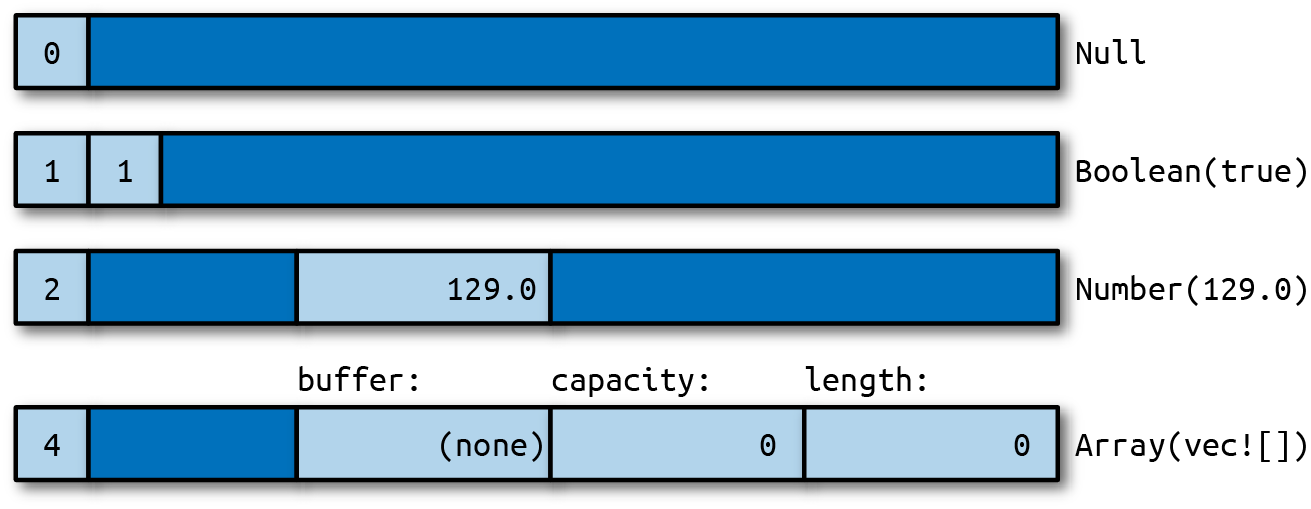
Figure 10-2. Json values in memory
What’s remarkable here is how easy it was to set this up. In C++, one might write a class for this:
classJSON{private:enumTag{Null,Boolean,Number,String,Array,Object};unionData{boolboolean;doublenumber;shared_ptr<string>str;shared_ptr<vector<JSON>>array;shared_ptr<unordered_map<string,JSON>>object;Data(){}~Data(){}...};Tagtag;Datadata;public:boolis_null()const{returntag==Null;}boolis_boolean()const{returntag==Boolean;}boolget_boolean()const{assert(is_boolean());returndata.boolean;}voidset_boolean(boolvalue){this->~JSON();// clean up string/array/object valuetag=Boolean;data.boolean=value;}...};
At 30 lines of code, we have barely begun the work. This class will need constructors, a destructor, and an assignment operator. An alternative would be to create a class hierarchy with a base class JSON and subclasses JSONBoolean, JSONString, and so on. Either way, when it’s done, our C++ JSON library will have more than a dozen methods. It will take a bit of reading for other programmers to pick it up and use it. The entire Rust enum is eight lines of code.
Generic Enums
Enums can be generic. Two examples from the standard library are among the most-used data types in the language:
enumOption<T>{None,Some(T)}enumResult<T,E>{Ok(T),Err(E)}
These types are familiar enough by now, and the syntax for generic enums is the same as for generic structs. One unobvious detail is that Rust can eliminate the tag field of Option<T> when the type T is a Box or some other smart pointer type. An Option<Box<i32>> is stored in memory as a single machine word, 0 for None and nonzero for Some boxed value.
Generic data structures can be built with just a few lines of code:
// An ordered collection of `T`s.enumBinaryTree<T>{Empty,NonEmpty(Box<TreeNode<T>>)}// A part of a BinaryTree.structTreeNode<T>{element:T,left:BinaryTree<T>,right:BinaryTree<T>}
These few lines of code define a BinaryTree type that can store any number of values of type T.
A great deal of information is packed into these two definitions, so we will take the time to translate the code word for word into English. Each BinaryTree value is either Empty or NonEmpty. If it’s Empty, then it contains no data at all. If NonEmpty, then it has a Box, a pointer to a heap-allocated TreeNode.
Each TreeNode value contains one actual element, as well as two more BinaryTree values. This means a tree can contain subtrees, and thus a NonEmpty tree can have any number of descendants.
A sketch of a value of type BinaryTree<&str> is shown in Figure 10-3. As with Option<Box<T>>, Rust eliminates the tag field, so a BinaryTree value is just one machine word.

Figure 10-3. A BinaryTree containing six strings
Building any particular node in this tree is straightforward:
useself::BinaryTree::*;letjupiter_tree=NonEmpty(Box::new(TreeNode{element:"Jupiter",left:Empty,right:Empty}));
Larger trees can be built from smaller ones:
letmars_tree=NonEmpty(Box::new(TreeNode{element:"Mars",left:jupiter_tree,right:mercury_tree}));
Naturally, this assignment transfers ownership of jupiter_node and mercury_node to their new parent node.
The remaining parts of the tree follow the same patterns. The root node is no different from the others:
lettree=NonEmpty(Box::new(TreeNode{element:"Saturn",left:mars_tree,right:uranus_tree}));
Later in this chapter, we’ll show how to implement an add method on the BinaryTree type, so that we can instead write:
letmuttree=BinaryTree::Empty;forplanetinplanets{tree.add(planet);}
No matter what language you’re coming from, creating data structures like BinaryTree in Rust will likely take some practice. It won’t be obvious at first where to put the Boxes. One way to find a design that will work is to draw a picture like Figure 10-3 that shows how you want things laid out in memory. Then work backward from the picture to the code. Each collection of rectangles is a struct or tuple; each arrow is a Box or other smart pointer. Figuring out the type of each field is a bit of a puzzle, but a manageable one. The reward for solving the puzzle is control over your program’s memory usage.
Now comes the “price” we mentioned in the introduction. The tag field of an enum costs a little memory, up to 8 bytes in the worst case, but that is usually negligible. The real downside to enums (if it can be called that) is that Rust code cannot throw caution to the wind and try to access fields regardless of whether they are actually present in the value:
letr=shape.radius;// error: no field `radius` on type `Shape`
The only way to access the data in an enum is the safe way: using patterns.
Patterns
Recall the definition of our RoughTime type from earlier in this chapter:
enumRoughTime{InThePast(TimeUnit,u32),JustNow,InTheFuture(TimeUnit,u32)}
Suppose you have a RoughTime value and you’d like to display it on a web page. You need to access the TimeUnit and u32 fields inside the value. Rust doesn’t let you access them directly, by writing rough_time.0 and rough_time.1, because after all, the value might be RoughTime::JustNow, which has no fields. But then, how can you get the data out?
You need a match expression:
1fnrough_time_to_english(rt:RoughTime)->String{2matchrt{3RoughTime::InThePast(units,count)=>4format!("{} {} ago",count,units.plural()),5RoughTime::JustNow=>6format!("just now"),7RoughTime::InTheFuture(units,count)=>8format!("{} {} from now",count,units.plural())9}10}
match performs pattern matching; in this example, the patterns are the parts that appear before the => symbol on lines 3, 5, and 7. Patterns that match RoughTime values look just like the expressions used to create RoughTime values. This is no coincidence. Expressions produce values; patterns consume values. The two use a lot of the same syntax.
Let’s step through what happens when this match expression runs. Suppose rt is the value RoughTime::InTheFuture(TimeUnit::Months, 1). Rust first tries to match this value against the pattern on line 3. As you can see in Figure 10-4, it doesn’t match.

Figure 10-4. A RoughTime value and pattern that do not match
Pattern matching on an enum, struct, or tuple works as though Rust is doing a simple left-to-right scan, checking each component of the pattern to see if the value matches it. If it doesn’t, Rust moves on to the next pattern.
The patterns on lines 3 and 5 fail to match. But the pattern on line 7 succeeds (Figure 10-5).

Figure 10-5. A successful match
When a pattern contains simple identifiers like units and count, those become local variables in the code following the pattern. Whatever is present in the value is copied or moved into the new variables. Rust stores TimeUnit::Months in units and 1 in count, runs line 8, and returns the string "1 months from now".
That output has a minor grammatical issue, which can be fixed by adding another arm to the match:
RoughTime::InTheFuture(unit,1)=>format!("a {} from now",unit.singular()),
This arm matches only if the count field is exactly 1. Note that this new code must be added before line 7. If we add it at the end, Rust will never get to it, because the pattern on line 7 matches all InTheFuture values. The Rust compiler will warn about an “unreachable pattern” if you make this kind of mistake.
Unfortunately, even with the new code, there is still a problem with RoughTime::InTheFuture(TimeUnit::Hours, 1): the result "a hour from now" is not quite right. Such is the English language. This too can be fixed by adding another arm to the match.
As this example shows, pattern matching works hand in hand with enums and can even test the data they contain, making match a powerful, flexible replacement for C’s switch statement.
So far, we’ve only seen patterns that match enum values. There’s more to it than that. Rust patterns are their own little language, summarized in Table 10-1. We’ll spend most of the rest of the chapter on the features shown in this table.
| Pattern type | Example | Notes |
|---|---|---|
| Literal |
100
"name"
|
Matches an exact value; the name of a const is also allowed
|
| Range |
0 ... 100
'a' ... 'k'
|
Matches any value in range, including the end value |
| Wildcard |
_
|
Matches any value and ignores it |
| Variable |
name
mut count
|
Like _ but moves or copies the value into a new local variable
|
ref variable
|
ref field
ref mut field
|
Borrows a reference to the matched value instead of moving or copying it |
| Binding with subpattern |
val @ 0 ... 99
ref circle @ Shape::Circle { .. }
|
Matches the pattern to the right of @, using the variable name to the left
|
| Enum pattern |
Some(value)
None
Pet::Orca
|
|
| Tuple pattern |
(key, value)
(r, g, b)
|
|
| Struct pattern |
Color(r, g, b)
Point { x, y }
Card { suit: Clubs, rank: n }
Account { id, name, .. }
|
|
| Reference |
&value
&(k, v)
|
Matches only reference values |
| Multiple patterns |
'a' | 'A'
|
In match only (not valid in let, etc.)
|
| Guard expression |
x if x * x <= r2
|
In match only (not valid in let, etc.)
|
Literals, Variables, and Wildcards in Patterns
So far, we’ve shown match expressions working with enums. Other types can be matched too. When you need something like a C switch statement, use match with an integer value. Integer literals like 0 and 1 can serve as patterns:
matchmeadow.count_rabbits(){0=>{}// nothing to say1=>println!("A rabbit is nosing around in the clover."),n=>println!("There are {} rabbits hopping about in the meadow",n)}
The pattern 0 matches if there are no rabbits in the meadow. 1 matches if there is just one. If there are two or more rabbits, we reach the third pattern, n. This pattern is just a variable name. It can match any value, and the matched value is moved or copied into a new local variable. So in this case, the value of meadow.count_rabbits() is stored in a new local variable n, which we then print.
Other literals can be used as patterns too, including Booleans, characters, and even strings:
letcalendar=matchsettings.get_string("calendar"){"gregorian"=>Calendar::Gregorian,"chinese"=>Calendar::Chinese,"ethiopian"=>Calendar::Ethiopian,other=>returnparse_error("calendar",other)};
In this example, other serves as a catch-all pattern, like n in the previous example. These patterns play the same role as a default case in a switch statement, matching values that don’t match any of the other patterns.
If you need a catch-all pattern, but you don’t care about the matched value, you can use a single underscore _ as a pattern, the wildcard pattern:
letcaption=matchphoto.tagged_pet(){Pet::Tyrannosaur=>"RRRAAAAAHHHHHH",Pet::Samoyed=>"*dog thoughts*",_=>"I'm cute, love me"// generic caption, works for any pet};
The wildcard pattern matches any value, but without storing it anywhere. Since Rust requires every match expression to handle all possible values, a wildcard is often required at the end. Even if you’re very sure the remaining cases can’t occur, you must at least add a fallback arm that panics:
// There are many Shapes, but we only support "selecting"// either some text, or everything in a rectangular area.// You can't select an ellipse or trapezoid.matchdocument.selection(){Shape::TextSpan(start,end)=>paint_text_selection(start,end),Shape::Rectangle(rect)=>paint_rect_selection(rect),_=>panic!("unexpected selection type")}
It’s worth noting that existing variables can’t be used in patterns. Suppose we’re implementing a board game with hexagonal spaces, and the player just clicked to move a piece. To confirm that the click was valid, we might try something like this:
fncheck_move(current_hex:Hex,click:Point)->game::Result<Hex>{matchpoint_to_hex(click){None=>Err("That's not a game space."),Some(current_hex)=>// try to match if user clicked the current_hex// (it doesn't work: see explanation below)Err("You are already there! You must click somewhere else."),Some(other_hex)=>Ok(other_hex)}}
This fails because identifiers in patterns introduce new variables. The pattern Some(current_hex) here creates a new local variable current_hex, shadowing the argument current_hex. Rust emits several warnings about this code—in particular, the last arm of the match is unreachable. To fix it, use an if expression:
Some(hex)=>ifhex==current_hex{Err("You are already there! You must click somewhere else")}else{Ok(hex)}
In a few pages, we’ll cover guards, which offer another way to solve this problem.
Tuple and Struct Patterns
Tuple patterns match tuples. They’re useful any time you want to get multiple pieces of data involved in a single match:
fndescribe_point(x:i32,y:i32)->&'staticstr{usestd::cmp::Ordering::*;match(x.cmp(&0),y.cmp(&0)){(Equal,Equal)=>"at the origin",(_,Equal)=>"on the x axis",(Equal,_)=>"on the y axis",(Greater,Greater)=>"in the first quadrant",(Less,Greater)=>"in the second quadrant",_=>"somewhere else"}}
Struct patterns use curly braces, just like struct expressions. They contain a subpattern for each field:
matchballoon.location{Point{x:0,y:height}=>println!("straight up {} meters",height),Point{x:x,y:y}=>println!("at ({}m, {}m)",x,y)}
In this example, if the first arm matches, then balloon.location.y is stored in the new local variable height.
Suppose balloon.location is Point { x: 30, y: 40 }. As always, Rust checks each component of each pattern in turn Figure 10-6.

Figure 10-6. Pattern matching with structs
The second arm matches, so the output would be “at (30m, 40m)”.
Patterns like Point { x: x, y: y } are common when matching structs, and the redundant names are visual clutter, so Rust has a shorthand for this: Point {x, y}. The meaning is the same. This pattern still stores a point’s x field in a new local x and its y field in a new local y.
Even with the shorthand, it is cumbersome to match a large struct when we only care about a few fields:
matchget_account(id){...Some(Account{name,language,// <--- the 2 things we care aboutid:_,status:_,address:_,birthday:_,eye_color:_,pet:_,security_question:_,hashed_innermost_secret:_,is_adamantium_preferred_customer:_})=>language.show_custom_greeting(name)}
To avoid this, use .. to tell Rust you don’t care about any of the other fields:
Some(Account{name,language,..})=>language.show_custom_greeting(name)
Reference Patterns
Rust patterns support two features for working with references. ref patterns borrow parts of a matched value. & patterns match references. We’ll cover ref patterns first.
Matching on a noncopyable value moves the value. Continuing with the account example, this code would be invalid:
matchaccount{Account{name,language,..}=>{ui.greet(&name,&language);ui.show_settings(&account);// error: use of moved value `account`}}
Here, the fields account.name and account.language are moved into local variables name and language. The rest of account is dropped. That’s why we can’t call methods on account afterward.
If name and language were both copyable values, Rust would copy the fields instead of moving them, and this code would be fine. But suppose these are Strings. What can we do?
We need a kind of pattern that borrows matched values instead of moving them. The ref keyword does just that:
matchaccount{Account{refname,reflanguage,..}=>{ui.greet(name,language);ui.show_settings(&account);// ok}}
Now the local variables name and language are references to the corresponding fields in account. Since account is only being borrowed, not consumed, it’s OK to continue calling methods on it.
You can use ref mut to borrow mut references:
matchline_result{Err(referr)=>log_error(err),// `err` is &Error (shared ref)Ok(refmutline)=>{// `line` is &mut String (mut ref)trim_comments(line);// modify the String in placehandle(line);}}
The pattern Ok(ref mut line) matches any success result and borrows a mut reference to the success value stored inside it.
The opposite kind of reference pattern is the & pattern. A pattern starting with & matches a reference.
matchsphere.center(){&Point3d{x,y,z}=>...}
In this example, suppose sphere.center() returns a reference to a private field of sphere, a common pattern in Rust. The value returned is the address of a Point3d. If the center is at the origin, then sphere.center() returns &Point3d { x: 0.0, y: 0.0, z: 0.0 }.
So pattern matching proceeds as shown in Figure 10-7.

Figure 10-7. Pattern matching with references
This is a bit tricky because Rust is following a pointer here, an action we usually associate with the * operator, not the & operator. The thing to remember is that patterns and expressions are natural opposites. The expression (x, y) makes two values into a new tuple, but the pattern (x, y) does the opposite: it matches a tuple and breaks out the two values. It’s the same with &. In an expression, & creates a reference. In a pattern, & matches a reference.
Matching a reference follows all the rules we’ve come to expect. Lifetimes are enforced. You can’t get mut access via a shared reference. And you can’t move a value out of a reference, even a mut reference. When we match &Point3d { x, y, z }, the variables x, y, and z receive copies of the coordinates, leaving the original Point3d value intact. It works because those fields are copyable. If we try the same thing on a struct with noncopyable fields, we’ll get an error:
matchfriend.borrow_car(){Some(&Car{engine,..})=>// error: can't move out of borrow...None=>{}}
Scrapping a borrowed car for parts is not nice, and Rust won’t stand for it. You can use a ref pattern to borrow a reference to a part. You just don’t own it.
Some(&Car{refengine,..})=>// ok, engine is a reference
Let’s look at one more example of an & pattern. Suppose we have an iterator chars over the characters in a string, and it has a method chars.peek() that returns an Option<&char>: a reference to the next character, if any. (Peekable iterators do in fact return an Option<&ItemType>, as we’ll see in Chapter 15.)
A program can use an & pattern to get the pointed-to character:
matchchars.peek(){Some(&c)=>println!("coming up: {:?}",c),None=>println!("end of chars")}
Matching Multiple Possibilities
The vertical bar (|) can be used to combine several patterns in a single match arm:
letat_end=matchchars.peek(){Some(&' ')|Some(&' ')|None=>true,_=>false};
In an expression, | is the bitwise OR operator, but here it works more like the | symbol in a regular expression. at_end is set to true if chars.peek() matches any of the three patterns.
Use ... to match a whole range of values. Range patterns include the begin and end values, so '0' ... '9' matches all the ASCII digits:
matchnext_char{'0'...'9'=>self.read_number(),'a'...'z'|'A'...'Z'=>self.read_word(),' '|' '|' '=>self.skip_whitespace(),_=>self.handle_punctuation()}
Ranges in patterns are inclusive, so that both '0' and '9' match the pattern '0' ... '9'. By contrast, range expressions (written with two dots, as in for n in 0..100) are half-open, or exclusive (covering 0 but not 100). The reason for the inconsistency is simply that exclusive ranges are more useful for loops and slicing, but inclusive ranges are more useful in pattern matching.
Pattern Guards
Use the if keyword to add a guard to a match arm. The match succeeds only if the guard evaluates to true:
matchrobot.last_known_location(){Some(point)ifself.distance_to(point)<10=>short_distance_strategy(point),Some(point)=>long_distance_strategy(point),None=>searching_strategy()}
If a pattern moves any values, you can’t put a guard on it. The guard might evaluate to false, and then Rust would go on to the next pattern. But it can’t do that if you’ve moved bits out of the value to be matched. Therefore, the preceding code works only if point is copyable. If it’s not, we’ll get an error:
error[E0008]: cannot bind by-move into a pattern guard--> enums_move_into_guard.rs:19:18|19 | Some(point) if self.distance_to(point) < 10 =>| ^^^^^ moves value into pattern guard
The workaround, then, would be to change the pattern to borrow point instead of moving it: Some(ref point).
@ patterns
Finally, x @ pattern matches exactly like the given pattern, but on success, instead of creating variables for parts of the matched value, it creates a single variable x and moves or copies the whole value into it. For example, say you have this code:
matchself.get_selection(){Shape::Rect(top_left,bottom_right)=>optimized_paint(&Shape::Rect(top_left,bottom_right)),other_shape=>paint_outline(other_shape.get_outline()),}
Note that the first case unpacks a Shape::Rect value, only to rebuild an identical Shape::Rect value on the next line. This can be rewritten to use an @ pattern:
rect@Shape::Rect(..)=>optimized_paint(&rect),
@ patterns are also useful with ranges:
matchchars.next(){Some(digit@'0'...'9')=>read_number(digit,chars),...}
Where Patterns Are Allowed
Although patterns are most prominent in match expressions, they are also allowed in several other places, typically in place of an identifier. The meaning is always the same: instead of just storing a value in a single variable, Rust uses pattern matching to take the value apart.
This means patterns can be used to...
// ...unpack a struct into three new local variablesletTrack{album,track_number,title,..}=song;// ...unpack a function argument that's a tuplefndistance_to((x,y):(f64,f64))->f64{...}// ...iterate over keys and values of a HashMapfor(id,document)in&cache_map{println!("Document #{}: {}",id,document.title);}// ...automatically dereference an argument to a closure// (handy because sometimes other code passes you a reference// when you'd rather have a copy)letsum=numbers.fold(0,|a,&num|a+num);
Each of these saves two or three lines of boilerplate code. The same concept exists in some other languages: in JavaScript, it’s called destructuring; in Python, unpacking.
Note that in all four examples, we use patterns that are guaranteed to match. The pattern Point3d { x, y, z } matches every possible value of the Point3d struct type; (x, y) matches any (f64, f64) pair; and so on. Patterns that always match are special in Rust. They’re called irrefutable patterns, and they’re the only patterns allowed in the four places shown here (after let, in function arguments, after for, and in closure arguments).
A refutable pattern is one that might not match, like Ok(x), which doesn’t match an error result, or '0' ... '9', which doesn’t match the character 'Q'. Refutable patterns can be used in match arms, because match is designed for them: if one pattern fails to match, it’s clear what happens next. The four examples above are places in Rust programs where a pattern can be handy, but the language doesn’t allow for match failure.
Refutable patterns are also allowed in if let and while let expressions, which can be used to...
// ...handle just one enum variant speciallyifletRoughTime::InTheFuture(_,_)=user.date_of_birth(){user.set_time_traveler(true);}// ...run some code only if a table lookup succeedsifletSome(document)=cache_map.get(&id){returnsend_cached_response(document);}// ...repeatedly try something until it succeedswhileletErr(err)=present_cheesy_anti_robot_task(){log_robot_attempt(err);// let the user try again (it might still be a human)}// ...manually loop over an iteratorwhileletSome(_)=lines.peek(){read_paragraph(&mutlines);}
For details about these expressions, see “if let” and “Loops”.
Populating a Binary Tree
Earlier we promised to show how to implement a method, BinaryTree::add(), that adds a node to a BinaryTree of this type:
enumBinaryTree<T>{Empty,NonEmpty(Box<TreeNode<T>>)}structTreeNode<T>{element:T,left:BinaryTree<T>,right:BinaryTree<T>}
You now know enough about patterns to write this method. An explanation of binary search trees is beyond the scope of this book, but for readers already familiar with the topic, it’s worth seeing how it plays out in Rust.
1impl<T:Ord>BinaryTree<T>{2fnadd(&mutself,value:T){3match*self{4BinaryTree::Empty=>5*self=BinaryTree::NonEmpty(Box::new(TreeNode{6element:value,7left:BinaryTree::Empty,8right:BinaryTree::Empty9})),10BinaryTree::NonEmpty(refmutnode)=>11ifvalue<=node.element{12node.left.add(value);13}else{14node.right.add(value);15}16}17}18}
Line 1 tells Rust that we’re defining a method on BinaryTrees of ordered types. This is exactly the same syntax we use to define methods on generic structs, explained in “Defining Methods with impl”.
If the existing tree *self is empty, that’s the easy case. Lines 5–9 run, changing the Empty tree to a NonEmpty one. The call to Box::new() here allocates a new TreeNode in the heap. When we’re done, the tree contains one element. Its left and right subtrees are both Empty.
If *self is not empty, we match the pattern on line 10:
BinaryTree::NonEmpty(refmutnode)=>
This pattern borrows a mutable reference to the Box<TreeNode<T>>, so we can access and modify data in that tree node. That reference is named node, and it’s in scope from line 11 to line 15. Since there’s already an element in this node, the code must recursively call .add() to add the new element to either the left or the right subtree.
The new method can be used like this:
letmuttree=BinaryTree::Empty;tree.add("Mercury");tree.add("Venus");...
The Big Picture
Rust’s enums may be new to systems programming, but they are not a new idea. Traveling under various academic-sounding names, like algebraic data types, they’ve been used in functional programming languages for more than 40 years. It’s unclear why so few other languages in the C tradition have ever had them. Perhaps it is simply that for a programming language designer, combining variants, references, mutability, and memory safety is extremely challenging. Functional programming languages dispense with mutability. C unions, by contrast, have variants, pointers, and mutability—but are so spectacularly unsafe that even in C, they’re a last resort. Rust’s borrow checker is the magic that makes it possible to combine all four without compromise.
Programming is data processing. Getting data into the right shape can be the difference between a small, fast, elegant program and a slow, gigantic tangle of duct tape and virtual method calls.
This is the problem space enums address. They are a design tool for getting data into the right shape. For cases when a value may be one thing, or another thing, or perhaps nothing at all, enums are better than class hierarchies on every axis: faster, safer, less code, easier to document.
The limiting factor is flexibility. End users of an enum can’t extend it to add new variants. Variants can be added only by changing the enum declaration. And when that happens, existing code breaks. Every match expression that individually matches each variant of the enum must be revisited—it needs a new arm to handle the new variant. In some cases, trading flexibility for simplicity is just good sense. After all, the structure of JSON is not expected to change. And in some cases, revisiting all uses of an enum when it changes is exactly what we want. For example, when an enum is used in a compiler to represent the various operators of a programming language, adding a new operator should involve touching all code that handles operators.
But sometimes more flexibility is needed. For those situations, Rust has traits, the topic of our next chapter.
