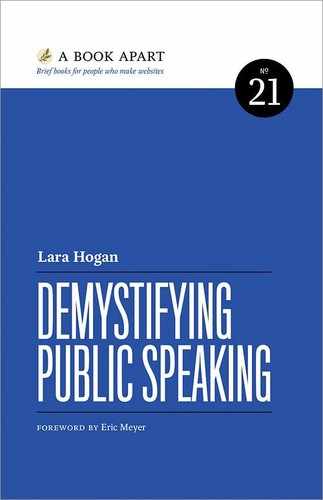Chapter 5. Practicing And Gathering Feedback

THE ACT OF GETTING ONSTAGE and speaking on a topic introduces a tremendous amount of vulnerability. Day to day, we navigate mistakes and correct them in front of a very small audience—we rarely spend so much time preparing work with only one shot to nail the delivery of that work.
A large percentage of survey respondents shared fears about being or appearing inarticulate; one worried about “talking too fast and sounding unprepared (even when I’m super prepared).” And many people were concerned about being wrong:
- “Discovering mid-talk I know less about the topic than everyone in the audience does.”
- “Being judged, saying something wrong and going viral.”
- “Phrasing something incorrectly and having the internet blow up about it.”
You can set yourself up for success and comfort onstage with repeated practice ahead of time. Practicing by yourself or with a trusted group of listeners will enable you to get feedback and test out approaches to Q&A.
Rehearsing your talk is an extremely personal endeavor. For you, practicing might mean sitting at your desk, saying your words in your head as you advance your slides. Perhaps it means standing up in an empty conference room, to get a sense of how far away your laptop will be and what a remote feels like in your hands. Or recording a test run for yourself to review later. Or gathering your friends to watch, so you can practice keeping eye contact and reading the room.
My best advice is to focus on one aspect at a time. When you think about giving your talk, which parts feel most unfamiliar? How confident do you feel about using a microphone or what to do with your hands? What’s the balance between reading from your notes and looking at the audience? Adopt a method that prioritizes the areas you want to get comfortable with first.
How much should you practice? It absolutely depends on you. I like to go through my talks half a dozen times alone before asking coworkers to listen and weigh in. I find my flow and start to get comfortable with my word choices throughout the narrative before sharing it with more people. But try not to overdo it—too much prep can make you grow tired of your words or topic. It’s okay to take a breather after lots of practicing; for example, I won’t practice the day before an event, so 1) the talk feels fresh, and 2) I don’t think I’ve already said something onstage when I really said it in a dry run yesterday. With time—and yep, practice—you’ll figure out the right rehearsal flow for you.
PRACTICING SOLO
Let’s start with a warm-up: run through your talk by yourself. Take a moment to list what you want to get from it:
- Do you want to simply go through the entire talk without stopping?
- Do you want to get used to the sound of your voice?
- Do you want to check the timing of your slides or the overall flow?
- Do you want to nail down your wording?
- Do you want to focus on more technical aspects, like getting comfortable using your computer in presentation mode?
Articulating a goal for each run-through gives you a concrete way to mark your progress, and hopefully breaks the practicing process into digestible, achievable parts.
Note that standing up for rehearsals can feel very different from staying seated—your pace, body language, and gestures may change. You’ll want to adapt to the distance between you and your computer (or presenter notes), and you might adjust how you hold the remote or use the keyboard. If you’re worried about the strangeness of being onstage, you might recreate your talk’s conditions: rig a podium and practice while standing.
One last bit: keep going—don’t stop and restart every time you get tripped up. Designer Dave Shea suggests, “Learn how to talk your way out of a factual error [...], speaking flub, or even just simple mispronunciation” (http://bkaprt.com/dps/05-01/). If you’re able to work through a mistake in a practice run, you’ll have confidence you can do so again should it happen onstage.
PRACTICING WITH PEOPLE
You’ve gotten the hang of your talk as a whole; now level-up your game by practicing in front of a (small) crowd. You’ll get fresh minds and ears and can vet specific sections, and see if folks are left with any lingering questions. Even better, this is your chance to gather nonverbal feedback and practice reading the room. As you relax into your talk, watch how people respond: do they laugh? Do they lean toward you and look focused? Are they nodding? Or do they look confused or distracted? By tracking this kind of feedback, you’ll develop a sense about which parts of your presentation are more engaging, move too quickly, or should be further workshopped.
So who should be in your practice group (or as I like to call them, the “feedback crew”)? Draw from your coworkers, friends, and other peers. (I like to limit it to three to four people, at least at first.) It’s helpful if they have attended or spoken at conferences. Try to have a range of job titles or levels of experience, as more backgrounds will give you a better perspective on how accessible or interesting your talk is to a wider audience. You could also organize different groups (all speakers, all junior developers, mixed crowd, etc.) for different types of feedback (like asking speakers particular questions about your slide design).
If practicing in front of people is less than comfortable, but you’d like feedback on narrative, word choice, or other non-body-language aspects of the presentation, consider recording a dry run privately. My coworker Ian Malpass practices alone, records his talk on his computer, and then sends it to others to get their thoughts asynchronously (http://bkaprt.com/dps/05-02/). This lets him dedicate time and focus to each separate activity (practicing, receiving feedback), and gives him the mental space to shift gears.
Equip your crew to give good feedback
It can be nerve-wracking to request feedback, let alone on something as personal and anxiety-inducing as public speaking. But on the bright side, you probably already make use of these same skills—giving and receiving feedback—at your job: helming design critiques or code reviews, presenting to your team or to clients, designing and developing...anything. In any of these settings, it’s key to set expectations for your feedback-givers and prepare yourself to absorb their notes.
Do the same for your feedback crew. Give them details about your presentation, the audience, and what kind of feedback you’re looking for. Here are some questions to answer for them before you start:
- How long is your speaking slot? How much talking time (versus Q&A) are you aiming for?
- What’s the audience like? Do they specialize in a certain area? What's their technical depth?
- When is your talk? Early or late? Right before or after lunch?
Guide your crew through your practice run too—ask for general impressions, but prompt them with specific questions you’d like them to think on as they listen. Depending on the feedback you’re after (which may change depending on where you are in the editing process), pick a few from these lists:
Topic and technical depth
- Is the message easy to understand? Are there any confusing sections or missing points?
- Are any terms unfamiliar or need more context?
- How does the content line up with your expectations? Does it match the talk description?
- What do you think the audience will ask in the Q&A?
- Does this inspire the audience to try something new? Or do more research afterward?
Slide design
- Can you read everything on the slides? Will people in the back of a large room be able to?
- Does each slide offer the right amount of info? Are you spending more time reading than listening?
- Do any of the slides have extraneous content? (Browser window add-ons, dates from email screenshots, irrelevant code in snippets, etc.)
- Are fonts, colors, and other design elements consistent?
Narrative
- Do you feel yourself tuning out at any point? Are there any spots where I get too into the weeds?
- What parts are most compelling to you?
- Did any words, slang, references, or jokes catch you by surprise or otherwise distract you?
- How effective is the bigger idea at the end? Is the takeaway meaningful even if someone already knows the meat of the talk?
Presentation style
This can be a sensitive topic! Feel free to have your feedback crew send pointers in private.
- Do I do anything distracting with my hands, body, or voice?
- How engaged with the audience do I seem? How much do I rely on presentation notes? Do I look locked to my laptop?
- How does the tone suit the topic? (For example, is humor helpful or distracting?)
- Do I say anything (or have any imagery) that could be interpreted as racist, sexist, ableist, etc.?
Next-level feedback
Get the know-how from those who have been there: here are some questions to ask experienced presenters or topic experts.
- Would any of the visualizations benefit from an animation, a screen capture, or other slide design technique?
- What feedback do you have on my resources page? Are there other people or links I should add?
- If you’ve presented at this conference or in this country before, can you share any tips from your experience?
- Are there any constraints from the conference organizers I should try to push back on for the sake of the audience? (Required slide design, room setup, etc.)
Equip yourself to receive feedback
After the run-through, thank your audience and take a moment to shift your brain into feedback-receiving mode. Let your crew know how you’d like to receive their thoughts and when. Maybe you’re energized from your practice talk, and want to high-five and dive right into a conversation then and there. Or maybe you’re a little drained, and you aren’t ready for feedback just yet. It’s okay to request comments separately and in a different medium! You can ask people to email you, or talk about it over coffee later. You could even create an anonymous form for folks to fill out. Whatever makes you feel comfortable (and thus more receptive). Remember, we’re working on reducing fear, and your feedback crew will want to help and support you.
If you’re especially worried about receiving hard-to-hear feedback, consider setting up two more bumper guards: a card-suit rubric, and a questions-first approach.
LifeLabs Learning (http://bkaprt.com/dps/05-03/) developed a rubric, which uses suits to describe four different kinds of feedback:
- Hearts: feedback that is positive, but not specific. “I really liked your talk!”
- Diamonds: feedback that is positive, and specific or actionable. “I thought your talk was funny, especially that joke about frogs. It held my attention.”
- Clubs: feedback that is negative, but not specific or constructive. “I thought your talk was boring.”
- Spades: feedback that is negative, but gives specific suggestions. “My mind started to wander when you described the technical changes. Could you include more screenshots or other visuals to help keep the audience’s attention?”
It’s a great shorthand for getting the feedback you’d like—explain these to your crew, and ask for diamonds and spades.
Second, ask your feedback crew to open with questions before jumping into specific observations. For instance, when I’m part of a practice audience, I like to ask, “How did you feel about that?” as a presenter finishes their dry run. Then I work to listen and understand what they’re thinking and feeling before I offer suggestions. It’s a friendlier framing to ask someone, “How comfortable did you feel onstage?” rather than, “You seemed locked to your laptop.” It gives them a chance to reflect, and maybe even realize it on their own—a win-win for everyone.
Distill the feedback
Part of what makes diamond and spade feedback so valuable is the focus on an actionable item—it gives you something specific to respond to. If your feedback crew is sharing more hearts or clubs, ask open questions to turn their feedback toward the concrete. For example: “Can you help me understand why I should include a code sample?" or “What specifically about that story felt dull? Do you think it’s the wording or the imagery—or something else?”
This may be strange to hear now, but: not all feedback is valuable, and not all feedback needs to be incorporated. Hopefully you’ve cultivated a feedback crew you can count on to provide thoughtful, honest critique. But responses are also subjective; everyone has their own opinions and style. You know best what you want to say—and whether you’ll feel comfortable delivering it onstage.
Some folks’ suggestions may rely on presentation “rules” or their personal style. What feels comfortable to them might not to you (which is normal). Step back, and see if their feedback makes your points clearer or reduces audience distraction. If it doesn’t, feel free to discard.
Sometimes, you might receive feedback that’s upsetting or catches you off guard—again, it’s okay to put some time and distance between receiving and responding to others’ thoughts. Talk it over with a trusted friend, or someone else in the feedback crew. When you feel up to it, follow up on that feedback with clarifying questions (“Can you give me an example of how to incorporate that note?” or “How do you think the audience will respond differently to that change”) to help you understand how the feedback is intended and how you want to take it into account.
Over time, you’ll get better at sorting through everyone’s comments. And in my experience, asking more questions and workshopping ways to address feedback has given me a more diverse perspective on how people receive my content and tone.
One last thing to consider: it is up to you, but stay open to being pushed out of your comfort zone. People want to be helpful, and you’ve chosen a smart crew, so it’s worth paying special attention if the feedback feels tough to digest. When you get constructive criticism, recognize that that person thinks it’s important enough to share despite the discomfort in delivering it. There will be times when you need to let go of jokes or when your favorite bit isn’t doing enough work for you. Your feedback crew represents your future audience. This is the time to prioritize your future audience’s needs over your own.
PRACTICING Q&A
When in doubt, practice, and this holds for answering audience questions as well. For me, those questions are my favorite part of a talk—I love the opportunity to interact with folks, learn about the problems they’re dealing with, and try to help them.
But I understand why tons of survey respondents worried about how Q&A might go. It seems we’ve either witnessed or imagined lots of extreme audience participation. People feared:
- “Not understanding the questions.”
- “Someone pointing out a hole in my premise that I entirely overlooked—being judged and found incompetent.”
- “Being belittled because someone in the audience knows (or thinks they know) more about my topic than I do.”
- “Being called out by someone who knows more.”
We all want to do well. We want to write a good talk and deliver it in a way that keeps people engaged and learning. We want it to land! The fears expressed here have less to do with how much time and effort you put into crafting a solid presentation with clear examples and takeaways; that amount of work is fully in your control. What’s less in your control is how the audience responds to it, or what they might think of it and you.
Let’s break down those fears. What I’m hearing underneath those statements are three primary concerns:
- Not knowing the answer to a question (or how to handle not knowing)
- Being revealed as an impostor
- Facing aggression from an audience member
Running a practice Q&A can help you vet answers and phrasing, get comfortable saying “I don’t know,” and develop strategies and coping mechanisms for those key fears. Ask your feedback crew for some follow-up questions about your topic. Once you feel good on that front, you can level up your prep and ask to field tougher questions.
Ask your test audience to imagine creative ways people could misunderstand your point, go on complete tangents, give incorrect information, or bring up typical arguments that go nowhere (like, “But isn’t X a better language than Y?”). Maybe they say something silly or weirdly aggressive. (We’ll talk more about how to handle aggression and harassment in Chapter 7.)
My major breakthrough in public speaking was when I realized I could say, “I don’t know.” No matter how deep of an expert you are on a topic, there will always be questions you’re unprepared to answer. I’ve said “I don’t know” to:
- Questions I probably knew the answer to, but couldn’t hear or didn’t understand the phrasing.
- Questions that were totally off-base and missed the point of the presentation.
- Questions I plain didn’t know the answer to.
It is absolutely fine to say “I don’t know” when you’re onstage. You’re being honest, and the audience (the vast majority) will be in your corner. After all, they probably just learned a ton from you! “I don’t know” isn’t a disappointment or proof you shouldn’t be onstage. You have many ways to say it in a positive and encouraging way:
- “Oh, I don’t know the answer to that question. I’ll look it up after this session is done and tweet what I find, though!”
- “Oh, hmm, I actually don’t know. Could anyone else in the audience help us out?”
- “Oh, that’s interesting, I haven’t thought about that before. I’d be happy to chat more with you afterward!”
Say “I don’t know” and continue forward with a smile to the next question—the more you practice this, the more comfortable you’ll be. But even if you’re sweating in the moment, remember this very important piece of information: the audience is rooting for you.
Yes, exceptions may exist—but have you ever attended a talk and actively rooted against a speaker? Have you watched a speaker get tongue-tied, asked a rough question, or lose their train of thought? Probably, and you probably cheered for them to make a comeback, regain their composure, and charge on to deliver the rest of their talk. Extend that kindness to yourself and your presentation. Know it’s okay if you slip up, and know your audience will understand.
(We are all rooting for you.)