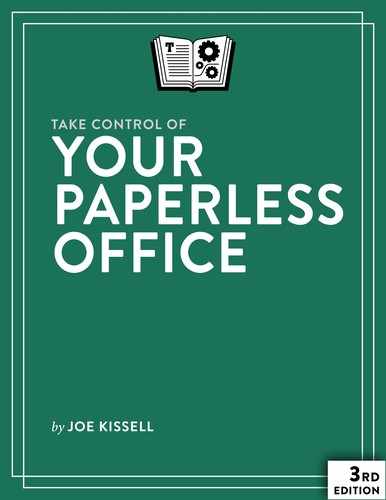Work Through a Backlog
Your scanner, OCR software, and paperless workflow may do a marvelous job of helping you deal with new paper as it comes in. But if you already have tens of thousands of pages in filing cabinets, you need to deal with all those existing documents too. It can feel overwhelming, but with the right approach you can work your way through even a substantial backlog in a reasonable period of time.
Prune Unnecessary Documents
I grew up in a family of packrats, so to some extent I feel a compulsion to save everything—not for any specific reason, but just in case it might be useful some day in the distant future. I try valiantly to fight it, but it always feels a bit painful to get rid of anything. That includes papers, of course, so for many years I accumulated box after box and drawer after drawer of papers, most of which I’ll clearly never need to see again.
When I began my paperless office project, it was obvious that many of those papers could and would disappear, but a significant question was whether they should be scanned first. If I scanned everything, it could take months, and much of that time would be wasted, because the digital copies would do me as little good as the paper copies.
I readied a recycling bin, steeled myself, and adopted the most ruthless attitude I could muster—and then went through my papers, tossing as many as possible. Quite a few struck me as borderline, so I left them, but I repeated the process every six months or so, and each time found more papers I could live without having in physical or digital form.
If you have such a huge collection of papers that scanning them all would be inconceivable, consider doing the same thing. Everyone’s different, but I can offer some general words of advice about pruning:
- Start with the low-hanging fruit. You know you can get rid of old junk mail, printouts of documents you have in digital form, duplicates, unused reply envelopes, and numerous other items, so take an initial pass and toss the easy stuff.
- Take your time. You don’t have to prune all the unnecessary stuff in one session. Do a quick pass now, then another one in a few weeks or months. Over time it gets easier!
-
Use logic. For those of you who pay taxes in the United States, the IRS strongly recommends that you keep tax-related records for the last 3–7 years, depending on the type of document. Fine, but if (like me) you’ve saved every receipt and cancelled check back to the mid-1980s, your actions defy logic and serve no useful purpose. If you can’t come up with a plausible scenario in which a document might someday be needed, out it goes.
To learn exactly what the IRS suggests in terms of preserving documentation, read the Recordkeeping topic. Of special note: the IRS accepts electronic copies of documents and even permits you to destroy paper originals, as long as certain criteria are met. For details, see IRS Bulletin No. 1997–13 (PDF), specifically Revenue Procedure 97-22, which starts on page 9. (This information used to be much easier to find, and I wish it still were!) Obviously, this applies only to U.S. taxes—for other countries, check with your tax authorities.
- Respect history and emotion. In the interest of balance, I must admit that some papers have sentimental or historical value, even if they have no practical value. If those old love letters, high school papers, or other artifacts produce tears of nostalgia; if they might come in handy when writing your memoirs; or if you want to be able to show them to your grandchildren in physical form, then by all means keep them!
Prioritize What’s Left
If you’re left with more papers than you can comfortably scan in a week or so, it’s crucial to prioritize them. You could get interrupted, distracted, or delayed, and the project of scanning everything might drag on for longer than you imagined. So scan things in order of importance.
I suggest, at minimum, having three categories—urgent, normal, and low priority. (This might translate into three physical piles, or it might simply be the way you think about documents as you go through them.) Process all the urgent documents first; then all the normal documents; then the low-priority ones.
If some category contains vast numbers of papers, I suggest processing them in roughly reverse chronological order. In my experience, I’m much more likely to need the text of recent documents than older ones.
Try Scanning 50 Sheets per Day
Still overwhelmed by all the pages to be scanned? Break the job down into manageable chunks. For example, commit to scanning 50 sheets of paper per day (while also, of course, keeping up with new, incoming paper). Even a very slow document scanner can churn through that many pages in less than 15 minutes, and the fastest can do it in a minute or so. That shouldn’t be a burden on anyone’s schedule.
But look at the results: In just 10 days, you’ll have polished off an entire ream of paper. And in a year, you’ll have gone through up to 18,250 pieces of paper—not too shabby!
Hire a Minion
If you simply can’t devote the necessary time to scanning everything, why not hire someone to do it for you? It’s easy work, and it could be a nice gig for a student wanting part-time work. Or contact a local temp agency—they can undoubtedly hook you up with someone who’s qualified, inexpensive, and grateful for a few extra bucks.
Outsource Scanning
For gargantuan backlogs, you can call in the pros. There are companies that will pick up (or let you ship them) boxes of papers, have trained professionals scan and digitize them, and then hand back the originals and the digital copies. Some services even offer on-site scanning.
Most scanning services are geared toward business users, with prices and procedures that may be off-putting for the typical consumer. One notable exception, however, is Shoeboxed. This service specializes in scanning receipts, but can handle most kinds of documents. You mail them to the company in prepaid envelopes and Shoeboxed does the rest. After OCR, human beings verify accuracy and correct any mistakes. Then your data is uploaded to the cloud service of your choice. (However, note that although you can search your scanned documents on the Shoeboxed site and optionally export them in PDF format, the service doesn’t create searchable PDFs.) You can have 5 documents scanned per month for free; paid accounts range from $9.95 per month for 50 documents to $49.95 per month for 500 documents.