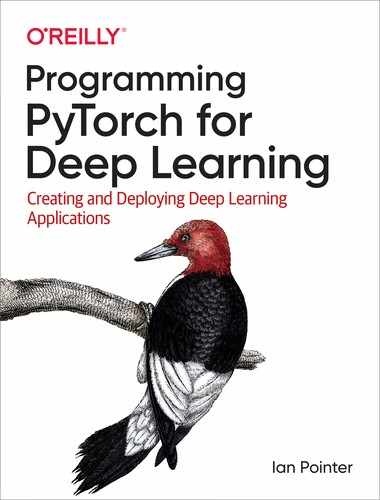Chapter 9. PyTorch in the Wild
For our final chapter, we’ll look at how PyTorch is used by other people and companies. You’ll also learn some new techniques along the way, including resizing pictures, generating text, and creating images that can fool neural networks. In a slight change from earlier chapters, we’ll be concentrating on how to get up and running with existing libraries rather than starting from scratch in PyTorch. I’m hoping that this will be a springboard for further exploration.
Let’s start by examining some of the latest approaches for squeezing the most out of your data.
Data Augmentation: Mixed and Smoothed
Way back in Chapter 4, we looked at various ways of augmenting data to help reduce the model overfitting on the training dataset. The ability to do more with less data is naturally an area of high activity in deep learning research, and in this section we’ll look at two increasingly popular ways to squeeze every last drop of signal from your data. Both approaches will also see us changing how we calculate our loss function, so it will be a good test of the more flexible training loop that we just created.
mixup
mixup is an intriguing augmentation technique that arises from looking askew at what we want our model to do. Our normal understanding of a model is that we send it an image like the one in Figure 9-1 and want the model to return a result that the image is a fox.

Figure 9-1. A fox
But as you know, we don’t get just that from the model; we get a tensor of all the possible classes and, hopefully, the element of that tensor with the highest value is the fox class. In fact, in the ideal scenario, we’d have a tensor that is all 0s except for a 1 in the fox class.
Except that is difficult for a neural network to do! There’s always going to be uncertainty, and our activation functions like softmax make it difficult for the tensors to get to 1 or 0. mixup takes advantage of this by asking a question: what is the class of Figure 9-2?

Figure 9-2. A mixture of cat and fox
To our eyes, this may be a bit of a mess, but it is 60% cat and 40% fox. What if, instead of trying to make our model make a definitive guess, we could make it target two classes? This would mean that our output tensor won’t run into the problem of approaching but never reaching 1 in training, and we could alter each mixed image by a different fraction, improving our model’s ability to generalize.
But how do we calculate the loss function of this mixed-up image? Well, if p is the percentage of the first image in the mixed image, then we have a simple linear combination of the following:
p * loss(image1) + (1-p) * loss(image2)
It has to predict those images, right? And we need to scale according to how much of those images is in the final mixed image, so this new loss function seems reasonable. To choose p, we could just use random numbers drawn from a normal or uniform distribution as we would do in many other cases. However, the writers of the mixup paper determined that samples drawn from the beta distribution work out much better in practice.1 Don’t know what the beta distribution looks like? Well, neither did I until I saw this paper! Figure 9-3 shows how it looks when given the characteristics described in the paper.

Figure 9-3. Beta distribution, where ⍺ = β
The U-shape is interesting because it tells us that most of the time, our mixed image will be mainly one image or another. Again, this makes intuitive sense as we can imagine the network is going to have a harder time working out a 50/50 mixup than a 90/10 one.
Here’s a modified training loop that takes a new additional data loader, mix_loader, and mixes the batches together:
deftrain(model,optimizer,loss_fn,train_loader,val_loader,epochs=20,device,mix_loader):forepochinrange(epochs):model.train()forbatchinzip(train_loader,mix_loader):((inputs,targets),(inputs_mix,targets_mix))=batchoptimizer.zero_grad()inputs=inputs.to(device)targets=targets.to(device)inputs_mix=inputs_mix.to(device)target_mix=targets_mix.to(device)distribution=torch.distributions.beta.Beta(0.5,0.5)beta=distribution.expand(torch.zeros(batch_size).shape).sample().to(device)# We need to transform the shape of beta# to be in the same dimensions as our input tensor# [batch_size, channels, height, width]mixup=beta[:,None,None,None]inputs_mixed=(mixup*inputs)+(1-mixup*inputs_mix)# Targets are mixed using beta as they have the same shapetargets_mixed=(beta*targets)+(1-beta*inputs_mix)output_mixed=model(inputs_mixed)# Multiply losses by beta and 1-beta,# sum and get average of the two mixed lossesloss=(loss_fn(output,targets)*beta+loss_fn(output,targets_mixed)*(1-beta)).mean()# Training method is as normal from herein onloss.backward()optimizer.step()…
What’s happening here is after we get our two batches, we use torch.distribution.Beta to generate a series of mix parameters, using the expand method to produce a tensor of [1, batch_size]. We could iterate through the batch and generate the parameters one by one, but this is neater, and remember, GPUs love matrix multiplication, so it’ll end up being faster to do all the calculations across the batch at once (this is shown in Chapter 7 when fixing our BadRandom transformation, remember!). We multiply the entire batch by this tensor, and then the batch to mix in by 1 - mix_factor_tensor using broadcasting (which we covered in Chapter 1).
We then take the losses of the predictions against our targets for both images, and our final loss is the mean of the sum of those losses. What’s happening there? Well, if you look at the source code for CrossEntropyLoss, you’ll see the comment The losses are averaged across observations for each minibatch. There’s also a reduction parameter that has a default set to mean (we’ve used the default so far, so that’s why you haven’t seen it before!). We need to preserve that condition, so we take the mean of our combined losses.
Now, having two data loaders isn’t too much trouble, but it does make the code a little more complicated. If you run this code, you might error out because the batches are not balanced as final batches come out of the loaders, meaning that you’ll have to write extra code to handle that case. The authors of the mixup paper suggest that you could replace the mix data loader with a random shuffle of the incoming batch. We can do this with torch.randperm():
shuffle=torch.randperm(inputs.size(0))inputs_mix=inputs[shuffle]targets_mix=targets[shuffle]
When using mixup in this way, be aware that you are much more likely to get collisions where you end up applying the same parameter to the same set of images, potentially reducing the accuracy of training. For example, you could have cat1 mixed with fish1, and draw a beta parameter of 0.3. Then later in the same batch, you pull out fish1 and it gets mixed with cat1 with a parameter of 0.7—making it the same mix! Some implementations of mixup—in particular, the fast.ai implementation—resolve this issue by replacing our mix parameters with the following:
mix_parameters=torch.max(mix_parameters,1-mix_parameters)
This ensures that the nonshuffled batch will always have the highest component when being merged with the mix batch, thus eliminating that potential issue.
Oh, and one more thing: we performed the mixup transformation after our image transformation pipeline. At this point, our batches are just tensors that we’ve added together. This means that there’s no reason mixup training should be restricted to images. We could use it on any type of data that’s been transformed into tensors, whether text, image, audio, or anything else.
We can still do a little more to make our labels work harder for us. Enter another approach that is now a mainstay of state-of-the-art models: label smoothing.
Label Smoothing
In a similar manner to mixup, label smoothing helps to improve model performance by making the model less sure of its predictions. Instead of trying to force it to predict 1 for the predicted class (which has all the problems we talked about in the previous section), we instead alter it to predict 1 minus a small value, epsilon. We can create a new loss function implementation that wraps up our existing CrossEntropyLoss function with this functionality. As it turns out, writing a custom loss function is just another subclass of nn.Module:
classLabelSmoothingCrossEntropyLoss(nn.Module):def__init__(self,epsilon=0.1):super(LabelSmoothingCrossEntropyLoss,self).__init__()self.epsilon=epsilondefforward(self,output,target):num_classes=output.size()[-1]log_preds=F.log_softmax(output,dim=-1)loss=(-log_preds.sum(dim=-1)).mean()nll=F.nll_loss(log_preds,target)final_loss=self.epsilon*loss/num_classes+(1-self.epsilon)*nllreturnfinal_loss
When it comes to computing the loss function, we calculate the cross-entropy loss as per the implementation of CrossEntropyLoss. Our final_loss is constructed from negative log-likelihood being multiplied by 1 minus epsilon (our smoothed label) added to the loss multiplied by epsilon divided by the number of classes. This occurs because we are smoothing not only the label for the predicted class to be 1 minus epsilon, but also the other labels so that they’re not being forced to zero, but instead a value between zero and epsilon.
This new custom loss function can replace CrossEntropyLoss in training anywhere we’ve used it in the book, and when combined with mixup, it is an incredibly effective way of getting that little bit more from your input data.
We’ll now turn away from data augmentation to have a look at another hot topic in current deep learning trends: generative adversarial networks.
Computer, Enhance!
One odd consequence of the increasing power of deep learning is that for decades, we computer people have been mocking television crime shows that have a detective click a button to make a blurry camera image suddenly become a sharp, in-focus picture. How we laughed and cast derision on shows like CSI for doing this. Except we can now actually do this, at least up to a point. Here’s an example of this witchcraft, on a smaller 256 × 256 image scaled to 512 × 512, in Figures 9-4 and 9-5.

Figure 9-4. Mailbox at 256 × 256 resolution

Figure 9-5. ESRGAN-enhanced mailbox at 512 × 512 resolution
The neural network learns how to hallucinate new details to fill in what’s not there, and the effect can be impressive. But how does this work?
Introduction to Super-Resolution
Here’s the first part of a very simple super-resolution model. To start, it’s pretty much exactly the same as any model you’ve seen so far:
classOurFirstSRNet(nn.Module):def__init__(self):super(OurFirstSRNet,self).__init__()self.features=nn.Sequential(nn.Conv2d(3,64,kernel_size=8,stride=4,padding=2),nn.ReLU(inplace=True),nn.Conv2d(64,192,kernel_size=2,padding=2),nn.ReLU(inplace=True),nn.Conv2d(192,256,kernel_size=2,padding=2),nn.ReLU(inplace=True))defforward(self,x):x=self.features(x)returnx
If we pass a random tensor through the network, we end up with a tensor of shape [1, 256, 62, 62]; the image representation has been compressed into a much smaller vector. Let’s now introduce a new layer type, torch.nn.ConvTranspose2d. You can think of this as a layer that inverts a standard Conv2d transform (with its own learnable parameters). We’ll add a new nn.Sequential layer, upsample, and put in a simple list of these new layers and ReLU activation functions. In the forward() method, we pass input through that consolidated layer after the others:
classOurFirstSRNet(nn.Module):def__init__(self):super(OurFirstSRNet,self).__init__()self.features=nn.Sequential(nn.Conv2d(3,64,kernel_size=8,stride=4,padding=2),nn.ReLU(inplace=True),nn.Conv2d(64,192,kernel_size=2,padding=2),nn.ReLU(inplace=True),nn.Conv2d(192,256,kernel_size=2,padding=2),nn.ReLU(inplace=True))self.upsample=nn.Sequential(nn.ConvTranspose2d(256,192,kernel_size=2,padding=2),nn.ReLU(inplace=True),nn.ConvTranspose2d(192,64,kernel_size=2,padding=2),nn.ReLU(inplace=True),nn.ConvTranspose2d(64,3,kernel_size=8,stride=4,padding=2),nn.ReLU(inplace=True))defforward(self,x):x=self.features(x)x=self.upsample(x)returnx
If you now test the model with a random tensor, you’ll get back a tensor of exactly the same size that went in! What we’ve built here is known as an autoencoder, a type of network that rebuilds its input, usually after compressing it into a smaller dimension. That is what we’ve done here; the features sequential layer is an encoder that transforms an image into a tensor of size [1, 256, 62, 62], and the upsample layer is our decoder that turns it back into the original shape.
Our labels for training the image would, of course, be our input images, but that means we can’t use loss functions like our fairly standard CrossEntropyLoss, because, well, we don’t have classes! What we want is a loss function that tells us how different our output image is from our input image, and for that, taking the mean squared loss or mean absolute loss between the pixels of the image is a common approach.
Note
Although calculating the loss in terms of pixels makes a lot of sense, it turns out that a lot of the most successful super-resolution networks use augmented loss functions that try to capture how much a generated image looks like the original, tolerating pixel loss for better performance in areas like texture and content loss. Some of the papers listed in “Further Reading” go into deeper detail.
Now that gets us back to the same size input we entered, but what if we add another transposed convolution to the mix?
self.upsample=nn.Sequential(...nn.ConvTranspose2d(3,3,kernel_size=2,stride=2)nn.ReLU(inplace=True))
Try it! You should find that the output tensor is twice as big as the input. If we have access to a set of ground truth images at that size to act as labels, we can train the network to take in images at a size x and produce images for a size 2x. In practice, we tend to perform this upsampling by scaling up twice as much as we need to and then adding a standard convolutional layer, like so:
self.upsample=nn.Sequential(......nn.ConvTranspose2d(3,3,kernel_size=2,stride=2),nn.ReLU(inplace=True),nn.Conv2d(3,3,kernel_size=2,stride=2),nn.ReLU(inplace=True))
We do this because the transposed convolution has a tendency to add jaggies and moiré patterns as it expands the image. By expanding twice and then scaling back down to our required size, we hopefully provide enough information to the network to smooth those out and make the output look more realistic.
Those are the basics behind super-resolution. Most current high-performing super-resolution networks are trained with a technique called the generative adversarial network, which has stormed the deep learning world in the past few years.
An Introduction to GANs
One of the universal problems in deep learning (or any machine learning application) is the cost of producing labeled data. In this book, we’ve mostly avoided the problem by using sample datasets that are all carefully labeled (even some that come prepackaged in easy training/validation/test sets!). But in the real world producing large quantities of labeled data. Indeed, techniques that you’ve learned a lot about so far, like transfer learning, have all been about doing more with less. But sometimes you need more, and generative adversarial networks (GANs) have a way to help.
GANs were introduced by Ian Goodfellow in a 2014 paper and are a novel way of providing more data to help train neural networks. And the approach is mainly “we know you love neural networks, so we added another.”2
The Forger and the Critic
The setup of a GAN is as follows. Two neural networks are trained together. The first is the generator, which takes random noise from the vector space of the input tensors and produces fake data as output. The second network is the discriminator, which alternates between the generated fake data and real data. Its job is to look at the incoming inputs and decide whether they’re real or fake. A simple conceptual diagram of a GAN is shown in Figure 9-6.

Figure 9-6. A simple GAN setup
The great thing about GANs is that although the details end up being somewhat complicated, the general idea is easy to convey: the two networks are in opposition to each other, and during training they work as hard as they can to defeat the other. By the end of the process, the generator should be producing data that matches the distribution of the real input data to flummox the discriminator. And once you get to that point, you can use the generator to produce more data for all your needs, while the discriminator presumably retires to the neural network bar to drown its sorrows.
Training a GAN
Training a GAN is a little more complicated than training traditional networks. During the training loop, we first need to use real data to start training the discriminator. We calculate the discriminator’s loss (using BCE, as we have only two classes: real or fake), and then do a backward pass to update the parameters of the discriminator as usual. But this time, we don’t call the optimizer to update. Instead, we generate a batch of data from our generator and pass that through the model. We calculate the loss and do another backward pass, so at this point the training loop has calculated the losses of two passes through the model. Now, we call the optimizer to update based on these accumulated gradients.
In the second half of training, we turn to the generator. We give the generator access to the discriminator and then generate a new batch of data (which the generator insists is all real!) and test it against the discriminator. We form a loss against this output data, where each data point that the discriminator says is fake is considered a wrong answer—because we’re trying to fool it—and then do a standard backward/optimize pass.
Here’s a generalized implementation in PyTorch. Note that the generator and discriminator are just standard neural networks, so theoretically they could be generating images, text, audio, or whatever type of data, and be constructed of any of the types of networks you’ve seen so far:
generator=Generator()discriminator=Discriminator()# Set up separate optimizers for each networkgenerator_optimizer=...discriminator_optimizer=...defgan_train():forepochinnum_epochs:forbatchinreal_train_loader:discriminator.train()generator.eval()discriminator.zero_grad()preds=discriminator(batch)real_loss=criterion(preds,torch.ones_like(preds))discriminator.backward()fake_batch=generator(torch.rand(batch.shape))fake_preds=discriminator(fake_batch)fake_loss=criterion(fake_preds,torch.zeros_like(fake_preds))discriminator.backward()discriminator_optimizer.step()discriminator.eval()generator.train()generator.zero_grad()forged_batch=generator(torch.rand(batch.shape))forged_preds=discriminator(forged_batch)forged_loss=criterion(forged_preds,torch.ones_like(forged_preds))generator.backward()generator_optimizer.step()
Note that the flexibility of PyTorch helps a lot here. Without a dedicated training loop that is perhaps mainly designed for more standard training, building up a new training loop is something we’re used to, and we know all the steps that we need to include. In some other frameworks, training GANs is a bit more of a fiddly process. And that’s important, because training GANs is a difficult enough task without the framework getting in the way.
The Dangers of Mode Collapse
In an ideal world, what happens during training is that the discriminator will be good at detecting fakes at first, because it’s training on real data, whereas the generator is allowed access to only the discriminator and not the real data itself. Eventually, the generator will learn how to fool the discriminator, and then it will soon improve rapidly to match the data distribution in order to repeatedly produce forgeries that slip past the critic.
But one thing that plagues many GAN architectures is mode collapse. If our real data has three types of data, then maybe our generator will start generating the first type, and perhaps it starts getting rather good at it. The discriminator may then decide that anything that looks like the first type is actually fake, even the real example itself, and the generator then starts to generate something that looks like the third type. The discriminator starts rejecting all samples of the third type, and the generator picks another one of the real examples to generate. The cycle continues endlessly; the generator never manages to settle into a period where it can generate samples from across the distribution.
Reducing mode collapse is a key performance issue of using GANs and is an on-going research area. Some approaches include adding a similarity score to the generated data, so that potential collapse can be detected and averted, keeping a replay buffer of generated images around so that the discriminator doesn’t overfit onto just the most current batch of generated images, allowing actual labels from the real dataset to be added to the generator network, and so on.
Next we round off this section by examining a GAN application that performs super-resolution.
ESRGAN
The Enhanced Super-Resolution Generative Adversarial Network (ESRGAN) is a network developed in 2018 that produces impressive super-resolution results. The generator is a series of convolutional network blocks with a combination of residual and dense layer connections (so a mixture of both ResNet and DenseNet), with BatchNorm layers removed as they appear to create artifacts in upsampled images. For the discriminator, instead of simply producing a result that says this is real or this is fake, it predicts a probability that a real image is relatively more realistic than a fake one, and this helps to make the model produce more natural results.
Running ESRGAN
To show off ESRGAN, we’re going to download the code from the GitHub repository. Clone that using git:
git clone https://github.com/xinntao/ESRGAN
We then need to download the weights so we can use the model without training. Using the Google Drive link in the README, download the RRDB_ESRGAN_x4.pth file and place it in ./models. We’re going to upsample a scaled-down version of Helvetica in her box, but feel free to place any image into the ./LR directory. Run the supplied test.py script and you’ll see upsampled images being generated and saved into the results directory.
That wraps it up for super-resolution, but we haven’t quite finished with images yet.
Further Adventures in Image Detection
Our image classifications in Chapters 2–4 all had one thing in common: we determined that the image belonged to a single class, cat or fish. And obviously, in real-world applications, that would be extended to a much larger set of classes. But we’d also expect images to potentially include both a cat and a fish (which might be bad news for the fish), or any of the classes we’re looking for. There might be two people in the scene, a car, and a boat, and we not only want to determine that they’re present in the image, but also where they are in the image. There are two main ways to do this: object detection and segmentation. We’ll look at both and then turn to Facebook’s PyTorch implementations of Faster R-CNN and Mask R-CNN to look at concrete examples.
Object Detection
Let’s take a look at our cat in a box. What we really want is for the network to put the cat in a box in another box! In particular, we want a bounding box that encompasses everything in the image that the model thinks is cat, as seen in Figure 9-7.

Figure 9-7. Cat in a box in a bounding box
But how can we get our networks to work this out? Remember that these networks can predict anything that you want them to. What if alongside our prediction of a class, we also produce four more outputs? In our CATFISH model, we’d have a Linear layer of output size 6 instead of 2. The additional four outputs will define a rectangle using x1, x2, y1, y2 coordinates. Instead of just supplying images as training data, we’ll also have to augment them with bounding boxes so that the model has something to train toward, of course. Our loss function will now be a combined loss of the cross-entropy loss of our class prediction and a mean squared loss for the bounding boxes.
There’s no magic here! We just design the model to give us what we need, feed in data that has enough information to make and train to those predictions, and include a loss function that tells our network how well or badly it’s doing.
An alternative to the proliferation of bounding boxes is segmentation. Instead of producing boxes, our network outputs an image mask of the same size of the input; the pixels in the mask are colored depending on which class they fall into. For example, grass could be green, roads could be purple, cars could be red, and so on.
As we’re outputting an image, you’d be right in thinking that we’ll probably end up using a similar sort of architecture as in the super-resolution section. There’s a lot of cross-over between the two topics, and one model type that has become popular over the past few years is the U-Net architecture, shown in Figure 9-8.3

Figure 9-8. Simplified U-Net architecture
As you can see, the classic U-Net architecture is a set of convolutional blocks that scale down an image and another series of convolutions that scale it back up again to the target image. However, the key of U-Net is the lines that go across from the left blocks to their counterparts on the righthand side, which are concatenated with the output tensors as the image is scaled back up. These connections allow information from the higher-level convolutional blocks to transfer across, preserving details that might be removed as the convolutional blocks reduce the input image.
You’ll find U-Net-based architectures cropping up all over Kaggle segmentation competitions, proving in some ways that this structure is a good one for segmentation. Another technique that has been applied to the basic setup is our old friend transfer learning. In this approach, the first part of the U is taken from a pretrained model such as ResNet or Inception, and the other side of the U, plus skip connections, are added on top of the trained network and fine-tuned as usual.
Let’s take a look at some existing pretrained models that can deliver state-of-the-art object detection and segmentation, direct from Facebook.
Faster R-CNN and Mask R-CNN
Facebook Research has produced the maskrcnn-benchmark library, which contains reference implementations of both object detection and segmentation algorithms. We’re going to install the library and add code to generate predictions. At the time of this writing, the easiest way to build the models is by using Docker (this may change when PyTorch 1.2 is released). Clone the repository from https://github.com/facebookresearch/maskrcnn-benchmark and add this script, predict.py, into the demo directory to set up a prediction pipeline using a ResNet-101 backbone:
importmatplotlib.pyplotaspltfromPILimportImageimportnumpyasnpimportsysfrommaskrcnn_benchmark.configimportcfgfrompredictorimportCOCODemoconfig_file="../configs/caffe2/e2e_faster_rcnn_R_101_FPN_1x_caffe2.yaml"cfg.merge_from_file(config_file)cfg.merge_from_list(["MODEL.DEVICE","cpu"])coco_demo=COCODemo(cfg,min_image_size=500,confidence_threshold=0.7,)pil_image=Image.open(sys.argv[1])image=np.array(pil_image)[:,:,[2,1,0]]predictions=coco_demo.run_on_opencv_image(image)predictions=predictions[:,:,::-1]plt.imsave(sys.argv[2],predictions)
In this short script, we’re first setting up the COCODemo predictor, making sure that we pass in the configuration that sets up Faster R-CNN instead of Mask R-CNN (which will produce segmented output). We then open an image file set on the command line, but we have to turn it into BGR format instead of RGB format as the predictor is trained on OpenCV images rather than the PIL images we’ve been using so far. Finally, we use imsave to write the predictions array (the original image plus bounding boxes) to a new file, also specified on the command line. Copy in a test image file into this demo directory and we can then build the Docker image:
docker build docker/
We run the script from inside the Docker container and produce output that looks like Figure 9-7 (I actually used the library to generate that image). Try experimenting with different confidence_threshold values and different pictures. You can also switch to the e2e_mask_rcnn_R_101_FPN_1x_caffe2.yaml configuration to try out Mask R-CNN and generate segmentation masks as well.
To train your own data on the models, you’ll need to supply your own dataset that provides bounding box labels for each image. The library provides a helper function called BoxList. Here’s a skeleton implementation of a dataset that you could use as a starting point:
frommaskrcnn_benchmark.structures.bounding_boximportBoxListclassMyDataset(object):def__init__(self,path,transforms=None):self.images=# set up image listself.boxes=# read in boxesself.labels=# read in labelsdef__getitem__(self,idx):image=# Get PIL image from self.imagesboxes=# Create a list of arrays, one per box in x1, y1, x2, y2 formatlabels=# labels that correspond to the boxesboxlist=BoxList(boxes,image.size,mode="xyxy")boxlist.add_field("labels",labels)ifself.transforms:image,boxlist=self.transforms(image,boxlist)returnimage,boxlist,idxdefget_img_info(self,idx):return{"height":img_height,"width":img_width
You’ll then need to add your newly created dataset to maskrcnn_benchmark/data/datasets/init.py and maskrcnn_benchmark/config/paths_catalog.py. Training can then be carried out using the supplied train_net.py script in the repo. Be aware that you may have to decrease the batch size to train any of these networks on a single GPU.
That wraps it up for object detection and segmentation, though see “Further Reading” for more ideas, including the wonderfully entitled You Only Look Once (YOLO) architecture. In the meantime, we look at how to maliciously break a model.
Adversarial Samples
You have probably seen articles online about images that can somehow prevent image recognition from working properly. If a person holds up an image to the camera, the neural network thinks it is seeing a panda or something like that. These are known as adversarial samples, and they’re interesting ways of discovering the limitations of your architectures and how best to defend against them.
Creating an adversarial sample isn’t too difficult, especially if you have access to the model. Here’s a simple neural network that classifies images from the popular CIFAR-10 dataset. There’s nothing special about this model, so feel free to swap it out for AlexNet, ResNet, or any other network presented so far in the book:
classModelToBreak(nn.Module):def__init__(self):super(ModelToBreak,self).__init__()self.conv1=nn.Conv2d(3,6,5)self.pool=nn.MaxPool2d(2,2)self.conv2=nn.Conv2d(6,16,5)self.fc1=nn.Linear(16*5*5,120)self.fc2=nn.Linear(120,84)self.fc3=nn.Linear(84,10)defforward(self,x):x=self.pool(F.relu(self.conv1(x)))x=self.pool(F.relu(self.conv2(x)))x=x.view(-1,16*5*5)x=F.relu(self.fc1(x))x=F.relu(self.fc2(x))x=self.fc3(x)returnx
Once the network has been trained on CIFAR-10, we can get a prediction for the image in Figure 9-9. Hopefully the training has gone well enough to report that it’s a frog (if not, you might want to train a little more!). What we’re going to do is change our picture of a frog just enough that the neural network gets confused and thinks it’s something else, even though we can still recognize that it’s clearly a frog.

Figure 9-9. Our frog example
To do this, we’ll use a method of attack called the fast gradient sign method.4 The idea is to take the image we want to misclassify and run it through the model as usual, which gives us an output tensor. Typically for predictions, we’d look to see which of the tensor’s values was the highest and use that as the index into our classes, using argmax(). But this time we’re going to pretend that we’re training the network again and backpropagate that result back through the model, giving us the gradient changes of the model with respect to the original input (in this case, our picture of a frog).
Having done that, we create a new tensor that looks at these gradients and replaces an entry with +1 if the gradient is positive and –1 if the gradient is negative. That gives us the direction of travel that this image is pushing the model’s decision boundaries. We then multiply by a small scalar (called epsilon in the paper) to produce our malicious mask, which we then add to the original image, creating an adversarial example.
Here’s a simple PyTorch method that returns the fast gradient sign tensors for an input batch when supplied with the batch’s labels, plus the model and the loss function used to evaluate the model:
deffgsm(input_tensor,labels,epsilon=0.02,loss_function,model):outputs=model(input_tensor)loss=loss_function(outputs,labels)loss.backward(retain_graph=True)fsgm=torch.sign(inputs.grad)*epsilonreturnfgsm
Epsilon is normally found via experimentation. By playing around with various images, I discovered that 0.02 works well for this model, but you could also use something like a grid or random search to find the value that turns a frog into a ship!
Running this function on our frog and our model, we get a mask, which we can then add to our original image to generate our adversarial sample. Have a look at Figure 9-10 to see what it looks like!
model_to_break=# load our model to break hereadversarial_mask=fgsm(frog_image.unsqueeze(-1),batch_labels,loss_function,model_to_break)adversarial_image=adversarial_mask.squeeze(0)+frog_image

Figure 9-10. Our adversarial frog
Clearly, our created image is still a frog to our human eyes. (If it doesn’t look like a frog to you, then you may be a neural network. Report yourself for a Voight-Kampff test immediately.) But what happens if we get a prediction from the model on this new image?
model_to_break(adversarial_image.unsqueeze(-1))# look up in labels via argmax()>>'cat'
We have defeated the model. But is this as much of a problem as it first appears?
Black-Box Attacks
You may have noticed that to produce an image that fools the classifier, we need to know a lot about the model being used. We have the entire structure of the model in front of us as well as the loss function that was used in training the model, and we need to do forward and backward passes in the model to get our gradients. This is a classic example of what’s known in computer security as a white-box attack, where we can peek into any part of our code to work out what’s going on and exploit whatever we can find.
So does this matter? After all, most models that you’ll encounter online won’t allow you to peek inside. Is a black-box attack, where all you have is the input and output, actually possible? Well, sadly, yes. Consider that we have a set of inputs, and a set of outputs to match them against. The outputs are labels, and it is possible to use targeted queries of models to train a new model that you can use as a local proxy and carry out attacks in a white-box manner. Just as you’ve seen with transfer learning, the attacks on the proxy model can work effectively on the actual model. Are we doomed?
Defending Against Adversarial Attacks
How can we defend against these attacks? For something like classifying an image as a cat or a fish, it’s probably not the end of the world, but for self-driving systems, cancer-detection applications, and so forth, it could literally mean the difference between life and death. Successfully defending against all types of adversarial attacks is still an area of research, but highlights so far include distilling and validation.
Distilling a model by using it to train another model seems to help. Using label smoothing with the new model, as outlined earlier in this chapter, also seems to help. Making the model less sure of its decisions appears to smooth out the gradients somewhat, making the gradient-based attack we’ve outlined in this chapter less effective.
A stronger approach is to go back to some parts of the early computer vision days. If we perform input validation on the incoming data, we can possibly prevent the adversarial image from getting to the model in the first place. In the preceding example, the generated attack image has a few pixels that are very out of place to what our eyes are expecting when we see a frog. Depending on the domain, we could have a filter that allows in only images that pass some filtering tests. You could in theory make a neural net to do that too, because then the attackers have to try to break two different models with the same image!
Now we really are done with images. But let’s look at some developments in text-based networks that have occurred the past couple of years.
More Than Meets the Eye: The Transformer Architecture
Transfer learning has been a big feature in allowing image-based networks to become so effective and prevalent over the past decade, but text has been a more difficult nut to crack. In the last couple of years, though, some major steps have been taken that are beginning to unlock the potential of using transfer learning in text for all sorts of tasks, such as generation, classification, and answering questions. We’ve also seen a new type of architecture begin to take center stage: the Transformer network. These networks don’t come from Cybertron, but the technique is behind the most powerful text-based networks we’ve seen, with OpenAI’s GPT-2 model, released in 2019, showing a scarily impressive quality in its generated text, to the extent that OpenAI initially held back the larger version of the model to prevent it from being used for nefarious purposes. We look at the general theory of Transformer and then dive into how to use Hugging Face’s implementations of GPT-2 and BERT.
Paying Attention
The initial step along the way to the Transformer architecture was the attention mechanism, which was initially introduced to RNNs to help in sequence-to-sequence applications such as translation.5
The issue attention was trying to solve was the difficulty in translating sentences such as “The cat sat on the mat and she purred.” We know that she in that sentence refers to the cat, but it’s a hard concept to get a standard RNN to understand. It may have the hidden state that we talked about in Chapter 5, but by the time we get to she, we already have a lot of time steps and hidden state for each step!
So what attention does is add an extra set of learnable weights attached to each time step that focuses the network onto a particular part of the sentence. The weights are normally pushed through a softmax layer to generate probabilities for each step and then the dot product of the attention weights is calculated with the previous hidden state. Figure 9-11 shows a simplified version of this with respect to our sentence.

Figure 9-11. An attention vector pointing to cat
The weights ensure that when the hidden state gets combined with the current state, cat will be a major part of determining the output vector at the time step for she, which will provide useful context for translating into French, for example!
We won’t go into all the details about how attention can work in a concrete implementation, but know the concept was powerful enough that it kickstarted the impressive growth and accuracy of Google Translate back in the mid-2010s. But more was to come.
Attention Is All You Need
In the groundbreaking paper “Attention Is All You Need,”6 Google researchers pointed out that we’d spent all this time bolting attention onto an already slow RNN-based network (compared to CNNs or linear units, anyhow). What if we didn’t need the RNN after all? The paper showed that with stacked attention-based encoders and decoders, you could create a model that didn’t rely on the RNN’s hidden state at all, leading the way to the larger and faster Transformer that dominates textual deep learning today.
The key idea was to use what the authors called multihead attention, which parallelizes the attention step over all the input by using a group of Linear layers. With these, and borrowing some residual connection tricks from ResNet, Transformer quickly began to supplant RNNs for many text-based applications. Two important Transformer releases, BERT and GPT-2, represent the current state-of-the-art as this book goes to print.
Luckily for us, there’s a library from Hugging Face that implements both of them in PyTorch. It can be installed using pip or conda, and you should also git clone the repo itself, as we’ll be using some of the utility scripts later!
pip install pytorch-transformers conda install pytorch-transformers
First, we’ll have a look at BERT.
BERT
Google’s 2018 Bidirectional Encoder Representations from Transformers (BERT) model was one of the first successful examples of bringing transfer learning of a powerful model to test. BERT itself is a massive Transformer-based model (weighing in at 110 million parameters in its smallest version), pretrained on Wikipedia and the BookCorpus dataset. The issue that both Transformer and convolutional networks traditionally have when working with text is that because they see all of the data at once, it’s difficult for those networks to learn the temporal structure of language. BERT gets around this in its pretraining stage by masking 15% of the text input at random and forcing the model to predict the parts that have been masked. Despite being conceptually simple, the combination of the massive size of the 340 million parameters in the largest model with the Transformer architecture resulted in new state-of-the-art results for a whole series of text-related benchmarks.
Of course, despite being created by Google with TensorFlow, there are implementations of BERT for PyTorch. Let’s take a quick look at one now.
FastBERT
An easy way to start using the BERT model in your own classification applications is to use the FastBERT library that mixes Hugging Face’s repository with the fast.ai API (which you’ll see in a bit more detail when we come to ULMFiT shortly). It can be installed via pip in the usual manner:
pip install fast-bert
Here’s a script that can be used to fine-tune BERT on our Sentiment140 Twitter dataset that we used into Chapter 5:
importtorchimportloggerfrompytorch_transformers.tokenizationimportBertTokenizerfromfast_bert.dataimportBertDataBunchfromfast_bert.learnerimportBertLearnerfromfast_bert.metricsimportaccuracydevice=torch.device('cuda')logger=logging.getLogger()metrics=[{'name':'accuracy','function':accuracy}]tokenizer=BertTokenizer.from_pretrained('bert-base-uncased',do_lower_case=True)databunch=BertDataBunch([PATH_TO_DATA],[PATH_TO_LABELS],tokenizer,train_file=[TRAIN_CSV],val_file=[VAL_CSV],test_data=[TEST_CSV],text_col=[TEST_FEATURE_COL],label_col=[0],bs=64,maxlen=140,multi_gpu=False,multi_label=False)learner=BertLearner.from_pretrained_model(databunch,'bert-base-uncased',metrics,device,logger,is_fp16=False,multi_gpu=False,multi_label=False)learner.fit(3,lr='1e-2')
After our imports, we set up the device, logger, and metrics objects, which are required by the BertLearner object. We then create a BERTTokenizer for tokenizing our input data, and in this base we’re going to use the bert-base-uncased model (which has 12 layers and 110 million parameters). Next, we need a BertDataBunch object that contains paths to the training, validation, and test datasets, where to find the label column, our batch size, and the maximum length of our input data, which in our case is simple because it can be only the length of a tweet, at that time 140 characters. Having done that, we will set up a BERT model by using the BertLearner.from_pretrained_model method. This passes in our input data, our BERT model type, the metric, device, and logger objects we set up at the start of the script, and finally some flags to turn off training options that we don’t need but aren’t given defaults for the method signature.
Finally, the fit() method takes care of fine-tuning the BERT model on our input data, running on its own internal training loop. In this example, we’re training for three epochs with a learning rate of 1e-2. The trained PyTorch model can be accessed afterward using learner.model.
And that’s how to get up and running with BERT. Now, onto the competition.
GPT-2
Now, while Google was quietly working on BERT, OpenAI was working on its own version of a Transformer-based text model. Instead of using masking to force the model to learn language structure, the model constrains the attention mechanism within the architecture to simply predict the next word in a sequence, in a similar style to the RNNs in Chapter 5. As a result, GPT was somewhat left behind by the impressive performance of BERT, but in 2019 OpenAI struck back with GPT-2, a new version of the model that reset the bar for text generation.
The magic behind GPT-2 is scale: the model is trained on text from over 8 million websites, and the largest variant of GPT-2 weighs in at 1.5 billion parameters. And while it still doesn’t dislodge BERT on particular benchmarks for things like question/answering or other NLP tasks, its ability to create incredibly realistic text from a basic prompt led to OpenAI locking the full-size model behind closed doors for fear of it being weaponized. They have, however, released smaller versions of the model, clocking in at 117 and 340 million parameters.
Here’s an example of the output that GPT-2 can generate. Everything in italics was written by GPT-2’s 340M model:
Jack and Jill went up the hill on a bike ride. The sky was a grey white and the wind was blowing, causing a heavy snowfall. It was really difficult to drive down the hill, I had to lean forward on a bit of gear to get it on. But then there was a moment of freedom that I would never forget: The bike was at a complete stop on the mountain side and I was in the middle of it. I didn’t have time to say a word, but I did lean forward and touch the brakes and the bike started to go.
Aside from switching from Jack and Jill to I, this is an impressive piece of text generation. For short pieces of text, it can sometimes be indistinguishable from human-created text. It does reveal the machine behind the curtain as the generated text continues, but it’s an impressive feat that could be writing tweets and Reddit comments right now. Let’s have a look at how to do this with PyTorch.
Generating Text with GPT-2
Like BERT, the official GPT-2 release from OpenAI is a TensorFlow model. Also like BERT, Hugging Face has released a PyTorch version that is contained within the same library (pytorch-transformers). However, a burgeoning ecosystem has been built around the original TensorFlow model that just doesn’t exist currently around the PyTorch version. So just this once, we’re going to cheat: we’re going to use some of the TensorFlow-based libraries to fine-tune the GPT-2 model, and then export the weights and import them into the PyTorch version of the model. To save us from too much setup, we also do all the TensorFlow operations in a Colab notebook! Let’s get started.
Open a new Google Colab notebook and install the library that we’re using, Max Woolf’s gpt-2-simple, which wraps up GPT-2 fine-tuning in a single package. Install it by adding this into a cell:
!pip3 install gpt-2-simple
Next up, you need some text. In this example, I’m using a public domain text of PG Wodehouse’s My Man Jeeves. I’m also not going to do any further processing on the text after downloading it from the Project Gutenberg website with wget:
!wget http://www.gutenberg.org/cache/epub/8164/pg8164.txt
Now we can use the library to train. First, make sure your notebook is connected to a GPU (look in Runtime→Change Runtime Type), and then run this code in a cell:
importgpt_2_simpleasgpt2gpt2.download_gpt2(model_name="117M")sess=gpt2.start_tf_sess()gpt2.finetune(sess,"pg8164.txt",model_name="117M",steps=1000)
Replace the text file with whatever text file you’re using. As the model trains, it will spit out a sample every hundred steps. In my case, it was interesting to see it turn from spitting out vaguely Shakespearian play scripts to something that ended up approaching Wodehouse prose. This will likely take an hour or two to train for 1,000 epochs, so go off and do something more interesting instead while the cloud’s GPUs are whirring away.
Once it has finished, we need to get the weights out of Colab and into your Google Drive account so you can download them to wherever you’re running PyTorch from:
gpt2.copy_checkpoint_to_gdrive()
That will point you to open a new web page to copy an authentication code into the notebook. Do that, and the weights will be tarred up and saved to your Google Drive as run1.tar.gz.
Now, on the instance or notebook where you’re running PyTorch, download that tarfile and extract it. We need to rename a couple of files to make these weights compatible with the Hugging Face reimplementation of GPT-2:
mv encoder.json vocab.json mv vocab.bpe merges.txt
We now need to convert the saved TensorFlow weights into ones that are compatible with PyTorch. Handily, the pytorch-transformers repo comes with a script to do that:
python[REPO_DIR]/pytorch_transformers/convert_gpt2_checkpoint_to_pytorch.py --gpt2_checkpoint_path[SAVED_TENSORFLOW_MODEL_DIR]--pytorch_dump_folder_path[SAVED_TENSORFLOW_MODEL_DIR]
Creating a new instance of the GPT-2 model can then be performed in code like this:
frompytorch_transformersimportGPT2LMHeadModelmodel=GPT2LMHeadModel.from_pretrained([SAVED_TENSORFLOW_MODEL_DIR])
Or, just to play around with the model, you can use the run_gpt2.py script to get a prompt where you enter text and get generated samples back from the PyTorch-based model:
python[REPO_DIR]/pytorch-transformers/examples/run_gpt2.py --model_name_or_path[SAVED_TENSORFLOW_MODEL_DIR]
Training GPT-2 is likely to become easier in the coming months as Hugging Face incorporates a consistent API for all the models in its repo, but the TensorFlow method is the easiest to get started with right now.
BERT and GPT-2 are the most popular names in text-based learning right now, but before we wrap up, we cover the dark horse of the current state-of-the-art models: ULMFiT.
ULMFiT
In contrast to the behemoths of BERT and GPT-2, ULMFiT is based on a good old RNN. No Transformer in sight, just the AWD-LSTM, an architecture originally created by Stephen Merity. Trained on the WikiText-103 dataset, it has proven to be amendable to transfer learning, and despite the old type of architecture, has proven to be competitive with BERT and GPT-2 in the classification realm.
While ULMFiT is, at heart, just another model that can be loaded and used in PyTorch like any other, its natural home is within the fast.ai library, which sits on top of PyTorch and provides many useful abstractions for getting to grips with and being productive with deep learning quickly. To that end, we’ll look at how to use ULMFiT with the fast.ai library on the Twitter dataset we used in Chapter 5.
We first use fast.ai’s Data Block API to prepare our data for fine-tuning the LSTM:
data_lm=(TextList.from_csv("./twitter-data/",'train-processed.csv',cols=5,vocab=data_lm.vocab).split_by_rand_pct().label_from_df(cols=0).databunch())
This is fairly similar to the torchtext helpers from Chapter 5 and just produces what fast.ai calls a databunch, from which its models and training routines can easily grab data. Next, we create the model, but in fast.ai, this happens a little differently. We create a learner that we interact with to train the model instead of the model itself, though we pass that in as a parameter. We also supply a dropout value (we’re using the one suggested in the fast.ai training materials):
learn=language_model_learner(data_lm,AWD_LSTM,drop_mult=0.3)
Once we have our learner object, we can find the optimal learning rate. This is just like what we implemented in Chapter 4, except that it’s built into the library and uses an exponentially moving average to smooth out the graph, which in our implementation is pretty spiky:
learn.lr_find()learn.recorder.plot()
From the plot in Figure 9-12, it looks like 1e-2 is where we’re starting to hit a steep decline, so we’ll pick that as our learning rate. Fast.ai uses a method called fit_one_cycle, which uses a 1cycle learning scheduler (see “Further Reading” for more details on 1cycle) and very high learning rates to train a model in an order of magnitude fewer epochs.

Figure 9-12. ULMFiT learning rate plot
Here, we’re training for just one cycle and saving the fine-tuned head of the network (the encoder):
learn.fit_one_cycle(1,1e-2)learn.save_encoder('twitter_encoder')
With the fine-tuning of the language model completed (you may want to experiment with more cycles in training), we build a new databunch for the actual classification problem:
twitter_classifier_bunch=TextList.from_csv("./twitter-data/",'train-processed.csv',cols=5,vocab=data_lm.vocab).split_by_rand_pct().label_from_df(cols=0).databunch())
The only real difference here is that we supply the actual labels by using label_from_df and we pass in a vocab object from the language model training that we performed earlier to make sure they’re using the same mapping of words to numbers, and then we’re ready to create a new text_classifier_learner, where the library does all the model creation for you behind the scenes. We load the fine-tuned encoder onto this new model and begin the process of training again:
learn=text_classifier_learner(data_clas,drop_mult=0.5)learn.load_encoder('fine_tuned_enc')learn.lr_find()learn.recorder.plot()learn.fit_one_cycle(1,2e-2,moms=(0.8,0.7))
And with a tiny amount of code, we have a classifier that reports an accuracy of 76%. We could easily improve that by training the language model for more cycles, adding differential learning rates and freezing parts of the model while training, all of which fast.ai supports with methods defined on the learner.
What to Use?
Given that little whirlwind tour of the current cutting edge of text models in deep learning, there’s probably one question on your mind: “That’s all great, but which one should I actually use?” In general, if you’re working on a classification problem, I suggest you start with ULMFiT. BERT is impressive, but ULMFiT is competitive with BERT in terms of accuracy, and it has the additional benefit that you don’t need to buy a huge number of TPU credits to get the best out of it. A single GPU fine-tuning ULMFiT is likely to be enough for most people.
And as for GPT-2, if you’re after generated text, then yes, it’s a better fit, but for classification purposes, it’s going to be harder to approach ULMFiT or BERT performance. One thing that I do think might be interesting is to let GPT-2 loose on data augmentation; if you have a dataset like Sentiment140, which we’ve been using throughout this book, why not fine-tune a GPT-2 model on that input and use it to generate more data?
Conclusion
This chapter looked at the wider world of PyTorch, including libraries with existing models that you can import into your own projects, some cutting-edge data augmentation approaches that can be applied to any domain, as well as adversarial samples that can ruin your model’s day and how to defend against them. I hope that as we come to the end of our journey, you understand how neural networks are assembled and how to get images, text, and audio to flow through them as tensors. You should be able to train them, augment data, experiment with learning rates, and even debug models when they’re not going quite right. And once all that’s done, you know how to package them up in Docker and get them serving requests from the wider world.
Where do we go from here? Consider having a look at the PyTorch forums and the other documentation on the website. I definitely also recommend visiting the fast.ai community even if you don’t end up using the library; it’s a hive of activity, filled with good ideas and people experimenting with new approaches, while also friendly to newcomers!
Keeping up with the cutting edge of deep learning is becoming harder and harder. Most papers are published on arXiv, but the rate of papers being published seems to be rising at an almost exponential level; as I was typing up this conclusion, XLNet was released, which apparently beats BERT on various tasks. It never ends! To try to help in this, I listed a few Twitter accounts here where people often recommend interesting papers. I suggest following them to get a taste of current and interesting work, and from there you can perhaps use a tool such as arXiv Sanity Preserver to drink from the firehose when you feel more comfortable diving in.
Finally, I trained a GPT-2 model on the book and it would like to say a few words:
Deep learning is a key driver of how we work on today’s deep learning applications, and deep learning is expected to continue to expand into new fields such as image-based classification and in 2016, NVIDIA introduced the CUDA LSTM architecture. With LSTMs now becoming more popular, LSTMs were also a cheaper and easier to produce method of building for research purposes, and CUDA has proven to be a very competitive architecture in the deep learning market.
Thankfully, you can see there’s still a way to go before we authors are out of a job. But maybe you can help change that!
Further Reading
-
A survey of current super-resolution techniques
-
Ian Goodfellow’s lecture on GANs
-
You Only Look Once (YOLO), a family of fast object detection models with highly readable papers
-
CleverHans, a library of adversarial generation techniques for TensorFlow and PyTorch
-
The Illustrated Transformer, an in-depth voyage through the Transformer architecture
Some Twitter accounts to follow:
-
@jeremyphoward—Cofounder of fast.ai
-
@miles_brundage—Research scientist (policy) at OpenAI
-
@BrundageBot—Twitter bot that generates a daily summary of interesting papers from arXiv (warning: often tweets out 50 papers a day!)
-
@pytorch—Official PyTorch account
1 See “mixup: Beyond Empirical Risk Minimization” by Hongyi Zhang et al. (2017).
2 See “Generative Adversarial Networks” by Ian J. Goodfellow et al. (2014).
3 See “U-Net: Convolutional Networks for Biomedical Image Segmentation” by Olaf Ronneberger et al. (2015).
4 See “Explaining and Harnessing Adversarial Examples” by Ian Goodfellow et al. (2014).
5 See “Neural Machine Translation by Jointly Learning to Align and Translate” by Dzmitry Bahdanau et al. (2014).
6 See “Attention Is All You Need” by Ashish Vaswani et al. (2017).