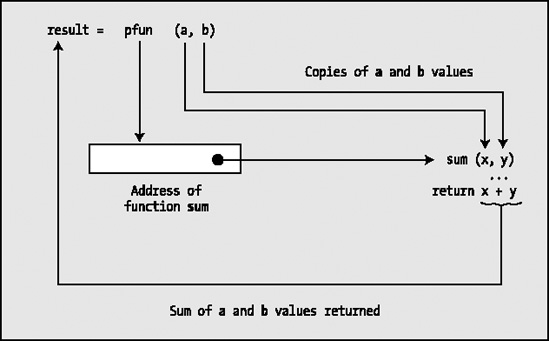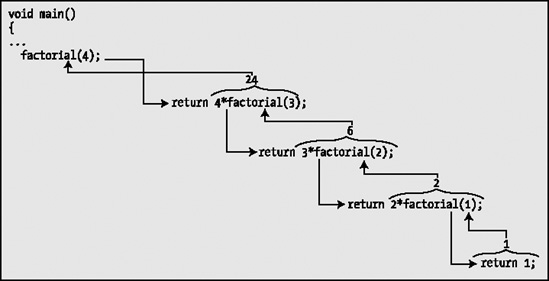CHAPTER 9
More on Functions
Now that you've completed Chapter 8, you have a good grounding in the essentials of creating and using functions. In this chapter you'll build on that foundation by exploring how functions can be used and manipulated; in particular, you'll investigate how you can access a function through a pointer. You'll also be working with some more flexible methods of communicating between functions.
In this chapter you'll learn the following:
- What pointers to functions are and how you use them
- How to use static variables in functions
- How to share variables between functions
- How functions can call themselves without resulting in an indefinite loop
- How to write an Othello-type game (also known as Reversi)
Pointers to Functions
Up to now, you've considered pointers as an exceptionally useful device for manipulating data and variables that contain data. It's a bit like handling things with a pair of tongs. You can manipulate a whole range of hot items with just one pair of tongs. However, you can also use pointers to handle functions at a distance. Because a function has an address in memory where it starts execution (i.e., its starting address), the basic information to be stored in a pointer to a function is going to be that address.
If you think about it, though, this isn't going to be enough. If a function is going to be called through a pointer, information also has to be available about the number and type of the arguments to be supplied, and the type of return value to be expected. The compiler can't deduce these just from the address of the function. This means that declaring a pointer to a function is going to be a little more complicated than declaring a pointer to a data type. Just as a pointer holds an address and must also define a type, a function pointer holds an address and must also define a prototype.
Declaring a Pointer to a Function
The declaration for a pointer to a function looks a little strange and can be confusing, so let's start with a simple example:
int (*pfunction) (int);
This declares a pointer to a function. It doesn't point to anything—yet; this statement just defines the pointer variable. The name of the pointer is pfunction, and it's intended to point to functions that have one parameter of type int and that return a value of type int to the calling program. Furthermore, you can only use this particular pointer to point to functions with these characteristics. If you want a pointer to functions that accept a float argument and return float values, you need to declare another pointer with the required characteristics. The components of the declaration are illustrated in Figure 9-1.
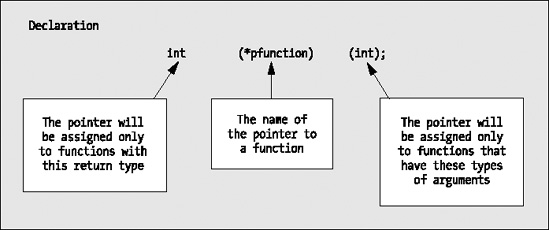
Figure 9-1. Declaring a pointer to a function
There are a lot of parentheses in a "pointer to function" declaration. In this example, the *pfunction part of the declaration must be between parentheses.
Note If you omit the parentheses, you'll have a declaration for a function called pfunction() that returns a value that's a pointer to int, which isn't what you want.
With "pointer to function" declarations, you must always put the * plus the pointer name between parentheses. The second pair of parentheses just encloses the parameter list in the same way as it does with a standard function declaration.
Because a pointer to a function can point only to functions with a given return type and a given number of parameters of given types, the variation in what it can point to is just the function name.
Calling a Function Through a Function Pointer
Suppose that you define a function that has the following prototype:
int sum(int a, int b); /* Calculates a+b */
This function has two parameters of type int and returns a value of type int so you could store its address in a function pointer that you declare like this:
int (*pfun)(int, int) = sum;
This declares a function pointer with the name pfun that will store addresses of functions with two parameters of type int and a return value of type int. The statement also initializes pfun with the address of the function sum(). To supply an initial value you just use the name of a function that has the required prototype.
You can now call sum() through the function pointer like this:
int result = pfun(45, 55);
This statement calls the sum() function through the pfun pointer with argument values of 45 and 55. You use the value returned by sum() as the initial value for the variable result so result will be 100. Note that you just use the function pointer name just like a function name to call the function that it points to; no dereference operator is required.
Suppose you define another function that has the following prototype:
int product(int a, int b); /* Calculates a*b */
You can store the address of product() in pfun with the following statement:
pfun = product;
With pfun containing the address of product(), you can call product through the pointer
result = pfun(5, 12);
After executing this statement, result will contain the value 60.
Let's try a simple example and see how it works.
Arrays of Pointers to Functions
Of course, a function pointer is a variable like any other. You can therefore create an array of pointers to functions.
To declare an array of function pointers, you just put the array dimension after the function pointer array name, for instance
int (*pfunctions[10]) (int);
This declares an array, pfunctions, with ten elements. Each element in this array can store the address of a function with a return type of int and two parameters of type int. Let's see how this would work in practice.
Pointers to Functions As Arguments
You can also pass a pointer to a function as an argument. This allows a different function to be called, depending on which function is addressed by the pointer that's passed as the argument.
Variables in Functions
Structuring a program into functions not only simplifies the process of developing the program, but also extends the power of the language to solve problems. Carefully designed functions can often be reused making the development of new applications faster and easier. The standard library illustrates the power of reusable functions. The power of the language is further enhanced by the properties of variables within a function and some extra capabilities that C provides in declaring variables. Let's take a look at some of these now.
Static Variables: Keeping Track Within a Function
So far, all the variables you've used have gone out of scope at the end of the block in which they were defined, and their memory on the stack then becomes free for use by another function. These are called automatic variables because they're automatically created at the point where they're declared, and they're automatically destroyed when program execution leaves the block in which they were declared. This is a very efficient process because the memory containing data in a function is only retained for as long as you're executing statements within the function in which the variable is declared.
However, there are some circumstances in which you might want to retain information from one function call to the next within a program. You may wish to maintain a count of something within a function, such as the number of times the function has been called or the number of lines of output that have been written. With just automatic variables you have no way of doing this.
However, C does provide you with a way to do this with static variables. You could declare a static variable count, for example, with this declaration:
static int count = 0;
The word static in this statement is a keyword in C. The variable declared in this statement differs from an automatic variable in two ways. First of all, despite the fact that it may be defined within the scope of a function, this static variable doesn't get destroyed when execution leaves the function. Second, whereas an automatic variable is initialized each time its scope is entered, the initialization of a variable declared as static occurs only once, right at the beginning of the program. Although a static variable is visible only within the function that contains its declaration, it is essentially a global variable and therefore treated in the same way.
Note You can make any type of variable within a function a static variable.
Sharing Variables Between Functions
You also have a way of sharing variables between all your functions. In the same way that you can declare constants at the beginning of a program file, so that they're outside the scope of the functions that make up the program, you can also declare variables like this. These are called global variables because they're accessible anywhere. Global variables are declared in the normal way; it's the position of the declaration that's significant and determines whether they're global.
Caution As a rule, it's unwise to use the same names in C for local and global variables. There's no particular advantage to be gained, other than to demonstrate the effect, as I've done in the example.
Functions That Call Themselves: Recursion
It's possible for a function to call itself. This is termed recursion. You're unlikely to come across a need for recursion very often, so I won't dwell on it, but it can be a very effective technique in some contexts, providing considerable simplification of the code needed to solve particular problems. There are a few bad jokes based on the notion of recursion, but we won't dwell on those either.
Obviously, when a function calls itself there's the immediate problem of how the process stops. Here's a trivial example of a function that obviously results in an indefinite loop:
void Looper(void)
{
printf("
Looper function called.");
Looper(); /* Recursive call to Looper() */
}
Calling this function would result in an indefinite number of lines of output because after executing the printf() call, the function calls itself. There is no mechanism in the code that will stop the process.
This is similar to the problem you have with an indefinite loop, and the answer is similar too: a function that calls itself must also contain the means of stopping the process. Let's see how it works in practice.
Functions with a Variable Number of Arguments
It can't have escaped your notice that some functions in the standard libraries accept a variable number of arguments. The functions printf() and scanf() are obvious examples. You may come up with a need to do this yourself from time to time, so the standard library <stdarg.h> provides you with routines to write some of your own.
The immediately obvious problem with writing a function with a variable number of parameters is how to specify its prototype. Suppose you're going to produce a function to calculate the average of two or more values of type double. Clearly, calculating the average of fewer than two values wouldn't make much sense. The prototype would be written as follows:
double average(double v1, double v2, ...);
The ellipsis (that's the fancy name for the three periods after the second parameter type) indicates that a variable number of arguments may follow the first two fixed arguments. You must have at least one fixed argument. The remaining specifications are as you would usually find with a function prototype. The first two arguments are of type double, and the function returns a double result.
The second problem with variable argument lists that hits you between the eyes next is how you reference the arguments when writing the function. Because you don't know how many there are, you can't possibly give them names. The only conceivable way to do this is indirectly, through pointers. The <stdarg.h> library header provides you with routines that are usually implemented as macros to help with this, but they look and operate like functions, so I'll discuss them as though they were. You need to use three of these when implementing your own function with a variable number of arguments. They are called va_start(), va_arg(), and va_end(). The first of these has the following form:
void va_start(va_list parg, last_fixed_arg);
The name, va_start, is obtained from variable argument start. This function accepts two arguments: a pointer parg of type va_list, and the name of the last fixed parameter that you specified for the function you're writing. The va_list type is a type that is also defined in <stdarg.h> and is designed to store information required by the routines provided that support variable argument lists.
So using the function average() as an illustration, you can start to write the function as follows:
double average(double v1, double v2,...)
{
va_list parg; /* Pointer for variable argument list */
/* More code to go here... */
va_start( parg, v2);
/* More code to go her. . . */
}
You first declare the variable parg of type va_list. You then call va_start() with this as the first argument and specify the last fixed parameter v2 as the second argument. The effect of the call to va_start() is to set the variable parg to point to the first variable argument that is passed to the function when it is called. You still don't know what type of value this represents, and the standard library is no further help in this context. You must determine the type of each variable argument, either implicitly--all variable arguments assumed to be of a given type, for instance--or by deducing the type of each argument from information contained within one of the fixed arguments.
The average() function deals with arguments of type double, so the type isn't a problem. You now need to know how to access the value of each of the variable arguments, so let's see how this is done by completing the function average():
/* Function to calculate the average of a variable number of arguments */
double average( double v1, double v2,...)
{
va_list parg; /* Pointer for variable argument list */
double sum = v1+v2; /* Accumulate sum of the arguments */
double value = 0; /* Argument value */
int count = 2; /* Count of number of arguments */
va_start(parg,v2); /* Initialize argument pointer */
while((value = va_arg(parg, double)) != 0.0)
{
sum += value;
count++;
}
va_end(parg); /* End variable argument process */
return sum/count;
}
You can work your way through this step by step. After declaring parg, you declare the variable sum as double and as being initialized with the sum of the first two fixed arguments, v1 and v2. You'll accumulate the sum of all the argument values in sum. The next variable, value, declared as double will be used to store the values of the variable arguments as you obtain them one by one. You then declare a counter, count, for the total number of arguments and initialize this with the value 2 because you know you have at least that many values from the fixed arguments. After you call va_start() to initialize parg, most of the action takes place within the while loop. Look at the loop condition:
while((value = va_arg(parg, double)) != 0.0)
The loop condition calls another function from stdarg.h, va_arg(). The first argument to va_arg() is the variable parg you initialized through the call to va_start(). The second argument is a specification of the type of the argument you expect to find. The function va_arg() returns the value of the current argument specified by parg, and this is stored in value. It also updates the pointer parg to point to the next argument in the list, based on the type you specified in the call. It's essential to have some means of determining the types of the variable arguments. If you don't specify the correct type, you won't be able to obtain the next argument correctly. In this case, the function is written assuming the arguments are all double. Another assumption you're making is that all the arguments will be nonzero except for the last. This is reflected in the condition for continuing the loop, being that value isn't equal to 0. Within the loop you have familiar statements for accumulating the sum in sum and for incrementing count.
When an argument value obtained is 0, the loop ends and you execute the statement
va_end(parg); /* End variable argument process */
The call to va_end() is essential to tidy up loose ends left by the process. It resets the parg point to NULL. If you omit this call, your program may not work properly. Once the tidying up is complete, you can return the required result with the statement
return sum/count;
Copying a va_list
It is possible that you may need to process a variable argument list more than once. The <stdarg.h> header file defines a routine for copying an existing va_list for this purpose. Suppose you have created and initialized a va_list object, parg, within a function by using va_start(). You can now make a copy of parg like this:
va_list parg_copy;
copy(parg_copy, parg);
The first statement creates a new va_list variable, parg_copy. The next statement copies the contents of parg to parg_copy. You can then process parg and parg_copy independently to extract argument values using va_arg() and va_end().
Note that the copy() routine copies the va_list object in whatever state it's in, so if you have executed va_arg() with parg to extract argument values from the list prior to using the copy() routine, parg_copy will be in an identical state to parg with some argument values already extracted. Note also that you must not use the va_list object parg_copy as the destination for another copy operation before you have executed pa_end() for parg_copy.
Basic Rules for Variable-Length Argument Lists
Here's a summary of the basic rules and requirements for writing functions to be called with a variable number of arguments:
- There needs to be at least one fixed argument in a function that accepts a variable number of arguments.
- You must call
va_start()to initialize the value of the variable argument list pointer in your function. This pointer also needs to be declared as typeva_list. - There needs to be a mechanism to determine the type of each argument. Either there can be a default type assumed or there can be a parameter that allows the argument type to be determined. For example, in the function
average(), you could have an extra fixed argument that would have the value 0 if the variable arguments weredouble, and 1 if they werelong. If the argument type specified in the call tova_arg()isn't correct for the argument value specified when your function is called, your function won't work properly. - You have to arrange for there to be some way to determine when the list of arguments is exhausted. For example, the last argument in the variable argument list could have a fixed value called a sentinel value that can be detected because it's different from all the others, or a fixed argument could contain a count of the number of arguments in total or in the variable part of the argument list.
- The second argument to
va_arg()that specifies the type of the argument value to be retrieved must be such that the pointer to the type can be specified by appending*to the type name. Check the documentation for your compiler for other restrictions that may apply. - You must call
va_end()before you exit a function with a variable number of arguments. If you fail to do so, the function won't work properly.
You could try a few variations in Program 9.7 to understand this process better. Put some output in the function average() and see what happens if you change a few things. For example, you could display value and count in the loop in the function average(). You could then modify main() to use an argument that isn't double, or you could introduce a function call in which the last argument isn't 0.
The main() Function
You already know that the main() function is where execution starts. What I haven't discussed up to now is that main() can have a parameter list so that you can pass arguments to main() when you execute a program from the command line. You can write the main() function either with no parameters or with two parameters.
When you write main() with parameters, the first parameter is of type int and represents a count of the number of arguments that appear in the command that is used to execute main(), including the name of the program itself. Thus, if you add two arguments following the name of the program on the command line, the value of the first argument to main() will be 3. The second parameter to main() is an array of pointers to strings. The argument that will be passed when you write two arguments following the name of the program at the command line will be an array of three pointers. The first will point to the name of the program, and the second and third will point to the two arguments that you enter at the command line.
/* Program 9.8 A program to list the command line arguments */
#include <stdio.h>
int main(int argc, char *argv[])
{
printf("Program name: %s
", argv[0]);
for(int i = 1 ; i<argc ; i++)
printf("
Argument %d: %s", i, argv[i]);
return 0;
}
The value of argc must be at least 1 because you can't execute a program without entering the program name. You therefore output argv[0] as the program name. Subsequent elements in the argv array will be the arguments that were entered at the command line, so you output these in sequence within the for loop.
My source file for this program had the name Program9_08.c so I entered the following command to execute it :
Program9_08 first second_arg "Third is this"
Note the use of double quotes to enclose an argument that includes spaces. This is because spaces are normally treated as delimiters. You can always enclose an argument between double quotes to ensure it will be treated as a single argument.
The program then produces the following output as a result of the preceding command:
Program name: Program9_08
Argument 1: first
Argument 2: second_arg
Argument 3: Third is this
As you can see, putting double quotes around the last argument ensures that it is read as a single argument and not as three arguments.
All command-line arguments will be read as strings, so when numerical values are entered at the command line, you'll need to convert the string containing the value to the appropriate numerical type. You can use one of the functions shown in Table 9-1 that are declared in <stdlib.h> to do this.
Table 9-1. Functions That Convert Strings to Numerical Values
| Function | Description |
atof() |
Converts the string passed as an argument to type double |
atoi() |
Converts the string passed as an argument to type int |
atof() |
Converts the string passed as an argument to type long |
For example, if you're expecting a command-line argument to be an integer, you might process it like this:
int arg_value = 0; /* Stores value of command line argument */
if(argc>1) /* Verify we have at least one argument */
arg_value = atoi(argv[1]);
else
{
printf("Command line argument missing.");
return 1;
}
Note the check on the number of arguments. It's particularly important to include this before processing command-line arguments, as it's very easy to forget to enter them.
Ending a Program
There are several ways of ending a program. Falling off the end of the body of main() is equivalent to executing a return statement in main(), which will end the program. There are two standard library functions that you can call to end a program, both of which are declared in the <stdlib.h> header. Calling the abort() function terminates the program immediately and represents an abnormal end to program operations, so you shouldn't use this for a normal end to a program. You would call abort() to end a program like this:
abort(); /* Abnormal program termination */
This statement can appear anywhere in your program.
Calling the exit() function results in a normal end to a program. The function requires an integer argument that will be returned to the operating system. A value of 0 usually represents a completely normal program end. You may use other values to indicate the status of the program in some way. What happens to the value returned by exit() is determined by your operating system. You could call the exit() function like this:
exit(1); /* Normal program end - status is 1 */
You can call exit() to terminate execution from anywhere in your program.
As you have seen, you can also end a program by executing a return statement with an integer value in main(), for example:
return 1;
The return statement has a special meaning in main() (and only in main(), not in any other function), and it's the equivalent of calling exit() with the value specified in the return statement as the argument. Thus, the value in the return statement will be passed back to the operating system.
Libraries of Functions: Header Files
I've already mentioned that your compiler comes with a wide range of standard functions that are declared in header files, sometimes called include files. These represent a rich source of help for you when you're developing your own applications. You've already come across some of these because header files are such a fundamental component of programming in C. So far you have used functions declared in the header files listed in Table 9-2.
Table 9-2. Standard Header Files You Have Used
| Header File | Functions |
<stdio.h> |
Input/output functions |
<stdarg.h> |
Macros supporting a variable number of arguments to a function |
<math.h> |
Mathematical floating-point functions |
<stdlib.h> |
Memory allocation functions |
<string.h> |
String-handling functions |
<stdbool.h> |
bool type and Boolean values true and false |
<complex.h> |
Complex number support |
<ctype.h> |
Character classification functions |
<wctype.h> |
Wide character conversion functions |
All the header files in Table 9-2 contain declarations for a range of functions, as well as definitions for various constants. They're all ISO/IEC standard libraries, so all standard-conforming compilers will support them and provide at least the basic set of functions, but typically they'll supply much more. To comprehensively discuss the contents of even the ISO/IEC standard library header files and functions could double the size of this book, so I'll mention just the most important aspects of the standard header files and leave it to you to browse the documentation that comes with your compiler.
The header file <stdio.h> contains declarations for quite a large range of high-level input/output (I/O) functions, so I'll devote the whole of Chapter 10 to exploring some of these further, particularly for working with files.
As well as memory allocation functions, <stdlib.h> provides facilities for converting character strings to their numerical equivalents from the ASCII table. There are also functions for sorting and searching. In addition, functions that generate random numbers are available through <stdlib.h>.
You used the <string.h> file in Chapter 6. It provides functions for working with null-terminated strings.
A header file providing a very useful range of functions also related to string processing is <ctype.h>, which you also saw in Chapter 6. The <ctype.h> header includes functions to convert characters from uppercase to lowercase (and vice versa) and a number of functions for checking for alphabetic characters, numeric digits, and so on. These provide an extensive toolkit for you to do your own detailed analysis of the contents of a string, which is particularly useful for dealing with user input.
The <wctype.h> header provides wide character classification functions, and <wchar.h> provides extended multibyte-character utility functions.
I strongly recommend that you invest some time in becoming familiar with the contents of these header files and the libraries that are supplied with your compiler. This familiarity will greatly increase the ease with which you can develop applications in C.
Enhancing Performance
You have two facilities that are intended to provide cues to your compiler to generate code with better performance. One relates to how short function calls are compiled, and the other is concerned with the use of pointers. The effects are not guaranteed though and depend on your compiler implementation. I'll discuss short functions first.
Declaring Functions inline
The functional structure of the C language encourages the segmentation of a program into many functions, and the functions can sometimes be very short. With very short functions it is possible to improve execution performance by replacing each function call of a short function with inline code that implements the effects of the function. You can indicate that you would like this technique to be applied by the compiler by specifying a short function as inline. Here's an example:
inline double bmi(double kg_wt, double m_height)
{
return kg_wt/(m_height*m_height);
}
This function calculates an adult's Body Mass Index from their weight in kilograms and their height in meters. This operation is sensibly defined as a function but it is also a good candidate for inline implementation of calls because the code is so simple. This is specified by the inline keyword in the function header. There's no guarantee in general that the compiler will take note of a function being declared as inline though.
Using the restrict Keyword
Sophisticated C compilers have the capability to optimize the performance of the object code, and this can involve changing the sequence in which calculations occur compared to the sequence in which you specify operations in the code. For such code optimization to be possible, the compiler must be sure that such resequencing of operations will not affect the result of the calculations, and pointers represent something of a problem in this respect. To allow optimization of code involving pointers, the compiler has to be certain that the pointers are not aliased—in other words the data item that each pointer references is not referenced by some other means in a given scope. The restrict keyword provides a way for you to tell the compiler when this is the case and thus allows code optimization to be applied.
Here's an example of a function that is declared in <string.h>:
char *strcpy(char * restrict s1, char * restrict s2)
{
/* Implementation of the function to copy s2 to s1 */
}
This function copies s2 to s1. The restrict keyword is applied to both parameters thus indicating that the strings referenced by s1 and s2 are only referenced through those pointers in the body of the function, so the compiler can optimize the code generated for the function. The restrict keyword only imparts information to the compiler and does not guarantee that any optimization will be applied. Of course, if you use the restrict keyword where the condition does not apply, your code may produce incorrect results.
Most of the time you won't need to use the restrict keyword. Only if your code is very computationally intensive will it have any appreciable effect, and even then it depends on your compiler.
Designing a Program
At this point, you've finished with functions, and because you're more than halfway through the capabilities of C, an example of reasonable complexity wouldn't come amiss. In this program, you're going to put to practical use the various elements of C that you've covered so far in the book.
The Problem
The problem that you're going to solve is to write a game. There are several reasons for choosing to write a game. First, games tend to be just as complex, if not more so, as other types of programs, even when the game is simple. And second, games are more fun.
The game is in the same vein as Othello or, if you remember Microsoft Windows 3.0, Reversi. The game is played by two players who take turns placing a colored counter on a square board. One player has black counters and the other has white counters. The board has an even number of squares along each side. The starting position, followed by five successive moves, is shown in Figure 9-4.
You can only place a counter adjacent to an opponent's counter, such that one or more of your opponent's counters—in a line diagonally, horizontally, or vertically—are enclosed between two of your own counters. The opponent's counters are then changed to counters of your own color. The person with the most counters on the board at the end of the game wins. The game ends when all the squares are occupied by counters. The game can also end if neither player can place a counter legally, which can occur if you or your opponent manage to convert all the counters to the same color.
The game can be played with any size of board, but you'll implement it here on a 6 × 6 board. You'll also implement it as a game that you play against the computer.
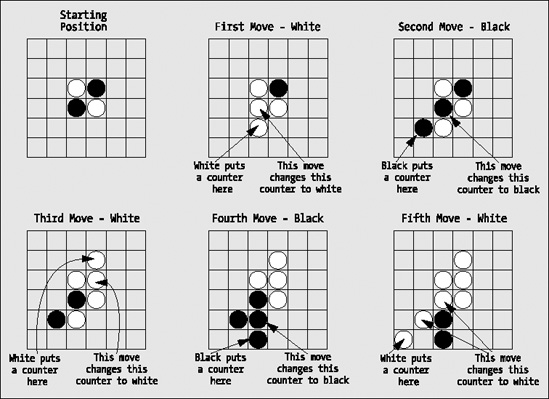
Figure 9-4. Starting position and initial moves in Reversi
The Analysis
This problem's analysis is a little different from those you've seen up to now. The whole point of this chapter is to introduce the concept of structured programming—in other words, breaking a problem into small pieces—which is why you've spent so long looking at functions.
A good way to start is with a diagram. You'll start with a single box, which represents the whole program, or the main() function, if you like. Developing from this, on the next level down, you'll show the functions that will need to be directly called by the main() function, and you'll indicate what these functions have to do. Below that, you'll show the functions that those functions in turn have to use. You don't have to show the actual functions; you can show just the tasks that need to be accomplished. However, these tasks do tend to be functions, so this is a great way to design your program. Figure 9-5 shows the tasks that your program will need to perform.
You can now go a step further than this and begin to think about the actual sequence of actions, or functions, that the program is going to perform. Figure 9-6 is a flowchart that describes the same set of functions but in a manner that shows the sequence in which they're executed and the logic involved in deciding that. You're moving closer now to a more precise specification of how the program will work.
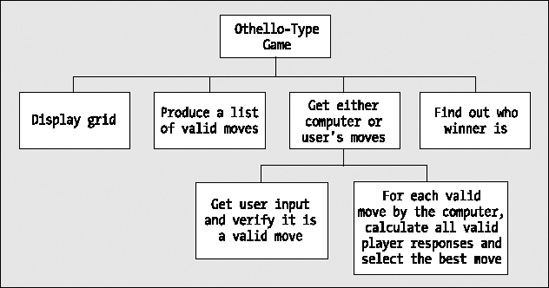
Figure 9-5. Tasks in the Reversi program
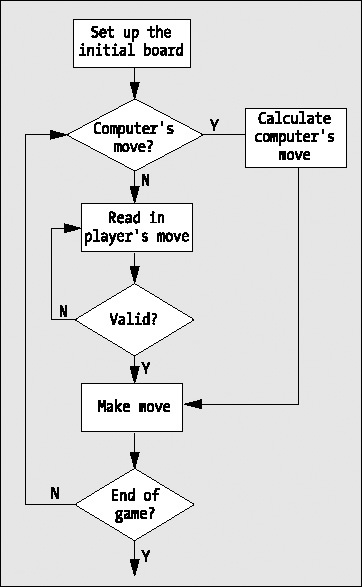
Figure 9-6. The basic logic of the Reversi program
This isn't absolutely fixed, of course. There's a lot of detail that you'll need to fill in. This sort of diagram can help you get the logic of the program clear in your mind, and from there you can progress to a more detailed definition of how the program will work.
The Solution
This section outlines the steps you'll take to solve the problem.
Step 1
The first thing to do is to set up and display the initial board. You'll use a smaller-than-normal board (6 × 6), as this makes the games shorter, but you'll implement the program with the board size as a symbol defined by a preprocessor directive. You'll then be able to change the size later if you want. You'll display the board using a separate function, as this is a self-contained activity.
Let's start with the code to declare, initialize, and display the grid. The computer will use '@' as its counter, and the player will have 'O' for his counter:
/* Program 9.9 REVERSI An Othello type game */
#include <stdio.h>
const int SIZE = 6; /* Board size - must be even */
const char comp_c = '@'; /* Computer's counter */
const char player_c = 'O'; /* Player's counter */
/* Function prototypes */
void display(char board[][SIZE]);
int main(void)
{
char board [SIZE][SIZE] = { 0 }; /* The board */
int row = 0; /* Board row index */
int col = 0; /* Board column index */
printf("
REVERSI
");
printf("You can go first on the first game, then we will take turns.
");
printf(" You will be white - (%c)
I will be black - (%c).
",
player_c, comp_c);
printf("Select a square for your move by typing a digit for the row
"
"and a letter for the column with no spaces between.
");
printf("
Good luck! Press Enter to start.
");
scanf("%c", &again);
/* Blank all the board squares */
for(row = 0; row < SIZE; row++)
for(col = 0; col < SIZE; col++)
board[row][col] = ' ';
/* Place the initial four counters in the center */
int mid = SIZE/2;
board[mid - 1][mid - 1] = board[mid][mid] = player_c;
board[mid - 1][mid] = board[mid][mid - 1] = comp_c;
display(board); /* Display the board */
return 0;
}
/***********************************************
* Function to display the board in its *
* current state with row numbers and column *
* letters to identify squares. *
* Parameter is the board array. *
***********************************************/
void display(char board[][SIZE])
{
/* Display the column labels */
char col_label = 'a'; /* Column label */
printf("
"); /* Start top line */
for(int col = 0 ; col<SIZE ;col++)
printf(" %c", col_label+col); /* Display the top line */
printf("
"); /* End the top line */
/* Display the rows... */
for(int row = 0; row < SIZE; row++)
{
/* Display the top line for the current row */
printf(" +");
for(int col = 0; col<SIZE; col++)
printf("---+");
printf("
%2d|",row + 1);
/* Display the counters in current row */
for(int col = 0; col<SIZE; col++)
printf(" %c |", board[row][col]); /* Display counters in row */
printf("
");
}
/* Finally display the bottom line of the board */
printf(" +"); /* Start the bottom line */
for(int col = 0 ; col<SIZE ; col++)
printf("---+"); /* Display the bottom line */
printf("
"); /* End the bottom line */
}
The function display() outputs the board with row numbers to identify the rows and the letters from 'a' onward to identify each column. This will be the reference system by which the user will select a square to place his counter.
The code looks complicated, but it's quite straightforward. The first loop outputs the top line with the column label, from 'a' to 'f' with the board size. The next loop outputs the squares that can contain counters, a row at a time, with a row number at the start of each row. The last loop outputs the bottom of the last row. Notice how you've passed the board array as an argument to the display() function rather than making board a global variable. This is to prevent other functions from modifying the contents of board accidentally. The function will display a board of any size.
Step 2
You need a function to generate all the possible moves that can be made for the current player. This function will have two uses: first, it will allow you to check that the move that the player enters is valid, and second, it will help you to determine what moves the computer can make. But first you must decide how you're going to represent and store this list of moves.
So what information do you need to store, and what options do you have? Well, you've defined the grid in such a way that any cell can be referenced by a row number and a column letter. You could therefore store a move as a string consisting of a number and a letter. You would then need to accommodate a list of moves of varying length, to allow for the possibility that the dimensions of the board might change to 10 × 10 or greater.
There's an easier option. You can create a second array with elements of type bool with the same dimensions as the board, and store true for positions where there is a valid move, and false otherwise. The function will need three parameters: the board array, so that it can check for vacant squares; the moves array, in which the valid moves are to be recorded; and the identity of the current player, which will be the character used as a counter for the player.
The strategy will be this: for each blank square, search the squares around that square for an opponent's counter. If you find an opponent's counter, follow a line of opponent counters (horizontal, vertical, or diagonal) until you find a player counter. If you do in fact find a player counter along that line, then you know that the original blank square is a valid move for the current player.
You can add the function definition to the file following the definition of the display() function:
/* Program 9.9 REVERSI An Othello type game */
#include <stdio.h>
#include <stdbool.h>
const int SIZE = 6; /* Board size - must be even */
const char comp_c = '@'; /* Computer's counter */
const char player_c = 'O'; /* Player's counter */
/* Function prototypes */
void display(char board[][SIZE]);
int valid_moves(char board[][SIZE], bool moves[][SIZE], char player);
int main(void)
{
char board [SIZE][SIZE] = { 0 }; /* The board */
bool moves[SIZE][SIZE] = { false }; /* Valid moves */
int row = 0; /* Board row index */
int col = 0; /* Board column index */
/* Other code for main as before... */
}
/* Code for definition of display() as before... */
/***********************************************
* Calculates which squares are valid moves *
* for player. Valid moves are recorded in the *
* moves array - true indicates a valid move, *
* false indicates an invalid move. *
* First parameter is the board array *
* Second parameter is the moves array *
* Third parameter identifies the player *
* to make the move. *
* Returns valid move count. *
**********************************************/
int valid_moves(char board[][SIZE], bool moves[][SIZE], char player)
{
int rowdelta = 0; /* Row increment around a square */
int coldelta = 0; /* Column increment around a square */
int x = 0; /* Row index when searching */
int y = 0; /* Column index when searching */
int no_of_moves = 0; /* Number of valid moves */
/* Set the opponent */
char opponent = (player == player_c) ? comp_c : player_c;
/* Initialize moves array to false */
for(int row = 0; row < SIZE; row++)
for(int col = 0; col < SIZE; col++)
moves[row][col] = false;
/* Find squares for valid moves. */
/* A valid move must be on a blank square and must enclose */
/* at least one opponent square between two player squares */
for(int row = 0; row < SIZE; row++)
for(int col = 0; col < SIZE; col++)
{
if(board[row][col] != ' ') /* Is it a blank square? */
continue; /* No - so on to the next */
/* Check all the squares around the blank square */
/* for the opponents counter */
for(rowdelta = −1; rowdelta <= 1; rowdelta++)
for(coldelta = −1; coldelta <= 1; coldelta++)
{
/* Don't check outside the array, or the current square */
if(row + rowdelta < 0 || row + rowdelta >= SIZE ||
col + coldelta < 0 || col + coldelta >= SIZE ||
(rowdelta==0 && coldelta==0))
continue;
/* Now check the square */
if(board[row + rowdelta][col + coldelta] == opponent)
{
/* If we find the opponent, move in the delta direction */
/* over opponent counters searching for a player counter */
x = row + rowdelta; /* Move to */
y = col + coldelta; /* opponent square */
/* Look for a player square in the delta direction */
for(;;)
{
x += rowdelta; /* Go to next square */
y += coldelta; /* in delta direction*/
/* If we move outside the array, give up */
if(x < 0 || x >= SIZE || y < 0 || y >= SIZE)
break;
/* If we find a blank square, give up */
if(board[x][y] == ' ')
break;
/* If the square has a player counter */
/* then we have a valid move */
if(board[x][y] == player)
{
moves[row][col] = true; /* Mark as valid */
no_of_moves++; /* Increase valid moves count */
break; /* Go check another square */
}
}
}
}
}
return no_of_moves;
}
You have added a prototype for the valid_moves() function and a declaration for the array moves in main().
Because the counters are either player_c or comp_c, you can set the opponent counter in the valid_moves() function as the one that isn't the player counter that's passed as an argument. You do this with the conditional operator. You then set the moves array to false in the first nested loop, so you only have to set valid positions to true. The second nested loop iterates through all the squares on the board, looking for those that are blank. When you find a blank square, you search for an opponent counter in the inner loop:
/* Check all the squares around the blank square */
/* for the opponents counter */
for(rowdelta = −1; rowdelta <= 1; rowdelta++)
for(coldelta = −1; coldelta <= 1; coldelta++)
...
This will iterate over all the squares that surround the blank square and will include the blank square itself, so you skip the blank square or any squares that are off the board with this if statement:
/* Don't check outside the array, or the current square */
if(row + rowdelta < 0 || row + rowdelta >= SIZE ||
col + coldelta < 0 || col + coldelta >= SIZE ||
(rowdelta==0 && coldelta==0))
continue;
If you get past this point, you've found a nonblank square that's on the board. If it contains the opponent's counter, then you move in the same direction, looking for either more opponent counters or a player counter. If you find a player counter, the original blank square is a valid move, so you record it. If you find a blank or run of the board, it isn't a valid move, so you look for another blank square.
The function returns a count of the number of valid moves, so you can use this value to indicate whether the function returns any valid moves. Remember, any positive integer is true and 0 is false.
Step 3
Now that you can produce an array that contains all the valid moves, you can fill in the game loop in main(). You'll base this on the flowchart that you saw earlier. You can start by adding two nested do-while loops: the outer one will initialize each game, and the inner one will iterate over player and computer turns.
/* Program 9.9 REVERSI An Othello type game */
#include <stdio.h>
#include <stdbool.h>
const int SIZE = 6; /* Board size - must be even */
const char comp_c = '@'; /* Computer's counter */
const char player_c = 'O'; /* Player's counter */
/* Function prototypes */
void display(char board[][SIZE]);
int valid_moves(char board[][SIZE], bool moves[][SIZE], char player);
int main(void)
{
char board [SIZE][SIZE] = { 0 }; /* The board */
bool moves[SIZE][SIZE] = { false }; /* Valid moves */
int row = 0; /* Board row index */
int col = 0; /* Board column index */
int no_of_games = 0; /* Number of games */
int no_of_moves = 0; /* Count of moves */
int invalid_moves = 0; /* Invalid move count */
int comp_score = 0; /* Computer score */
int user_score = 0; /* Player score */
char again = 0; /* Replay choice input */
/* Player indicator: true for player and false for computer */
bool next_player = true;
/* Prompt for how to play - as before */
/* The main game loop */
do
{
/* On even games the player starts; */
/* on odd games the computer starts */
next_player = !next_player;
no_of_moves = 4; /* Starts with four counters */
/* Blank all the board squares */
for(row = 0; row < SIZE; row++)
for(col = 0; col < SIZE; col++)
board[row][col] = ' ';
/* Place the initial four counters in the center */
int mid = SIZE/2;
board[mid - 1][mid - 1] = board[mid][mid] = player_c;
board[mid - 1][mid] = board[mid][mid - 1] = comp_c;
/* The game play loop */
do
{
display(board); /* Display the board */
if(next_player = !next_player)
{ /* It is the player's turn */
/* Code to get the player's move and execute it */
}
else
{ /* It is the computer's turn */
/* Code to make the computer's move */
}
}while(no_of_moves < SIZE*SIZE && invalid_moves<2);
/* Game is over */
display(board); /* Show final board */
/* Get final scores and display them */
comp_score = user_score = 0;
for(row = 0; row < SIZE; row++)
for(col = 0; col < SIZE; col++)
{
comp_score += board[row][col] == comp_c;
user_score += board[row][col] == player_c;
}
printf("The final score is:
");
printf("Computer %d
User %d
", comp_score, user_score);
printf("Do you want to play again (y/n): ");
scanf(" %c", &again); /* Get y or n */
}while(tolower(again) == 'y'), /* Go again on y */
printf("
Goodbye
");
return 0;
}
/* Code for definition of display() */
/* Code for definition of valid_moves() */
I recommend that you don't run this program yet because you haven't written the code to handle input from the user or moves from the computer. At the moment, it will just loop indefinitely, printing a board with no new moves being made. You'll sort out those parts of the program next.
The variable player determines whose turn it is. When player is false, it's the computer's turn, and when player is true, it's the player's turn. This is set initially to true, and setting player to !player in the do-while loop will alternate who goes first. To determine who takes the next turn, you invert the value of the variable player and test the result in the if statement, which will alternate between the computer and the player automatically.
The game ends when the number of counters in no-of_moves reaches SIZE*SIZE, the number of squares on the board. It will also end if invalid_moves reaches 2. You set invalid_moves to 0 when a valid move is made and increment it each time no valid move is possible. Thus, it will reach 2 if there's no valid option for two successive moves, which means that neither player can go. At the end of a game, you output the final board and the results and offer the option of another game.
You can now add the code to main() that will make the player and computer moves:
/* Program 9.9 REVERSI An Othello type game */
#include <stdio.h>
#include <stdbool.h>
#include <ctype.h>
#include <string.h>
const int SIZE = 6; /* Board size - must be even */
const char comp_c = '@'; /* Computer's counter */
const char player_c = 'O'; /* Player's counter */
/* Function prototypes */
void display(char board[][SIZE]);
int valid_moves(char board[][SIZE], bool moves[][SIZE], char player);
void make_move(char board[][SIZE], int row, int col, char player);
void computer_move(char board[][SIZE], bool moves[][SIZE], char player);
int main(void)
{
char board [SIZE][SIZE] = { 0 }; /* The board */
bool moves[SIZE][SIZE] = { false }; /* Valid moves */
int row = 0; /* Board row index */
int col = 0; /* Board column index */
int no_of_games = 0; /* Number of games */
int no_of_moves = 0; /* Count of moves */
int invalid_moves = 0; /* Invalid move count */
int comp_score = 0; /* Computer score */
int user_score = 0; /* Player score */
char y = 0; /* Column letter */
int x = 0; /* Row number */
char again = 0; /* Replay choice input */
/* Player indicator: true for player and false for computer */
bool next_player = true;
/* Prompt for how to play - as before */
/* The main game loop */
do
{
/* The player starts the first game */
/* then they alternate */
next_player = !next_player;
no_of_moves = 4; /* Starts with four counters */
/* Blank all the board squares */
for(row = 0; row < SIZE; row++)
for(col = 0; col < SIZE; col++)
board[row][col] = ' ';
/* Place the initial four counters in the center */
board[SIZE/2 - 1][SIZE/2 - 1] = board[SIZE/2][SIZE/2] = 'O';
board[SIZE/2 - 1][SIZE/2] = board[SIZE/2][SIZE/2 - 1] = '@';
/* The game play loop */
do
{
display(board); /* Display the board */
if(next_player=!next_player) /* Flip next player */
{ /* It is the player's turn */
if(valid_moves(board, moves, player_c))
{
/* Read player moves until a valid move is entered */
for(;;)
{
printf("Please enter your move (row column): ");
scanf(" %d%c", &x, &y); /* Read input */
y = tolower(y) - 'a'; /* Convert to column index */
x--; /* Convert to row index */
if( x>=0 && y>=0 && x<SIZE && y<SIZE && moves[x][y])
{
make_move(board, x, y, player_c);
no_of_moves++; /* Increment move count */
break;
}
else
printf("Not a valid move, try again.
");
}
}
else /* No valid moves */
if(++invalid_moves<2)
{
printf("
You have to pass, press return");
scanf("%c", &again);
}
else
printf("
Neither of us can go, so the game is over.
");
}
else
{ /* It is the computer's turn */
if(valid_moves(board, moves, '@')) /* Check for valid moves */
{
invalid_moves = 0; /* Reset invalid count */
computer_move(board, moves, '@'),
no_of_moves++; /* Increment move count */
}
else
{
if(++invalid_moves<2)
printf("
I have to pass, your go
"); /* No valid move */
else
printf("
Neither of us can go, so the game is over.
");
}
}
}while(no_of_moves < SIZE*SIZE && invalid_moves<2);
/* Game is over */
display(board); /* Show final board */
/* Get final scores and display them */
comp_score = user_score = 0;
for(row = 0; row < SIZE; row++)
for(col = 0; col < SIZE; col++)
{
comp_score += board[row][col] == comp_c;
user_score += board[row][col] == player_c;
}
printf("The final score is:
");
printf("Computer %d
User %d
", comp_score, user_score);
printf("Do you want to play again (y/n): ");
scanf(" %c", &again); /* Get y or n */
}while(tolower(again) == 'y'), /* Go again on y */
printf("
Goodbye
");
return 0;
}
/* Code for definition of display() */
/* Code for definition of valid_moves() */
The code to deal with game moves uses two new functions for which you add prototypes. The function make_move() will execute a move, and the computer_move() function will calculate the computer's move. For the player, you calculate the moves array for the valid moves in the if statement:
if(valid_moves(board, moves, player_c))
...
If the return value is positive, there are valid moves, so you read the row number and column letter for the square selected:
printf("Please enter your move: "); /* Prompt for entry */
scanf(" %d%c", &x, &y); /* Read input */
You convert the row number to an index by subtracting 1 and the letter to an index by subtracting 'a'. You call tolower() just to be sure the value in y is lowercase. Of course, you must include the ctype.h header for this function. For a valid move, the index values must be within the bounds of the array and moves[x][y] must be true:
if( x>=0 && y>=0 && x<SIZE && y<SIZE && moves[x][y])
...
If you have a valid move, you execute it by calling the function make_move(), which you'll write in a moment (notice that the code won't compile yet, because you make a call to this function without having defined it in the program).
If there are no valid moves for the player, you increment invalid_moves. If this is still less than 2, you output a message that the player can't go, and continue with the next iteration for the computer's move. If invalid_moves isn't less than 2, however, you output a message that the game is over, and the do-while loop condition controlling game moves will be false.
For the computer's move, if there are valid moves, you call the computer_move() function to make the move and increment the move count. The circumstances in which there are no valid moves are handled in the same way as for the player.
Let's add the definition of the make_move() function next. To make a move, you must place the appropriate counter on the selected square and flip any adjacent rows of opponent counters that are bounded at the opposite end by a player counter. You can add the code for this function at the end of the source file--I won't repeat all the other code:
/********************************************************************
* Makes a move. This places the counter on a square and reverses *
* all the opponent's counters affected by the move. *
* First parameter is the board array. *
* Second and third parameters are the row and column indices. *
* Fourth parameter identifies the player. *
********************************************************************/
void make_move(char board[][SIZE], int row, int col, char player)
{
int rowdelta = 0; /* Row increment */
int coldelta = 0; /* Column increment */
int x = 0; /* Row index for searching */
int y = 0; /* Column index for searching */
/* Identify opponent */
char opponent = (player == player_c) ? comp_c : player_c;
board[row][col] = player; /* Place the player counter */
/* Check all the squares around this square */
/* for the opponents counter */
for(rowdelta = −1; rowdelta <= 1; rowdelta++)
for(coldelta = −1; coldelta <= 1; coldelta++)
{
/* Don't check off the board, or the current square */
if(row + rowdelta < 0 || row + rowdelta >= SIZE ||
col + coldelta < 0 || col + coldelta >= SIZE ||
(rowdelta==0 && coldelta== 0))
continue;
/* Now check the square */
if(board[row + rowdelta][col + coldelta] == opponent)
{
/* If we find the opponent, search in the same direction */
/* for a player counter */
x = row + rowdelta; /* Move to opponent */
y = col + coldelta; /* square */
for(;;)
{
x += rowdelta; /* Move to the */
y += coldelta; /* next square */
/* If we are off the board give up */
if(x < 0 || x >= SIZE || y < 0 || y >= SIZE)
break;
/* If the square is blank give up */
if(board[x][y] == ' ')
break;
/* If we find the player counter, go backward from here */
/* changing all the opponents counters to player */
if(board[x][y] == player)
{
while(board[x-=rowdelta][y-=coldelta]==opponent) /* Opponent? */
board[x][y] = player; /* Yes, change it */
break; /* We are done */
}
}
}
}
}
The logic here is similar to that in the valid_moves() function for checking that a square is a valid move. The first step is to search the squares around the square indexed by the parameters row and col for an opponent counter. This is done in the nested loops:
for(rowdelta = −1; rowdelta <= 1; rowdelta++)
for(coldelta = −1; coldelta <= 1; coldelta++)
{
...
}
When you find an opponent counter, you head off in the same direction looking for a player counter in the indefinite for loop. If you fall off the edge of the board or find a blank square, you break out of the for loop and continue the outer loop to move to the next square around the selected square. If you do find a player counter, however, you back up, changing all the opponent counters to player counters.
/* If we find the player counter, go backward from here */
/* changing all the opponents counters to player */
if(board[x][y] == player)
{
while(board[x-=rowdelta][y-=coldelta]==opponent) /* Opponent? */
board[x][y] = player; /* Yes, change it */
break; /* We are done */
}
The break here breaks out of the indefinite for loop.
Now that you have this function, you can move on to the trickiest part of the program, which is implementing the function to make the computer's move. You'll adopt a relatively simple strategy for determining the computer's move. You'll evaluate each of the possible valid moves for the computer. For each valid computer move, you'll determine what the best move is that the player could make and determine a score for that. You'll then choose the computer move for which the player's best move produces the lowest score.
Before you get to write computer_move(), you'll implement a couple of helper functions. Helper functions are just functions that help in the implementation of an operation, in this case implementing the move for the computer. The first will be the function get_score() that will calculate the score for a given board position. You can add the following code to the end of the source file for this:
/*******************************************************************
* Calculates the score for the current board position for the *
* player. player counters score +1, opponent counters score −1 *
* First parameter is the board array *
* Second parameter identifies the player *
* Return value is the score. *
*******************************************************************/
int get_score(char board[][SIZE], char player)
{
int score = 0; /* Score for current position */
/* Identify opponent */
char opponent = (player == player_c) ? comp_c : player_c;
/* Check all board squares */
for(int row = 0; row < SIZE; row++)
for(int col = 0; col < SIZE; col++)
{
score -= board[row][col] == opponent; /* Decrement for opponent */
score += board[row][col] == player; /* Increment for player */
}
return score;
}
This is quite simple. The score is calculated by adding 1 for every player counter on the board, and subtracting 1 for each opponent counter on the board.
The next helper function is best_move(), which will calculate and return the score for the best move of the current set of valid moves for a player. The code for this is as follows:
/*******************************************************************
* Calculates the score for the best move out of the valid moves *
* for player in the current position. *
* First parameter is the board array *
* Second parameter is the moves array defining valid moves. *
* Third parameter identifies the player *
* The score for the best move is returned *
*******************************************************************/
int best_move(char board[][SIZE], bool moves[][SIZE], char player)
{
/* Identify opponent */
char opponent = (player == player_c) ? comp_c : player_c;
char new_board[SIZE][SIZE] = { 0 }; /* Local copy of board */
int score = 0; /* Best score */
int new_score = 0; /* Score for current move */
/* Check all valid moves to find the best */
for(int row = 0 ; row<SIZE ; row++)
for(int col = 0 ; col<SIZE ; col++)
{
if(!moves[row][col]) /* Not a valid move? */
continue; /* Go to the next */
/* Copy the board */
memcpy(new_board, board, sizeof(new_board));
/* Make move on the board copy */
make_move(new_board, row, col, player);
/* Get score for move */
new_score = get_score(new_board, player);
if(score<new_score) /* Is it better? */
score = new_score; /* Yes, save it as best score */
}
return score; /* Return best score */
}
Remember that you must add function prototypes for both of these helper functions to the other function prototypes before main():
/* Function prototypes */
void display(char board[][SIZE]);
int valid_moves(char board[][SIZE], bool moves[][SIZE], char player);
void make_move(char board[][SIZE], int row, int col, char player);
void computer_move(char board[][SIZE], bool moves[][SIZE], char player);
int best_move(char board[][SIZE], bool moves[][SIZE], char player);
int get_score(char board[][SIZE], char player);
Step 4
The last piece to complete the program is the implementation of the computer_move() function. The code for this is as follows:
/*******************************************************************
* Finds the best move for the computer. This is the move for *
* which the opponent's best possible move score is a minimum. *
* First parameter is the board array. *
* Second parameter is the moves array containing valid moves. *
* Third parameter identifies the computer. *
*******************************************************************/
void computer_move(char board[][SIZE], bool moves[][SIZE], char player)
{
int best_row = 0; /* Best row index */
int best_col = 0; /* Best column index */
int new_score = 0; /* Score for current move */
int score = 100; /* Minimum opponent score */
char temp_board[SIZE][SIZE]; /* Local copy of board */
bool temp_moves[SIZE][SIZE]; /* Local valid moves array */
/* Identify opponent */
char opponent = (player == player_c) ? comp_c : player_c;
/* Go through all valid moves */
for(int row = 0; row < SIZE; row++)
for(int col = 0; col < SIZE; col++)
{
if( !moves[row][col] )
continue;
/* First make copies of the board array */
memcpy(temp_board, board, sizeof(temp_board));
/* Now make this move on the temporary board */
make_move(temp_board, row, col, player);
/* find valid moves for the opponent after this move */
valid_moves(temp_board, temp_moves, opponent);
/* Now find the score for the opponent's best move */
new_score = best_move(temp_board, temp_moves, opponent);
if(new_score<score) /* Is it worse? */
{ /* Yes, so save this move */
score = new_score; /* Record new lowest opponent score */
best_row = row; /* Record best move row */
best_col = col; /* and column */
}
}
/* Make the best move */
make_move(board, best_row, best_col, player);
}
This isn't difficult with the two helper functions. Remember that you're going to choose the move for which the opponent's subsequent best move is a minimum.
In the main loop that is controlled by the counters row and col, you make each valid move, in turn, on the copy of the current board that's stored in the local array temp_board. After each move, you call the valid_moves() function to calculate the valid moves for the opponent in that position and store the results in the temp_moves array. You then call the best_move() function to get the score for the best opponent move from the valid set stored in the array temp_moves. If that score is less than any previous score, you save the score, the row, and the column index for that computer move, as a possible best move.
The variable score is initialized with a value that's higher than any possible score, and you go about trying to minimize this (because it's the strength of the opponent's next move) to find the best possible move for the computer. After all of the valid computer moves have been tried, best_row and best_col contain the row and column index for the move that minimizes the opponent's next move. You then call make_move() to make the best move for the computer.
You can now compile and execute the game. The game starts something like this:
a b c d e f
+---+---+---+---+---+---+
1| | | | | | |
+---+---+---+---+---+---+
2| | | | | | |
+---+---+---+---+---+---+
3| | | O | @ | | |
+---+---+---+---+---+---+
4| | | @ | O | | |
+---+---+---+---+---+---+
5| | | | | | |
+---+---+---+---+---+---+
6| | | | | | |
+---+---+---+---+---+---+
Please enter your move: 3e
a b c d e f
+---+---+---+---+---+---+
1| | | | | | |
+---+---+---+---+---+---+
2| | | | | | |
+---+---+---+---+---+---+
3| | | O | O | O | |
+---+---+---+---+---+---+
4| | | @ | O | | |
+---+---+---+---+---+---+
5| | | | | | |
+---+---+---+---+---+---+
6| | | | | | |
+---+---+---+---+---+---+
The computer doesn't play too well because it looks only one move ahead, and it doesn't have any favoritism for edge and corner cells.
Also, the board is only 6 × 6. If you want to change the board size, just change the value of SIZE to another even number. The program will work just as well.
Summary
If you've arrived at this point without too much trouble, you're well on your way to becoming a competent C programmer. This chapter and the previous one have covered all you really need to write well-structured C programs. A functional structure is inherent to the C language, and you should keep your functions short with a well-defined purpose. This is the essence of good C code. You should now be able to approach your own programming problems with a functional structure in mind right from the outset.
Don't forget the flexible power that pointers give you as a C programmer. They can greatly simplify many programming problems, and you should frequently find yourself using them as function arguments and return values. After a while, it will be a natural inclination. The real teacher is experience, so going over the programs in this chapter again will be extremely useful if you don't feel completely confident. And once you feel confident with what's in this book, you should be raring to have a go at some problems of your own.
There's still one major new piece of language territory in C that you have yet to deal with, and it's all about data and how to structure it. You'll look at data in Chapter 11. But before you do that, you need to cover I/O in rather more detail than you have so far. Handling input and output is an important and fascinating aspect of programming, so that's where you're headed next.
Exercises
The following exercises enable you to try out what you've learned in this chapter. If you get stuck, look back over the chapter for help. If you're still stuck, you can download the solutions from the Source Code/Download area of the Apress web site (http://www.apress.com), but that really should be a last resort.
Exercise 9-1. A function with the prototype
double power(double x, int n);
should calculate and return the value of xn. That is, the expression power(5.0, 4) will evaluate 5.0 * 5.0 * 5.0 * 5.0, which will result in the value 625.0.
Implement the power() function as a recursive function (so it should call itself) and demonstrate its operation with a suitable version of main().
Exercise 9-2 Implement functions with the prototypes
double add(double a, double b); /* Returns a+b */
double subtract(double a, double b); /* Returns a-b */
double multiply(double a, double b); /* Returns a*b */
double array_op(double array[], int size, double (*pfun)(double,double));
The parameters for the array_op() function are the array to be operated on, the number of elements in the array, and a pointer to a function defining the operation to be applied between successive elements. The array_op() function should be implemented so that when the subtract() function is passed as the third argument, the function combines the elements with alternating signs. So for an array with four elements, x1, x2, x3, and x4, it computes the value of x1 - x2 + x3 - x4.
Demonstrate the operation of these functions with a suitable version of main().
Exercise 9-3 Define a function that will accept an array of pointers to strings as an argument and return a pointer to a string that contains all the strings joined into a single string, each terminated by a newline character. If an original string in the input array has newline as its last character, the function shouldn't add another to the string. Write a program to demonstrate this function in operation by reading a number of strings from the keyboard and outputting the resultant combined string.
Exercise 9-4 Implement a function that has the prototype
char *to_string(int count, double first, ...);
This function should return a string that contains string representations of the second and subsequent arguments, each to two decimal places and separated by commas. The first argument is a count of the number of arguments that follow. Write a suitable version of main() to demonstrate the operation of your function.