Introduction to Profiling
It is easy to visualize a response surface with one input factor X and one output factor Y. It becomes harder as more factors and responses are added. The profilers in JMP provide a number of highly interactive cross-sectional views of any response surface.
Desirability profiling and optimization features are available to help find good factor settings and produce desirable responses. Most profilers also incorporate multithreading for faster computation. Simulation and defect profiling features are available for when you need to make responses that are robust and high-quality when the factors have variation.
Profiling Features in JMP
There are several profiler facilities in JMP, accessible from a number of fitting platforms and the main menu under Graph. They are used to profile data column formulas.
|
|
Description
|
Features
|
|
Profiler
|
Shows vertical slices across each factor, holding other factors at current values
|
Desirability, Optimization, Simulator, Propagation of Error
|
|
Contour Profiler
|
Horizontal slices show contour lines for two factors at a time
|
Simulator
|
|
Surface Profiler
|
3-D plots of responses for 2 factors at a time, or a contour surface plot for 3 factors at a time
|
Surface Visualization
|
|
Mixture Profiler
|
A contour profiler for mixture factors
|
Ternary Plot and Contours
|
|
Custom Profiler
|
A non-graphical profiler and numerical optimizer
|
General Optimization, Simulator
|
|
Excel Profiler
|
Visualize models (or formulas) stored in Excel worksheets.
|
Profile using Excel Models
|
Profiler availability is shown in Table 2.2.
|
Location
|
Profiler
|
Contour Profiler
|
Surface Profiler
|
Mixture Profiler
|
Custom Profiler
|
|
Graph Menu (as a Platform)
|
Yes
|
Yes
|
Yes
|
Yes
|
Yes
|
|
Fit Model: Least Squares
|
Yes
|
Yes
|
Yes
|
Yes
|
|
|
Fit Model: Logistic
|
Yes
|
|
|
|
|
|
Fit Model: LogVariance
|
Yes
|
Yes
|
Yes
|
|
|
|
Fit Model: Generalized Linear
|
Yes
|
Yes
|
Yes
|
|
|
|
Nonlinear: Factors and Response
|
Yes
|
Yes
|
Yes
|
|
|
|
Nonlinear: Parameters and SSE
|
Yes
|
Yes
|
Yes
|
|
|
|
Generalized Regression
|
Yes
|
|
|
|
|
|
Mixed Model
|
Yes
|
Yes
|
Yes
|
Yes
|
|
|
Neural Net
|
Yes
|
Yes
|
Yes
|
|
|
|
Gaussian Process
|
Yes
|
Yes
|
Yes
|
|
|
|
Custom Design Prediction Variance
|
Yes
|
|
Yes
|
|
|
|
Life Distribution
|
Yes
|
|
|
|
|
|
Fit Life by X
|
Yes
|
|
Yes
|
|
|
|
Choice
|
Yes
|
|
|
|
|
|
Note: In this guide, we use the following terms interchangeably:
• factor, input variable, X column, independent variable, setting
• response, output variable, Y column, dependent variable, outcome
The Profiler (with a capital P) is one of several profilers (lowercase p). Sometimes, to distinguish the Profiler from other profilers, we call it the Prediction Profiler.
|
When the profiler is invoked as a platform from the main menu, rather than through a fitting platform, you provide columns with formulas as the Y, Prediction Formula columns. These formulas could have been saved from the fitting platforms.
Figure 2.2 Profiler Launch Window
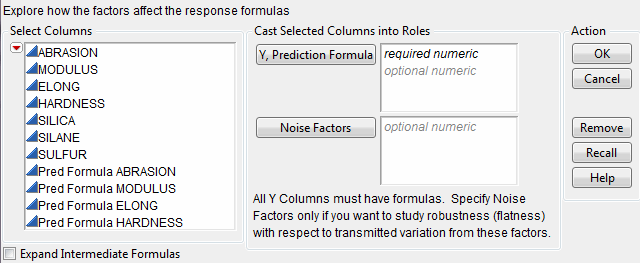
The columns referenced in the formulas become the X columns (unless the column is also a Y).
Y, Prediction Formula
The response columns containing formulas.
Noise Factors
Only used in special cases for modeling derivatives. Details are in the “Noise Factors” chapter.
Expand Intermediate Formulas
Tells JMP that if an ingredient column to a formula is a column that itself has a formula, to substitute the inner formula, as long as it refers to other columns. To prevent an ingredient column from expanding, add an Other column property, name it Expand Formula, and assign a value of 0.
The Surface Plot platform is discussed in a separate chapter. The Surface Profiler is very similar to the Surface Plot platform, except Surface Plot has more modes of operation. Neither the Surface Plot platform nor the Surface Profiler have some of the capabilities common to other profilers.
Fit Group
For the REML and Stepwise personalities of the Fit Model platform, if models are fit to multiple Y’s, the results are combined into a Fit Group report. This enables the different Y’s to be profiled in the same Profiler. The Fit Group red triangle menu has options for launching the joint Profiler. Profilers for the individual Y’s can still be used in the respective Fit Model reports.
Fit Group reports are also created when a By variable is specified for a Stepwise analysis. This allows for the separate models to be profiled in the same Profiler.
The Fit Group scripting command can be used to fit models in different platforms, and have the individual models profiled in the Profiler. For more details, see the Scripting Guide.
..................Content has been hidden....................
You can't read the all page of ebook, please click here login for view all page.
