- Contents
- Learn about JMP
- Documentation and Additional Resources
- Formatting Conventions
- JMP Documentation
- JMP Documentation Library
- Discovering JMP
- Using JMP
- Basic Analysis
- Essential Graphing
- Profilers
- Design of Experiments Guide
- Fitting Linear Models
- Specialized Models
- Multivariate Methods
- Quality and Process Methods
- Reliability and Survival Methods
- Consumer Research
- Scripting Guide
- JSL Syntax Reference
- JMP Help
- Additional Resources for Learning JMP
- Get Started
- Import Your Data
- Create Data Tables
- About Importing Data to JMP
- Import Microsoft Excel Files
- Import Data from SAS
- Build SQL Queries in Query Builder
- Connect to an SQL Database
- Select Tables from an SQL Database
- Build the SQL Query
- Select Columns from the Database Table
- Group the Common Values
- Import a Sample of the Data
- Select Filters to Import a Subset of the Data
- Import Matching Data from an Existing Data Table
- Write a Custom Expression to Import a Subset of the Data
- Sort the Selected Data
- View the Query Status
- Write a Post-Query Script
- Save and Run the Query
- Open the Selected Data in JMP
- Query Builder Red Triangle Options
- Write SQL Statements in Query Builder
- Import Data from a Database
- Import Text Files
- Import Remote Files and Web Pages
- Import SPSS Files
- Import Data from R
- Import Data Using the Excel Add-In
- Create New Data Tables
- Enter and Edit Data
- Perform Basic Data Table Tasks
- Enter Data
- Select Rows
- Select Columns
- Select Cells
- Edit Data
- Edit Data Tables
- Assign Characteristics to Rows and Columns
- Restructure Data
- The Column Info Window
- Set Column Attributes and Properties
- The Column Info Window
- Column Properties
- Basic Column Properties
- Properties That Validate Column Values
- Properties That Attach Information to Column Values
- Properties That Control the Display of Columns
- Properties Used in Modeling and DOE
- Properties Associated with Control Charts and Capability
- Properties That Control How Columns Are Used in Platforms
- Additional Properties
- Properties Assigned and Controlled by JMP
- Standardize Attributes and Properties across Columns
- Assign a Preselected Analysis Role
- Reshape Data
- Formula Editor
- Summarize Data
- JMP Platforms
- Launch and Report Windows
- Launch Windows
- Platforms That Support Multithreading
- Navigating Reports
- How to Access Analysis Options
- The Data Filter
- Format Report Tables
- Select Points in Plots
- Use Markers
- Alter Plot and Chart Appearances
- Resize Plots and Graphs
- Zoom In and Out
- Change Line Widths
- Change the Background Color in a Graph
- Change the Color of Histogram Bars
- Display Coordinates and Temporary Reference Lines
- Scroll and Scale Axes
- Customize Axes and Axis Labels in the Axis Settings Window
- Customize Axes and Axis Labels Using the Right-Click Menu
- Change the Order of Values
- Change the Pattern and Format of Selected Objects
- Add Geographical Images and Boundaries
- Drag and Drop an Image into a Graph
- Extract Data from an Image
- Add Graphics Elements to a Report
- Save and Share Data
- Get Your Data Out of JMP
- Save and Share Data Tables
- Save and Share Reports
- Save Your Analysis as a Script
- Print Reports
- Copy and Paste Reports
- JMP Journals
- Create a New Journal
- Prevent Modifications
- Append Reports to a Journal
- Add and Edit Outline Levels
- Control the Display of Outline Levels
- Add a Graph or Graphic
- Customize Journal Items
- Save the Journal in Another Format
- Print a Journal
- Delete Items from a Journal
- Example of Making a Journal for a Presentation
- Save JMP Sessions
- JMP Projects (Windows Only)
- Save a Log Window
- Personalize JMP
- Customize Menus, Toolbars, and Add New Features
- Personalize Toolbars and Menus on Windows
- Change Customization Sets
- Create Toolbars
- Create Main Menus
- Create Menu Items and Toolbar Buttons
- Rearrange Toolbars
- Copy and Paste Menus, Menu Items, Toolbars, and Buttons
- Rearrange Custom Menus, Menu Items, and Buttons
- Delete Custom Items
- Show and Hide Items
- Import Customizations
- Remove Customizations
- Personalize Toolbars on Macintosh
- Personalize Menu Items on Macintosh
- JMP Add-Ins
- JMP Preferences
- Formula Functions Reference
- Descriptions of Functions in the Formula Editor
- Row Functions
- Numeric Functions
- Transcendental Functions
- Trigonometric Functions
- Character Functions
- Character Pattern Functions
- Comparison Functions
- Conditional Functions
- Probability Functions
- Discrete Probability Functions
- Statistical Functions
- Random Functions
- Date Time Functions
- Row State Functions
- Assignment Functions
- Parametric Model Functions
- Finance Functions
- Index
Chapter 7
Formula Editor
Construct Formulas
Use the JMP Formula Editor to create a column whose values are computed by a formula and store that formula as part of a column’s information. Formulas can be simple assignments of numeric, character, or row state constants, or they can contain complex evaluations based on conditional clauses. The Formula Editor window operates like a calculator with buttons, displays, and a list of functions.
Figure 7.1 The Formula Editor
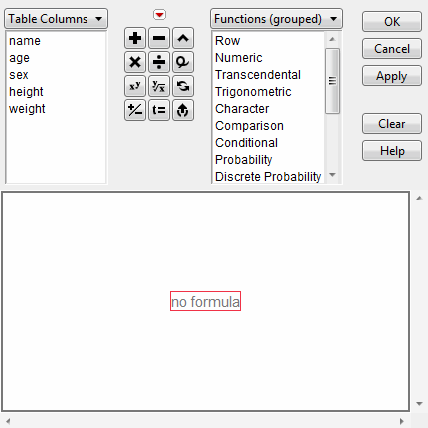
Formulas are an integral part of a data table for the following reasons:
• They are stored as part of a column’s information when you save the data table.
• You can examine or change them at any time by opening the Formula Editor.
• Their values can be linked to, or dependent on, the values in other columns. Their values are automatically recomputed whenever you edit the values in the columns to which the formula is linked.
• Their values are locked in the data table so they cannot be manually edited.
This chapter describes the Formula Editor and shows how to build formulas. For details about each function, see the “Formula Functions Reference” chapter.
-
No Comment
..................Content has been hidden....................
You can't read the all page of ebook, please click here login for view all page.
