The best way to predict your future is to create it
—Peter Drucker
Location, Location, Location
Your future could be literally anywhere in the 21st century. The Covid-19 pandemic pushed an already growing virtual office trend into a work from home norm. For any entrepreneur utilizing a remote work team, managing the work environment is essential to success. Clearly, there are exceptions to remote teams. If your company manufactures and/or distributes products, the team must work together. Brick and mortar stores from retail to restaurants require onsite teams as well. Trade service companies may or may not have sites where technicians come to get work vans and/or equipment. Some companies utilize remote teams to serve their customers’ needs anywhere in the country and for global companies, anywhere in the world.
When Location Matters
Obviously, if your team comes together for any part of the work week or day, then where you choose to set up shop matters. Your site must be convenient to your resources and your customers regardless of whether they come to you, or you go to them. This seems obvious, however often putting some thought into where helps ensure your success.
Whether you are picking a site, changing sites, or validating that your current site still works ask yourself these questions:
• What is most important about my business location?
• How far will customers come if they need to come to my site?
• How far will resources come if they need to drive to my site all or part of the week?
• Can my business thrive with remote resources?
Your team wants to be safe. Avoid high crime areas. If public transportation is important to your team members, consider that as well. Workers may avoid businesses that require them to walk long distances regardless of weather conditions and may not consider walking in high crime areas at all.
People will drive only so far to shop and to work. When jobs are readily available, workers who love where they work still switch jobs to reduce or eliminate commute time. Customer loyalty is impacted by ease of access as well. A customer really must love what you do to drive past four other places that do the same thing to get to you.
Follow the steps below to validate your current site or select a new one:
Step One—Prepare for Your Review
1. Review industry data to find out how far your customers are likely to travel to get to you.
2. Reread the information from your buyer profile to determine the likelihood that your buyer will be loyal specifically to you.
3. Use data about your area from Census.gov to determine where your likely buyers work and live.
4. Purchase or print a map of the area.
5. Purchase or gather multiple multicolored push pins.
Step Two—Review Your Location(s) Option(s)
1. Put the map on cardboard so that you can stick pins in it.
2. Use red push pins to indicate your site options and insert the pins.
3. Use additional push pins to locate your competitors:
![]() Blue within a 1 mile radius
Blue within a 1 mile radius
![]() Green 2 to 5 mile radius
Green 2 to 5 mile radius
![]() Yellow 6 to 10 mile radius
Yellow 6 to 10 mile radius
4. Use white push pins to indicate areas where your customers live and work and circle your service areas.
5. Use clear push pins to show where your resources who commute to your location tend to live.
6. Calculate and write down the total of site-specific costs that are important to you depending on owning or renting next to your site option(s) on the map.
7. Review your map to make a site decision.
Thriving From Anywhere
If getting together in person is passé for your team, make your remote work environment work as your primary focus. Companies that allow work from home, use remotely stationed work teams, and/or have field technicians often find it takes more effort to build a positive accountable team-oriented culture.
All groups who work together for a common objective or goal create a culture. The culture for virtual work is the same as the culture for onsite work. Done well, the ability to spread out can actually help build value and add capacity to your organization.
Here are useful strategies for any environment where team members work remotely:
• Enable Chatting
• Provide Easy Collaboration
• Schedule Efficient Meetings
• Require Status Reporting
Enable Chatting
Make conversations easy. When your team members work in offices, they learn by overhearing conversations and chatting in the breakroom. Field technicians and remote workers miss that. A good group chat emulates that shared experience of conversation. Chat applications give your remote team members a way to ask a question or get assistance quickly as well.
Clearly, you want your team to be responsible and use chat mostly for business purposes. Be sure, most of the conversations are at least peripherally related to work because you want your teams to be productive. However, permitting your team members to do the same kind of casual check ins they would do with each other at work builds repour. Asking if someone feels better after an illness or if they enjoyed the game on TV last night should be accepted. Only step in if the chats get too busy with personal threads. Use your team leaders to redirect the focus. Checking on your teams is important too. Build comradery by asking the team “How are you?” in chat once a week.
Easy Collaboration
It is important to remember that even when working together in one office space, not every moment is a collaborative moment. Most of the time your team needs space to focus and get their work done. Nurture collaboration with brainstorming sessions and brown bag lunches. Sessions and lunches do not have to be remote, but they can be. Make these gatherings less formal than meetings and throw in a bit of fun occasionally.
Encourage socializing. Plan team events more often to encourage friendships among coworkers with happy hours or team dinners. Ask your team members what they would like to do and center fun around their interests. If team members are too remote for such get togethers consider bringing the team together once or twice a year for a few days of team building.
When teams do need to collaborate closely or when group deadlines require quick responses, create a remote shared space. Start a conference or video call at the beginning of the day and leave it going whether anyone is using it or not. Require all team members involved to be logged in and muted unless they are in another meeting. This emulates the ability to walk up to a team member and ask a question, get status, or ask for help. Team members can quickly ask for a side meeting with one or more of the team if needed. Group calls also prevent urgent issues from being stuck in e-mail, missed in text, or ignored in chats avoiding common remote work delays.
Make sure promises made are promises kept. This is the best way to know your remote team members are as productive as they would be working in an office with you. Deadlines for deliverables, for resolving issues and or taking promised action should be regularly enforced. If attendees agree to do something, they should report back on the status of the task until it is complete.
Require Status Reports
Weekly status reports (Figure 7.1) are one of those things some entrepreneurs consider busy work. However, in a remote culture that reinforces accountability, it is essential that you and your team leaders have a way to track the work being done. Some people have trouble organizing themselves when they are in a less formal environment. Being required to report work planned, in process, and work completed helps disorganized team members get organized. Field technician status reports help keep field workers on target to meet weekly goas as well.
These reports should take between 10 and 30 minutes to complete. The best way to know if your team is accomplishing what they set out to do is to get each team member to tell you in writing. It can be as simple as:
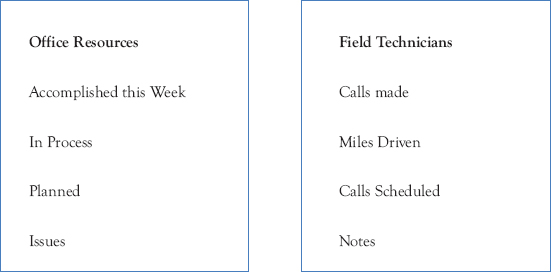
Figure 7.1 Status Report Templates
Work Planned should move to In Process and then Accomplished. If work is not moving from Planned to Accomplished, there is an issue to resolve. Issues should go from Open to Resolved. This helps:
• Your resource plan and organize their work.
• Your resource and your team leaders know where people are stuck or have missed something.
• You recognize if resources are becoming overloaded or bottlenecked.
• You feel comfortable that work is being accomplished.
Leaders who receive reports should regularly respond with questions or praise so that your resources know their reports matter.
