Oracle Enterprise Manager Fusion Middleware Control 12c is a web-based management tool designed to administer the entire Oracle Fusion Middleware product stack, including Oracle SOA Suite 12c, and enables a bird's-eye view of your processes and their instances through a centralized management and monitoring console. It organizes a wide variety of performance data and administrative functions into distinct, web-based dashboards. These dashboards make it easy to locate the most important monitoring and performance data and the most commonly used administrative functions for any Fusion Middleware component—all from your web browser!
With Oracle Enterprise Manager Fusion Middleware Control 12c (Fusion Middleware Control for short), you can browse running servers, applications, and service engines to easily recognize and troubleshoot runtime problems in the SOA platform. Fusion Middleware Control relies on the power of dashboards, whether at the service engine level or the composite level. From the dashboards, we typically drill down as necessary. The following screenshot shows the dashboard of the SOA composite ValidatePayment, where it is possible to obtain all the information pertinent to this composite:
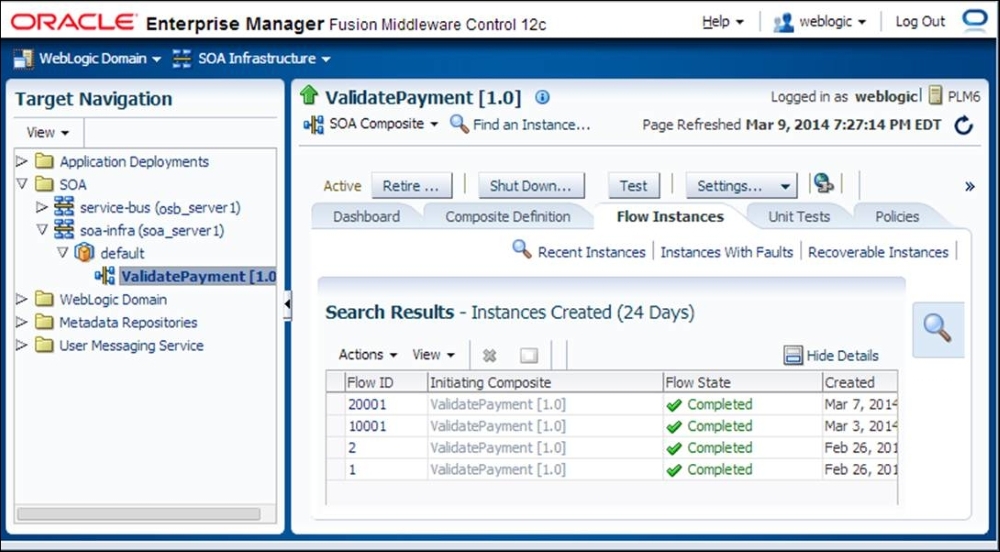
Figure 2.1: A screenshot from Oracle Enterprise Manager Fusion Middleware Control
With out-of-the-box functionality provided by Fusion Middleware Control, you can obtain a real-time, end-to-end view of the business transaction for Service Level Agreement (SLA), fault tracing, and problem determination, including the following information:
- Web service message processing totals and processing times
- Transaction discovery/availability/state/status
- Transaction performance
- Service discovery and relationship/dependency mapping
- Transaction audit trail and flow, faults, and rejected messages
- JMX-based monitoring through MBeans of all components of the SOA infrastructure
If an administrator has a holistic knowledge of looking in the right places on these consoles, no other tool is necessary in order for the administrator to effectively monitor the environment.
Fusion Middleware Control also provides the Oracle SOA Suite 12c administrator with management and deployment features. This includes administering areas such as the SOA infrastructure, composite applications, partitions, Java EE applications, and more. Through the console, you can also perform administrative functions that include the following:
- Creating and deleting partitions to provide a logical grouping of composites
- Managing the composite state, including starting, stopping, activating, retiring, and setting the default revision of a deployed composite
- Managing composite instances, including deleting, terminating, and in some cases, recovering instances
- Setting up an error hospital to recover faulted instances and define error notification rules
- Deploying and undeploying composites
- Obtaining performance, metrics, and transaction monitoring
- Exporting a composite or its metadata to a JAR file
- Automating unit testing of composites
- Manually testing composite applications
- Attaching policies to composites, service components, and binding components
- Managing human workflows and notifications
- Publishing or subscribing to business events
- Managing logs
- Performing diagnostics and tuning
- Browsing, viewing, and modifying runtime MBeans
- Implementing security and policy management
- Monitoring and testing OSB services
- Publishing web services to a Universal Description, Discovery, and Integration (UDDI) registry such as Oracle Service Registry
- Manage and monitor scheduling components such as jobs, schedules, and job requests
Oracle Enterprise Manager Fusion Middleware Control 12c should not be confused with Oracle Enterprise Manager Cloud Control or the earlier Oracle Enterprise Manager Grid Control, both of which are referred to as Oracle Enterprise Manager (OEM). Oracle Enterprise Manager is a single, central, and comprehensive administration tool used to monitor entire Oracle (and non-Oracle) environments, including multiple Oracle Fusion Middleware installations. Oracle Enterprise Manager Fusion Middleware Control 12c, on the other hand, is deployed and accessible with every installation of Oracle Fusion Middleware and is intended to monitor and manage that domain only.
Oracle Enterprise Manager Fusion Middleware Control 12c provides a comprehensive infrastructure management console that gives an administrator the ability to perform all necessary job functions covering all areas of management and monitoring. The Oracle Fusion Middleware Administrating Oracle SOA Suite and Oracle Business Process Management Suite 12c Release 1 (12.1.3.0) documentation does a sufficient job of describing the console, but we present here a rather different approach in introducing it. The console is rich and deep but confusing for the first-time administrator to understand which context menus are used to perform what tasks. Both the remainder of this chapter and subsequent chapters delve into these areas in varying levels of detail.
In this chapter, we will cover the following areas:
- Providing an overview of other related consoles, including WebLogic Server, Service Bus, BAM Composer, MFT, B2B, SOA Composer, and BPM Workspace
- Presenting the Fusion Middleware Control dashboard
- How to navigate Fusion Middleware Control
It is beneficial to understand the various product consoles that may already be deployed in your environment before actually delving deeper into the details Fusion Middleware Control.
A typical SOA Suite 12c administrator will undoubtedly have access to and be using the Oracle WebLogic Server Administration Console, as shown in Figure 2.2. This console is typically accessed at http://<adminhost>:7001/console and is the primary console for everything related to the WebLogic application server. The administrator can create, stop, and start managed servers; administer data sources and connection pools; create and monitor JMS destinations; and perform all aspects of WebLogic Server administration directly from this console.

Figure 2.2: A screenshot of the Oracle WebLogic Server Administration Console 12c
In Oracle SOA Suite 12c, OSB is a lot more tightly integrated with SOA Suite compared to the previous 11g release. However, the OSB service engine still runs in a separate container, independent of the other engines such as BPEL and Mediator, and the project console also remains separate in this release. The Oracle Service Bus Console, accessible at http://<adminhost>:7001/sbconsole, lists all OSB projects and resources deployed to the server. You can make changes to the OSB projects from here; for example, code changes to the implementation pipelines or protocol changes such as enforcing HTTPS and modifying the endpoint URI of your proxy services (as shown in the following screenshot). However, general administrative and operational tasks, such as enabling/disabling the service or turning on message tracing, are instead performed through Fusion Middleware Control. This is a little confusing at first as you explore the consoles and understand what needs to be performed where.

Figure 2.3: A screenshot of the Oracle Service Bus Console 12c
The Oracle BAM Composer has also significantly changed from the 11g version as it is a completely new product. The complete details of what has changed between 11g and 12c in BAM is out of the scope of this book but can be accessed in the Oracle documentation at http://docs.oracle.com/middleware/1213/bam/index.html. The following screenshot shows a typical BAM Designer dashboard providing access to BAM data objects, dashboards, alerts, business views, users, and more:

Figure 2.4: A screenshot of the Oracle BAM Composer
The BAM landing page console can be accessed at http://<host>:9001/bam/composer.
New to 12c is Oracle MFT. It too has its own console accessible at http://<host>:7020/mftconsole. The Oracle MFT console is equipped with the ability to create file transfer jobs, scheduled or manually triggered, and provides a slew of configuration settings to support encryption/decryption, streaming, retries, error handling, and much more. The following screenshot depicts the MFT dashboard:

Figure 2.5: A screenshot of the Oracle MFT console
The Oracle B2B user interface can be accessed at http://<host>:8001/b2bconsole for those projects that require B2B functionality. Configuring and setting up B2B documents and trading partners warrants an entire book of its own. The home page is shown in the following screenshot:
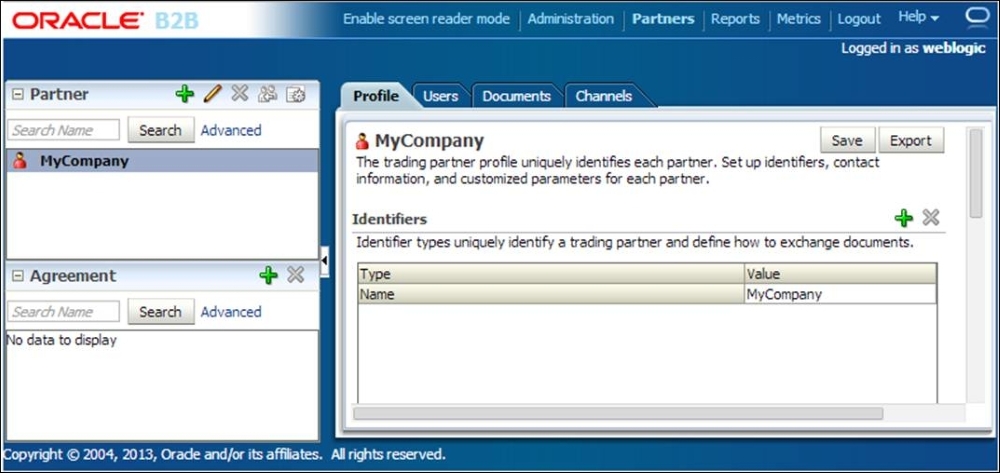
Figure 2.6: A screenshot of the Oracle B2B user interface
Business rules and Domain Value Maps (DVM), which are primarily used to provide flexibility to SOA and BPM projects, can be managed via Oracle SOA Composer, accessible at http://<host>:8001/soa/composer. Here, shared business rules and DVMs can be modified at runtime, as demonstrated in the following screenshot:

Figure 2.7: A screenshot of the Oracle SOA Composer
The BPM Workspace is tightly coupled with the human workflow components of Service Component Architecture (SCA), allowing users to view their workflow tasks and take action accordingly. This console is intended for end user access and is available at http://<host>:8001/integration/worklistapp. The following screenshot shows what the end user sees upon logging in to the console:

Figure 2.8: A screenshot of the Oracle BPM Worklist upon initial user login
Finally, the ESS Health Check Console is accessible at http://<host>:8021/ess and can be used to submit an internal job as well as provide the current status of all ESS servers in the environment. Figure 11.2 in Chapter 11, Introducing Oracle Enterprise scheduler, provides a screenshot of this console.
Each of these consoles is designed to provide deeper and specific capabilities within each of the subcomponents listed previously. Meanwhile, Fusion Middleware Control is designed to be the overarching console for all SOA Suite administrative functions (including other Oracle Fusion Middleware products should they also be installed). Both the WebLogic Server and Fusion Middleware Control consoles are the most commonly used for the day-to-day activities and administrative duties of an SOA Suite administrator.
Once you are logged in to any of the administration consoles, your session is carried over to all others. You need not re-log in to each console subsequently.
