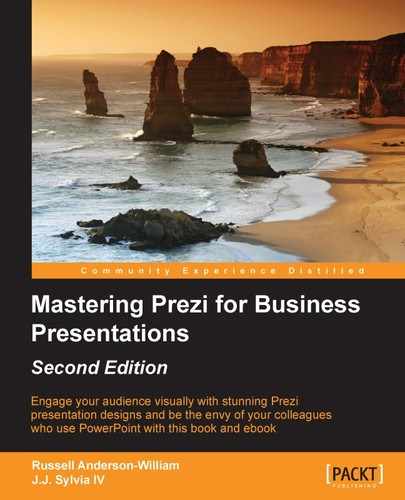In this chapter, we discussed the basic mechanics of Prezi. Learning to combine these tools in creative ways will help you to move from a Prezi novice to a Prezi master. Templates allow you to use the designs created by the Prezi team and edit them to your liking. Paths link together your content and determine the order of the information you will present. Shapes can be used creatively to create content and drawings, and can be grouped together for easy movement and editing. Prezi also features basic text editing and fade-in animations that can add an extra layer of polish to your presentation. A 3D background can also help your presentation stand out. Finally, the present button is what makes all of this magic come to life!
One great thing about being a Prezi user is that there is a lot to look forward to in the future. Prezi has consistently added new features and tweaked its design capabilities based on user feedback. As Prezi is accessed via the Internet, it's very likely that some of its functionality may have changed by the time you have this book in your hands! Just ensure that you put every new feature to good use, and make it work for you to save as much time as possible. Also, if there's a feature you'd really like to see, don't hesitate to send your suggestion in to Prezi!
In the next chapter, we'll look at how to create a consistent branding in Prezi for your business.