The following diagram provides an overview of the scenario that we will implement:

For publish-subscribers we can use a fanout exchange and bind any number of queues to that exchange regardless of the binding key. The PublishSubscribeReceiver class can be used to bind a specified queue to a fanout exchange and receive messages from it:
import java.io.IOException;
import org.slf4j.Logger;
import org.slf4j.LoggerFactory;
import com.rabbitmq.client.Channel;
import com.rabbitmq.client.Connection;
import com.rabbitmq.client.ConnectionFactory;
import com.rabbitmq.client.ConsumerCancelledException;
import com.rabbitmq.client.QueueingConsumer;
import com.rabbitmq.client.ShutdownSignalException;
public class PublishSubscribeReceiver {
private final static String EXCHANGE_NAME = "pubsub_exchange";
private final static Logger LOGGER = LoggerFactory.getLogger(Sender.class);
private Channel channel = null;
private Connection connection = null;
public void initialize() {
try {
ConnectionFactory factory = new ConnectionFactory();
factory.setHost("localhost");
connection = factory.newConnection();
channel = connection.createChannel();
} catch (IOException e) {
LOGGER.error(e.getMessage(), e);
}
}
. . .
}The receive() method can be used to retrieve a message from a queue that is bound to the pubsub_exchange fanout exchange and does the following:
- Creates the
pubsub_exchange, if not already created - Creates the specified queue if not already created
- Binds the queue to the
pubsub_exchangeusing thequeueBind()method of the Channel instance that represents the AMQP channel for the receiver; notice that in this case we don't specify any particular binding key and for that reason we are using the empty string - Creates a new
QueueingConsumerinstance, registered using the AMQP channel, and thenextDelivery()method is called to receive a message from thechannel:public String receive(String queue) { if (channel == null) { initialize(); } String message = null; try { channel.exchangeDeclare(EXCHANGE_NAME, "fanout"); channel.queueDeclare(queue, false, false, false, null); channel.queueBind(queue, EXCHANGE_NAME, ""); QueueingConsumer consumer = new QueueingConsumer(channel); channel.basicConsume(queue, true, consumer); QueueingConsumer.Delivery delivery = consumer.nextDelivery(); message = new String(delivery.getBody()); LOGGER.info("Message received: " + message); return message; } catch (IOException e) { LOGGER.error(e.getMessage(), e); } catch (ShutdownSignalException e) { LOGGER.error(e.getMessage(), e); } catch (ConsumerCancelledException e) { LOGGER.error(e.getMessage(), e); } catch (InterruptedException e) { LOGGER.error(e.getMessage(), e); } return message; }
And we also have a destroy() method:
public void destroy() {
try {
if (connection != null) {
connection.close();
}
} catch (IOException e) {
LOGGER.warn(e.getMessage(), e);
}
}
}In order to demonstrate the usage of QueueingConsumer for establishing a publish-subscribe communication channel, we will use the FanoutExchangeSenderDemo class to send a message to the pubsub_exchange fanout exchange:
public class FanoutExchangeSenderDemo {
private static final String FANOUT_EXCHANGE_TYPE = "fanout";
public static void sendToFanoutExchange(String exchange) {
Sender sender = new Sender();
sender.initialize();
sender.send(exchange, FANOUT_EXCHANGE_TYPE, "Test message.");
sender.destroy();
}
public static void main(String[] args) {
sendToFanoutExchange("pubsub_exchange");
}
}When you invoke the main() method of the FanoutExchangeSenderDemo class, you may notice from the management console that the pubsub_exchange exchange is created in the RabbitMQ server instance separate from the predefined exchanges:
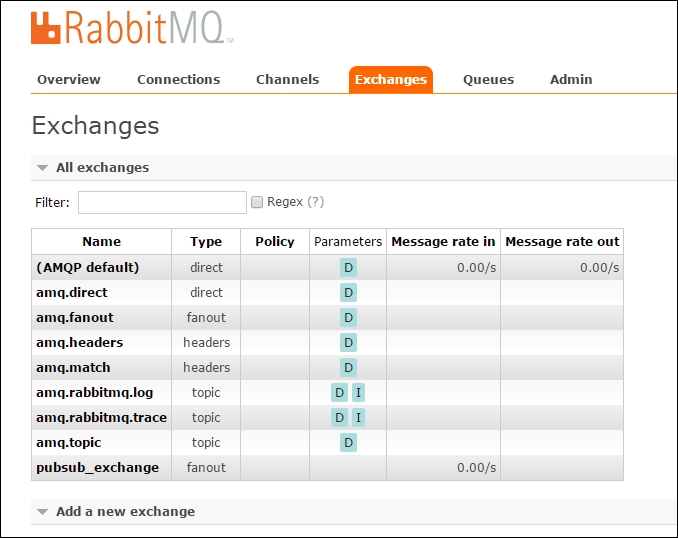
If you restart the RabbitMQ instance then you will not see the pubsub_exchange from the management console again, because the exchange is not marked as durable. In order to mark a queue/exchange as durable, you can provide an additional parameter to the queueDeclare()/exchangeDeclare() methods of the Channel class. In order to provide further message delivery guarantees on the broker, you can use the publisher confirms of the extension.
The PublishSubscribeReceiverDemo class provides a demonstration of the PublishSubscribeReceiver class for the establishment of a publish-subscribe channel:
public class PublishSubscribeReceiverDemo {
public static void main(String[] args) throws InterruptedException {
final PublishSubscribeReceiver receiver1 = new PublishSubscribeReceiver();
receiver1.initialize();
final PublishSubscribeReceiver receiver2 = new PublishSubscribeReceiver();
receiver2.initialize();
Thread t1 = new Thread(new Runnable() {
public void run() {
receiver1.receive("pubsub_queue1");
}
});
Thread t2 = new Thread(new Runnable() {
public void run() {
receiver2.receive("pubsub_queue2");
}
});
t1.start();
t2.start();
t1.join();
t2.join();
receiver1.destroy();
receiver2.destroy();
}
}The main() method creates two receivers that bind to two different queues: pubsub_queue1 and pubsub_queue2. If you have already sent a message to the pubsub_exchange exchange, it will be delivered to both queues and thus sent to both consumers.
