A slide menu displays nested submenus as slides with animation similar to the iPod menu. A slide menu features the same common behaviors as every PrimeFaces menu. It consists of (nested) submenus and menu items that can be built declaratively or programmatically by the model. The main difference from other menu types is a slide animation when displaying submenus. The positioning of the slide menu is static by default, but it can also be positioned relative to a trigger that shows the menu.
In this recipe, we will develop a slide menu with a button acting as the trigger. When the user pushes the button, the menu will be displayed in an overlay.
We will take p:commandButton as the trigger. The p:slideMenu tag, representing a slide menu, has a trigger attribute that points to the ID of p:commandButton. The slide menu consists of submenus (slides) with menu items sending AJAX, non-AJAX (ajax="false"), and GET requests (url is not null). The following code shows this:
<p:commandButton id="btn" value="Show Slide Menu" type="button"/>
<p:slideMenu overlay="true" trigger="btn"
my="left top" at="left bottom" style="width:190px;">
<p:submenu label="CRUD Operations" icon="ui-icon-play">
<p:menuitem value="Save"
actionListener="#{slideMenuBean.save}"
icon="ui-icon-disk" update="growl"/>
<p:menuitem value="Update"
actionListener="#{slideMenuBean.update}"
icon="ui-icon-arrowrefresh-1-w" update="growl"/>
<p:menuitem value="Delete"
actionListener="#{slideMenuBean.delete}"
icon="ui-icon-trash" update="growl"/>
</p:submenu>
<p:submenu label="Other Operations" icon="ui-icon-play">
<p:menuitem value="Do something"
actionListener="#{slideMenuBean.doSomething}"
ajax="false" icon="ui-icon-check"/>
<p:menuitem value="Go Home" action="/views/home"
ajax="false" icon="ui-icon-home"/>
</p:submenu>
<p:submenu label="JSF Links" icon="ui-icon-extlink">
<p:submenu label="JSF Components">
<p:menuitem value="PrimeFaces" url="http://primefaces.org"/>
<p:menuitem value="PrimeFaces Extensions"
url="http://primefaces-extensions.github.io"/>
<p:menuitem value="RichFaces" url="http://jboss.org/richfaces"/>
</p:submenu>
<p:menuitem value="JSF API"
url="http://javaserverfaces.java.net/nonav/docs/2.2"/>
</p:submenu>
</p:slideMenu>The following screenshot shows how the slide menu looks when it is open (the left part of the screenshot) and after a click on the Other Operations menu item (the right part of the screenshot):
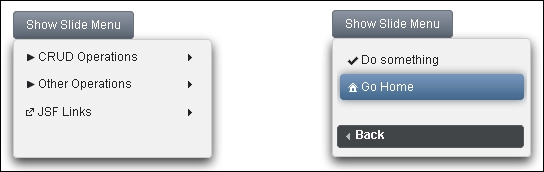
By default, the slideMenu component is positioned statically in the normal page flow. To position it dynamically, relative to a trigger component, we need to set overlay="true". The preceding sample attaches a slideMenu component to the button so that whenever the button is clicked, the menu will display itself in an overlay. The dynamic menu's position can be controlled by the my and at attributes. The my attribute specifies a corner of the menu to align with the trigger element, and the at attribute specifies a corner of the trigger to align with the menu element.
There is also a triggerEvent attribute. It defines an event name for the trigger that will show the dynamically positioned menu. The default value is click.
SlideMenu can also be opened manually by the client-side API. The menu's widget exposes the show() and hide() methods to show and hide, respectively, the overlay menu.
See the Statically and dynamically positioned menus recipe in this chapter to get some basic knowledge of statically and dynamically positioned menus
This recipe is available in the demo web application on GitHub (https://github.com/ova2/primefaces-cookbook/tree/second-edition). Clone the project if you have not done it yet, explore the project structure, and build and deploy the WAR file on application servers compatible with Servlet 3.x, such as JBoss WildFly and Apache TomEE.
The showcase for the recipe is available at http://localhost:8080/pf-cookbook/views/chapter6/slideMenu.jsf.
