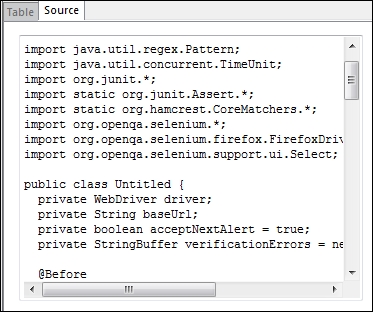Exporting test cases each and every time can bother the user. The Selenium IDE provides an excellent feature to avoid such exporting trouble by using a quick solution. In general, clicking on the Source toggle button under the Test Case pane displays the current test case in the Selenese language. The Selenium IDE transforms the existing Selenese language into a user-preferred script format, such as, Java/JUnit4/WebDriver.
Launch the Selenium IDE and choose Options... from the Options menu. Make sure that the option Enable experimental features is selected and click on the OK button. Click on the Format option in the Options menu and select the preferred combination format.
For example, you can select the Java/JUnit4/WebDriver option, as shown in the following screenshot.
Finally, restart the Selenium IDE for the changes to take effect. In the Selenium IDE, there is no support for exporting the test cases in TestNG with the WebDriver (Java/TestNG/WebDriver) combination format.
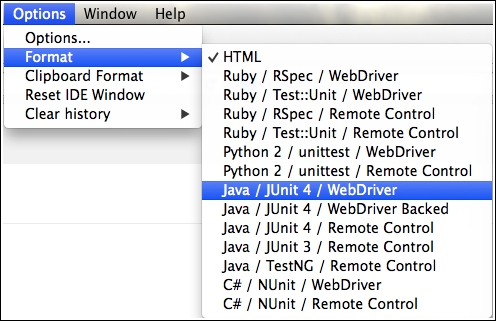
The tab will automatically switch to the Source view on disabling the Table toggle button, as shown in the following screenshot: