In this recipe, you will learn about LLVM's utility passes. As the name signifies, they are of much utility to users who want to understand certain things about LLVM that are not easy to understand by going through code. We will look into two utility passes that represent the CFG of a program.
You need to build and install LLVM, and install the graphviz tool. You can download graphviz from http://www.graphviz.org/Download.php, or install it from your machine's package manager, if it is in the list of available packages.
Perform the following steps:
- Write the test code required for running the utility passes. This test code consists of
ifblocks, it will create a new edge in the CFG:$ cat utility.ll declare double @foo() declare double @bar() define double @baz(double %x) { entry: %ifcond = fcmp one double %x, 0.000000e+00 br i1 %ifcond, label %then, label %else then: ; preds = %entry %calltmp = call double @foo() br label %ifcont else: ; preds = %entry %calltmp1 = call double @bar() br label %ifcont ifcont: ; preds = %else, %then %iftmp = phi double [ %calltmp, %then ], [ %calltmp1, %else ] ret double %iftmp }
- Run the
view-cfg-onlypass to view the CFG of a function without the function body:$ opt –view-cfg-only utility.ll - Now, view the
dotfile formed using thegraphviztool: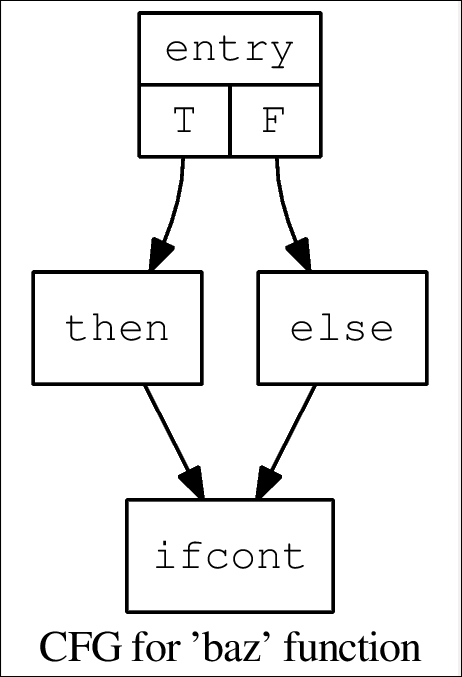
- Run the
view-dompass to view the Dominator tree of a function:$ opt –view-dom utility.ll - View the
dotfile formed using thegraphviztool: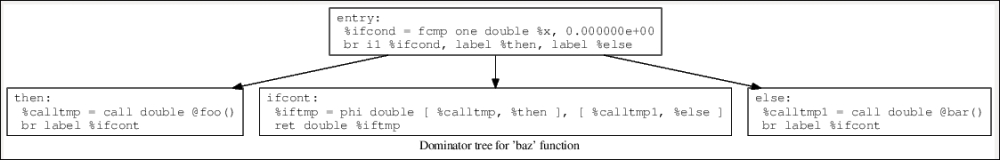
- A list of the other utility passes is available at http://llvm.org/docs/Passes.html#utility-passes
..................Content has been hidden....................
You can't read the all page of ebook, please click here login for view all page.
